MSI VS GIGABYTE – An Ultimate Computer Hardware Partner 2023
MSI and Gigabyte are both well-known brands in the computer…
A motherboard is a fundamental component of a computer system. It is the main circuit board that holds multiple components together. It houses the processor, memory, input/output (I/O) ports, storage drives and other components. All the components are necessary for the computer to function. It also provides power to all the components and allows them to communicate with each other.
This most important part of the computer is the foundation of the entire system that is sometimes referred to as the heart of the computer as it is the central hub for all the components. Motherboards can vary in size and shape, with different models designed for different types of computers. It contains a number of slots which are used to house various components such as the CPU, RAM, graphics card and hard drive. It also contains a number of expansion ports which allow additional components to be connected to the system.
Moreover it also contains a number of connectors which allow other peripherals such as a keyboard and mouse to be connected. To control the flow of data between the various components it contains various chipset that determines the motherboard’s performance, speed and connectivity capabilities. Join us on our webpage to explore more of this category.

MSI and Gigabyte are both well-known brands in the computer…
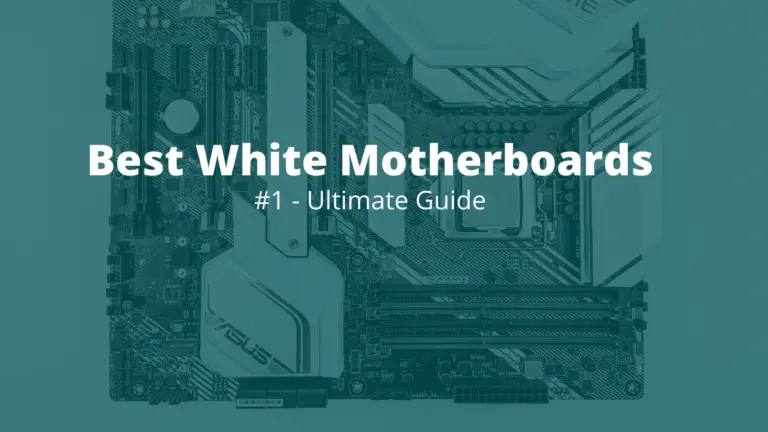
There is a day to day exponential growth in the…

ASUS and MSI (Micro-Star International) are both globally acclaimed Taiwanese…

Are you a computer user? Do you want to connect…
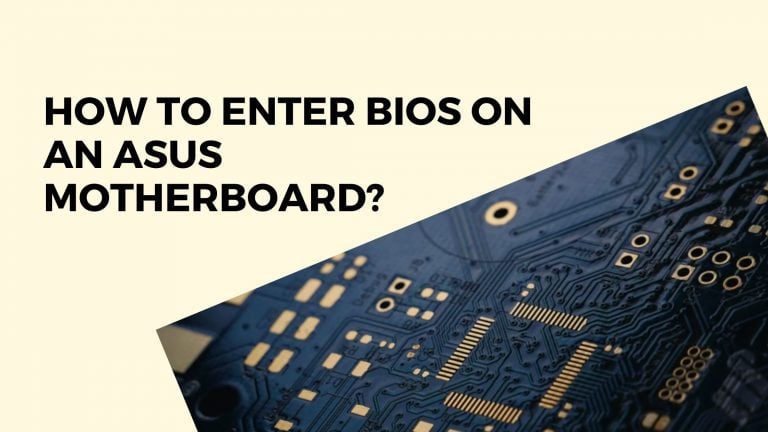
ASUSTeK corporation manufactures PC motherboards for both Intel and AMD…

The answer to this question heavily depends on the producer,…
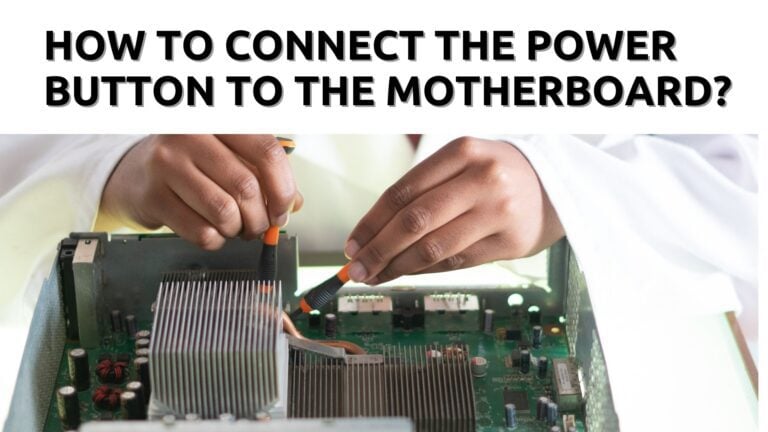
Connecting the case power button to the motherboard is a…
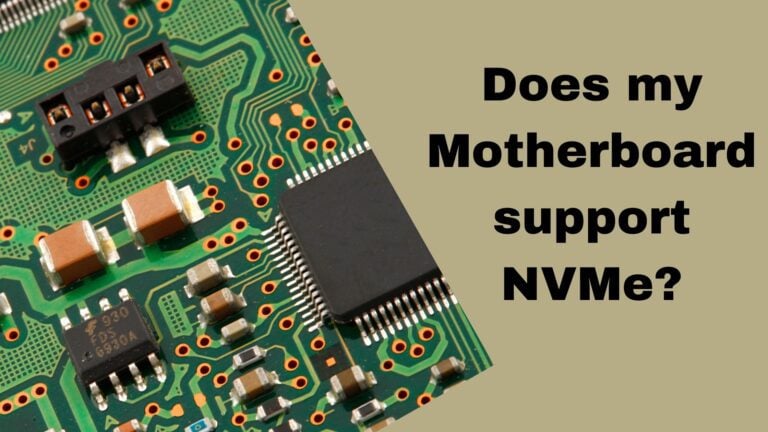
The most significant improvement you can make to an old…
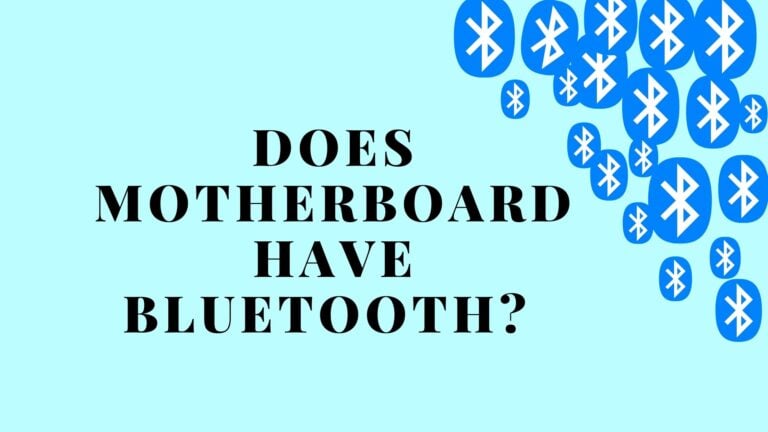
Indeed, most current motherboards accompany Bluetooth and Wi-Fi associations to…
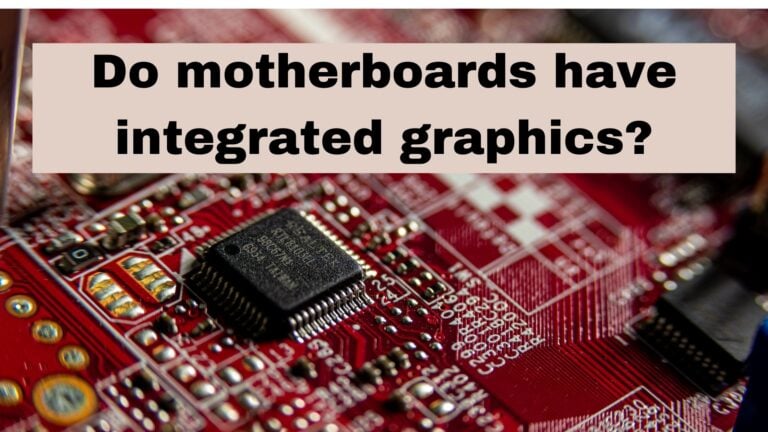
The integrated graphics card is required to transfer visual signals…
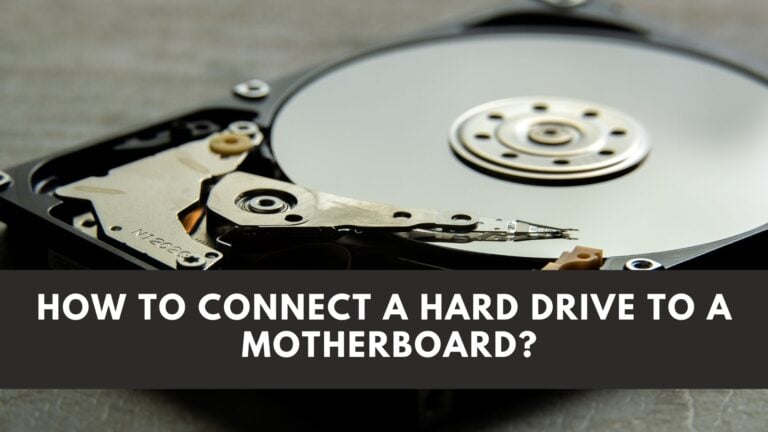
In technical words, a motherboard is the primary circuit board…

Give your computer a boost in performance by having the…
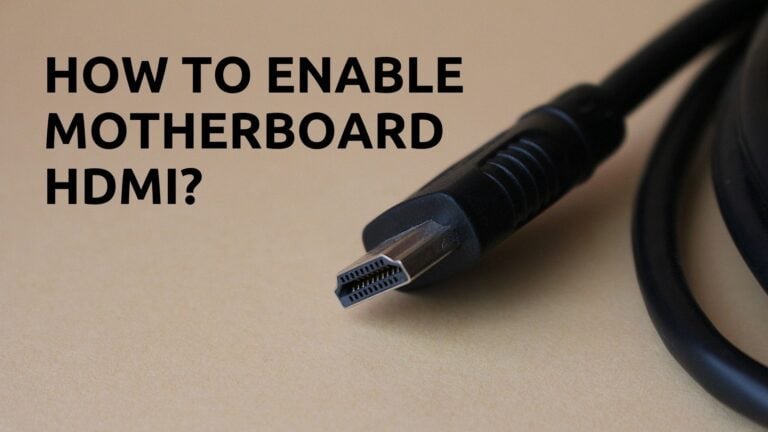
It might be a bit puzzling to activate motherboard HDMI….
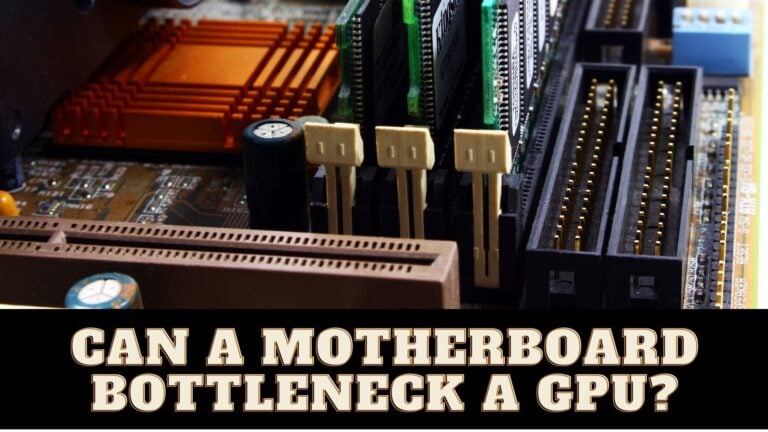
With the rising cost of PC components, it’s not uncommon…
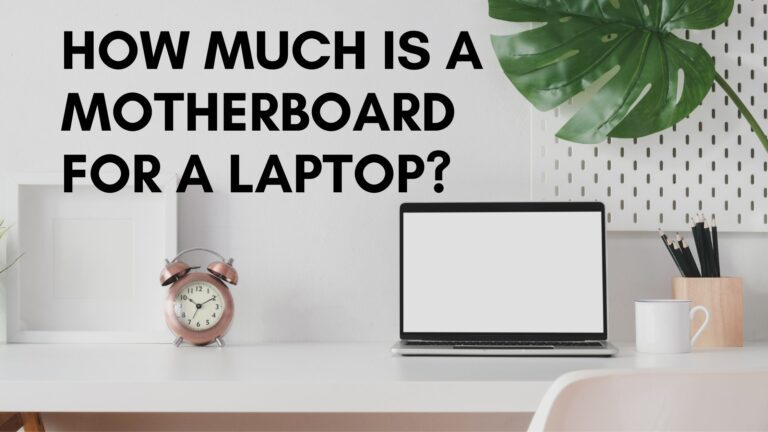
Numerous purchasers purchase a PC or desktop without really thinking…
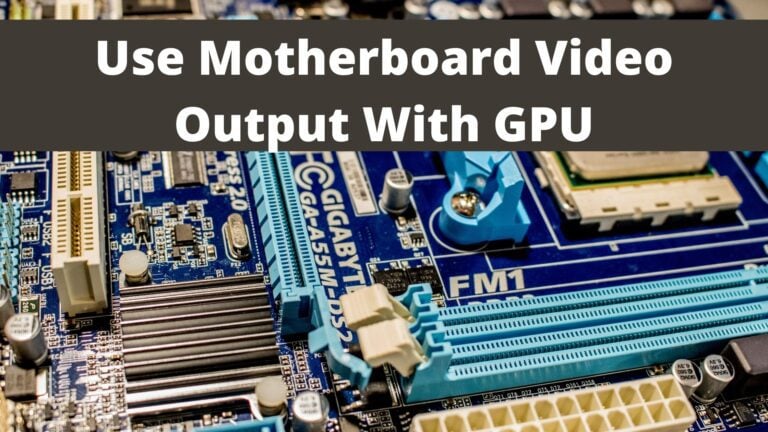
A graphics processing unit is a specialized processor created to…
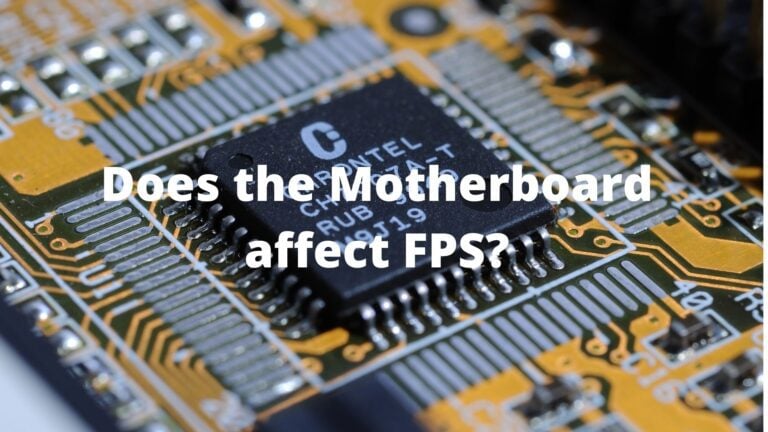
So, you’re putting together your first gaming PC and thinking…
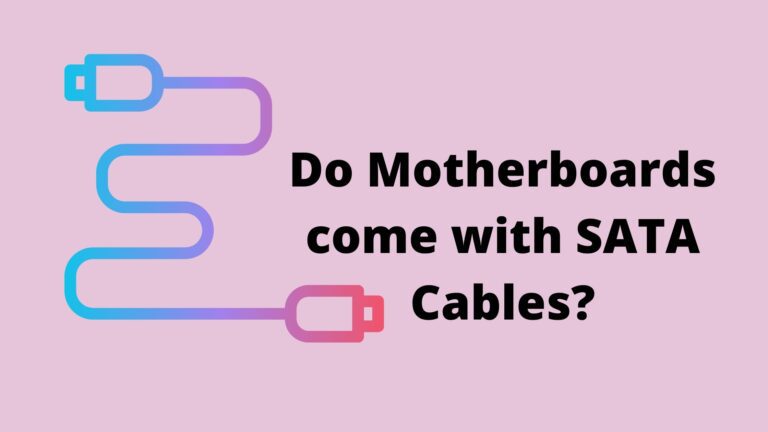
The term “SATA Cables” will frequently appear when you begin…

So, if you’re someone who is into gaming, video editing, or…

Getting yourself a gaming PC is quite a decision you…
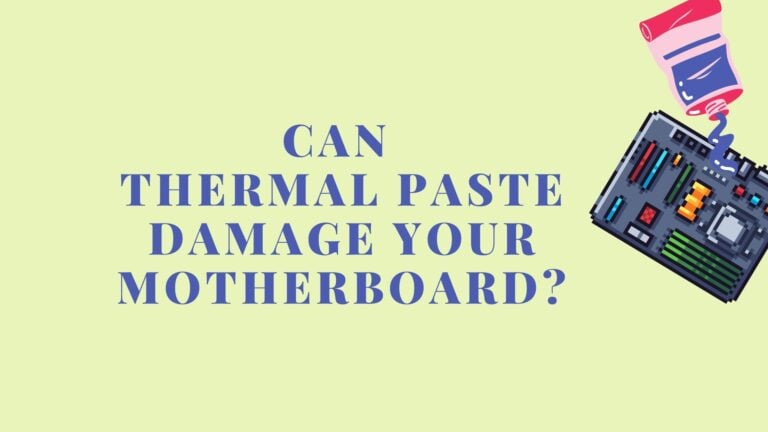
If you’re the kind of person who manages to regularly…

So many people are confused about whether their RAM is…
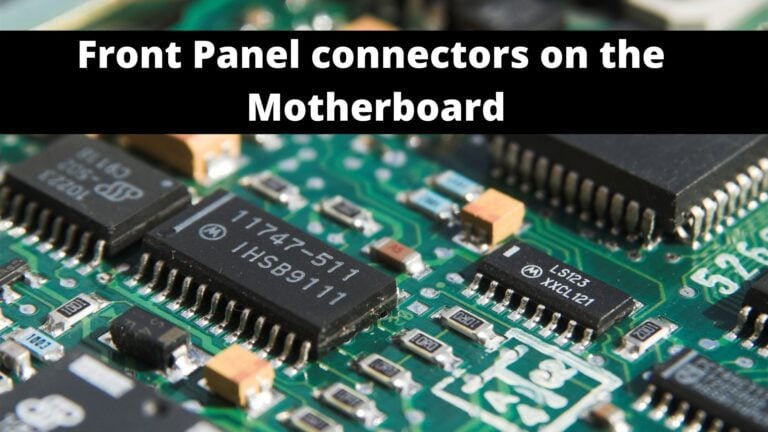
Building your PC sure seems like a fun and easy…

Wireless connection is increasingly expected in all gadgets used by…

All RAM isn’t created equal, and DDR3 and DDR4 aren’t…
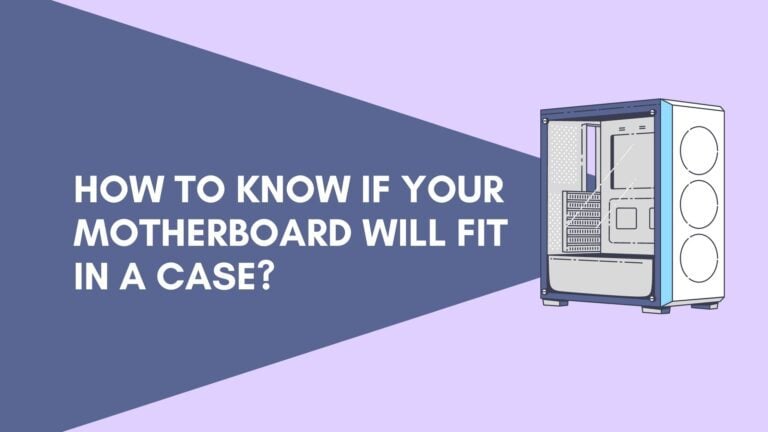
If you’ve ever removed a computer’s casing, you’ve seen the…
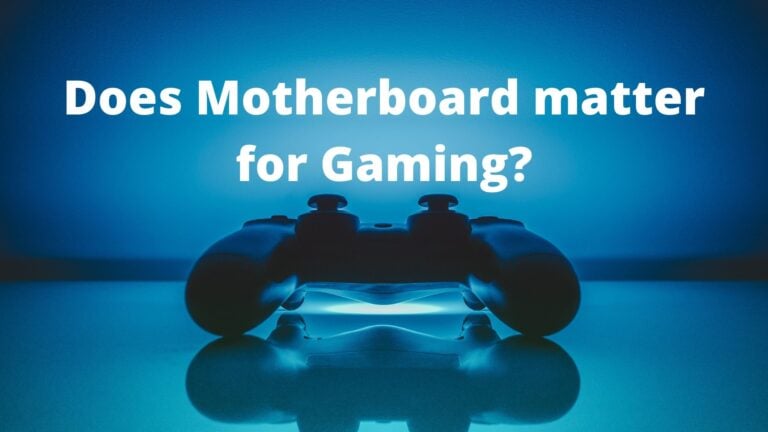
If you’re someone who is planning on building a gaming…

For many years, several businesses have been working on new…
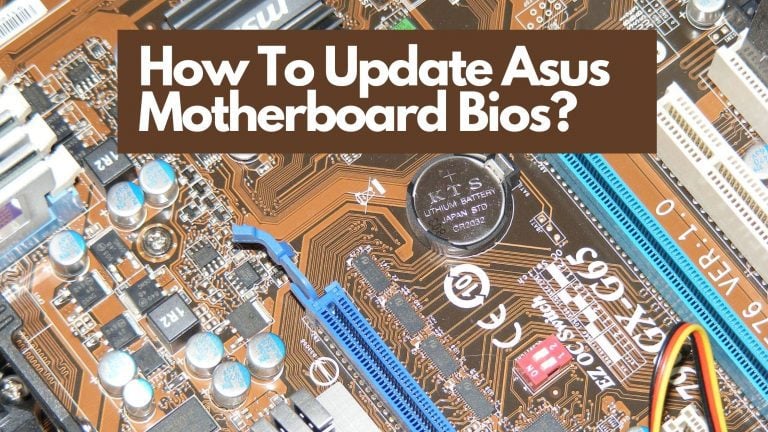
How you update your framework BIOS relies upon your PC’s…
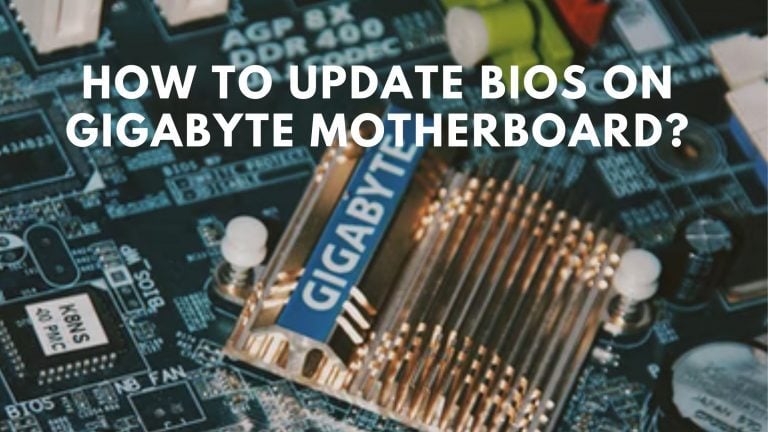
GIGABYTE is one of the top-tier brands in the motherboard….
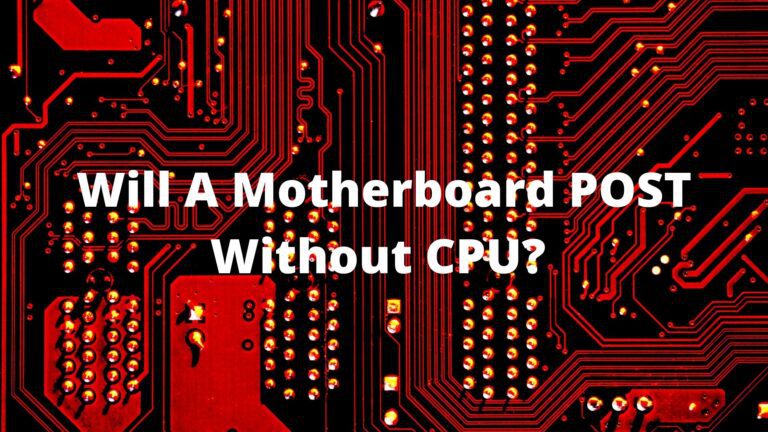
The motherboard is the most important component of your PC….

A motherboard is a printed circuit board that acts as…

Samsung has been a big name in the electronics industry….

GPUs are important for speeding up the performance of a…

You don’t require skill in hardware to connect RGB fans…

The BIOS is the firmware answerable for booting up your…
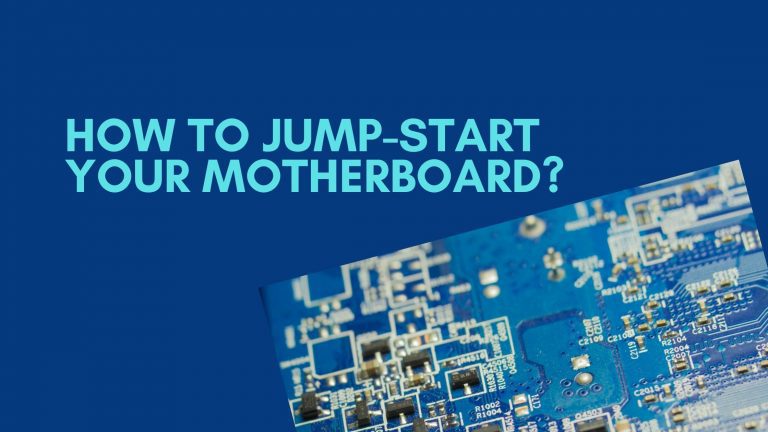
Jumping a motherboard is a simple technique to see if your…
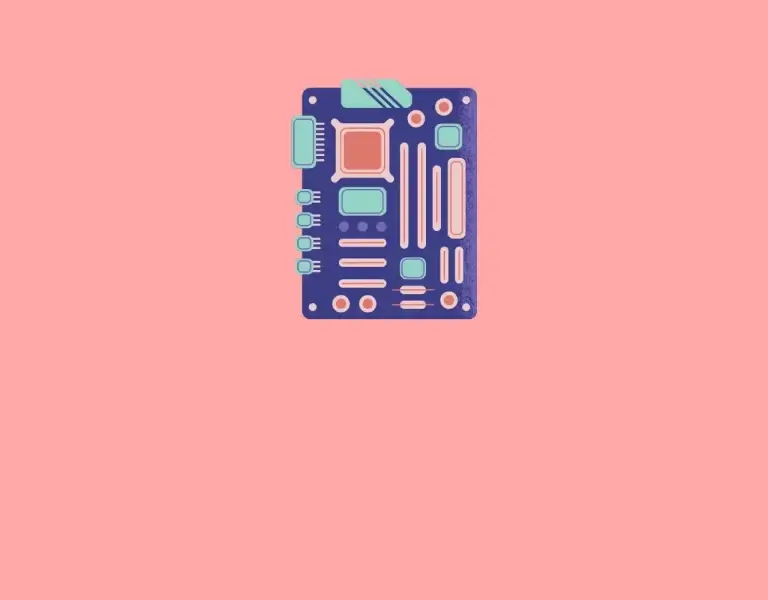
Not everyone is aware of the technology involved with a…
End of content
End of content