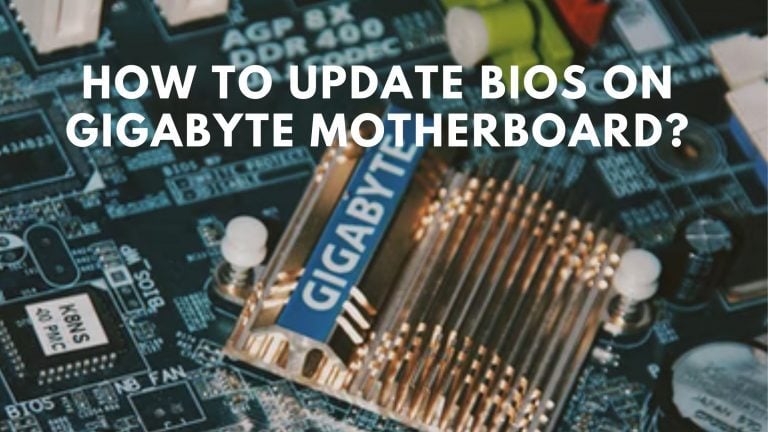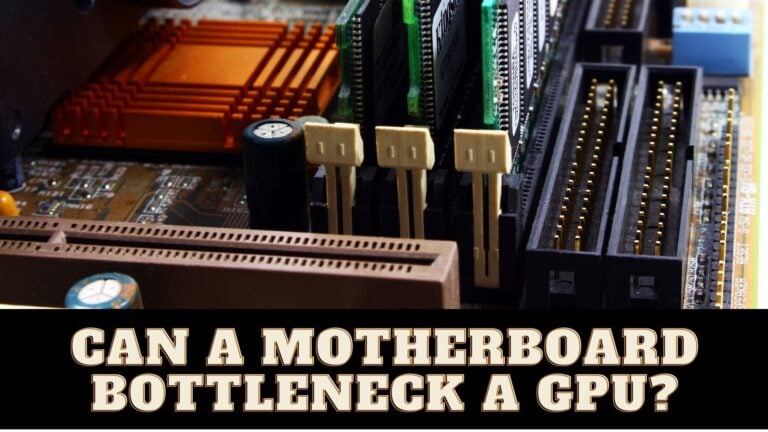Do Motherboards have Integrated Graphics?

The integrated graphics card is required to transfer visual signals from the motherboard’s video output ports to the display. If your PC lacks an integrated graphics card, you will probably need to purchase a dedicated graphics card to connect your monitor display. So, the short answer to this question would be no.
Older motherboard versions included integrated graphics; however, they are no longer available. Modern commercial motherboards do not have an integrated graphics card or an onboard graphics processing chipset.
If you have a limited budget or do not require a gaming or high-performance PC, there is no reason to invest in a costly dedicated graphics card. Integrated graphics make much more sense in this situation.
There is no reason to invest in a pricey dedicated graphics card if you have a tight budget or do not require a gaming or high-performance PC. In this case, integrated graphics make far more sense. However, not all CPUs come with an integrated graphics card. If your CPU lacks an iGPU, the video output ports on your motherboard will not be able to function.
Importance of Integrated Graphics:
One of the most important duties of an integrated graphics card is to power the rear video output ports on your motherboard’s back I/O panel. The DVI, VGA, and HDMI connectors on the motherboard, for example, would not operate without an integrated graphics card. If you connected your monitor to any of these ports on a PC without an integrated graphics card, the monitor display would be blank.
As a result, if your motherboard or CPU does not have integrated graphics, you will need to purchase a dedicated graphics card for visual output.
Integrated graphics cards consume far less power than dedicated rivals, extending battery life and reducing heat generation. If you intend to use your computer for standard, basic graphics processing, an integrated unit will be more than sufficient.
Check Can A Motherboard Bottleneck a GPU?
Do motherboards have Integrated Graphics?
As previously stated, motherboards nowadays do not include an integrated graphics card. There was an era when older motherboards included an integrated graphics processor chip. However, modern motherboards, notably those that support AMD Ryzen CPUs and Intel Core series processors from the latest generation, lack an inbuilt graphics processing unit.
Because the graphics unit is embedded within the board’s chipset, your computer does not require additional hardware to generate an image or video display. However, because they rely on your RAM, these controllers aren’t as powerful as standalone GPUs.
Apart from their limited performance, motherboard built-in graphics units cannot be upgraded or changed. As a result, they are poor for video creation and gaming jobs.
It is not required for the integrated graphics card to be present on the motherboard; it may alternatively be contained in the CPU, which controls all of the computer’s visuals. The actual position of your computer’s graphics card is determined by the type of card you have.
You may examine the specifications of the motherboard you plan to purchase to see whether it includes an integrated graphics chipset.
Check Does My Motherboard Support NVMe?

Do you need a dedicated graphics card?
The GPU, often known as a video card, is a specialized electric device that enhances pictures, videos, and animations. As opposed to an integrated graphics unit that shares memory with the CPU, the GPU has its memory source. The most common applications for high-end GPUs are gaming, ray tracing, graphic production, and cryptocurrency mining.
A dedicated graphics card not only includes a powerful computer processor, the GPU, intended specifically for video processing, but it also has dedicated VRAM for the task. The most significant advantage of a dedicated GPU is improved performance. This boost in strength improves apparent jobs (such as playing video games) and processes such as editing photographs in Photoshop, which become smoother and quicker.
Dedicated GPU cards often offer a larger and more current range of video connectors than your motherboard, in addition to a significant improvement in performance. While your motherboard may only have a VGA and a DVI port, your specialized GPU may have both of those ports as well as an HDMI port or even triplicate ports.
So, in terms of basic video output, no, because if your motherboard has an integrated graphics card and video output ports, you don’t need a separate graphics card. A dedicated graphics card may be necessary only if you want a greater level of graphical processing capacity for more demanding jobs such as gaming, video editing, and so on.
Check Do Motherboards Come with Screws?
How to know if your motherboard has integrated graphics?
Inspect the back of your desktop computer, where everything connects, to see whether it has an inbuilt graphics card. Locate the monitor cord that connects the monitor to the computer. Check the location of the cable’s connection to the computer. If the connection is in one of the expansion slots, it indicates a detachable graphics card rather than an integrated video card.
A computer can also have a motherboard with an inbuilt video card and an external video card. The machine should default to the expansion; however, the onboard video is occasionally deactivated in the BIOS configuration.
How well do integrated graphics perform?
With an integrated graphics card, you can run many recent games and programs in modest settings. Popular titles such as Counter-Strike: Global Offensive, Grand Theft Auto V, and DotA 2 are included, and so if you believe you will play these kinds of games, then you should think about how important it is to play them at higher graphical settings.
Not all is lost. The built-in or integrated graphics on your CPU can provide usable, if not exceptional, performance. So, what do you do if you don’t want to spend money on a graphics card but still want to play Counter-Strike: Global Offensive or some older gen Assassin’s Creed on occasion?
The main thing you need to be worried about here is gaming. It all depends on the games you want to play, the graphical levels you’re willing to endure, and the age of your CPU. For the majority of other common PC uses, integrated graphics will suffice.
Integrated graphics used to have a terrible image, but that has changed dramatically in recent years. It’s now more than adequate for everyday computing, including some casual gaming and 4K movie viewing, although it still falls short in a few areas. It is not appropriate for use with graphically heavy programs.
Another thing to keep in mind is that integrated graphics share the memory with the rest of the system. Because of this, it is sometimes referred to as shared graphics. If your computer has 8GB of RAM and 1GB of shared graphics memory, you’ll only have 7GB accessible for basic computing operations.
Check How To Connect Power Button To Motherboard?
Some Processors that come with integrated graphics:
Both Intel and AMD offer CPU variants with and without integrated graphics cards. Again, to emphasize the crucial aspect, if your CPU lacks integrated graphics, the video output ports on your motherboard will not function.
Intel is a little simpler, as most of their CPUs include an iGPU. The ‘F’ series Intel processors have almost the same performance as their non-‘F’ series counterparts; they lack an iGPU. The Intel UHD 610, 620, 630, and 750 iGPUs are newer Intel CPUs. Despite its age, the Iris Pro 580 remains the most powerful Intel iGPU. It is commonly seen in high-end laptops.
In the case of AMD, the reverse is true. Only a few CPUs in this category have an integrated graphics card. AMD CPUs with integrated graphics cards are generally referred to as APUs or Accelerated Processing Units. AMD CPUs with an integrated graphics processing unit (GPU) have a ‘G’ suffix in their vocabulary.
AMD Athlon 3000G, AMD Ryzen 3 3200G, AMD Ryzen 7 5600G, and others are examples. AMD’s ‘G’ series processors include the popular Vega series CPUs, while Vega graphics cards outperform their Intel iGPU equivalents in each given generation.
Overview:
No, not every motherboard includes video output ports. Some simple motherboards may lack optical output connectors. If your motherboard does not have video output ports, you must purchase a separate graphics card to connect to your monitor display.
So, you know how a dedicated GPU differs from its integrated counterpart, but when should you upgrade to a dedicated graphics card? While the process of selecting a specific graphics card over any other graphics card is fairly complex, and you may spend a significant amount of time comparing stats and spending most of your time in the hopes of getting the best possible deal, the process of deciding whether you need a dedicated GPU in the first place is fairly simple at its core.
At the base of it all, the only thing deciding whether you can work with an integrated graphics card is your requirements, as high-intensity tasks require a more powerful dedicated GPU.