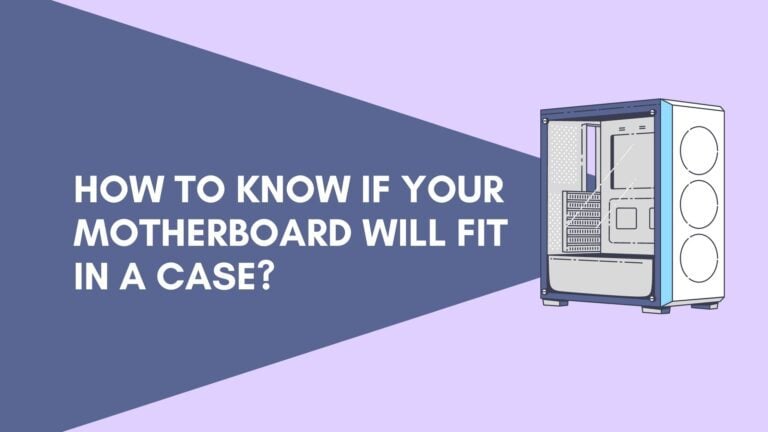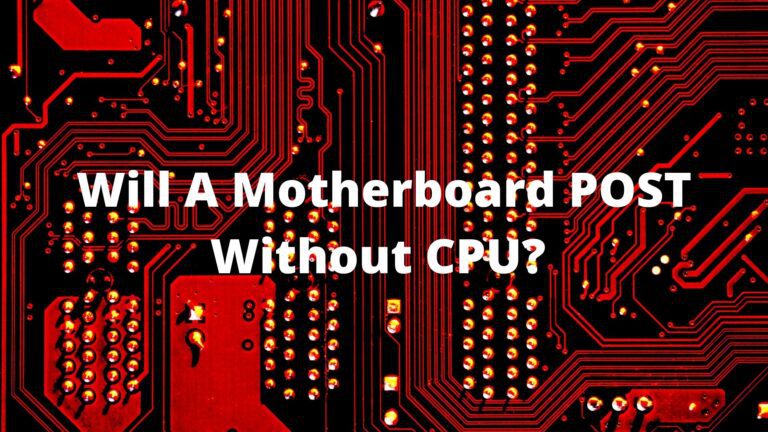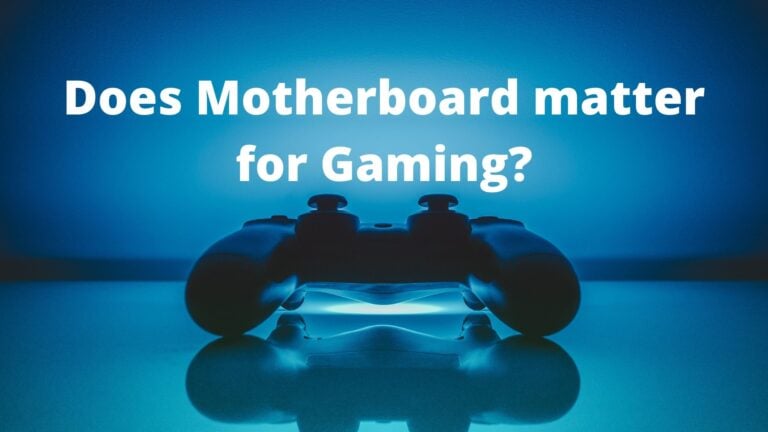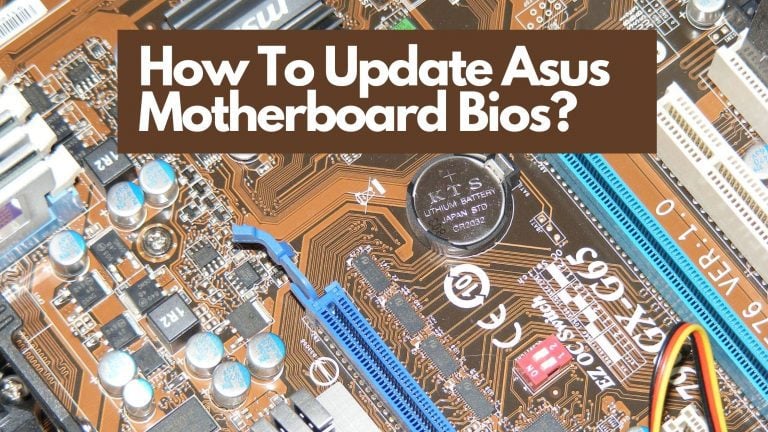Can A Motherboard Bottleneck a GPU?
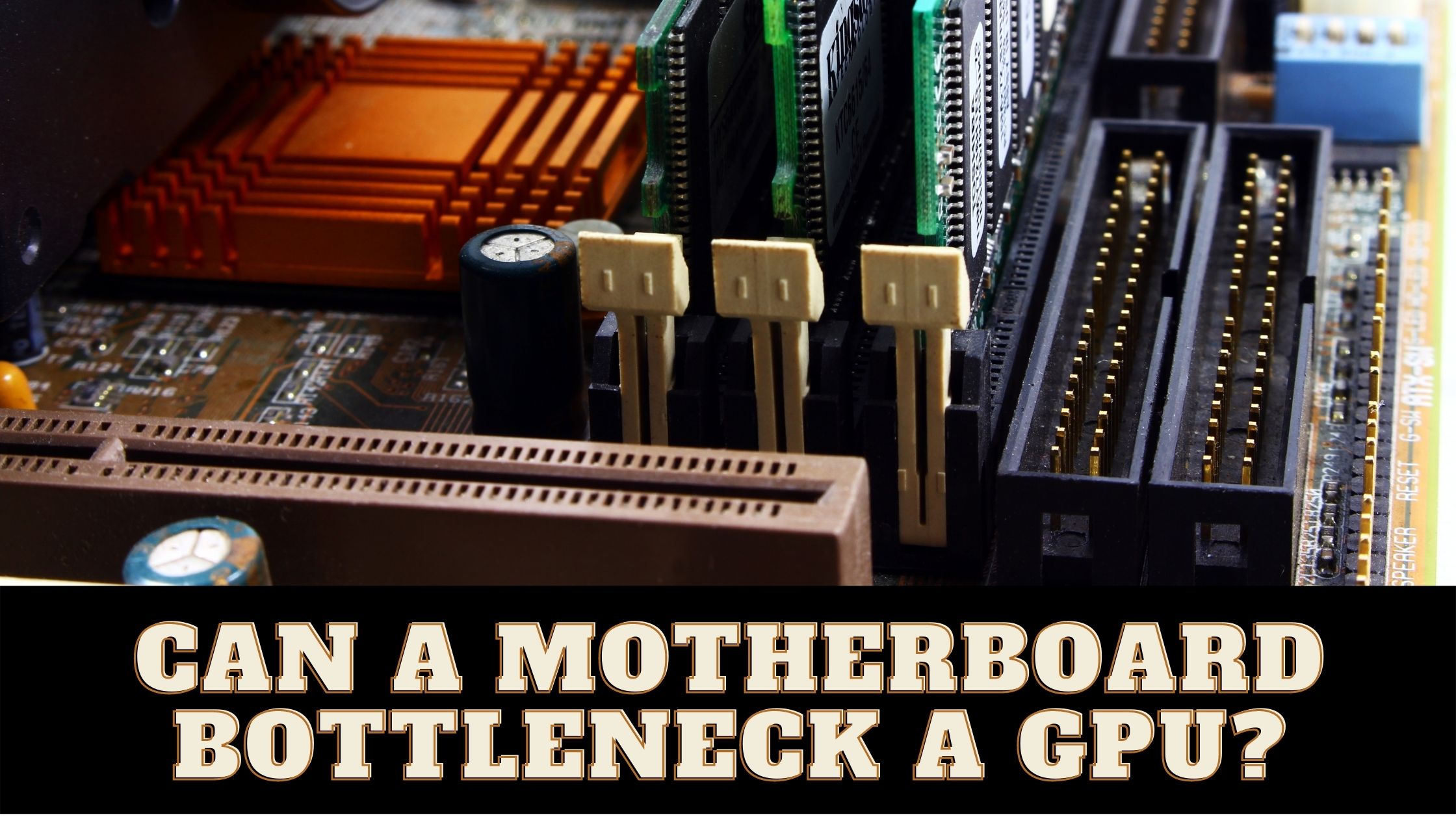
With the rising cost of PC components, it’s not uncommon to see people trying to save money on certain materials. People frequently purchase a high-end GPU and couple it with a low-cost motherboard. However, a low-cost motherboard may degrade your PC’s performance. Is it possible for a motherboard to slow down a GPU?
A motherboard does not affect GPU performance as long as a compatible GPU is used. However, a low-cost motherboard will lack the thermal headroom required for overclocking. This could cause the GPU to become bottlenecked, causing major problems for power users. Investing in a good motherboard will ensure your system’s lifespan and consistent performance. You need to invest in a compatible GPU for your motherboard, and you won’t have to worry about bottleneck concerns.
What Is A GPU:
In both consumer and business computers, the graphics card, or GPU, has been one of the essential computing technology types. The GPU, which was created for parallel processing, is utilized in various applications, including graphics and movie rendering. GPUs are becoming more popular for usage in creative production and artificial intelligence, despite their best-known use in gaming (AI).
GPUs were created to speed up the rendering of 3D visuals. They improved their capacities by becoming more versatile and programmable over time. With enhanced lighting and shadowing techniques, graphics programmers generated more fascinating visual effects and realistic scenes.
GPU is used for many purposes, for example:
- GPU for content creation and video editing
- GPU for gaming
- GPU for machine learning
Check Do Motherboards have Integrated Graphics?
What Does It Mean by Bottlenecking?
Bottlenecking is the term used to describe the restriction on how much data can be delivered or processed from one PC device to another at the same time. In basic terms, bottlenecking occurs when a component’s capacity is insufficient to transmit processed data.
The CPU, GPU, and memory elements are involved in the entire bottlenecking process (RAM). Bottlenecking would occur if these components had a significant disparity in processing speed. Examining a hardware-intensive operation and keeping track of the proportion of time each component is used is one simple technique to identify a bottleneck.
In a perfect world, every computer component would be operating at maximum capacity, and the performance meter would reflect this. It’s a bottleneck if you find a lower-than-average utilization percentage on a single component, say, because your GPU isn’t giving it its all to the task.
What Are the Chances That a Motherboard Can Bottleneck A GPU?
You usually get a GPU bottleneck when you combine an entry-level graphics card with a multicore processor. You should also consider that the games themselves can contribute to congestion. As a result, you should select games that are appropriate for your GPU.
Let me demonstrate how the GT 1030 graphics card works with an Intel Core i7 8700K processor. As you can see, the Core i7 processor will handle the games exceptionally quickly. It analyzes the data so speedily that the GT 1030 cannot return the datasets.
Your motherboard connects everything, including your GPU, CPU, and RAM, to your SSD, HDD, and CPU fan. All of your components are connected and supported by motherboards. So, can the motherboard be a bottleneck for the GPU?
Check Does My Motherboard Support NVMe?
Can My Motherboard Bottleneck My GPU?
If you’re a usual user, motherboards have no impact on the performance of any of your system’s components, such as the CPU or GPU. However, this is only true if the components you’re deploying are entirely compatible with the system you’re using. Printed circuit boards link and distribute information and electricity to the modules on motherboards. As a result, the performance of a component has little to do with the motherboard’s price.
No matter what type of GPU you have, you’ll get the best performance if it’s compatible with the motherboard. Other components, such as the CPU and RAM, can cause bottlenecking issues with your GPU.
Because of the overheating factor, a costly motherboard with a larger and better heatsink outperforms a cheap budget motherboard when overclocking. So, while a motherboard does not normally limit your CPU, GPU, or other components, it is critical while overclocking.

Bottlenecking And Motherboard in Detail:
You may easily see this scenario with a bottle’s neck, where the liquid flow inside the bottle is reduced due to the small gap in the neck.
In the same way, a bottleneck occurs when one component acts as the neck of a bottle, preventing other components from reaching their full potential.
Check Do Motherboards Come with Screws?
Overlocking:
One thing to keep in mind is that if you’re a power user who regularly overclocks components for optimal performance, investing in a top-quality motherboard is necessary because you must consider heat output while overclocking your PC components to their maximum potential.
Overclocking is the technique of increasing the voltage of components to improve their performance, such as the GPU. It’s a risky procedure that necessitates substantial knowledge to complete successfully.
Overclocking has several distinct advantages. At the very least, your computer will reboot if you don’t know what you’re doing. In the worst-case scenario, you’ll have a damaged PC component. Overclocking your components will void your warranties, as most prominent manufacturers do not support them. However, if you don’t have a good motherboard, we recommend skipping it.
Your motherboard and other elements will eventually heat up as the voltage increases. An inexpensive motherboard with an insufficient heatsink will affect your PC’s performance to disperse the heat effectively.
Now you may be wondering why a low-cost motherboard overheats so quickly and cannot provide adequate performance when overclocked. There are various causes for this, but the following are some of the most important:
Heatsink:
The heatsink on an inexpensive motherboard is almost non-existent. A good heatsink cannot be used due to its tiny size and low price. This has an impact when overclocking or performing other hard work. Motherboards become overheated, resulting in a severe performance reduction.
Larger heatsinks with superior cooling technologies are employed in decent motherboards, allowing them to endure long overclocking sessions easily.
The overall temperature of your motherboard will remain within the usual room temperature range, as it does in normal settings. However, when the motherboard’s voltage is increased, the heating solution begins to falter and heats up quickly. As a result, there is a considerable drop in performance.
Larger heatsinks with superior thermal components are already implemented in more expensive motherboard alternatives. These can quickly dissipate heat and keep the motherboard cool even in intense overclocking settings.
Poor Build Quality:
The transistors, capacitors, and other components used in low-cost motherboards are of inferior quality. When pushed to their limits, they can break down or overheat. Because most components do not reach that temperature in a stable environment, this is the case. This circumstance is uncommon in real-world scenarios.
Manufacturers of higher-quality motherboards are aware of this and utilize high-quality components as a result. In that manner, when overclocked, certain motherboards can deliver rather consistent performance.
Small Size:
Likewise, this option is only available to higher-end customers, as high-end users prefer to employ numerous PCB layouts. As a result, most premium motherboards come in larger sizes, such as ATX and E ATX. This is impossible with a low-cost motherboard.
Check How To Connect Power Button To Motherboard?
How To Stop Bottlenecking:
The best method to avoid bottlenecks is to create a computer with highly compatible components. It only takes one faulty component to bring your entire system down. If you’re going to buy a new computer, keep in mind that your CPU should be roughly 20% less expensive than your GPU.
While motherboards do not restrict PCs, you should not get the cheaper ones for durability and lifespan. Don’t worry if you already have a bottlenecking PC. You are not needed to purchase a new computer solely for this purpose. All you must do now is upgrade your PC to meet your requirements.
To avoid becoming bottlenecked, keep in mind that you can mix your high-end GPUs with at least mid-range CPUs. The high-end GPUs currently on the market can be run on a 3rd generation Ryzen 5 series processor or an 8th generation Intel Core i5.
Conclusion
Thus, it is critical to select a motherboard that can handle high voltage flow and does not overheat when using high-end components.
Many builders opt for high-end primary components and a low-cost motherboard because the motherboard does not directly bottleneck the CPU and GPU.
You won’t notice the difference right away, but if the system starts heating up or overclocking, a cheap motherboard won’t be able to handle everything. In the worst-case scenario, the current overflow burned the motherboard. On the other hand, a budget motherboard is ideal for assembling a low-cost PC.
If you want your system to run well and last a long time, you’ll need at least a mid-range motherboard. Don’t worry if you already have a computer slowed by some components. Upgrade your components as needed, and you should be ready to go!