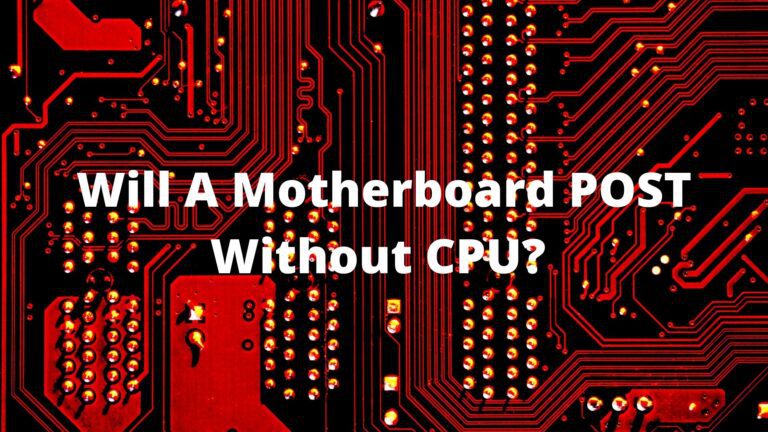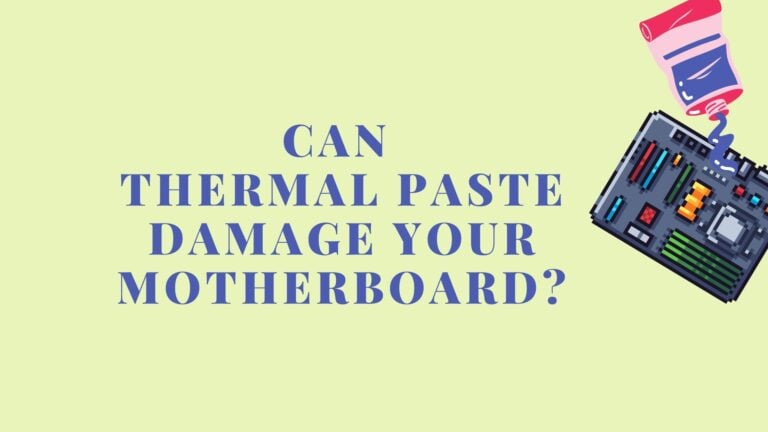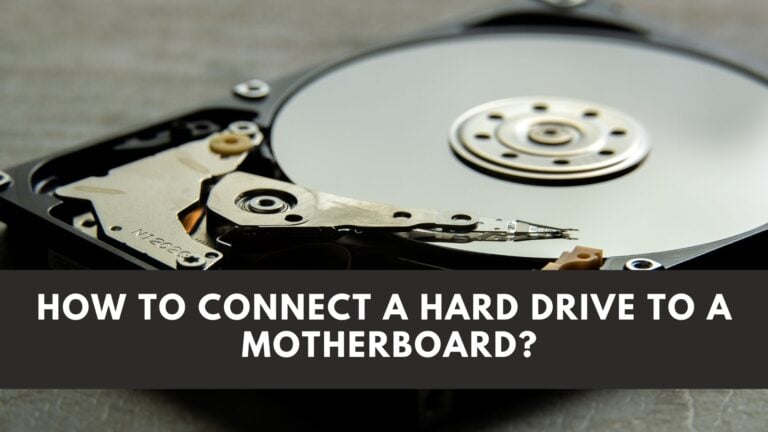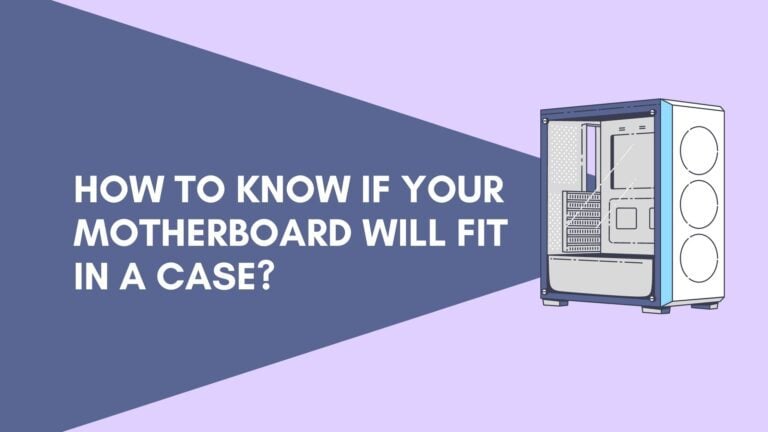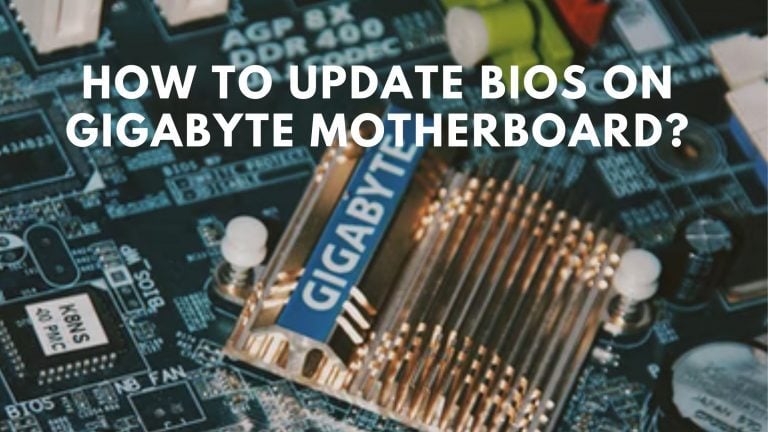Can You Use DDR3 on a DDR4 Motherboard?
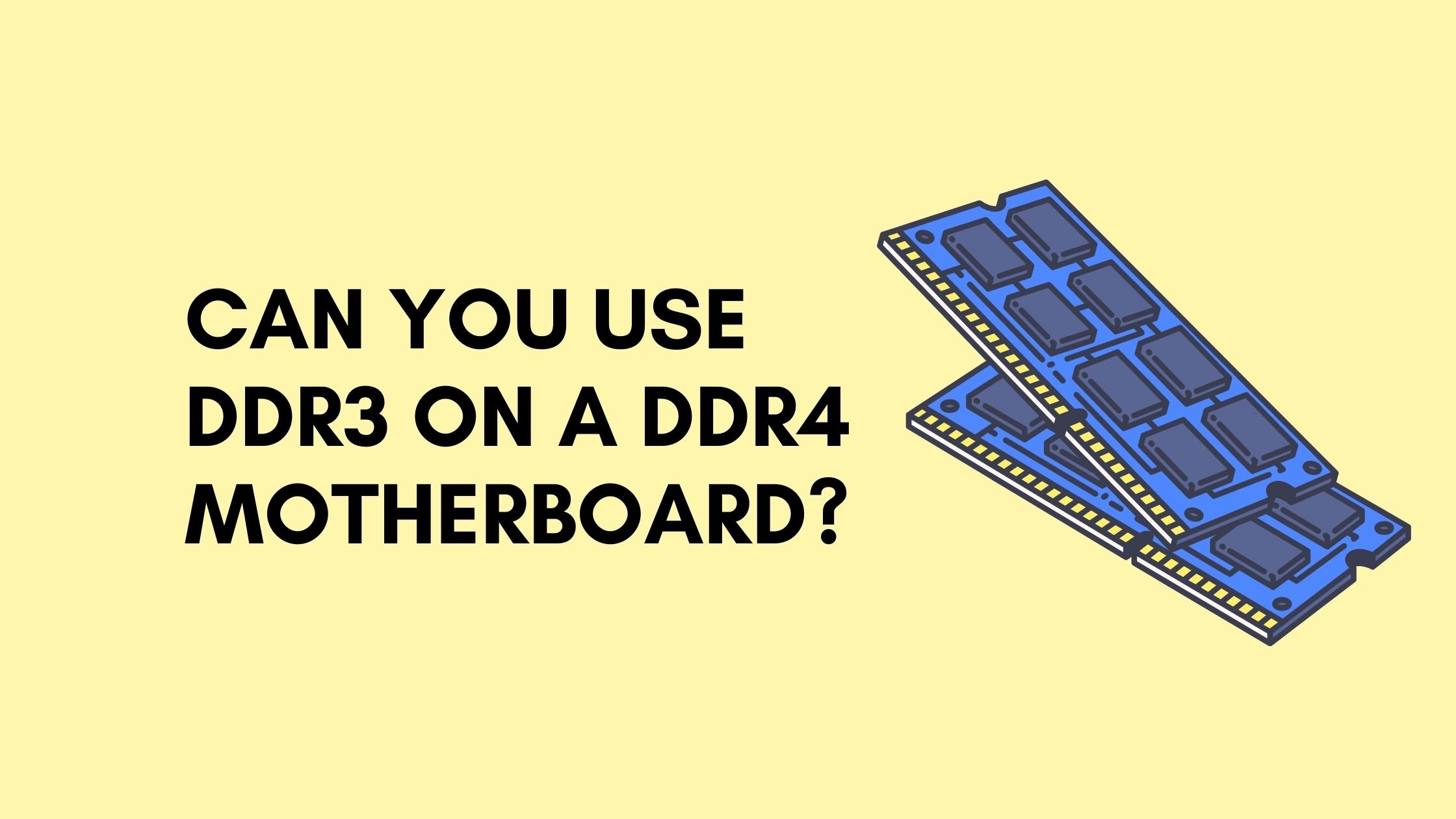
All RAM isn’t created equal, and DDR3 and DDR4 aren’t interchangeable. A DDR3 RAM stick will not fit into a DDR4 slot since it is not backward compatible. The stick will not fit into the slot, and even if it does, your motherboard will refuse to recognize the format. To avoid breaking anything, only utilize the RAM version that your motherboard allows.
DDR3 and DDR4 memory modules cannot be used in the same DIMM slot. As a result, the DDR3 ram will not work in a ddr4 motherboard.
Both kinds of RAMs have different pin counts, power consumption, and other limitations when it comes to how they connect to a motherboard. Installing a DDR3 DIMM into a DDR4 slot is not recommended. Your computer’s motherboard, especially the DIMM slots, may be severely damaged if you do so.
Let’s first dig into the basic elements of RAM and DDRs:
What Is A RAM?
RAM (Random Access Memory) is the hardware in a computer that stores the application programs, operating system (OS), and data in use so that the CPU can access them rapidly. A computer’s main memory is known as RAM. Other types of storage, such as a hard disc drive (HDD), solid-state drive (SSD), or optical drive, are substantially slower to read from and write to.
Random Access Memory (RAM) is a volatile storage medium. This indicates that data is stored in RAM while the computer is turned on, but it is lost when the computer is turned off. The OS and other files are restored into RAM when the machine is restarted.
Check Does Motherboard matter for Gaming?
What Does DDR Stand For?
Double Data Rate is the abbreviation for “Double Data Rate.” When the first Double Data Rate RAM modules arrived, this name was coined. DDR RAM can perform two data transfers per clock period, equating to the theoretical max bandwidth of earlier SDRAM at the same clock speed.
“Double Data Rate is a more advanced kind of SDRAM, which is a sort of computer memory. DDR-SDRAM, often known as “SDRAM II,” can transport data twice as quickly as traditional SDRAM chips. This is due to the fact that DDR memory is capable of sending and receiving signals twice every clock cycle. DDR-efficient SDRAM’s functioning makes it ideal for notebook PCs because it consumes less power.
Difference Between DDR3 And DDR4:
What is the distinction between DDR3 and DDR4 memory? DDR3 had a successful run, but DDR4 is now the memory of choice. DDR3 was initially introduced in 2007 and is compatible with Intel’s LGA1366 through LGA1151 (6th/7th Gen Core only) and AMD’s AM3/AM3+ and FM1/2/2+ processors.
However, since 2017, all current platforms have been DDR4-only, and most Intel platforms have moved away from DDR3 with the 6th Gen Skylake CPUs. If you want to use an 8th or 9th Gen Core CPU or an AMD Ryzen processor, you’ll require DDR4 memory.
The voltage of DDR4 is lower than that of DDR3. DDR4 operates at 1.2 volts, compared to 1.5 volts for DDR3. It may not seem like much, and there are low-voltage DDR3L and enthusiast DDR4 modules with voltages that overlap, but normal modules are 1.2V vs.
Check Does Any RAM Work With Any Motherboard?
How To Know Whether You Have DDR3 Or DDR4?
DDR3 supports a transfer or read/write rate of up to 2133 million transfers per second, whereas DDR4 supports speeds of up to 3200. DDR speed is also measured in GBs transmitted per second, with DDR3 capable of up to 14.9GB/second and DDR4 capable of 2.6GB/second.
The main and important thing we need to know is the transfer speed that both DDR3 and DDR4 have to give for our purposes. The major differences between a DDR3 and DDR4 ram are as follow:
- In comparison to DDR3, DDR4 uses less power and is faster.
- DDR3 RAM is backwards consistent with prior versions of RAM, however DDR4 RAM is not.
- A 240-pin interface is used with DDR3 RAM. DDR4 RAM, on the other hand, has a 288-pin interface.
- DDR3 has a clock speed range of 800 MHz to 2133 MHz, while DDR4 has a clock speed of 2133 MHz.
Is Ddr3 Ram Compatible with A Ddr4 Motherboard?
The primary difference between DDR4 and DDR3 is that the former has double the bandwidth while using half the power. Both modules require different voltages, 1.5 volts for DDR3 and 1.2 volts for DDR4, which determines how much power is used during reading and comprehension.
Check Do Motherboards Come with Bluetooth?
Dedicated Motherboards:
There is no compatibility between DDR3 and DDR4 RAM supported by a motherboard. There is no connection between DDR3 and DDR4 RAM supported by a motherboard.
As a result, if you updated your motherboard and wished to use your old DDR3 RAM, you’re out of luck. You’ll need to get new DDR4 RAM that’s compatible with the motherboard. There is no such thing as a ‘backward’ in RAM technology. Because they are so dissimilar, the ancient and the new cannot coexist. While most motherboards accept either memory module, compatibility should always be checked before purchasing computer items.
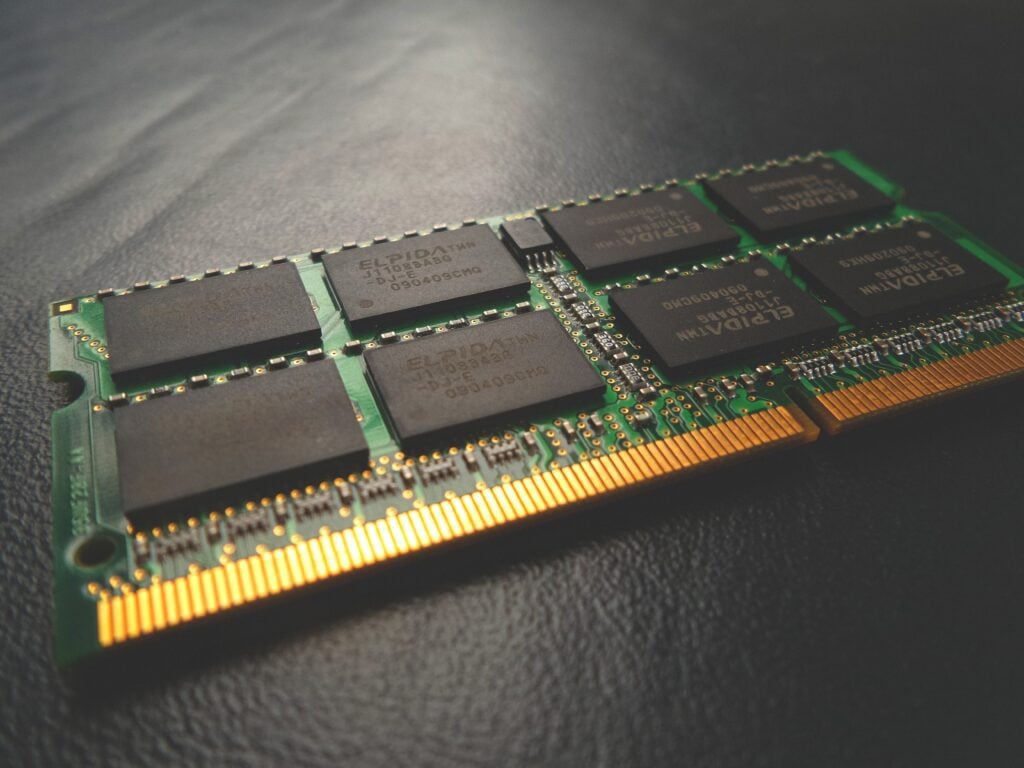
Varying Memory Controllers
A memory controller, a component that is part of the CPU and regulates data flow, is required for RAM to work. A DDR4 module cannot be installed in a DDR3 slot, and vice versa, due to differences in architecture, communication speeds, and other factors.
Furthermore, because of changes in power considerations and pin designs, DDR4 and DDR3 do not occupy the same sort of slots.
DDR4 has 288 pins, whereas DDR3 has 240. DDR4 has a 1.2 V voltage, which reduces the memory module’s overall power consumption, and it runs at speeds ranging from 2133 to 3200 MHz (compared to 800 to 1600 MHz for DDR3).
What Are the Consequences of Putting A DDR3 In A DDR4 Slot?
To begin with, I’d be astonished if you were able to get your DDR3 RAM into your DDR4 slot at all. The two types of sticks are not identical and do not fit in the same slots.
In comparison to DDR3, which has 240 pins, DDR4 has 288 pins. The pins on the RAM stick also have a small hole that fits into a similar wedge in the motherboard slot. These are also referred to as keys and can be found in the same location. The notch on DDR3 sticks is nearer to the side of the stick, but the notch on DDR4 sticks is more in the center.
Aside from that, DDR4 is somewhat curved, with the middle protruding gently more to one side than the edges. Your motherboard’s DDR4 slot is structured similarly to suit that curvature. So, regardless of how you look at it, DDR3 RAM will not fit into a DDR4 slot, and vice versa.
Even if you managed to fit it in there, most motherboards aren’t designed to support both DDR3 and DDR4 memory. So you stuffed your RAM stick into a slot where it didn’t fit and nothing happened. You may further compromise your hardware if you attempted to turn your computer on, in addition to physically hurting your motherboard and RAM.
Check How to Know if Your Motherboard will Fit in a Case?
Is It Possible to Use Ddr3 and Ddr4 on The Same Motherboard?
No, a motherboard only supports a single RAM technology, and I’m not aware of any motherboard that supports two types of RAMS at the same time. If you want to use DDR3, choose a DDR3 motherboard, and likewise.
Also, if you are able to utilize both DDR3 and DDR4 in a single motherboard (which is unlikely due to the number of pins), the performance will be very poor because each type of RAM has a different number of signal pins, bandwidth, memory types, and so on.
However, there’s no actual benefit to using both types of RAM if you want to improve your system’s speed in any way. That is, as far as I can tell. Because motherboards that support both, such as Biostar’s Hi-Fi series, force you to choose between the two.
Conclusion
There is a significant distinction between the two. Furthermore, you should be aware that a motherboard with DDR3 slots will not work with a PC that supports DDR4 memory.
Take a look at the capabilities underneath to get a better idea of what I’m talking about. First and foremost, you should be aware that DDR4 operates at a significantly lower voltage than DDR3. It’s made to be more efficient and speedier.
To put things in context, DDR3 memory operates at 1.5 volts, whereas DDR4 memory operates at 1.2 volts. While the difference in modules may not appear to be significant, it is important to note that it could have a significant impact.
There are certain low-voltage DDR3L modules available as well, and while the voltages may overlap with DDR4 memory, this does not mean they are compatible.
The decision between DDR3 and DDR4 will be based on your CPU and motherboard. In a few rare cases, both memory types are supported, but you’ll only have half quite so many slots (for eg, two DDR3 and two DDR4, instead of four DDR4).