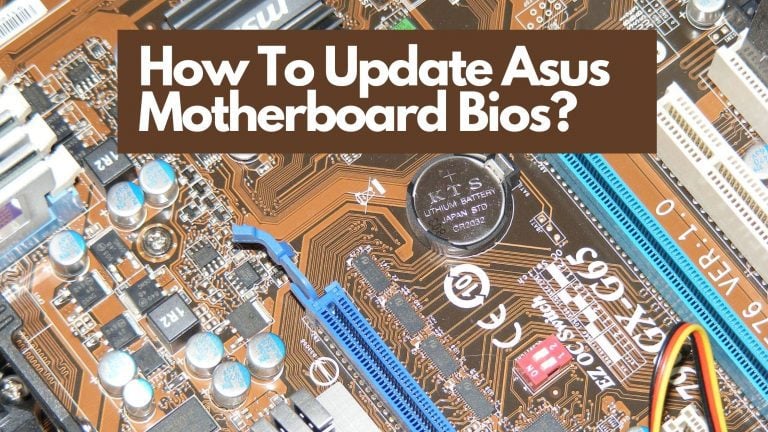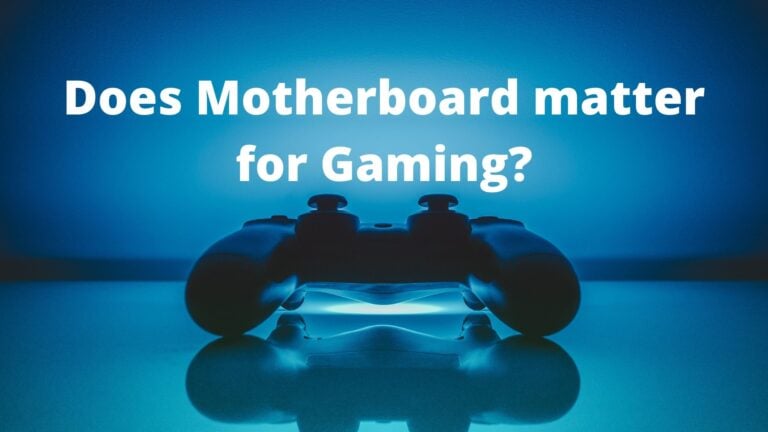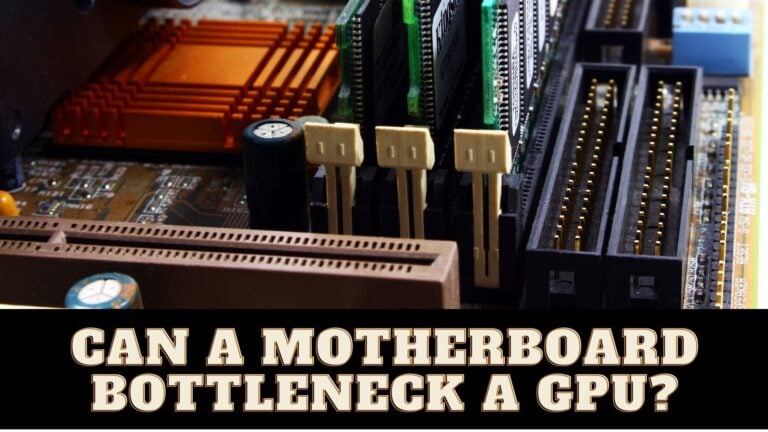Do Motherboards come with SATA Cables?
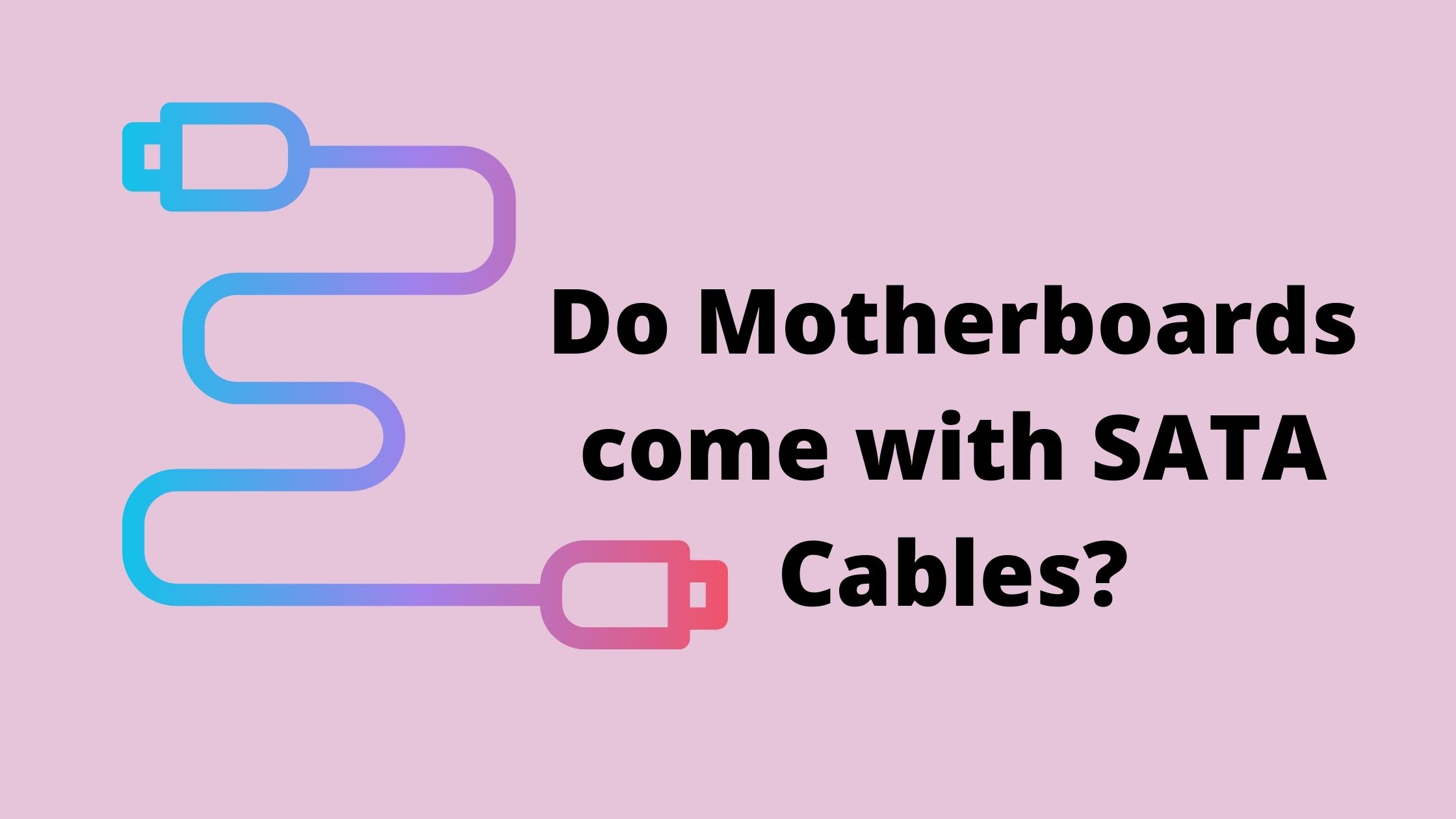
The term “SATA Cables” will frequently appear when you begin building your PC. This is why we considered it was essential to know what it meant. SATA cables are long and thin and have a seven-pin connection. They can be identified quickly due to their flatness and a 90-degree angle connection.
They are designed so that they may be easily stored since SATA cables are inexpensive and have the option to be hot-swapped, which is the process involving adding or removing devices from a computer configuration while the system is running. The hot-plugging capability is essential since operating systems can automatically detect new devices without requiring a complete restart.
You might also consider what type of parts are included with a motherboard. Well, said, motherboards do include cables, but not all of the cables required to power your PC. Motherboards, in particular, come with SATA cables for storage devices like your HDD’s or SSD’s.
SATA data cables are thin ribbon-like cables with tiny identical 7-pin connections on both ends. Some SATA data cables include connections that are 90 degrees angled. These aren’t mandatory; however, they can aid in connecting to specific motherboards.
Check Best B450 Motherboard
Now that you know what SATA cables are and what they are used for let’s dive into the question of whether SATA cables come with your motherboard or not.
Do Motherboards include SATA cables?
One of the most often asked issues is whether motherboards come with SATA cables or if they must be purchased separately, and the answer is quite vague. This ambiguity comes from the fact that some motherboards come with SATA cables while a few don’t. They usually come with two SATA cables, which are more than enough to get you going by connecting your primary disk drives.
The one surety is that quality or premium motherboards frequently feature two or four SATA cables. Cheaper alternatives may include one cable or none at all. It is important to remember that you may not receive the same number of SATA cables as your motherboard can support. For instance, if your motherboard has six SATA ports, the box may only include two or three SATA cables.
They do, however, have some drawbacks. You can’t connect an external hard drive since SATA transfers data, not power, and a hard disc requires electricity to function.
Sometimes, some manufacturers decide not to provide a SATA cable with the motherboard because of the additional cost. It results in a reduced cost, which appeals to both the maker and the customer.
Check Best White Motherboards
There are also several types of SATA cables available, and the user may prefer one type over the other. As a result, it only makes sense to let the buyer choose their option and purchase the cable separately.
It would help if you verified this before buying your motherboard to know whether you need to spend additional money. This would save you time and effort when the time comes to assemble your PC.
The motherboard’s product description on the back will state whether or not you will receive a SATA cable with your purchase. The SATA cable coming along with it will also be indicated on the packaging.
What makes SATA cables essential?
This is a significant concern, especially if you are looking to buy SATA cables separately, as you should have the basic know-how of the item you’re looking for. SATA (Serial Advanced Technology Attachment) cables connect your devices like your hard disk or solid-state drives to the motherboard. These SATA cables have pins that transmit data from drives to the motherboard and vice versa.
These SATA cables are commonly called SATA data cables to tell them apart from the SATA power cables. Your disk and motherboard must both support the same SATA cable for the computer to work correctly. Although it is sometimes possible to connect them interchangeably, it may not always be possible, and you should not expect fast data transmission speeds when doing so.
If you only need to change a hard drive, it’s worth mentioning that you may skip disconnecting the SATA connector from the motherboard. This allows changing the drive without disconnecting the SATA cable from the motherboard and identifying a new drive that may be connected while the system is running; this feature removes the need to restart the system if you want to replace your drives.
A downside of SATA hard drives is that they often need the installation of a specific device driver before the computer can begin reading and writing data to them.
Check Use Motherboard Video Output With GPU
What types of SATA cables are there?
When you buy a motherboard, you may choose from a range of SATA cables, which the manufacturer usually specifies. There are several types of SATA cables, but the most popular ones are the SATA 2 and the SATA 3, which are the most common versions of SATA cables that have emerged throughout the years. They are also referred to as SATA 3Gb/s and SATA 6Gb/s cables. The SATA 3 cable is the most recent version, and it is quickly becoming the industry standard for usage with most drives.
SATA 2 is the second generation of SATA and offers a transfer speed of up to 3GB/s. This type of cable can accommodate a bandwidth of up to 300MB/s and a cable length of one meter. SATA 3 is the third generation of SATA and has a transfer rate of 6GB/s with a maximum bandwidth of 600MB/s and a cable length of one meter.
MSATA or MiniSATA is mainly used in netbooks or devices that require a smaller solid-state drive; thus, you will not receive MSATA with your motherboard.
Another type of SATA cable you will come across when building your PC is the SATA power cable that does not come with your motherboard but comes with your Power Supply. It is pretty easy to tell the difference between the two as the SATA power cable has 15 pins while the regular SATA data cable has seven pins.
There are other types of SATA cables too, but these are the ones that will most likely come included with your motherboard.
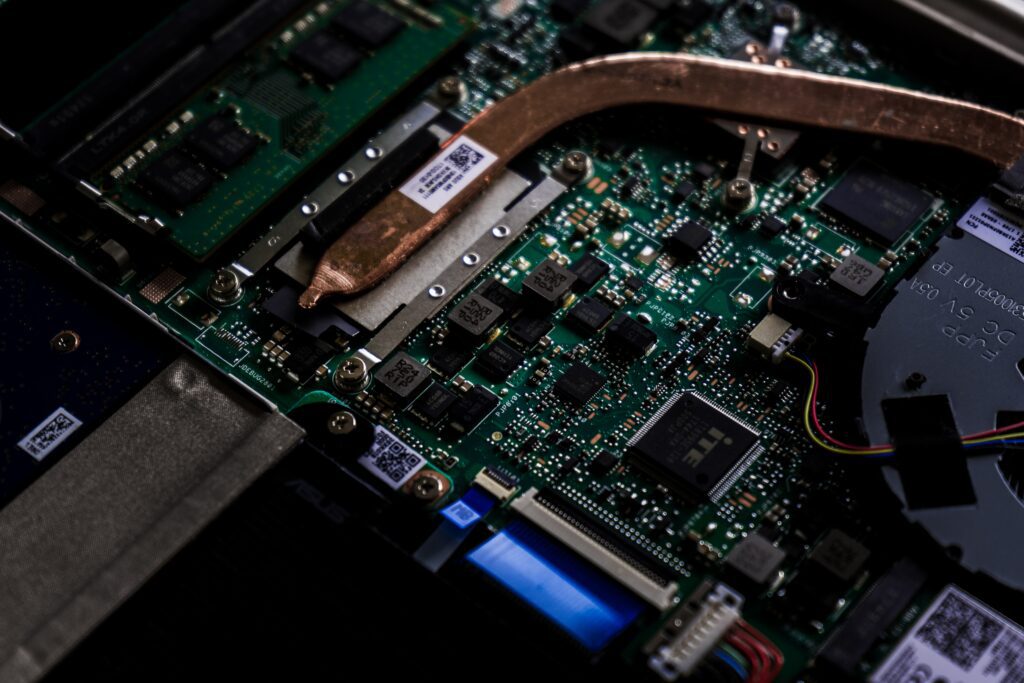
How many SATA cables will you need?
When you purchase a motherboard, it most likely will come with SATA cables. However, the number of SATA cables needed is dependent on the number of hard drives you want to connect. And you may not even need an additional one because most motherboards come with two or four SATA cables.
So, in some situations, you might need to purchase more cables. For instance, you might not get enough SATA cables with your motherboard to connect everything, or you may receive wires that are ineffective for your setup.
As far as SATA data cables are concerned, you need one for each disk. Moreover, unlike SATA Power cables, SATA data cables do not have split ends. Similarly, the number of SATA data connections required is determined by your motherboard’s number of SATA ports. For example, if your computer has 6 SATA ports, you cannot connect seven storage drives.
Your power supply includes enough SATA power cables to cover all your needs. These cables connect your hard drive to your motherboard through the SATA connection. As a result, all you need is a SATA cable for data transmission.
Check Front Panel connectors on the Motherboard
How do you plug in the SATA cables?
It is pretty simple to connect your SATA cable to your hard disk or solid-state drive. After you’ve connected your drive to your computer, you’ll see that there are connectors on the rear. If you get SATA cables with your motherboard, you will note several connections, including straight ends and L-shaped connectors.
Now, look for SATA cables with metal retention clips, which help attach and connect the connections to your drive. The SATA power cable must also be connected at this point. It is designed to be able to be fit in just one direction. So, unless you’re forcing it, it will connect easily without breaking up getting messed up.
How to know if your motherboard comes with SATA cables?
If you are still wondering whether your motherboard has SATA cables included with it, the simplest and easiest way to find out is to ask the manufacturer or check the product description. With so many manufacturers out there, each one being slightly different from the other, even the number of cables can vary depending on the type you choose.
If you are planning to purchase SATA cables separately, you will have to make sure that the cable is compatible with your motherboard, so you don’t have to get in a hassle later on when you’re building your PC.