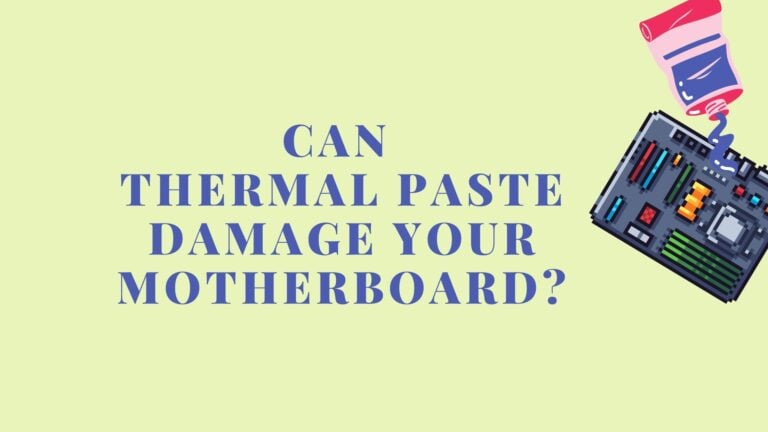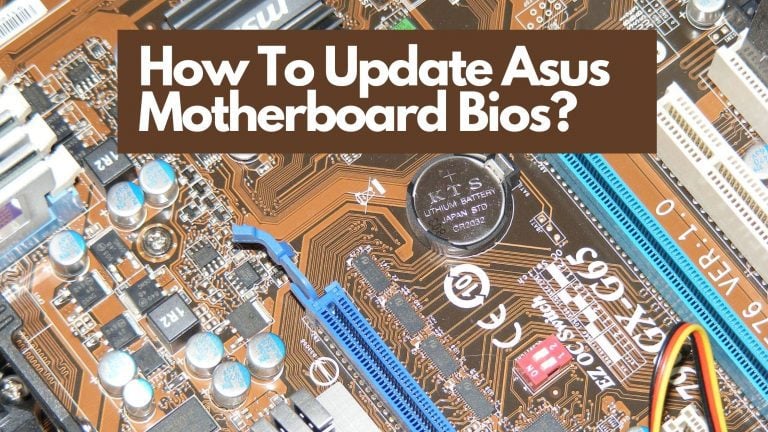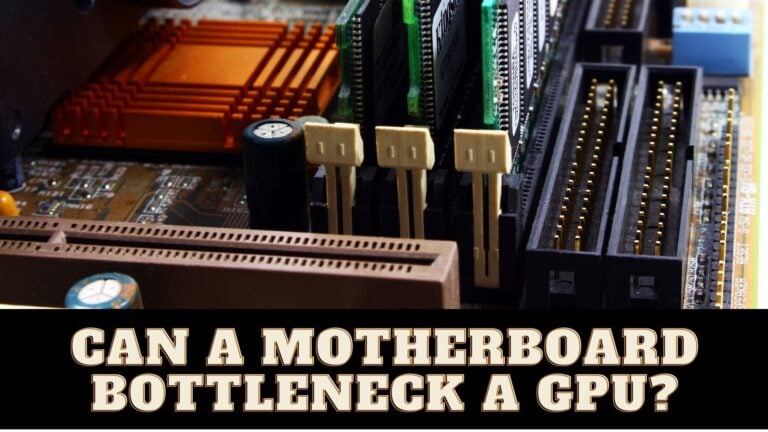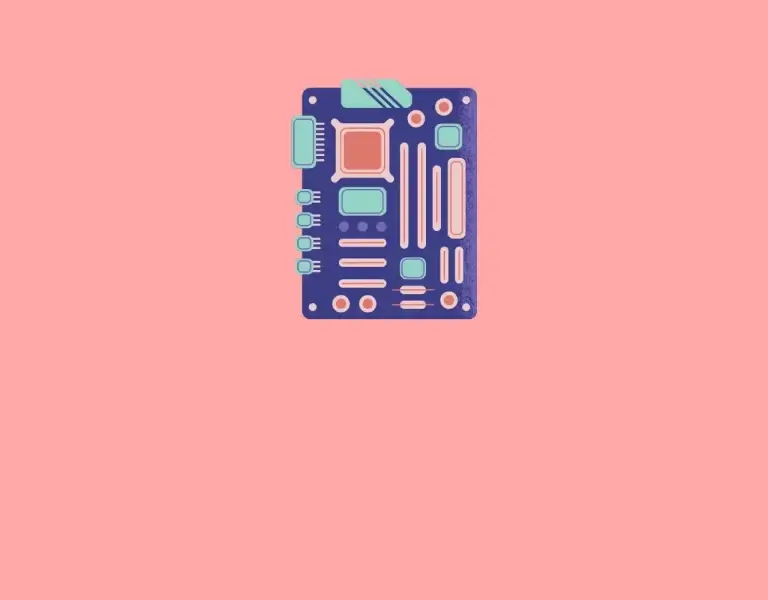Will A Motherboard POST Without CPU?

The motherboard is the most important component of your PC. It is highly recommended that you test it and ensure it works properly. The computer has so many other components that complement each other; the absence would result in inefficiency or no function.
Have you ever wondered if your motherboard would work without a CPU? There is no definitive yes or no response. This is highly dependent on the motherboard you have.
Some motherboards will not start on at all, while others will switch on normally and even allow you to update the BIOS. BIOS flashback is a feature on these motherboards.
It’s doubtful that your motherboard will switch on without the CPU if it doesn’t have BIOS flashback.
What Is POST:
Post is abbreviated from Power-on-self-test.
The first test that the computer performs is to examine various vital systems.
The main goal of this test is to see if the computer’s components are functioning properly. Fundamental elements such as the CPU, GPU, RAM, storage, and networking endpoints such as the keyboard are included.
The computer can only continue the load right processor if the POST is successful. If it fails, the POST screen will either show the location of the problem (for example, no keyboard detected) or give a buzzing sound signal.
Check Samsung TV Motherboard Replacement Cost
This operation is run on most computers to ensure it avoids any future hurdles and unnecessary hassles. This act ensures no future malfunctions with keyboards, CPU, PC, Motherboard, disk drives, etc.
Now the real question arises:
Will Motherboard POST Without A CPU?
Motherboard makers will not allow posting without a CPU. It would allow people to assemble systems using motherboards and CPUs from multiple brands, a CPU (Central Processing Unit) or microprocessor, as this electronic component is now known, is required by a motherboard.
The CPU is held responsible for processing all data entering and exiting the computer via the motherboard.
If you put your computer together but don’t have a CPU fitted, you won’t be able to use it.
This is because the CPU is your computer’s most crucial processing unit, performing the bulk of the work required for the system to function. It’s worth noting that you can turn on the motherboard alone without GPU.
The systems are internally involved; they can’t function without a CPU because, as its name suggests, it’s the central processing unit that makes everything work. Internal communications between equipment such as hard drives and RAM would be impossible without it.
It also regulates all actions carried out within the computer. To put it differently, before anything happens, every piece of hardware on the motherboard must receive signals from the CPU.
Check Can I Install DDR5 RAM on a DDR4 Motherboard?
The CPUs contain the principal display controller aside from the fact that the motherboard’s brain (CPU) is removed.
In other words, because CPUs have integrated graphics, the display ports on the motherboard, such as HDMI or VGA, are controlled by the CPU rather than the motherboard. Onboard graphics processing units are not available on motherboards.
As a result, nothing would appear on your screen, including the POST screen.
From a different vantage point: Consider the case when you have a video card with an external power connector that you can’t attach since your motherboard doesn’t have any open slots. Everything but what is directly connected to the motherboard should be thrown away.
If you’re building a computer for someone else and don’t have the CPUs on hand, it’s generally best to buy a new motherboard (or CPU) and toss the old one’s hard drives and RAM.
If The Motherboard Does Not Have Bios Flashback, Will It Turn on Without The CPU?
What is BIOS:
ACCORDING TO THEORY, the BIOS is always the middleman between the CPU and the I/O device to control electronic information flow. BIOS serves as a bridge between operating systems and the hardware they execute on.
Although, in some circumstances, BIOS can arrange for data to flow directly to memory from devices that require quicker data flow to function, such as video cards.
BIOS is software stored on an erasable programmable read-only memory (EPROM) chip accessible to the CPU. When a user turns on their computer, the CPU sends the control to the BIOS program, stored in the same location on EPROM every time.
When a computer’s BIOS starts up, it checks whether all the necessary attachments are present and functional.
BIOS loads the operating system — or essential sections — into the computer’s random-access memory (RAM) from a hard disc or diskette drive after evaluating and confirming boot devices are working (the boot device).
Check Orange light on ASUS Motherboard
A boot device is any hardware that contains the files that the computer requires to start up.
The response to whether a CPU can be turned if it doesn’t have BIOS is heavily influenced by the motherboard you’re using.
Some would refuse to switch on, while others will get as far as the POST screen before shutting off. Even if you don’t use the BIOS flashback option, it’s good turning on your motherboard to see if it works.
The LEDs on your motherboard will light up when you switch it on if it has them.
You may also hear beeps if your motherboard has a built-in or attached speaker. You’ll need to consult your motherboard’s documentation to determine what those beeps represent for your specific model. Is it, nevertheless, harmful to turn on the motherboard without the CPU?
It’s a popular misconception that turning on the motherboard without the CPU can cause irreversible damage. However, this is not the case, particularly with current motherboards.
If your motherboard still won’t switch on after you’ve fitted the CPU, it was likely damaged when it arrived and should be returned. A proper emphasis is put on connecting the motherboards, Disks, CPU, and PC.
Different motherboards complement the kind of PC you have and eventually connect easily and start functioning.

Is It Safe to Use Motherboard Without CPU?
There’s nothing wrong with testing your motherboard without the CPU; the only caveat is that your computer will not pass the POST test (Power-On-Self-Test). So, it’s rightfully said that motherboards don’t post without CPU.
The function doesn’t support the system, and instead of shutting down, it might crash or cause a short circuit that can make you pay heavy damages.
Because the motherboard lacks an inbuilt graphics processing unit, you will see nothing on your screen as well. If you have a dedicated GPU in the PCIe slot, it will not function without the CPU.
If you don’t know, the GPU enables high-resolution graphics and video rendering; without the GPU, your pictures and videos won’t have any playing source.
Check When to upgrade your Motherboard?
CPU And Motherboards:
As previously stated, the CPU is analogous to the human brain. The CPU handles every single operation you perform on your computer. Your computer’s performance is dependent on simple mathematical operations, and the CPU is the mechanism that manages them all.
Let’s pretend we’re adding two integers with a calculator. You use your keyboard to enter the numbers. All this data is converted to binary code by the keyboard controller.
Binary coding is made up of 0 and 1 sequences. Subsequently, this data is sent to the registry and ultimately passed on to the CPU. An ALU is built within the CPU (Arithmetical Logical Unit). The ALU handles all mathematical and logical processes.
Motherboards that allow BIOS flashback can be quickly booted and POST even if the CPU is not installed. This is because the capability was designed to allow users to upgrade the motherboard BIOS before installing the CPU in the event of compatibility concerns.
This feature can be a lifesaver if your motherboard is older and doesn’t support your CPU.
The two main components of a CPU are the processor chip and the heat spreader. The processor chip is installed on the motherboard and connected to a heat sink or fan to keep it cool enough to avoid overheating.
However, not all motherboards contain CPU sockets. In reality, most newer ones don’t, due to escalating processor costs: a new cutting-edge CPU can cost millions of dollars to produce.
As a result, instead of being put in a socket and thus easy to replace, most CPUs are now soldered directly on the motherboard.
Conclusion
CPU and motherboards both hold very important significance, and hence, motherboards can’t post without CPUs. CPU gives a back power and regulates the system, and the mother takes it on from the next step and does the latter task.
The BIOS Flashback might be a savior in this case, but your options are restricted if your motherboard does not support BIOS flashback. Some motherboards will not turn on without the CPU, but the majority will.
You may check the motherboard LEDs to see whether it’s on, but without the CPU, you won’t be able to do anything with the computer.