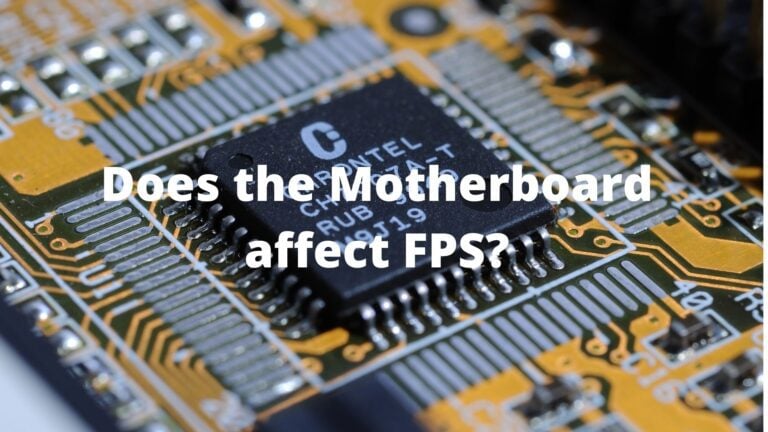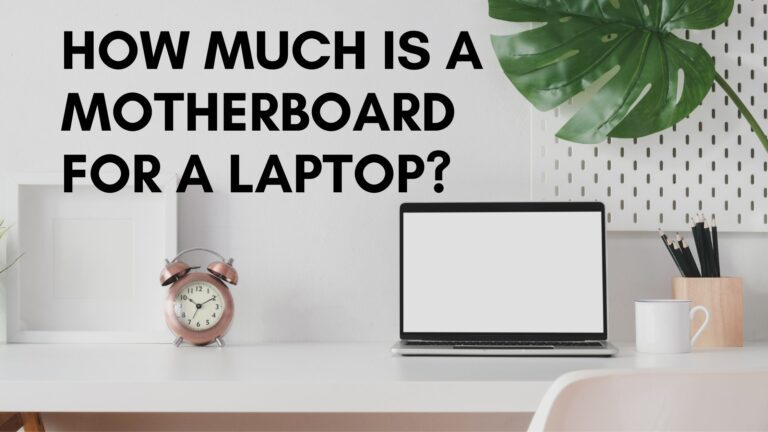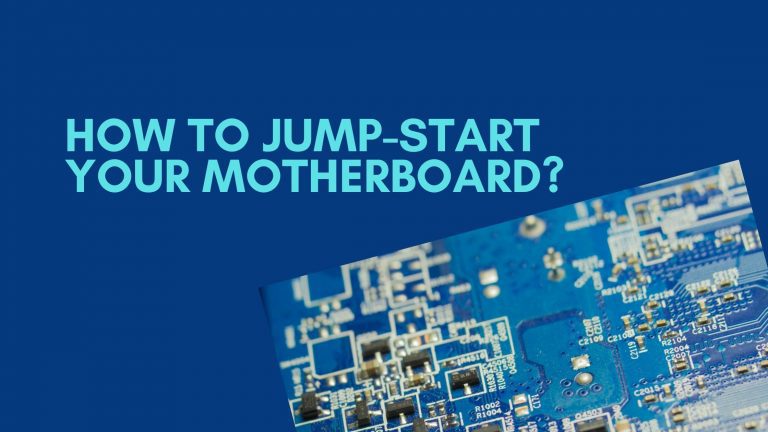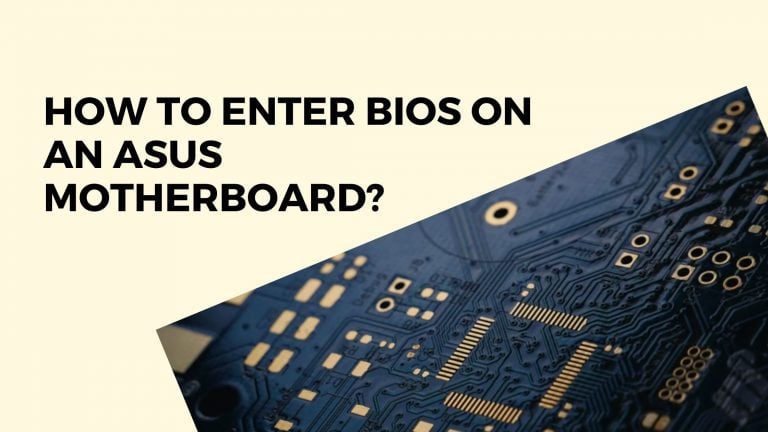When to upgrade your Motherboard?
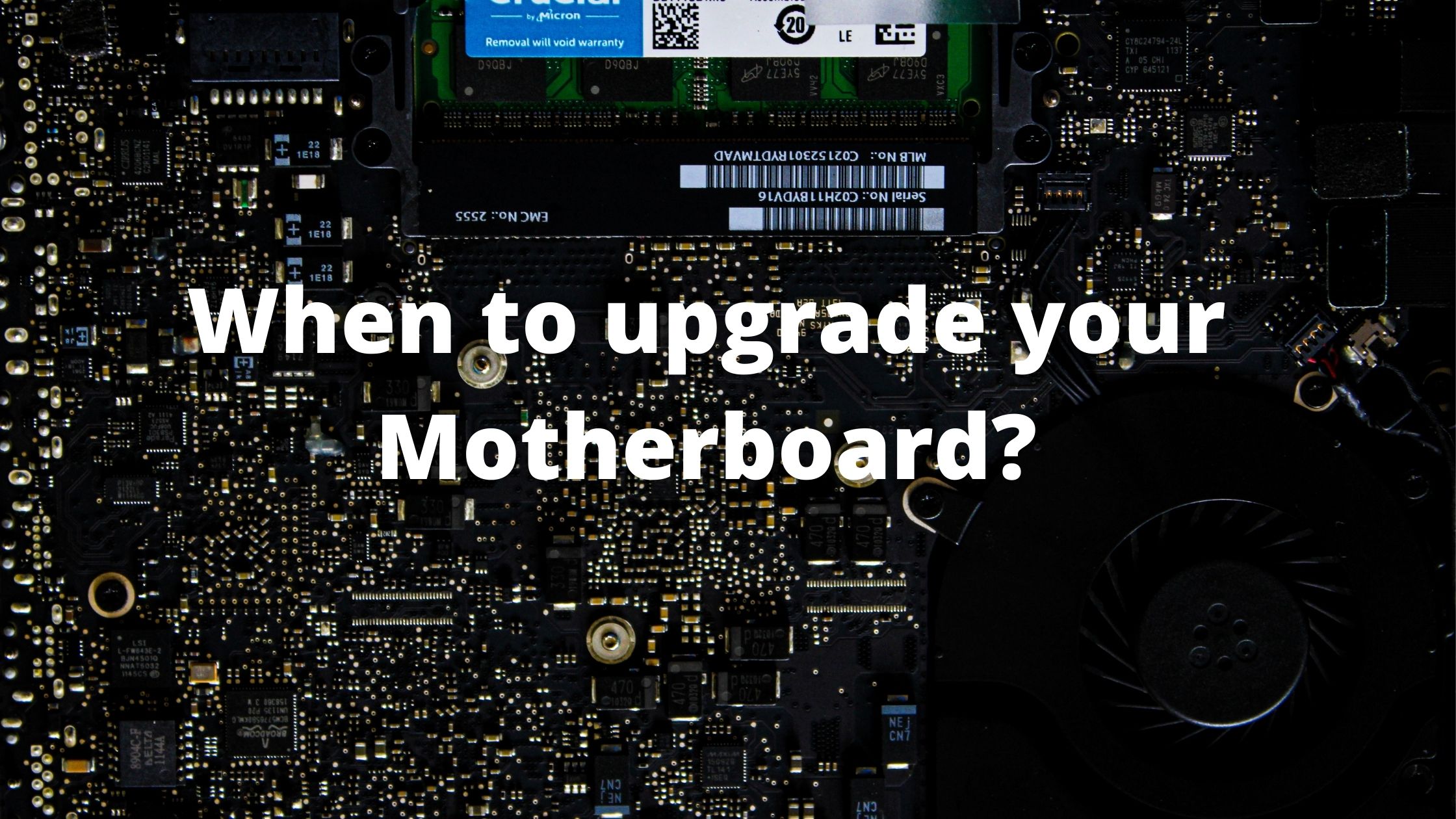
A motherboard is a printed circuit board that acts as the foundation for practically all of a computer’s physical components. The Motherboard’s primary function is to serve as a bridge between all of these internal components and different expansion cards like video cards, network adapters, and so on.
If you wish to use the latest CPU generations, you should replace it every six months. You will most likely need to set aside money to replace the memory and storage discs. A PC motherboard can live for ten years or more if it is not changed to keep up with trends or speed.
A motherboard update might be beneficial for a variety of reasons. While motherboards are hardly upgraded, there comes a time when upgrading this critical component is required. In general, upgrading the Motherboard involves a total system overhaul because motherboard upgrades sometimes require a CPU replacement.
Upgrading your computer motherboard may be a less expensive option than purchasing a completely new PC. Still, it is not as frequent as some of the simpler upgrades you may perform on a computer, such as a storage or memory update.
Replacing the Motherboard might be costly, but it can also provide advantages in performance, hardware support, and improved graphics support.
When to upgrade your Motherboard?
If upgrading the hardware means having more power at your fingertips or eliminating complex components from your system entirely, the investment in money, time, and effort would be well worth it.
Performance of a specific system, such as faster response time when selecting an application or opening files, etc. Ranging from reducing the lag between you pressing a key on your keyboard and the computer responding with the corresponding action to higher computing speeds.
Check Samsung TV Motherboard Replacement Cost
Which are both highly desirable for software engineers and those who work with high-demanding applications.
Some reasons you would want to upgrade your Motherboard can be:
1) New Processor:
The Motherboard and CPU are two separate components, but their compatibility decides if they will function with one another. They must be compatible with one another, so you cannot go out and purchase any CPU and put it on any motherboard.
You must ensure that the Motherboard has the correct socket for the CPU. If the socket on your new CPU does not match your Motherboard, you will need to update the Motherboard.
2) Faster RAM:
The issue with RAM is that it is physically impossible to install any other RAM type than the one allowed by the Motherboard. For example, if you’re presently running DDR3, you can’t upgrade to DDR4 or the newer DDR5 without first replacing the Motherboard and CPU.
Upgrading to newer RAM versions demands a motherboard that can accommodate the new RAM modules.
The performance improvement between RAM generations, on the other hand, isn’t all that impressive, and if the only purpose for the upgrade is to increase speed, reconsider your plan and invest in some other component.
So, if you continue to use older RAM for RAM-intensive tasks such as gaming, video editing, and simulation, your PC performance will decrease greatly.
Check Will A Motherboard POST Without CPU?
3) Overclocking:
If you are an enthusiast looking for a motherboard capable of overclocking your CPU to its maximum capability, you may need to change your Motherboard.
Two elements influence how effectively a motherboard can overclock your CPU. Its Chipset and the size of its VRMs and Phase Power Design.
The Chipset determines whether or not a motherboard can overclock. VRM’s are small electrical components that ensure your CPU receives a clean and consistent power source. Numbers such as 6+1 are used to represent Phase Power Design.
The first number represents how many VRMs the CPU has. The second number denotes the number of RAM VRMs. The greater the number of VRMs on your Motherboard, the better the performance of your CPU, especially when overclocked.
4) Newer Graphics Card:
The single most compelling argument to change your Motherboard is because a new CPU/motherboard combination and a higher-performance GPU will make your PC seem like a different computer, especially if you’re a gamer or video editor.
Games will run quicker and with less latency, and you will be able to raise the in-game settings to run at more graphically intensive levels than with your previous card.
If you’re not a gamer and are more of a daily internet user, a RAM or SSD upgrade will give you the greatest bang for your buck, and you can ignore GPU improvements entirely.
Check Orange light on ASUS Motherboard
5) Faster Data Transmission:
Factors to consider when talking about quicker data transmission include the fact that SATA III is quicker than USB 3.0 owing to drive choices such as native queuing and USB 3.0’s drawback of being a shared bus.
However, while both are quick enough for what you’ll need them to achieve, none will reach their maximum speeds. To use them, you’ll most likely need to upgrade your Motherboard on an older PC.
6) Dead Motherboard:
This is the worst-case situation and the most evident need for a new board. When the entire board has been irreparably damaged, it must be replaced.
At this point, you may want to consider upgrading rather than purchasing a motherboard that is the same level as the older one since it will provide you with updated features that include expandability and higher performance potential.

Newer Motherboards bring newer technology:
Some PC users may wish to consider technological improvements. It’s likely that what you have is now outdated or that it doesn’t fulfill the requirements of modern technologies.
Motherboards are equipped with various capabilities. So, even if you upgrade the BIOS firmware and add new capabilities to the Motherboard, it will still lack new features. The problem is that motherboards will only support a few new generations of a specific CPU line.
With a newer motherboard, you might add a better PCI card that provides the features you wish to use. Like, if you wish to add a faster Ethernet port, additional SATA ports, or a USB 3.0 port, you can purchase a motherboard that can support better PCI cards.
As a result, you can update your CPU to a somewhat newer model. This is also true for RAM. It does, however, have a limit. Before making a decision, it’s critical to determine what these constraints are from your manufacturer. This may be accomplished by examining the technical information on the manufacturer’s website.
Check Can I Install DDR5 RAM on a DDR4 Motherboard?
Consider other options before replacing Motherboard:
After you’ve explored all other alternatives, only then consider upgrading your Motherboard. The fact is that certain motherboards are more expensive than some low-end PCs. As a result, it is not always a less expensive option than purchasing a new PC.
It is less expensive to upgrade your graphics card and install quicker RAM than to change the entire Motherboard or CPU.
Furthermore, the RAM and video card upgrades may increase your PC’s performance more than a new motherboard or CPU. So, before upgrading, consider updating your graphics card and RAM.
Another thing to remember is that installing your motherboard/CPU is a demanding task. You will have to remove each adapter card, and then you’ll need to unplug all of the wires and perhaps even remove portions of the casing, and, after you are done with all this, you will have to put it back together.
Power Supplies need to be considered because you may need to upgrade to a newer power supply and replace current memory modules with newer ones.
It would be preferable to do this since a new motherboard upgrade may require you to replace almost every other component you were using with your older generation motherboard.
Conclusion
Upgrading your computer’s Motherboard should be a thrilling experience. Aside from the possibility of increased performance, you will also be able to use newer components compatible with the new board. You may obtain extra ports and slots for your peripherals with an upgrade.
You can even maintain some of your previous components as long as they can be incorporated into the new board without causing compatibility concerns.
However, updating your Motherboard should be done for a good purpose and not randomly. You may have been using your Motherboard for more than five years. It may come down to age as it can indicate replacement.
It’s critical to ensure that there isn’t a bottleneck in the system anywhere. No matter how fast your CPU/motherboard combo is, it is still dependent on current adapter cards to manage video, storage, and processing performance.
If any of these components are incompatible or trailing in performance, your entire computer may slow down greatly, with or without the new CPU/motherboard combo.
Keeping the above things in mind, unless you’re planning on replacing major PC components or looking for serious performance upgrades, you might not need to upgrade to a newer motherboard, as old components on a new motherboard would only give you compatibility issues minimal performance improvements.