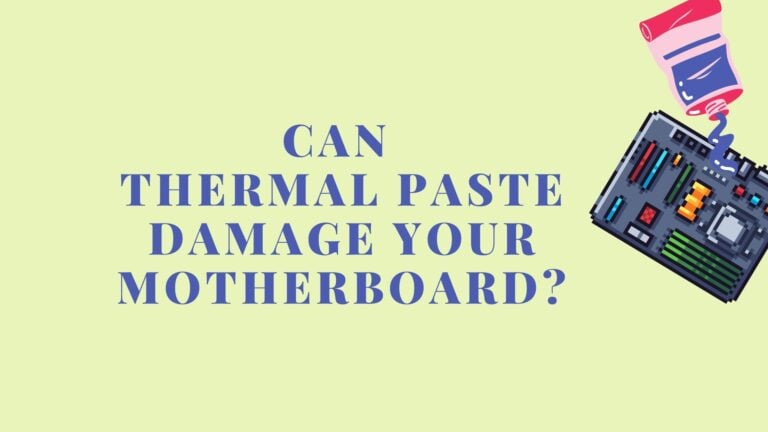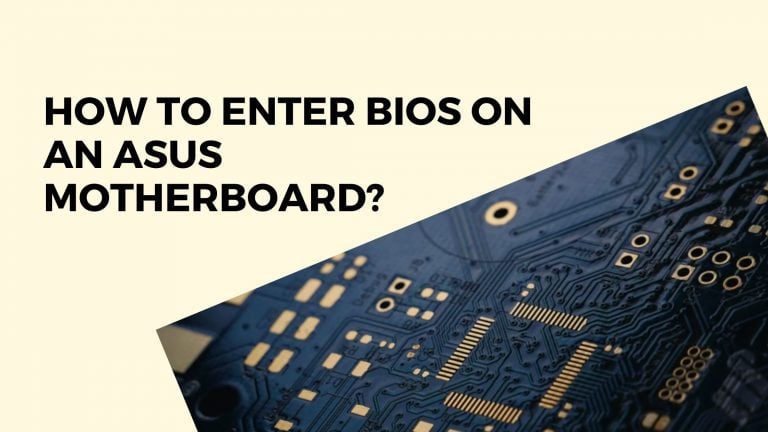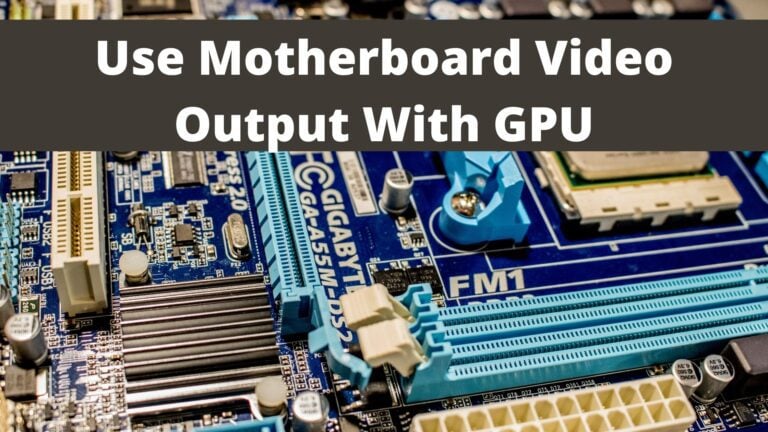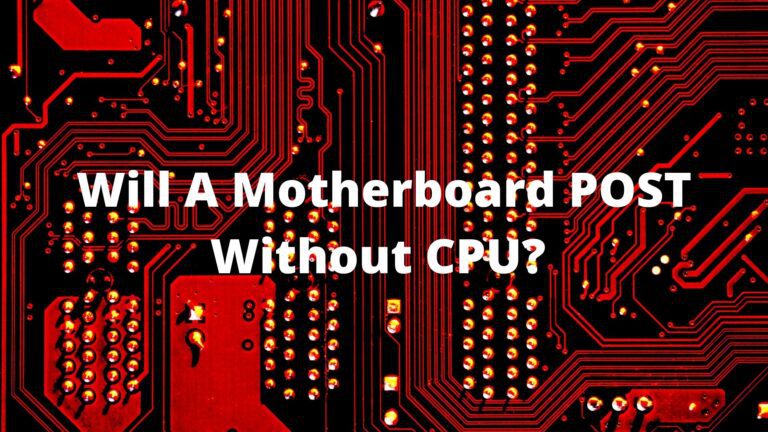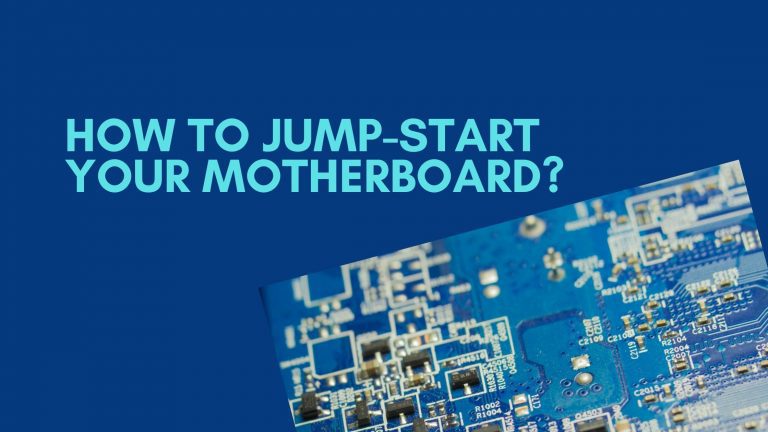How to Know if Your Motherboard will Fit in a Case?

If you’ve ever removed a computer’s casing, you’ve seen the one piece of equipment that holds everything together: the motherboard. A motherboard enables all of your computer’s components to get power and interact with one another. In the previous twenty years, motherboards have gone a long way. The initial motherboards had only a few physical components.
The early IBM PC motherboard featured a CPU and a few card ports. Users inserted components such as floppy drive controllers and RAM in the slots. Today’s motherboards often have a variety of built-in features that directly impact a computer’s capabilities and upgradeability.
But what about when you don’t know what form of a case? The simplest approach to double-check in such a case is to go to the case manufacturer’s website and look at the specifications.
If you are still unsure, you may try and predict the size of the case from images, but this is not a smart idea because you can never be certain. In terms of real measurements, motherboard makers will inform you how big and tall the motherboard is, but you must also verify the case requirements. That information, once again, should be given by the case maker.
Does any motherboard fit into any PC?
As a rookie constructing a new PC, you’ve surely wondered, “Can any motherboard fit into any case?” and the answer to that is simple, no.
Depending on your requirements, motherboards come in various forms and sizes. Every motherboard will not fit into every PC case. This also applies to your PC case; thus, combining a large motherboard with a small form factor PC case will not work. And if you acquire a huge case with a tiny motherboard, you won’t be able to benefit from the capabilities that larger motherboards provide fully.
Every motherboard has distinct specifications that specify the size, shape, and number of connections required to fit inside your case. So, no matter what sort of motherboard you have, if it does not meet the requirements of your case, you will have some issues when building your PC.
It would help if you always chose a motherboard first, then a case to go with it, not the other way around. For example, if you want a small form factor (SFF) computer, you need a mini-ITX motherboard and a mini-ITX enclosure. When purchasing a case online, the form factor is usually specified in the case’s name or description. Keep an eye out for it.
So, to answer this issue completely, there is certain information you need to be aware of, outlined below.
Check Does Motherboard matter for Gaming?
The Importance of the right form-factor
The motherboard is possibly the most vital component of a computer. Nothing else functions without it, determining the necessary modifications you may make. Here’s what you should know before making a purchase.
You must first select a form factor. ATX motherboards like this one are widespread, as are Micro-ATX motherboards are a few inches shorter and have fewer expansion card slots. If you’re unsure what size motherboard will fit in your case, you may always measure what’s already inside, and we recommend purchasing an ATX board if it will fit. The extra expansion slots may come in handy.
After you’ve decided on a size, you must choose a processor socket. This isn’t too tough because it relies on the CPU you want to buy. Each CPU is designed to fit into a certain socket, so you’ll need to get a suitable motherboard.
Take a look at RAM next. Even if you don’t intend to buy that much at first, we recommend purchasing a motherboard that can support at least sixteen gigabytes. In addition, seek a board with four or more memory slots. That means you may install two RAM modules first and still have room for a memory upgrade afterward.
It is now time to focus your attention on PCI Express. Gamers who want to use extra cards must ensure that additional slots are accessible. If you intend to game, you will require at least one full-speed x16 slot.
Motherboards also have normal PCI slots and smaller PCI Express ports for add-ons like sound cards, connection extensions, and internal Wi-Fi adapters. If you choose a motherboard with built-in functions, you will have less need for expansion. Most have onboard audio that is acceptable for mid-range speakers or headphones.
Wi-Fi and Bluetooth are frequently included in premium versions. These features will cost extra, but they will lessen the need for expansion cards.
Last but not least, there is SATA. Each optical or storage drive requires one free SATA port, so be sure your motherboard has enough for all of your drives, plus a couple more for future upgrades. Often, if you intend to utilize solid-state drives, ensure that the motherboard supports the most recent SATA 6-gigabit standard, also known as SATA 3.0.
The simplest method to check if a motherboard will fit exactly inside your case is to compare the exterior measurements of your case to the outer edge of the motherboard. If the outside measurement of your case is equal to or less than the interior dimension of your case, the board will not only fit but will also have an inch or two of space for heat dissipation.
However, another option is to verify the motherboard form factor, which is posted on the manufacturer’s website.
While costs can skyrocket, you can get one from a trustworthy manufacturer like Asus or Gigabyte with Wi-Fi and Bluetooth for under $150, and that’s where we believe the greatest deals can be found.
Check Can You Use DDR3 on a DDR4 Motherboard?
High-end motherboards might be appealing, but you’re generally better off investing your money on a faster CPU or a better video card.

Motherboard Form Factors
ATX, Micro-ATX, and Mini-ITX are the most common form factors used to describe motherboards. One of the most significant aspects of a motherboard is its form factor.
The major reason for this is that once you know your motherboard’s form factor, you can evaluate whether or not it will fit in your case.
The shape and design of a motherboard are known as the form factor: the form factor influences where individual parts go and the state of the PC’s case. There are a few explicit structure factors that most PC motherboards use to all fit in standard cases.
The structure factor is only one of the numerous factors that apply to motherboards. A portion of different factors include:
- The socket for the chip figures out what sort of CPU the motherboard supports.
- The chipset is essential for the motherboard’s logic system and is generally made of two sections – – the northbridge and the southbridge. These two bridges help connect the CPU to different pieces of the PC.
- The BIOS chip controls the essential elements of the PC and plays out a self-test each time you turn it on. A few features include double BIOS, which gives a reinforcement if one falls short or if there should be an error during refreshing.
- The real-time clock chip is operated on a battery that keeps up with basic settings and the system time.
Check Do Motherboards Come with Bluetooth?
The most common types of motherboard form factors are:
ATX
Let’s start by going through all of the different form factors. The ATX form factor is the most prevalent, measuring 12 by 9.6 inches. ATX motherboards are used to construct gaming PCs or powerful workstations and fit in practically all cases.
Mini-ITX
Mini-ITX motherboards are the smallest, measuring 6.7 6.7 inches. They are handy for building desktop PCs in small spaces. Mini-ITX is another format commonly used by low-cost PC builders but is not widely used.
Assume your motherboard is ATX, and your case only supports micro-ATX or mini-ITX form factors. Your motherboard will not fit in your case in this situation. You must pick whether to get a new casing or a new motherboard.
As a result, you should always select your computer’s key components before purchasing the casing to correspond with those components, not the other way around.
Micro-ATX
Micro-ATX is a less well-known format than ATX. It is mostly used in small desktop PCs. Micro-ATX motherboards are smaller, typically 9.6 by 9.6 inches; however, the length may vary slightly.
It is often used for low-cost PCs, Linux servers, and HTPCs (Home Theater PC). It’s worth noting that, despite being a smaller motherboard, the connectivity choices are generally the same as on conventional ATX motherboards.
How to choose the right case for your motherboard?
When selecting the correct case, you must first determine the type of PC you intend to build. Multiple factors, such as the purpose of your PC, have a significant impact in determining your overall budget and the parts you may obtain.
All of these considerations will influence your budget, which will, in turn, influence the type of parts you purchase.
The easiest approach to pick the correct PC case for your motherboard is to determine what CPU you need to use with it. The motherboard’s dimensions may then be determined by measuring its height, width, and length in centimeters or millimeters.
There are many great combinations available, and depending on your demands, you may choose a larger motherboard rather than a smaller motherboard. This should be stated on one of the manufacturer’s web pages.
Typically, the manufacturer’s page for the PC case will indicate what type of motherboard fits inside. You should be able to easily identify whether a conventional ATX motherboard or a mini-ATX motherboard will fit into your PC case.
If you want to be extra cautious, measure the case’s interior where your motherboard will be. These details are most likely available on one of its pages as well. It’s also a good idea to know which motherboard socket type you want to use so you can make sure it’ll fit in your selected case.
Check Does Any RAM Work With Any Motherboard?
Why can’t all motherboards fit all cases?
Computer cases are designed with the description of the motherboard that will be installed in them in mind. That implies they won’t be generally compatible, and you’ll need to do a lot of research whether your case is old or new.
The best approach to determine whether or not your selected motherboard will fit inside the case is to compare its size specs to the case’s measurements.
Another reason might be that some users prefer an overall compact PC while others prefer a full-blown beast of a machine, so keep these preferences and some minor features in mind; it makes sense why there are different motherboard form factors.
Conclusion
The motherboard form factor is a specification that describes the physical dimensions of the motherboard as well as whether it can be fastened into a casing. However, as long as you know the enclosure’s size and supported form factor, this should not be a problem.
Furthermore, most motherboards are designed to fit in full or mid-tower cases, so there is no need to be concerned while choosing a motherboard and case for your computer.
It may be 100 percent compatible, but to be sure, check the dimensions of your case to see whether it can accommodate your motherboard.
Purchasing a compatible motherboard and case may appear complicated and overwhelming at first, but there is no need to be concerned. Consumer motherboards and casings are designed to meet specific standards, virtually always compatible.
Check the manual or the manufacturer’s website to determine your motherboard form factor. And, in terms of the case, it is nearly always openly stated in the product title or elsewhere in the description so that you may be informed.