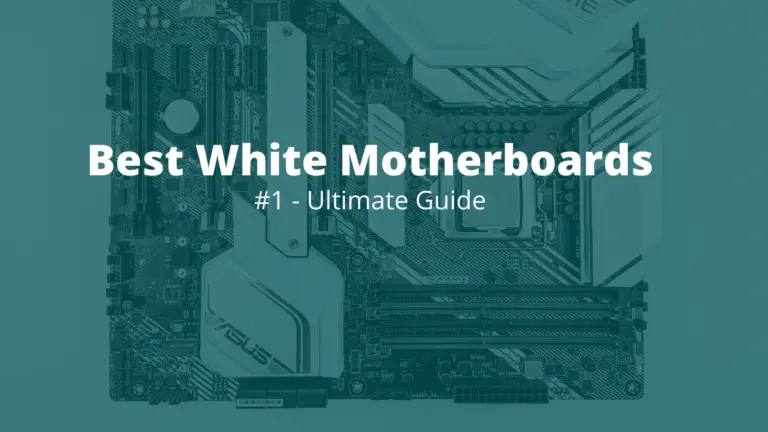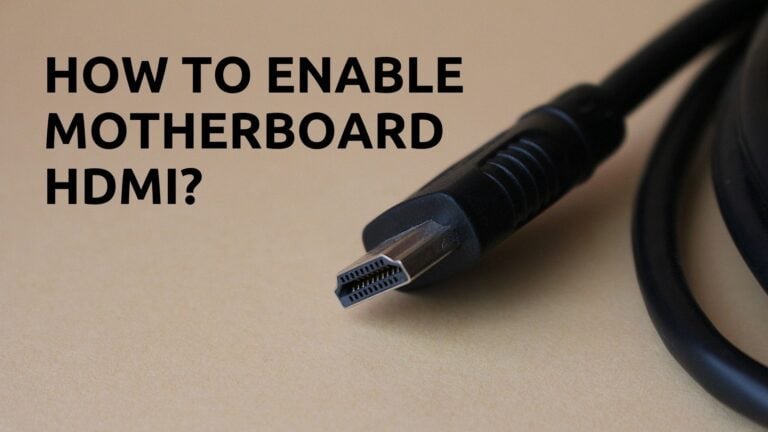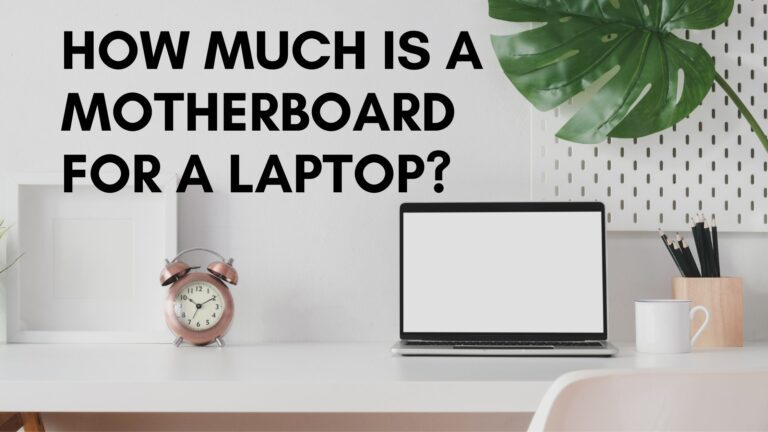Does the Motherboard affect FPS?

So, you’re putting together your first gaming PC and thinking if you need that costly motherboard for a better gaming experience. When it comes to gaming components, many gamers do extensive research before selecting the finest possible components, but when it comes to the motherboard, they simply choose any motherboard that supports their CPU and RAM. Then they ask themselves, “Does the motherboard affect FPS?”
This strategy is extremely detrimental to performance since you must evaluate a variety of aspects before purchasing a motherboard. Because choosing the right motherboard for your setup has a significant influence on gaming performance.
The motherboard connects the physical components of a computer, such as a Processor, RAM, Graphics Card, and storage devices.
Motherboards have no direct impact on your game performance. What your motherboard type will do is improve the performance of your graphics card and processor. It has no direct effect on the framerate, but it does make your PC more responsive overall, and your games will load much faster.
What is FPS and how does it work?
Frames per second (FPS) is sometimes known as “Update Rate”. It is the number of times a sequential series of image frames may appear on a display screen. FPS, or frames per second, is the pace at which the screen on display changes. It displays how frequently a screen refreshes once every one second.
The word “frames per second” (FPS) refers not just to computer graphics in video games, but also all motion capture technologies, such as film and video cameras. For example, at 30 frames per second, 30 pictures would appear on the screen in one second.
If the frame rate is too low, the movement will seem jagged, and you will be unable to work smoothly. Most games and applications require 30 to 60 frames per second to run correctly. Anything less than 30 FPS is undesirable and may induce display issues.
Check Can Thermal Paste Damage Your Motherboard?
Components that affect FPS:
Each component of a computer connects with the other via the motherboard. Furthermore, all data transfers between a computer’s components are handled by the motherboard. As a result, when the identical components are switched from a high-quality motherboard to a low-quality motherboard, the FPS typically changes dramatically.
As a result, even if not directly, the motherboard has a significant indirect impact on a computer’s FPS or Frames Per Second.
The CPU (Central Processing Unit/Processor) and the GPU are the two major components attached to the motherboard (Graphics Processing Unit).
The FPS is mostly determined by these two elements. The GPU is primarily responsible for the display, whereas the CPU is the computer’s brain, directing all internal actions and doing all mathematical computations.
The CPU and GPU interact with each other via the motherboard to display the visuals on the screen. If the motherboard isn’t good enough, communication between the CPU and the GPU will be choppy, lowering FPS.
Check Does ATX Motherboard Fit Mid Tower?
1. CPU:
It’s a lot easier to explain from the processor’s perspective. The sort of motherboard you use will always have an impact on how far you can overclock your processor while maintaining stability.
Not all games will clearly benefit from processor overclocking, but it never hurts to try. FPS is heavily reliant on the CPU since it permits the graphics card to display images on the screen.
As a result, a high-performance CPU can boost FPS when a low-performance CPU produces insufficient and inadequate FPS.
Furthermore, CPU overclocking has a direct impact on FPS and game performance. However, the sort of motherboard you choose will always influence how far you can overclock your CPU or processor while maintaining stability.
2. GPU:
The core of it is that because the GPU is the primary contributor to the FPS of your games, you want a high-quality conduit in the form of its PCIe port for it to read and transport data. It assists the CPU by completing mathematical computations so that the CPU may focus on other activities.
In addition, when it comes to FPS, the GPU is just as crucial as the CPU. Given that there is a strong relationship between FPS and GPU, you’ll require a high-quality channel in the form of its PCIe connection for it to read and transport data. Graphics cards nowadays vary from 2.0 (5GHz) through 3.0 (8GHz) to the latest 4.0.
Check Does Motherboard affect Performance?

Do you need a High-end motherboard for gaming?
Without a question, one of the most significant components in computer gaming is the motherboard. The motherboard communicates with all of the other components that are attached to it. The motherboard and its chipset define which CPUs and graphics cards your computer can utilize, as well as what features it has.
As a result, a powerful motherboard will have more functions and be compatible with powerful CPUs and GPUs. However, as stated at the outset of this section, there is no direct influence on the performance provided by your motherboard. Your motherboard may raise the speed of your CPU, graphics card, and other components, resulting in a rise in FPS.
However, a powerful motherboard is not necessarily required for gaming. Look for a motherboard that works with the CPU and graphics card you’ve chosen.
A quality motherboard will suffice as long as you don’t require any more features, such as extra RAM slots, extra GPU slots, and so on. As a result, the answer is no, you will not need a powerful motherboard for gaming.
Check How Much Is A Motherboard For A Laptop?
Conclusion:
So, you now know that motherboards are an important component of a system and that they indirectly enhance FPS. However, most individuals do not give much attention to which motherboard they should purchase for their computer. Furthermore, many gamers feel confused when the salesperson provides a variety of motherboards from which to pick.