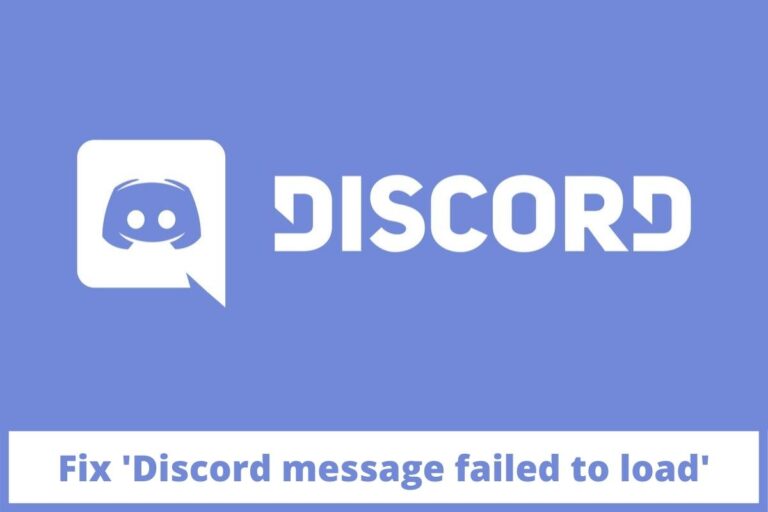Can You Stream Netflix On Discord?

Do you want to watch movies on Netflix while sharing a screen for the chat on Discord? Is it even possible? Can you stream Netflix on Discord? Yes, you can. And you can even connect your Discord + Netflix with firestick apps and have it all in one place.
Discord is the cross-platform chat application that began as a network for gamers to interact with one another in the game.
Discord stage channels as well as the capability to do anything more than talk have proven this application famous among the common people and gamers in recent years.
Netflix is indeed a go-to streaming platform and Discord seems to be the simplest form of communication with mates. One of the several best features of Discord is that it allows you to start sharing your display over chat, which distinguishes it from other chit-chat apps.
This offers the possibility of watching your favorite movies and tv shows with a partner via Discord Conversation. You can start sharing Netflix with your friends and enjoy your favorite shows and movies next to each other.
Discord is such a well-managed app that allows the users to display off their gaming skills and talk with friends and share what they’re up to.
Also, it does have a wider range of options, since discord broadcasts in high definition so users may utilize this app to watch content together and can assist pals in tasks or play video games.
But, are you still confused about streaming Netflix on Discord?
No worries, read the article till the end to get an answer of can you stream Netflix on discord?
Can you stream Netflix on Discord?
The simple answer is yes you can. While viewing Netflix alongside your pals and family, you may chat and interact with them. To be in the midst of a devastating COVId pandemic over the past years, this app allowed individuals to remain connected despite when they were separated by great distances.
Undeniably, it is enjoyable to watch a show, anime, or movies on Netflix while keeping your friends on cam to enjoy the moments together this way.
Check What is Optimal Discord Banner Size?
Stream Netflix on Discord on windows / MAC
So, let’s get into the simple method of streaming Netflix on discord;
1. Download the Discord app
On a PC or Mac, Discord is usually accessible in a free version online or is also present as an application. You probably would not incur to stream Netflix if you are using the browser form on either PC or Mac. so, for streaming Netflix you must first download the app of Discord on your PC.
Just use the quick response code when you are already logged in on the app, then input the information to create an account, or can log in on Discord after it’s been successfully installed.
2. Fix any blank screen issue
One of the most major problems that so many users have while watching Netflix on Discord is indeed a blank screen. When using Netflix like a server, you just get a blank screen and there is nothing on its receiving end.
So, if you don’t want a blank screen when streaming Netflix on Discord, Disable hardware acceleration from your browsers. Here are some popular browsers to tell you how to disable the hardware acceleration like in Chrome, Microsoft Edge, and Mozilla firefox.
Unless you are using a search engine that is not mentioned here, just go to the settings menu bar and disable the hardware acceleration option from there.
So here’s the method of disabling the hardware acceleration from different browsers
- Google Chrome: first open chrome and choose Settings just by clicking the three dots present on the right top corner of the page. Then from the setting just click on the ‘Advanced’ option and then turn off the option “Use Hardware Acceleration when available” and then restart the chrome.
- Microsoft Edge: just open the Microsoft Edge and from the top right corner select the three dots and choose the Setting option. After this, you’ll see the option “use hardware acceleration when available” so disable this option and resume your Microsoft Edge browser.
- Mozilla Firefox: First click on the three dots from the top right corner and scroll to get the ‘performance’ option and now you’ll see the bar labeled as ‘use suggested performance checkbox’ just switch off that option.
Check Discord Awaiting Endpoint Error
3. Discord Setup
Since you’ve disabled hardware acceleration, you can now use Discord to stream Netflix so for this you just have to follow these instructions to get initiated with trying to set up Discord for streaming Netflix.
- First of all open Netflix in your preferred browser and stream your desired movie or show then stop the show or movie and open the Discord.
- Now, tap the “setting” option in the lower corner of the Discord, near your username.
- Then, from the left pane of the setting page go over to the “Activity Status” and choose the “Add it” option just beside “Not seeing your game?”
- You may see a list of services that are currently operating in the meantime so select the Netflix web browser and hit the “add game” option.
- Select the stream option near your username just on-site wherever you want to watch the movie. Also, you may enter an audio channel and then select the browser you’re using to watch Netflix use the “share screen” button in the lower left.
- Select the resolution as well as the audio channel where the movie will be played. You can now only broadcast in 720p at 30fps if you don’t really have Discord Nitro. So you watch Netflix in 1080p at 60 frames per second on Discord, then you’ll need to have a Discord Nitro Subscription.
- To launch the live, press the “Go Live” option after you’ve selected the station and stream resolution.
- After that, all users of the group may select the ‘Live’ option within the audio channels and you can then host your own Netflix event on Discord.
- If you really want to terminate the watch party, try clicking the stop call button as well as the watch party would be ended for any and all individuals on the audio channel.
Check Discord code block languages
How to deal with the sound problems while streaming Netflix on Discord?
Sound issues are among the most common complaints that spectators and participants have on Discord. So they can go live. It can sometimes be important to figure out what’s causing the problem.
As per studies, there are a number of reasons why audio isn’t available while streaming video from some other site. One of the most common problems is that discord demands user access to the device.
You can’t play games and even watch movies if the drivers aren’t working since you won’t be able to listen to anything. Audio drivers on consumers’ devices that aren’t up to date have been noted as an issue.
The drivers are nearly usually injured whenever this occurs. The images are visible in this situation, however, there is no sound. Even so, in its initial stages, the “Screen Share” feature is unreliable and it might create audio signal problems.
That’s why we recommend that you verify your audio devices to make sure they aren’t under Discord’s control.
Frequently Asked Question
Is it unlawful to use Discord to watch Netflix?
Since you’re wondering whether it’s permissible to watch Netflix on Discord, the answer is simply no. It’s against the law to do so, but if you’re with a small group of pals, it’s not a big deal. It’s something you can always try.
Is it possible to stream Discord on a smartphone?
No, because screen sharing is restricted by Digital Rights Management, you won’t be able to start a Netflix streaming using your phone.
Does Netflix restrict users from streaming your screen on Discord?
The simple answer is yes, Netflix prohibits screen sharing on Discord, but as we’ve discovered the above authentic trick that allows you to watch Netflix straight on Discord.
Check Discord for Linux
Conclusion:
This is how you might watch Netflix on Discord without even any problems or blank screens. Only one drawback is if you move tabs within your preferred browser, your live stream would display everything that you do during streaming, thus bear that in mind during streaming. We hope that you found our article can you stream Netflix on discord really helpful so that you can enjoy your live streaming on Netflix with your pal’s group without any inconvenience.