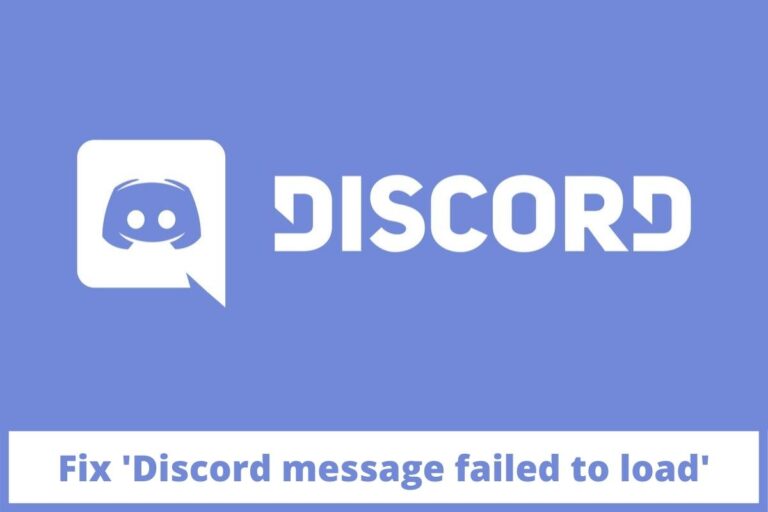How to Cancel Discord Nitro

Are you a power user and want the best chat app to share your experience with your game fellows? Or do you want to enjoy a bit extra being a gaming enthusiast? Why not trying to Discord Nitro?
This package is a series of the world’s popular gaming chat app that offers access to the custom emojis belonging to all the channels a user is a part of. If you are not a frequent user of a Discord, you don’t need the power features of Nitro. You can go for a regular version of Discord being a casual user.
Nitro global emoji system will be an excellent choice for you if you are a regular user of Discord. Being a Nitro user, you will be getting an improved file-size limit and upgraded Go Live streaming. You can also go for a classic version if you are not planning to boost a server.
You can get a high-quality voice chat, custom emoji, and animated Avis for a Discord Nitro subscription. This package of Discord was first introduced back in 2017 and become immensely popular after its release.
If you face few problems like many others with the Discord Nitro package, you can cancel the Discord Nitro subscription. You will be following several ways to cancel the subscription if you are dissatisfied with the service. But if you don’t have a Discord Nitro, you will still get some features, including group calls and many other servers. Keep reading the article to know how to cancel Discord Nitro.
Cancel Discord Nitro subscription through the website:
- Go to the website of Discord Nitro.
- Login to your Nitro Discord account.
- Go to the right edge of the page profile.
- Under User settings on the left pane, select the Discord Nitro option.
- Next to the subscription, click the Cancel button.
- Answer the follow-up immediately to confirm the cancellation.
Check What is Discord App?
Cancel Discord Nitro subscription via Android:
If you are an Android phone user and wanted to know how to cancel Discord Nitro, the following steps will help you understand how to do it.
- Go to your Android’s Google Play Store.
- Tap the Abonnements tab on the left.
- Your apps are displayed in the list on the screen.
- See the Nitro button on the page when you view it.
- Type the Unsubscribe option in the choices.
If you are an iPhone user, the steps will be slightly different but will let you reach the destination.
Check Does Xbox Have Discord?
Cancel Discord Nitro subscription through an iPhone:
Learn how to cancel your iPhone App Store subscriptions for Discord Nitro. Other subscriptions like Apple TV +, Apple News +, Apple Fitness +, etc., can also be canceled. The following method will be eligible for an iPad, iPod, and iPhone user.
- Open your device’s Settings app.
- Tap the name of your user.
- Click on the Register for Subscriptions.
- Tap the subscription you want to cancel for Discord Nitro.
- Click on the button Logout.
- The subscription has been discontinued if you do not see the Cancel button.
Cancel Discord Nitro subscription on Mac:
Being a Mac Window user, the following steps mentioned will guide you to cancel the subscription.
- Open Mac’s App Store.
- In the sidebar at the bottom, click a login button or your name.
- At the top of the window, click Show Information. You might have to log in.
- Download the page until subscribers are shown.
- Then please click Manage.
- Next to the subscription, please click Edit Presence.
- Click Abonnement Cancel.
- The subscription has already ended and will not be renewed if you do not see the Cancel subscription.
Check How to Stream Netflix on Discord?
Cancel Discord Nitro subscription using a mobile phone:
To cancel the Discord Nitro subscription, you have to log in to your Discord Nitro app and follow the following.
- Click the support option.
- On the top of the website, select the Help and Support option.
- Click Send Application.
- Tap Assistance & Support (this option falls under Where can we help you)
- Request for Press Account Deletion (this option falls under question type)
- Please fill out the formula and send it when you see the form on the screen.
Can I get a refund on a gift sent?
You can request a reimbursement if you send a gift from Discord Nitro but change your mind. But once the facility is claimed, it can’t be paid back. If you did not collect the donation in 14 days, you could do so within 14 days. Players donate their gifts sometimes.
You will not be able to reimburse it if you use your service. However, you can return your claim within five days after the date of purchase if there is no claim. Although Discord Nitro has numerous advantages, it might be costly for individuals who have little time to play. Confirm that at any point, you can either use a credit card or cancel a fee.
Check How to set up Discord on PS4
Can I still have the service after my cancellation?
You can always unsubscribe through the Nitro Payment Information screen by clicking on the Cancel button. If you have paid Nitro for one month, even though you cancel your subscription, you will continue to utilize the Nitro features for 30 days. Still, after your paid package, you can have access to the core features of Discord, such as group calling, you can make as many serves as you want, and all the fun material. These features will not cost you a penny even after the cancellation of their service.
Conclusion:
After knowing all the methods mentioned above to cancel a Discord Nitro subscription, you can now initiate to do so. Make sure you are following each step mentioned in a particular process properly without skipping them. The proper selection of methods will definitely help you do what you want to, and canceling your subscription will no longer be an issue. I hope this article helped you in approaching what you were here for.