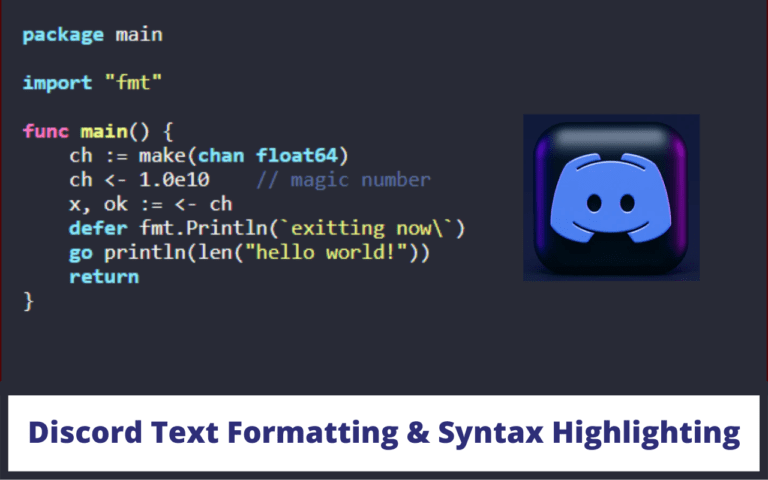How to Stream Netflix on Discord?

On the initial day, when Discord was launched, there was a misconception that it is launched or created just for the gamers. But, as days passed, the updating features of Discord proved the myth wrong; as you can see, Discord can also be installed or linked with Xbox One, Xbox 360, and even on PlayStation 4 too.
Many Discord users requested to make Discord a mainstreaming platform and not just bound to the PC or smartphone gamers.
Discord Stage Channels, the company’s clubhouse-like tool for promoting open connections, is a good illustration of this. Discord stage channels and the ability to do much more than simply communicate have made this app popular among the general public and gamers in recent years.
Now, people searched and asked for the general question: Can you stream Netflix on Discord. Both the platforms are at the top of the trend nowadays and are used by many people.
Netflix is a video-on-demand service that makes topnotch TV episodes, documentaries, anime, movies, and other content available on enormous devices that are internet based. Netflix is available on your tablet, smartphone, laptop, smart TV, or streaming device that offers monthly packages.
On the other hand, Discord is the best online chat platform for connecting with friends in your community or even privately. Can you envisage a masterpiece arising from the union of the two?
In your private groups, you can share Netflix and watch your favorite TV series and movies together. The well-known name, Discord, lets its users to show off their gaming abilities and communicate with your mates and friends sharing what you’re up to, but it has much more to offer.
The users of Discord can use it to watch things together, help your friends with projects, or play games because it streams in excellent resolution. Let’s figure out together that can you stream Netflix on Discord and the way to proceed.
How can you stream Netflix on Discord?
Well, the answer to this most straightforward question is a big yes, you can interact and connect with your fellows and friends while watching something on Netflix together. Being in a brutal COVID pandemic the last couple of years, this collaboration helped people staying connected even far apart.
Isn’t it a bit interesting to stream a TV program or your favourite movie on Netflix with leaving your camera on so that you and your friends enjoy more by watching each other’s reactions? Feels like home. Right? The following method will show you how to stream Netflix if you operate the Discord app on your Windows computer or Mac.
Check What is Discord App?
Stream Netflix on Discord through Windows Computer or Mac:
1. Go to the official website of Netflix in your browser.
2 Simultaneously, you have to connect to Discord and look for a server.

2. Select which “Game Activity” you want to utilize by clicking “Settings” at the bottom of the page.

3. Choose from your browser a tab that possesses an activated streaming service and click “Add.” Click Add Game if you’ve chosen Netflix.

5. When you’ve finished with the settings, go to the lower-left corner, and click the screen icon.

6. It would help if you chose the browser tab you are interested in, in the Split Screen pop-up box.
7. Change the flow settings as necessary and Start watching Netflix by clicking Go Live.
Check How to Cancel Discord Nitro?
Stream Netflix on Discord alongside Audio:
Sound problems are among the very prevalent issues that viewers and also, the players have on Discord. It is sometimes critical to estimate the main cause of the issue before they go live.
According to research there can be various reasons of not having audio while streaming content from another platform. Discord frequently requires administrator access to your computer, which is one of the most typical causes.
You are not allowed to play a game or even watch a movie if your drivers don’t work because you will not hear any sound. Incorrect audio drivers on users’ devices have also been reported as a problem. When this happens, the drivers are almost always harmed. In this scenario, you can see the photos, but there is no sound.
After all, the “Screen Share” function is unstable and can cause audio signal difficulties even in the early stages. We suggest you to have a check on the audio devices and ensure that they are under the approach of Discord.
Check Does Xbox Have Discord?
Can I stream Netflix on Discord through iPhone?
iPhone users are unable to stream Netflix or any activity on Discord. You are only allowed to accomplish the feature through Mac or Windows. iPhone will only allow you to make video or voice calls.
But it is no wrong if we say that they have an excellent audio quality. In all 4G networks, the video quality is quite good. The users are not allowed to share the screen, but we can hope to get it in the future.
Can I stream Netflix on Discord through Android?
You can’t watch Netflix on your Android phone also using the Discord app, but you are allowed to video or voice call. To communicate with your friends, you must either login or create a new account on Discord.
Simply create your server and invite your friends on it. Almost all of the Discord users gives priority to private server as they are perfect for a group of friends. On the other hand, public gatherings are appealing if you desire to learn something new or want to connect with new people.
Check How to set up Discord on PS4
Conclusion
You might be wondering what’s next that we will be getting through Discord so that you can enjoy after a long hectic day. Discord has gained big rounds of applaud due to its incredible service and features; more and more people are joining it and are very satisfied with their service.
After knowing the answer to the question ‘can you get Netflix on Discord’, you can also step ahead and enjoy live reactions with your friends. Hopefully, the lockdown period is no longer hectic for you as you can still contact your friends being alone in the home.