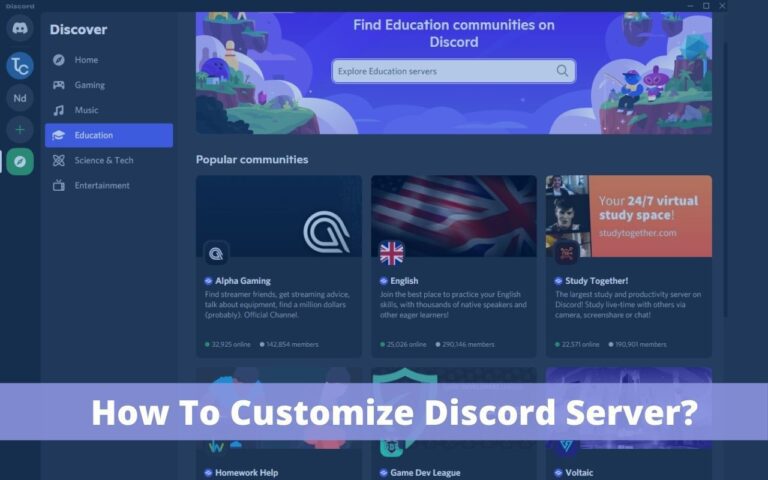How to search and find someone on discord?

If you are a gamer or streamer then you would probably know about the discord. Discord is an online application with multiple users around the world. You can create different communities of people in discord to video call, voice call, chat, and sharing media. One of the most popular features of the discord is you can add multiple persons to your contact list or friend list for quick messaging and chatting. But the difficulty or problem here is that you must know the full discord name and hashtag number of a person to search them up and add it to your friend list.
It is a good initiative on the behalf of discord to protect your privacy but this can make it very difficult for a user or your friend who is trying to reach you on discord. But don’t worry, we know the importance of friends and how much it means to you so we brought a detailed and deep guide on the crucial topic so you can learn how to search and find someone on discord. So, make sure you go with us till the very end not to miss anything important.
How to search and find someone on discord?
We researched deep into this matter and penned down all the tricks and tips you can use to find someone on discord so you do not have to put any extra effort into this matter when we are here to help you with your concerns and problems. Here are the methods with step-by-step procedures that you can use to search and find someone or your friend on discord.
Let’s get started with the first method.
Check Can You Get Discord on PS4?
Method # 1: ID and tag number
The first method that we are going to have a look at is finding via the ID and tag number. If you want to find someone on discord or want someone else to find you then you should probably know each other’s tag number and discord ID. To know your discord ID and tag number, you can follow these steps:
- Go to the discord website or application.
- Sign in to your account.
- Locate the settings button on discord.
- Click on appearance from the pop-up list.
- Select developer mode so you can be found on discord.
- Now go to any chat and click on your name.
- You will see the tag number and discord ID.
- Select the copy ID option and paste it anywhere to see the number.
- Now, you can share the ID and tag number with your new friends to search you up online on discord.
- You can also check someone’s ID via the same number.
- Click on their name and select copy ID from the drop-down menu.

Check Change the color of your name in Discord?
Method # 2: Search option
The second method we have for you is the search option. If you are unable to get or do not know the discord ID or tag number of a person, you can still search them up easily and add them without any complication. The steps of finding method via the search option are:
- Go to the website of discord or open up the discord application.
- Sign in to your discord account with your phone number or email and password.
- After logging in, you will see a search bar on the top.
- Type the name you are looking for in the search bar.
- Discord will show you a list of discord users with the same name.
- You can check the drop-down list to find the person you are looking for.
- If you do not find the person you are looking for, you can also search for different name combinations like code names.
- After finding the person, select their profile.
- Click on the ‘add friend’ button to add them to your list or you can also invite them to your servers.

Check How to restart discord?
Method # 3: Discord Hub
The last method in our list is to search and find people on discord via the discord hub website which is specially made to search for new people on discord without discord ID or tag number. This method works same as the method number 2 but if you are unable to follow the above method due to some reason then you can go with the discord hub option to search for people on discord without ID or tag number. The steps are as follow:
- Go to the discord hub website which is www.discordhub.com
- Click on the search bar on the screen.
- Type the name of the person you want to add to your discord circle.
- A list of discord users with the same name will appear.
- You can check their tag number and discord ID to go to discord and add them up.
- It will also show names that have letters you typed in the search bar.


Check What is a Discord Server?
Conclusion:
Discord is a very fun app and it gets more entertaining when you find new friends of similar taste. We hope that your searching and finding problem on discord must have been solved as we went through detailed methods and procedures.
The method we learned so far included the ID and tag number, search option, and discord hub. We assure you one of these methods will surely prove to be beneficial for you as we left no stone unturned in making this guide super helpful and easy for you to understand crucial details.
Building a large social circle can be really helpful in destressing yourself in a stressful routine. Even if you do not know the discord ID or tag number of a person you recently met, you can still add them to your discord circle or friend list by using the other methods available. Now, it is time to go on discord and search for new friends for a fun-filled and exciting day by communicating with new people.