Fix ‘Discord Netflix Black screen’

Before we dive right into the solution to the very major problem of the discord Netflix black screen, we think we should know how the social platform works and, why is it all the rage right now?
Once we know how the platform operates, many things will become clear and, it will also be easier for you to understand the solution we have provided in our article addressing the discord Netflix black screen problem!
If you haven’t heard about Discord till today, then it’s time for you to jump on the bandwagon. Over time Discord has gained immense popularity, especially among the young generation and it is all the rage now.
To sum it up, in a few easy-to-understand sentences, Discord is a famous group-chatting platform that was originally designed and built for gamers to live stream different games while staying connected to other players.
However, little did anyone know that the platform will be used for general usage for different types of communities? To understand how you can use it, it’s imperative to know how the platform works behind the scenes.
It is carefully divided into many servers, and each server has its topics, rules, members, and channels. The social platform allows all its users access to voice and video chatting.
Moreover, it also allows for live streaming of different games including other types of programs. The platform is available for desktop and mobile, it also allows you to share your mobile screen with other users like your friends and, host a fun-filled watch time session with them from the comfort of your own home. Hence, you can watch anything you like using your preferred streaming service Netflix.
Check Discord sound not working
How Do You Stream Netflix on Discord?
In the last few months, the social platform Discord has gotten quite a few updates that allowed it to become a more mainstream platform for communication, which is not just designated for the gaming community.
A very recent example of the new updates includes the Discord Stage Channels which allows the users to easily create and join different live audio and video rooms to encourage and boost open intercommunication and reciprocal action.
In our article, you will learn how to use the Discord Stage Channel feature to stream Netflix on Discord while allowing your friends to join in the streaming session with you without having to face any unusual sound lags, especially black screens which is a common occurrence faced by the user base.
However, the catch is that you can’t use Netflix on the Discord mobile app, and it’s a very prevalent misconception that currently exists. The way to use Netflix and host a live stream session for your friends is by sharing your screen!
You can stream Netflix on discord by the following method:
- Open your browser either Google, edge, or Firefox, and search for Netflix.
- When you are looking for Netflix, the discord app must be running in the background and ensure its connection with the server.
- At the bottom, click on the settings and look for the desired game activity.
- Open your browser with an active streaming service and click “add it”.
- After closing the setting, click on the icon on the screen.
- In the screen share, select the browser that you want to stream on discord.
- Adjust settings according to your needs and click on go-live.
These all steps will add Netflix on discord and here you can enjoy live streaming on Netflix.
Check Discord login unblocked
How to stream Netflix on discord without a black screen?
Now let’s solve the problem, shall we? We will be taking you step-by-step to make the process easier for you to understand and follow at the same time.
Step 1: Download the App
First things first, without the app you won’t be able to Netflix parties with your friends or family. If you’re someone who uses the web version of Discord then you will have to head over to the official website and download the app on your personal computer. Once the app is downloaded successfully, it will require you to sign in. Either you can sign in by scanning the QR code using the mobile app, or you can use the Discord credentials.
Step 2: Turn Off the Hardware Acceleration
As we have mentioned before, the Discord Netflix black screen is a very common problem that many users have encountered when streaming. Lucky for you, we have got your back, and are going to share the solution with you.
Just stay steady, and keep reading to find out. To stop the black screen from appearing when streaming Netflix all you have to do is simply disable the hardware acceleration within your browser.
In this article, we have mentioned easy and simple steps to disable hardware on Google chrome, edge, and firefox. If you are using another browser then you have to open the setting and disable any hardware that causes the screen to black.
Disable Google chrome Hardware acceleration
To disable any kind of hardware acceleration, you must have a stable and secure internet connection. Turn on the internet, switch on the computer and follow the simple steps given below.
- Open Google Chrome, click on the three dots present on one side of the screen, and open “settings”.
- Open the System tab, click on the advanced settings and “disable hardware acceleration”
- Restart the chrome, after disabling the hardware acceleration.
Check Add Discord Profile Banner
Disable hardware acceleration on Microsoft edge
- Open the edge, after connecting to a suitable internet connection and open “settings”.
- Open the system app and look for “disable system hardware” turn off this bar and restart your browser and then computer.
Disable hardware acceleration on Firefox
- If you are using discord on Firefox and having a black screen issue then disable hardware acceleration on Firefox by clicking on the hamburger menu.
- Open the General tab and look for the performance section, uncheck the hardware acceleration and restart the browser for better connectivity.
Step 3: Turn off all unnecessary programs
If you are using multiple programs with Netflix, there is a possibility that some programs may interfere with performance. So you have to turn off all such programs that may hinder your screen from displaying properly.
Turn off programs for window 7 and 10
If you are using the Netflix screen on Windows 7, you are advised to follow these steps to remove all unnecessary programs.
- Turn on the computer and look for the task manager through the search tag.
- Open the process tab and then open the CPU; here you will find what programs are running in the background and which program is using the maximum resources.
- Identify the program and after that click on the end process chain, this will close the program that may cause discord Netflix black screen.
You can follow the same procedure to turn off all unneeded programs in the background.
Check Discord message failed to load
Step 4: Clear all cache from discord
Sometimes too much trash and incomplete installation accumulate in your account, which causes disturbance when you are playing games or using Netflix. You can clear all cache from Netflix by this simple method:
- Exit discord and close all the running programs from the taskbar.
- Press the window key and R, then type %app Data% and click ok.
- Search for discord and delete it, this will clear all junk files from your app.
If the black screen is present still, follow the next process.
Step 5: Update the discord app
You will have problems while using the discord app when you are using an old version of the discord app. New features are added in the discord app from time to time, if you will not update the app after some time problem arises.
To encounter discord Netflix black screen, you have to update the app whenever you find some problem. If a new version is available then go for it and download it, if not move to the next method.
Read Discord black screen on start-up
Step 6: Update the graphics driver
One of the main reasons for the discord Netflix black screen is the outdated version of the driver. You have to update your graphic driver for the proper functioning of discord even on sharing screens and for live streaming.
If you are unable to recognize the correct driver for your system and have installed many wrong drivers before, then you must have a driver easy. This will update your system whenever it is necessary, you don’t have to look for updates and download them manually.
Step 7: Uninstall and install discord again
If you are unable to resume the normal screen after trying all the above methods, one last step that you can do is to uninstall the discord. After this restart, your computer then reinstalls the discord app again from a web browser.
After installing, follow the instructions and complete logging into your account by the guidance provided by the app.
Hopefully, this will resolve all the issues regarding discord Netflix black screen.
Final words
We have compiled all the necessary steps and ways to resolve discord Netflix black screen through extensive research. This article will help you a lot in making communication more stable and more accurate, and also help you when you find some difficulty in connecting and streaming.
You can try any of the above fixes to resolve the issue, you can simply return the screen by following one method, restarting the discord. If you are unable to get the screen back with this try for next, method, and so on. Reaching till the end will resolve the issue, you just have to keep patience and follow the instructions.




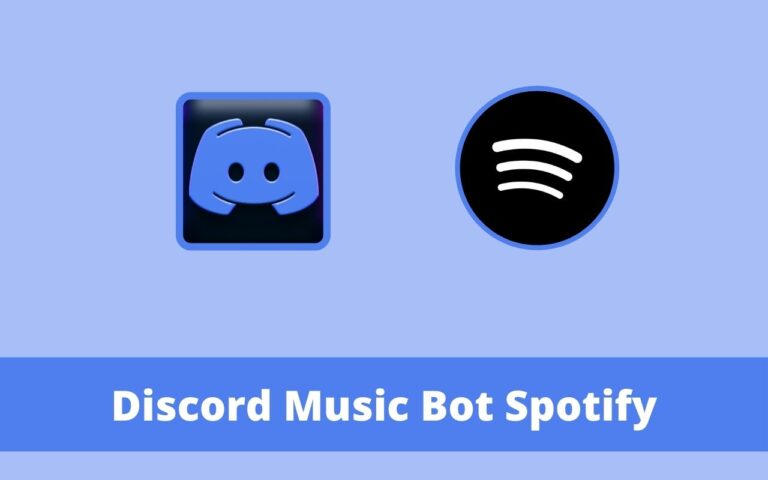


One Comment