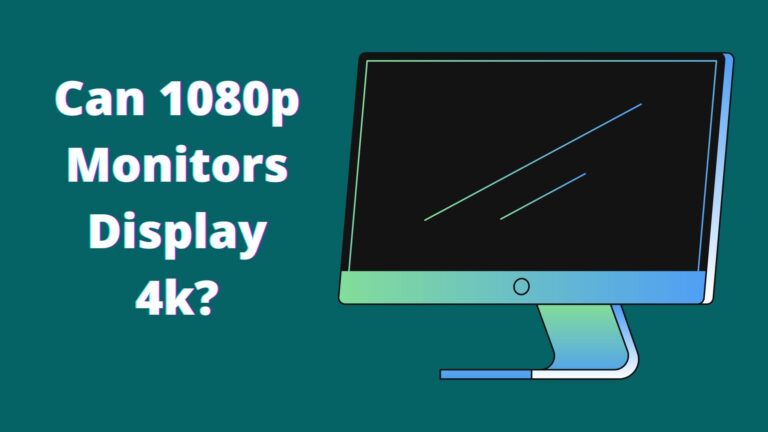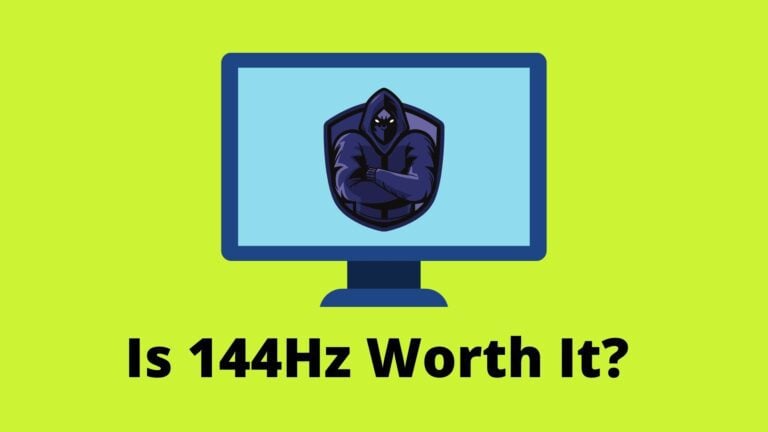8 Best Ultrawide Monitors Under $500 (2023)

The most suitable advantage of an ultrawide monitor compared with a regular-sized monitor is the plenty of screen real estate. But, this is not the only advantage for which you would invest your hard-earned money for just a monitor.
Having a wide-screen monitor with large horizontal space allows you to open multiple full-screen windows without a multi-monitor setup, the increased field of vision helps in efficient working routines because when you have a wide enough screen, you can work productively on certain projects like programming, coding, photo editing, and hard-core gaming.
Usually, ultrawide monitors are expensive and the reason for hefty price tags is abundant screen real-estate, gaming-centric features, and unmatched performance making the ultrawide monitor an incredible display.
In this article, we are going to show you the best ultrawide monitors under the $500 budget price because the consumers not having deep pockets can also enjoy budget-friendly ultrawide display screens without breaking the bank.
To save yourself some time, you can go with our favorite ultrawide monitor for under $500 for this article which is. It’s not just a monitor with an expanded view. It’s the widest display that can help you with professional activities like coding or writing. Plus, it has smooth curves and gives you a balanced view from any viewing angle.
Every feature of this monitor makes it a dedicated gaming monitor for casual games or hardcore games for demanding AAA titles like Fortnite, COD, and World of Warcraft. Finally, it’s moderately priced and for you, it’s the best band for the buck display with the ultrawide and slim design display screen.
Which is the best ultrawide monitor under $500?
Sceptre C355W is the best ultrawide monitor under $500 for Gaming. This is a 35-inch curved monitor with some great features on the market. And LG 34WN80C-B is the best for professionals under $500.
Let’s take a quick look at the top ultrawide monitors for this budget price available on the market.
- Sceptre C355W ( Best For Gaming Under $500 )
- LG 34WN80C-B ( Best For Professionals Under $500 )
- LG 34WK650 ( Best Ultrawide for little more than $300 )
Best Ultrawide Monitors Under $500
- Sceptre C355W
- LG 34WN80C-B
- LG 34WK650
- SAMSUNG J791 Series
- BenQ EX3501R
- SAMSUNG SJ55W
- LG 34UM68-P
- LG 34UM69G-B
| Image | Product | Price |
|---|---|---|
 | Sceptre C355W | Price |
 | LG 34WN80C-B | Price |
 | LG 34WK650 | Price |
 | SAMSUNG J791 Series | Price |
 | BenQ EX3501R | Price |
 | SAMSUNG 34-Inch SJ55W | Price |
 | LG 34UM68-P | Price |
 | LG 34UM69G-B | Price |
Let’s take a look at the best ultrawide monitor under 500 USD reviews to pick the great one.
1. Sceptre C355W (Curved Ultrawide Monitor)

Special Features
- Curved & Ultrawide Screen
- Blue Light Filter
- Frameless
- Tilt Adjustment
- Flicker-Free
The Sceptre C355W is a quality ultrawide monitor under $500 that comes in a 34-inch panel with 3440×1440 pixels resolution, 100Hz refresh rate, and offers superior image quality despite aggressive pricing.
Among all the panel types, VA offers great image quality with a higher contrast ratio and deeper and more realistic blacks. Without having top-notch color accuracy, Sceptre C355W provides an immersive sense of depth in games and movies.
This list features less expensive ultrawide monitors as well but you won’t get premium features like higher resolution and that’s where the Sceptre C355W proves to best a price-comparable monitor with its sharper and clearer images.
What’s more interesting is the 100Hz refresh rate and AMD FreeSync which are what gamers need. From casual games to demanding games, you can get a decent response time without screen tearing or stuttering which can make your investment worthwhile.
All in all, if you can ignore the cons of the monitor, the good image quality and high refresh rate are something that you can only get from this cheaper ultrawide monitor for under $500.
Check Ultrawide vs Dual Monitor
2. LG 34WN80C-B (Ultrawide Monitor For Professionals)

Special Features
- Height Adjustment
- Ultrawide Screen
- Anti-Glare Coating
- Wall Mountable
- Tilt Adjustment
Quick Features:
- On-screen Control
- Unified Interface
- Rich connectivity options
- Super sharp pixels
Ultrawide monitors are the modern productivity booster display screens giving you huge space and excellent wide-viewing angles with little to no distortion resulting in efficient working routines because of the larger landscape.
Among all budget ultrawide monitors, this is the best 34-inch ultrawide monitor for productivity. For entry-level photographers and designers, this monitor is a gold mine because such professional activities require the highest possible resolution, bigger screen size, and moderate refresh rate, and this display is equipped with everything.
Professionals can use this high-end surface for working on various art projects with finer details because this WQHD IPS monitor offers maximum crispness and a wider field of vision that can keep you busy with the work.
Programmers can take advantage of this impeccable screen that mimics the outline of the human eye giving the best value for the price.
Furthermore, you can definitely use this monitor for everyday web browsing and web surfing because such activities don’t demand a monitor with the fastest refresh rate or fastest response time, but having these perks definitely makes the watching experience immersive.
Moving on, this monitor has a 21:9 aspect ratio, a suitable deal for content generators. And, the extra width can further increase the working experience making it an incomparable display.
Among numerous expensive features, the best part that you cannot expect from a reasonably-priced ultrawide monitor is the HDR compatibility that takes care of the sharper whites and darker blacks leaving flat monitors or ordinary monitors behind.
Additionally, there are a handful of connectivity options and the best best part is that using a single cable, you can charge your laptop/mobile and transfer data as well. Plus, there are USB Type-C ports that are helpful for streaming videos in higher possible resolution without any lag.
ultrawide is a new category of monitors, large monitors if you really want to level up and step up your professional game and conquer your profession, you can purchase a marvelous ultrawide monitor for as low as $500. This is a special type of monitor that comes with that gives you increased Field of View FOV and allows you to snap between the areas of the screen quickly to achieve extreme productivity.
All in all, this is a professionally designed ultrawide monitor or you can say the best ultrawide monitor for programming that offers pretty much everything you need to get the enhanced viewing experience. It’s a little more than $500, but it’s worth it.
3. LG 34WK650

Special Features
- Impeccable color accuracy
- Wider viewing angle
- 99% coverage of the sRGB color spectrum
You should know that the ultrawide gives a horizontal view of a landscape without stretching the graphics which helps you open several windows side-by-side resulting in maximum productivity that may not be possible with a standard flat monitor. Unlike other curved monitors, this one is a flat ultrawide monitor with no sharp curves and that’s for a reason that we will discuss ahead.
If you want to get a decent budget-friendly ultrawide monitor without spending a fortune, then LG 34WK650 is the best ultrawide monitor under $400 loaded with a set of premium features like HDR10, Flicker-free mode, and AMD FreeSync that provide fluid video and working experience by synching the frame rates of the GPU and the display.
Despite being the cheapest ultrawide monitor, this unit comes in high-quality construction that is way above any conventional display. A monitor wider than normal is also useful for media consumption but why would you invest so much money just to get a monitor for watching movies when you can easily get an affordable TV in this price range in a bigger size. But, you won’t be able to use a TV for professional work and there won’t be such technical advantages which this unit possesses. Therefore, this medium-sized monitor can fulfill all your needs without spending bigger bucks on big ultrawide monitors.
Among the top features of this unit, there is an onscreen controlling feature allowing you to tweak the settings effortlessly. Additionally, there is AMD FreeSync that eliminates the unpleasant viewing experience and ensures the frame rates of the GPU and display are syncing resulting in an uninterrupted viewing experience.
The onboard 5W stereo speaker delivers quality voice making the monitor suitable for media consumption.
Overall, this is the most affordable 1440p display in the price bracket of five hundred dollars. It’s wider than normal and comes with AMD Freesync which removes stickiness and cracks due to the difference in the refresh rate of GPU and screen. All in all, this is the best ultrawide monitor under five hundred dollars that empowers smooth gameplay and prohibits choppy tearing and broken frames. Must purchase this monitor for the ultimate viewing experience without emptying your bank.
4. SAMSUNG J791 Series

Special Features
- Ultra-wide WQHD resolution
- First Curved monitor with Intel Thunderbolt 3
- One cable to Link and dock
The next best ultrawide monitor under $600 is SAMSUNG LC34J791WTNXZA which offers a striking look and terrific features and the best part is the superior image quality with rich inky blacks. The second best feature of this monitor is the availability of Thunderbolt 3 allowing you to connect the display with both Windows PC and Mac computers making it the best ultrawide monitor for MacBook Pro as well.
Compared with other ultrawide monitors this one has a higher price margin but this is the ultrawide entertainment screen that allows you to open multiple applications side by side in the wider field of vision, watch cinema format movies, or play your desired games, All in all, it’s a great productivity booster or an all-rounder ultrawide monitor.
Moving on, the display is slightly stretched but it doesn’t affect the pixels and resolutions. It’s not the largest ultrawide monitor but still has a larger landscape and you can enjoy everything in your eyesight without moving your head or eyes giving you a table full of spectators.
The IPS display offers 178 degrees viewing angles ( R/L ) and ( U/D ), 3440 x 1440 WQHD resolution. Furthermore, it supports accurate and vibrant colors which can help you with basic photo and video editing.
The reason for paying too much is the curved screen that makes it wider than normal and the gentle curve makes eyeball movement comfortable. Furthermore, the pronounced curvature is attractive and attention seeker and you can call this a beautifully designed sleek curved monitor.
This cool gaming monitor comes with a 100Hz refresh rate and not only offers smooth video but a rich gaming experience for fast-paced games without any tearing or ghosting effects.
You can enjoy a disturbance-free video watching experience as well as enjoy a buttery smooth performance for games as well. That said, this is a great monitor designed for gaming enthusiasts. You should know that the Fastest refresh rate is responsible for improved productivity in any application.
Overall, this is a compelling gaming monitor that not only has increased screen real-estate but offers a screen-split feature allowing you to switch between windows, an ergonomically curved screen with 1800R curvature that gives an enhanced entertainment experience.
Either use it in the home office or work office, this monitor can be used for color-sensitive work, thanks to the 99% sRGB color gamut. It can be used for aggressive games, thanks to the fastest refresh rate which is still not fastest than 120Hz but enough. And, it is an exceptional solution for graphic designers with its solid image quality and higher resolution.
Check Does Refresh Rate Matter on LED TV
5. BenQ EX3501R (Ultrawide Curved Gaming Monitor)

I would say this is the best 4k ultrawide monitor for gaming, It comes for slightly over $600 which is too much money and can be heavier on your waller as well but it’s the best ultrawide monitor for office work. Believe me, $500 won’t buy you a decent ultrawide monitor like this.
Among all the great budget ultrawide monitors under $500, this one is fairly expensive and offers highly responsive gameplay and video watching experience. It offers a fast response time and is ideal for fast-paced games and excision actions. If you really care about responsive and problem-free gameplay, then do invest in the BenQ EX350 monitor.
The 35-inch curved display is more than enough for multitasking and offers great grayscale performance and can be used for graphics editing, streaming videos, and editing crystal-clear photographs. The higher color accuracy ensures you get crippler images with comfort and clarity.
Professional videographers can generate content for YouTube with perfection and enjoy rich and fluid video content.
The 100Hz refresh rates ensure seamless gameplay as well as seamless playback of heavier animations and videos with fast-moving objects. Plus, it can also help with a smoother transaction between the images.
It is one of the fewest ultrawide monitors with a stylish display and matte-finish cabinet and slimmest bezels not completely borderless, but only a 1-inch bezel. Regarding ergonomics, you can tilt, swivel, pivot, and adjust the height of the monitor making it an appealing ultrawide monitor.
Moving on, the display Comes with fast-speed connectivity and AMD FreeSync and has ultra-slim bezels.
The biggest advantage of this monitor is the brightness intelligence that is extremely helpful for those spending long hours on aggressive gaming sessions which leads to eye fatigue, eye strain, and severe headache.
Some people have sensitive eyes and blue light can be harmful to those but it’s addictive for the monitor uses the intelligence technology to control the blue light to maintain the temperature of the light and makes the display comfortable even for a long gaming session or work routines. So, you won’t have to worry about blurriness, blurry vision, or harsh lights anymore.
Gone are the days when viewing on a flats-scree with 1/3rd screen space of an ultrawide monitor was popular, now everyone wants a super-wide display for doing a handful of tasks at the same time.
All in all, this display is loaded with features to help you. Get uninterrupted video playback, immersive visual experience, and ultimate gaming experience with its fastest refresh rate, 4k resolution, and bigger screen size. That said, this is a highly responsive ultrawide monitor under $500 that allows you to get a curved viewing experience with panoramic images.
6. SAMSUNG 34-Inch SJ55W

This 34-inch display helps you with multiple document viewing and offers a seamless experience with fluidity for fast reflexes.
The 1440p display is more than enough for hardcore gaming or competitive gaming but the 75Hz refresh rate is slightly lower to satisfy the intent of professional gamers as you can easily face ghosting effect and screen tear. Unlike other displays like Twisted Nematic panels, and vertical alignment panels, the in-plane switching panels offer wider viewing angles with consistency and accuracy.
- It has attractive and hollow black shades which make the monitor superior for fast-paced gaming and multimedia entertainment.
- Additional features of the monitor include the split-screen function, dual monitor usage, and PIP/PBP mode.
- Finally, it comes with beautiful bezels, and Y-stand to make your workplace more attractive and good-looking.
All in all, this is the best budget ultrawide typical gaming monitor that is much better than any mid-range gaming monitor and you know why. The powerful specifications of this entry-level monitor make it suitable for competitive hardcore gamers but if there was a 120Hz refresh rate you could have enjoyed a lag-free playing experience along with a fluid viewing experience.
The best part is that the display comes with an anti-glare coating that offers glare-free pictures and also prevents fingerprint smudges which cause irritation as well. Regarding connectivity, it comes with, HDMI 2.0 cable, Audio Cable, etc
Check IPS Glow Vs Backlight Bleed
7. LG 34UM68-P

Special Features
- AMD FreeSyncâ„¢ Technology
- Automatic Standby
- OnScreen Control
- Response Time Control
- Black Stabilizer
- Smart Energy Saving
The next cheap ultrawide curved monitor under $500 is LG 34UM68-P that is the best ultrawide monitor in this price range and it outperforms a number of entry-level monitors, thanks to the superior performance and great specifications.
The only downside of this monitor is that it’s neither a 4k monitor nor has a 2k resolution, it’s a 1080p curved gaming monitor but the price makes it best compared to other 2k ultrawide monitors under $500 and so on. It comes with tilting, rotating, adjusting, and other adjustment options to adjust the monitor according to your posture and comfort level.
- Streaming and gaming are only possible with an IPS display and this monitor satisfies that intent.
- The screen split features help customize the screen layout and help to adjust several windows.
- For aggressive gamers, it offers a black stabilizer to handle pitch-black scenes for better gamer performance.
- You can ramp up the response time with overdrive for intensive games.
Furthermore, the 34-inch screen with 1080p resolution does give slight pixel density but it can be used for color grading and graphics development. To use it for 3D rendering and other editing projects you can do the 3D LUT color calibration in combination with the brightness intelligence sensor to the performance equal to a QLED monitor.
The fast response time ensures there is no input latency and if you play fast-paced games on 2560×1080 FHD resolution in absence of a variable refresh rate then there will be noticeable ghosting and stuttering. But it still has near-accurate color reproduction with not-so-sharp picture quality.
This is an engaging display with bigger screen space, application presents, and Luminous LED which allows you to enjoy blur-free frames transition.
All in all, this is a perfect monitor for action-packed games and comes with a handful of features, game mode settings, and options making this monitor a great mid-range ultrawide gaming monitor.
8. LG 34UM69G-B

- This is the last best 1080p ultrawide monitor for 500 hundred bucks that comes with a bigger and better IPS panel and helps you view multiple screens without scrolling which can save you a lot of time.
- Furthermore, the display offers extra crisp and razor-sharp pixels for images, videos, and games that you can use for versatile things.
- The next best part is the blue light shift and anti-flicker mode to protect your eyes from harmful blue light.
- It doesn’t have a snappy refresh rate but it does take care of uneven frames for you.
- The black stabilizer helps take care of darker areas and can be used for programming and gaming as well.
- The display offers 99% sRGB coverage and 103% Adobe color gamut options for taking care of color shades and tones to prevent screen shutters.
- Overall, this is a great monitor for home or work environments and enables gamers to enjoy accuracy to play games at high levels and higher settings.
- The best part of this monitor is the dynamic action sync to make the gaming responsive and reduce input lag.
- This is a towering beast and a superb monitor with high-end features and offers super-fast response time and incredible colors with peak brightness and ultimate performance. It offers exceptional variance and brings powerful premium quality speakers which can be used for workshops and conference calls and listening to your favorite tracks as well.