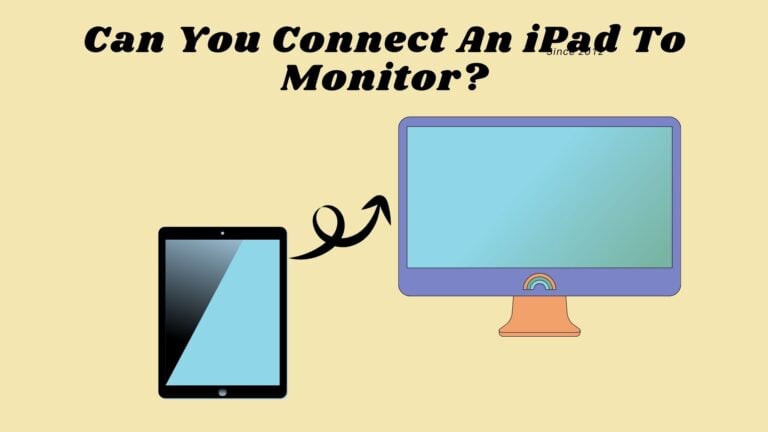IPS Glow Vs Backlight Bleed – How to Fix?

Are you surfing the internet to understand the fundamental difference between IPS glow vs backlight bleed?
Many people may have got the problem of what is the difference between IPS glow vs backlight bleed? But most of them may not know their meanings.
I will not leave any stone unturned to explain the difference between IPS glow vs backlight bleed. This article will tell the readers the differences between the two and surly, it will be useful for them, which may help them to avoid these two problems.
In this article, I’ll highlight the differences between IPS Glow and backlight bleed. But first, let’s have some basic discussion of what actually both these are. When we have this understanding, it will be easier for us to differentiate these two points.
What Is IPS Glow?
Let’s get to the main idea about IPS Bleed. It is really common to see IPS panels giving glows around the screen corners. People normally confuse this with monitor bleed, but it’s not true. It is not backlighted bleeding as well.
It is an effect that takes place due to the way IPS works. But, there is a basic difference between backlight bleeding and IPS Glow. Backlight bleed is visible around the screen edges. IPS emit glow around the screen corners.
IPS glow usually changes in intensity when you look at it from various angles. But, the opposite is not true for Backlight glow. There could be some variety in IPS glow, because of the angle you watch the screen.
We must remember that IPS glow cannot be finished. It is actually a part of the screen technology.
But, the screen quality matters a lot in determining the level of IPS glow. So, spend money on purchasing a good monitor. Then the probability of suffering from unwanted IPS would decrease.
Check Best Gaming Monitors Under $250
IPS Glow Fix: How To Eliminate IPS Glow
Let us dive into the details to understand the ways and means by which you can resolve the problem of IPS glow.
Maybe it’s not possible to overcome IPS light glow completely. If it is possible for you, try out the monitor before you buy it. Dim all the room lights and try out the monitor. Keep the room as dark as possible. The darker the room, the better your chances of detecting the IPS glow.
You can face some severe IPS glow problems even with some modern and advanced models of monitor screens. Sometimes you can observe it even in normal room light. You can even see it when the room is brightly lit.
Never buy such monitor screens. In case you have already bought it, you need to replace it or ask the seller to return the money. Do not compromise on this issue.
What Is Backlight Bleed?
Backlight bleeding which is also known as monitor bleeding is a flaw in the design. You’ll normally find it in low-cost monitors.
There is nothing the end-users can do to prevent backlight bleeding. But, there is one major thing that is in your control. It would be suggested to stop cutting corners when you are purchasing your monitor screen.
We also need to keep in mind that each panel and screen is unique. It is quite possible that two same-looking monitors may behave differently. They may look almost the same. But, one screen may have backlight bleeding while the other works well.
The best thing would be to be wise and informed when purchasing a monitor screen. It would be better to stay far from cheap monitor screens. Stop buying such monitors, even if they look the same when you compare them to the high-tech and high-end models.
Spend your money on a high-quality monitor. It will decrease the risk of backlight bleeding.
Now after getting the knowledge about backlight bleed, you would like to know that how to overcome the problem of backlight bleeding?
Check Ultrawide vs Dual Monitor
How To Overcome Backlight Bleeds?
As I have explained backlight bleeding and also have suggested some ways to overcome it. Now, I am going to list down some more ways by which it may be possible to decrease the menace of the backlight bleed. As mentioned, it may not be possible to overcome this problem entirely.
- The problem occurs normally in curved VA displays. It only comes across when the scenes are pitch-black and kept out of sight for the naked eye other times.
- You could try going in to take advantage of your warranty. Many sellers will not allow this for backlight bleeding. In such cases, it’s better to buy a new monitor free from this problem.
- There are some unconventional ways to resolve this. Like, you can dismantle the screen. Then, apply electrical tape around the LCD edges. If you try this method, be careful. In the situation that you are not sure how to do it, it would be better to perform this experiment with the help of a professional who knows how to do it properly.
- Microfiber cloth rubbing is another possible remedy for it. It could decrease backlight clouding, but you have to do it off and on with care.
- Reducing screen brightness could also work many times, as it happens in IPS glow.
- Some monitors have a light dimming option, and you can turn it on, and it will make a huge difference.
- Another possible remedy for IPS glow is changing the angle of the monitor. This will not work if it’s backlight bleeding.
- Always buy high-end models of monitors. Do not be foolish to save some pennies
Check Best Ultrawide Monitors Under $500
What to do if I Discover IPS Glow or Backlight Bleed after the Warranty Expires?
Many customers observe their IPS glow problem very late even when the warranty period has expired. In such a situation, it’s not possible to get money for the monitor back. But, you may notice that the issues are not too serious. It may be an ordinary case of IPS glow.
It’s easy to overcome—here’s how to get rid of IPS glow.
How To Overcome IPS Glow?
- Increasing the ambient lighting may be helpful. If the room is dark, the IPS glow becomes even more prominent. The easiest thing is to enhance the brightness and ambient lighting of the room.
- Minor monitor settings may also be helpful. If you are going to use your monitor in a dark room, make the right adjustments. Ensure the correct tilt and height of the monitor.
- By lowering the brightness levels you could get a simple solution. The best setting of brightness is only around 120 cd/m. You may feel a bit weird initially, but after some days, you will be adjusted to these settings.
- Rub the screen with a cloth made of microfiber. Though this may look a bit childish, many people believe that it has worked well. Hence, it can be tried.
- Shift the monitor a bit further away from you. It is good to increase the distance between your monitor screen and your sitting. This simple trick has helped many people who were facing problems related to IPS glow. Adjust your monitor on the wall because this could increase some distance.
- Try to loosen the construction of the panel frame. This change is a bit complicated and difficult. But it could bring in some remarkable relief from IPS glow. Get the services of a technician if you cannot do it yourself. It will help in uprooting this problem.
Our Verdict
After all the above discussion about the difference between IPS glow vs backlight bleed, we need to keep in mind that both IPS glow and monitor bleed can be observed even with the best monitors. Thus, you may discover that it’s almost impossible to get rid of the problem entirely.
Now we’ve set you on the right path by explaining to you how to get the difference between backlight bleed vs IPS glow. We’ve also suggested remedies for it.

![10 Best Widescreen Monitors For Work [Bigger Fun]](https://www.technochops.com/wp-content/uploads/2021/12/Best-Widescreen-Monitor-For-Work-2-768x432.jpg)