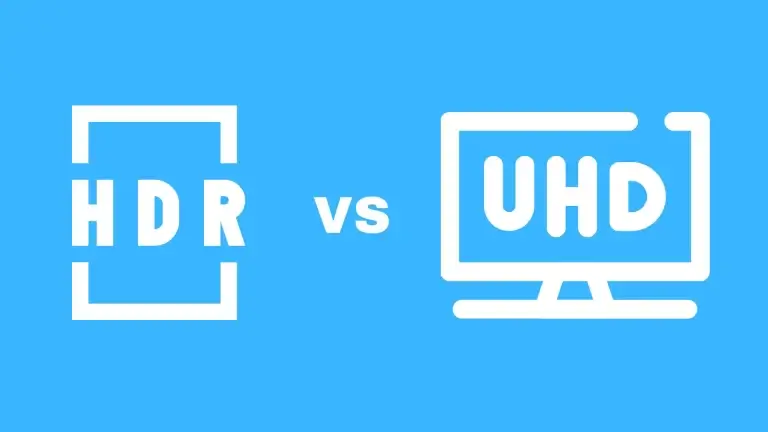What to choose: Ultrawide vs Dual Monitor

Ultrawide vs Dual Monitor is a serious picking problem and ultrawide is emerging as a winner because of the practical and aesthetic advantages over dual monitors.
Either you prefer ultrawide monitors or you prefer dual monitors, you should read this article till the end to figure out the best winner among both.
Those interested in ultrawide monitors can get the best UltraWide Monitor under 500 because this is an opportunity to get a decent cheap UltraWide Monitor without breaking the bank.
One thing that’s common in ultrawide monitors, as well as dual-screen monitors, is the extra horizontal screen real estate.
The time comes when one screen becomes insufficient for your editing workspace, gaming setup, or any other activity you do and the first thing that comes to your mind is getting second money that makes your setup a multi-monitor setup or dual monitor setup. But, ultrawide monitors which offer a 21:9 aspect ratio are changing the whole situation in the gaming industry.
The greatest advantage of UltraWide Monitors is the extra screen real estate while having a single screen and that is totally game-changing for some people because one display with a huge and stretched screen gives a great boost in productivity.
If you’re also on the brink to decide between ultrawide and dual monitor, then switch from a dual monitor 16:9 to a single ultrawide 21:9 monitor to taste the benefits of UltraWide Monitor.
Check Best Gaming Monitors Under $250
Dual Monitor Setup
A dual monitor setup includes two display screens and both of them are placed side by side to extend the screen. So, when a dual monitor setup that is composed of two monitors is placed on your desk, it will take more space as well and the difference between both screens can also be unproductive. Both monitors can either be of the same resolution or of different resolution and size.
UltraWide Monitor
An UltraWide Monitor is one monitor with a bigger screen real estate or 21:9 aspect ratio and those not familiar with this ratio should know that this is the ratio that is used in movie theater screens. An UltraWide Monitor is totally distinguishable from traditional monitors. Some ultrawide monitors have a flat widescreen and some have a curved screen that doubles productivity and increases the viewing experience.
Now that you know the difference between both the ultrawide and multi-monitor setup, let’s find out…
Check Best Ultrawide Monitors Under $500
UltraWide Monitor vs Dual Monitors
Now we will be comparing UltraWide Monitor with Dual monitor setup to understand the difference in both setups.
Extended Screen Real Estate on One Screen
When you are using dual monitors, the really annoying thing is the gap between them which is known as the bezel gap. Even if the monitors have the thinnest bezels, the problem won’t still be eliminated.
But having an ultrawide monitor removes the bezel gap problem and you can get a decent single screen view that can increase your workflow and improve the workspace when editing or using multiple windows side by side.
So, the bezel gap makes the dual monitor setup unattractive whereas you can get a seamless experience with an UltraWide Monitor.
Cinematic Aspect Ratio
The real difference between both dual monitors and ultrawide monitors is the aspect ratio because when you are watching movies, you won’t be able to enjoy the movies on a multi-monitor setup.
Aspect ratio is used for cinematic content like movies so dual monitors will result in a letterboxing effect which is the black bars at the top and bottom of the screen whereas ultrawide monitors won’t show you the bars and you will get a full-size view of the movie.
Check IPS Glow Vs Backlight Bleed
Consistency on the screen vs Two Screens
Nothing can beat the consistent flow of the screen and it has a handful of other advantages over two undefended screens. For example, UltraWide Monitor ensures there are no fluctuations in color and uniformity which is a common issue in dual monitors, and for photographers and video editors, this is super important to have one single bigger screen to be productive and produce good results.
The inconsistency of dual monitors makes them inefficient because of their size, gap, and no uniformity which can be a real problem for photo editors. Plus, viewing photos on a one-screen is much easier than on split screens.
So ultrawide monitors have a more seamless viewing experience than dual monitors.
Windows Management
The majority of the users are using monitors for Windows computers and there is a popular feature in Windows known as Windows Snap that is only suitable for ultrawide monitors because you can take snaps on multiple locations but that’s also easier in dual monitors so it’s a win-win.
Conclusion
Now that you have seen the similarities and differences of both ultrawide monitors as well as dual monitors. It will be easier to understand what’s perfect for your scenario. In our recommendation, you should choose an ultrawide monitor if you are an entertainment seeker, professional photographer, editor, or coder. The problems you will be leaving behind are bezel gap, letterboxing, and windows management. I hope this article will be helpful for you to make the best decision.

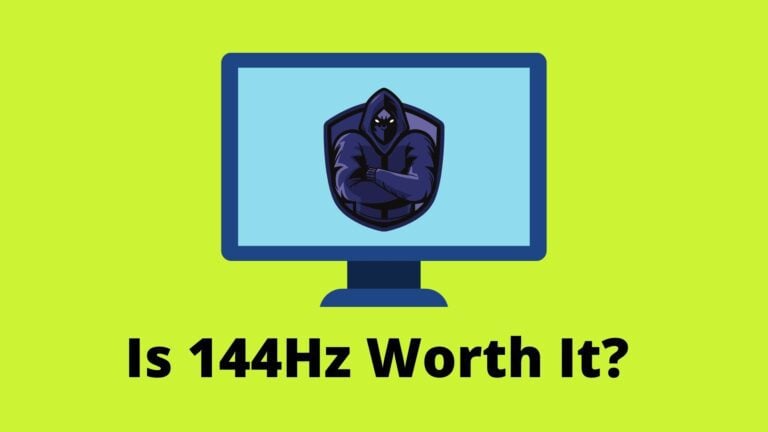
![8 Best Curved Monitors For Office Work [Top Reviewed]](https://www.technochops.com/wp-content/uploads/2022/01/Best-Curved-Monitor-For-Office-Work-768x432.jpg)