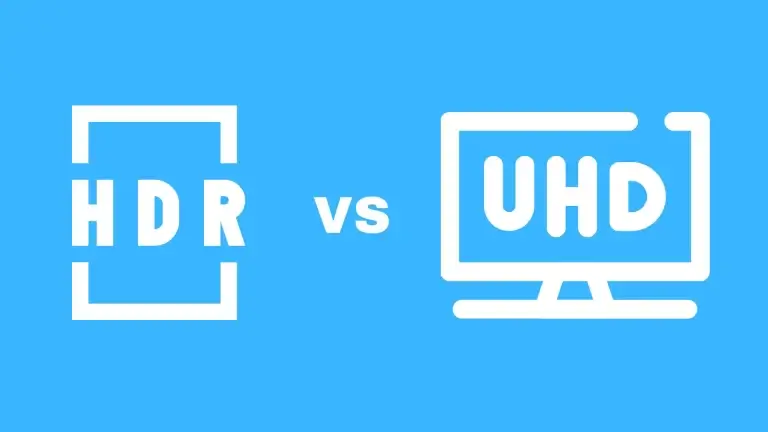Is 1ms Response Time Good?

If someone is going to buy a new monitor, there are many things to look for and response time is one of those. If you are a gamer then you shouldn’t miss this factor at any cost.
Are you wondering why?
If you want to reduce input lag and want to see your quick commands on the screen, you must look for the response time of the monitor. A responsive monitor is always worth investing in!
Monitors come with different response times: 1ms, 2ms, 3ms, 4ms, 5ms are common. Which response time do you think is best? Is 1ms Response Time Good to invest? Well, 1ms is the best response time and it is absolutely worth it to invest.
Are you wondering why? Drill down and crack the facts!
Here you go!
Is 1ms Response Time Good for Gaming?
Excellent response time does make a difference at the rate the pixel is displayed on the screen. Either from one color shade to another or simply from color to another. It also defines how fast the monitor is responding to gaming commands. Superb response time is guaranteed to give you the overall best gaming experience.
If the question “Is 1ms response time good” still prevails in your mind, then you will feel happy to know that yes, 1ms response time is the best and on the top of the range standard when talking about gaming monitors. The lower the response time, the better will be the performance. You will notice a considerable difference when playing games on a monitor with a 1ms response time another with a 4ms time.
Check Can You Connect An iPad To Monitor?
Does 1ms Response Time Make a Difference?
Yes, a gaming monitor carrying a 1ms response time stands first and makes a remarkable difference from others. You will experience fast rendering and color transitions. Along with this, you will also get fast erections and controls, making the monitors also great for FPS games.
1ms Response Time vs. 2ms
You are on the right track if you are going to invest some money on monitors having 1ms or 2ms response time. While 1ms is better than 2ms and provides better performance. Pro gamers will always search for either one or 2ms response time monitors.
1ms Response Time vs. 4ms
Try always to pick a monitor having 1ms time rather than 4ms. Generally, the higher the response time, the more time the monitor will take to respond to the commands, and slower will be the transition from one color to another. For casual gaming, a 5ms time is good enough, while on the other hand, pro gamers will look to get a 1ms response time monitor for a fantastic performance.
What Does Response Time Affect?
Response time determines how quickly a pixel is changing color, and it primarily affects the accuracy and clarity when moving objects are displayed. The result is that a monitor has a higher response time, the more difficult it will face in displaying fast-moving objects. In this scenario, two common issues will come across that are the following.
Motion Blur
The noticeable and most common issue users face with higher response time monitors is motion blur during the faster camera movements. So when does that happen? Pixels do not have enough time for changing colors, showing you blur the image. This is highly problematic for users who are prone to motion sickness.
Ghosting
Screen ghosting or motion ghosting is the display issue of the monitor. It happens for several reasons, when you move your mouse faster or when multiple images are moving quickly on your monitor screen. It also happens due to faster camera movements; again, the pixels do not possess enough time for changing the colors properly, so whenever the object moves on the display screen, a fading image will show that means a blurred image that is not clear.
Check 24 vs 27 vs 32 Inch Monitor

How Important is Your Monitor’s Response Time?
As discussed earlier, monitor response time makes a lot of visual difference, especially when a huge amount of activity or actions are running on the screen. It will make sure that the pixels project themselves in a way that will bring you the best performance.
Further, a response time measures how fastly a pixel will display a change from a range of colors. With more gray shade, you will get an intense feeling of any other color on the monitor via a filter. If the gray is darker, less light will pass through the specific color filter. Response time is measured in milliseconds, and it stays below seventeenth milliseconds on a standard 60Hz monitor. A 5ms response time will beat this and help in avoiding ghosting. Ghosting is a term used when the response time stays longer than needed.
When the pixels take a longer time in changing between the shades of gray they automatically become more visible. Games and heavy programs will need more from the monitor as bad response time during gaming will lead to visual artifacts and unavoidable distractions on the screen.
Check Is Acer A Good Monitor Brand?
Best 4K 1ms Gaming Monitors
4K is no doubt the highest emerging resolution in the market, and many brands have now started making monitors having 4k resolution. Nowadays, 4k gaming monitors are taking off because of the graphic cards and next-generation gaming consoles.
Panel technology has improved so much that 4k monitors are optimized for pro gaming and happily supports 1ms response time in addition to other remarkable features. Some of the world’s best monitors carrying 1ms response times are LG 27GN950-B, Acer Nitro XV273K, and ASUS ROG Strix 27. We hope this will help you know how much 1ms response time is good for you.
The Bottom Line
A good response time makes the monitor responsive and reactive. A monitor with less response time is always good to go. In this article we have shed light on Is 1ms Response Time Good. and yes, fortunately, it is!
If you are a true gamer and have a good bank balance, you should invest in monitors that are equipped with a 1ms response time.