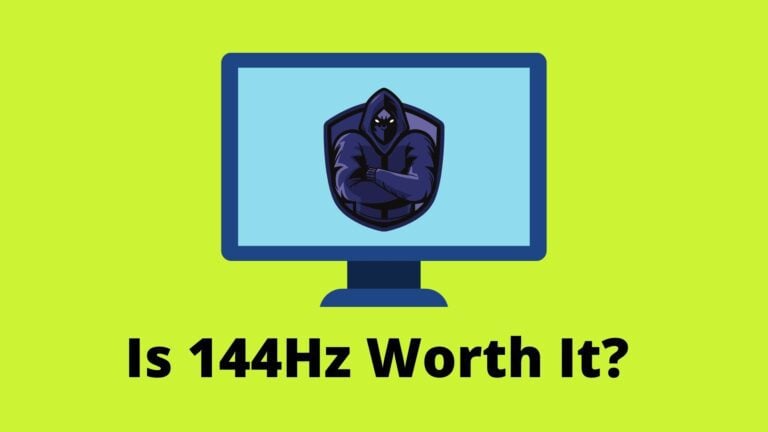8 Best Ultrawide Monitor For Office Work

Monitor users are looking forward to ultrawide monitors due to their popularity. Are you also one of them and want to buy the “best ultrawide monitor for office work productivity� Users are liking it due to its large screen and multiple tasks that can be done easily on it. After having it, you will not need a bunch of screens on your desk and spend tons of time on them.
Without any doubt, an ultrawide screen lets you drag things to a different area of the display or work with multiple windows. The best thing is you can open different apps side by side and can have so many tools visible on your screen.
Are you worried about pixels? It is assumed that a big screen can create pixel problems. No worries! We are providing you with 8 of the best ultrawide monitor for office work. You can go through the qualities of these monitors by reading this informative article.
The LG 38WN95C UltraWide Monitor is our top pick for the best ultrawide monitor for office work in 2022. The reason is, it toes the mark between eye-opening features, excellent pricing, and impressive quality.

Check Is 1ms Response Time Good?
Best Ultrawide Monitor For Office Work Productivity
| Image | Product | Detail | Price |
|---|---|---|---|
 | LG 38WN95C |
| Check Price |
 | Acer Nitro XV340CK |
| Check Price |
 | ASUS TUF Gaming |
| Check Price |
 | LG 34GP83A-B |
| Check Price |
 | SAMSUNG 34-Inch |
| Check Price |
 | SAMSUNG 49-Inch |
| Check Price |
 | LG 29WN600-W |
| Check Price |
 | Philips Computer |
| Check Price |
If you require more information about ultrawide monitors then you must dig into this article.
1. LG 38WN95C

Presenting you our first pick named LG 38WN95C most impeccable monitor whose numerous stand-alone features make it the outclass choice for office work. A combination of wonderful display, excellent quality, and advanced technologies makes it one of the best ultrawide monitor for office work & productivity.
Key Features:
Gaming Features: LG 38WN95C is a multi-tasking monitor that is not only great for office work but you can experience fluid gaming for hours. This monitor is officially verified and compatible with NVIDIA G-sync. Say goodbye to screen tearing and stuttering as this monitor is also supported by Premiere Pro technology named AMD Free-sync.
Superb Display: Now play games, edit video, make office projects or presentations, or take online meetings. All is going to be fun on its ultrawide curved 38-inch screen that has a 21:9 aspect ratio. Further, the pictures look real via (3840 x 1600) resolution. Additionally, the 1ms (Gtg)response time and 144Hz refresh rate make it superb for all your important tasks.
Amazing Stand: You are well aware of the fact that an ultrawide monitor takes more space. The amazing thing about this monitor is its VESA mount compatibility and height, tilt, swivel adjustable stand.
Built with Speakers: This wonderful monitor by LG is built with stereo speakers that provide rich sound. So we can say it is a fantastic pick for video and audio editors as well as good for people who want to spend spare time watching movies.
Pros
- Height adjustable stand
- NVIDIA G-sync compatible
- Super-cool display screen
- Has reader mode
- Has excellent response time
Cons
- Not work great in dark rooms
Final Verdict:
So if you really want a life-like image, excellent color accuracy then you must consider LG 38WN95C. LG is a renowned brand that has a long history so pick this monitor by closing your eyes and making office projects which impress everyone.
2. Acer Nitro XV340CK

If you want to make your office set up the best, then you must need a high-quality ultrawide monitor, and what could be the best choice than Acer Nitro XV340CK. A wonderful option for professionals, business personals, students, gamers, and more.
Key Features:
Display: The Acer Nitro XV340CK ultrawide gaming monitor is built with a glorious 340inch screen whose clarity is unbeatable due to the adorable (3440 x 1440) resolution. Now gamers will experience silky-smooth performance via a 144Hx refresh rate. Further, the 21:9 aspect ratio further makes the screen display amazing.
Full HDR10 Support: This excellent monitor carries HDR 10 support that brings gameplay to life and expands the color palette and contrast ratio. It gives deeper levels of black and white contrast for creating natural and realistic images.
Acer Technologies: When talking about Acer monitors, how could we forget to mention the Acer technologies. This monitor has Acer BlueLightShield and Flickerless technologies, that will keep your eyes safe from fatigue and tiredness. Use it for hours and remain stress-free. Another fantastic technology is the AMD free-sync that reduces screen tearing and stuttering. Connectivity Options: Happily you will get multiple connectivity options in this monitor. What you get is 2 x Display Ports, 2 x HDMI 2.0, and 2 x USB 3.0 Ports. To connect it with your other devices or transfer data, the choice is yours.
Pros
- Has HDR10 support
- Has rapid refresh rate
- Has zero frame design
- Reduce eye-strain
Cons
- Hard HDMI ports
Final Verdict:
When playing games, or doing internet surfing, there is no need to worry about the performance as it is best for all. Response time, refresh rate, display, multiple connectivity options, and other features give it a special place for all those searching for ultrawide monitors.
3. ASUS TUF Gaming

Another great option when searching for the best ultrawide monitors belongs to the world’s classic brand named ASUS TUF gaming. The Gaming word in this monitor’s name does not mean it is not good for other simple tasks. Surprisingly, you can install it in your home or offices and enjoy real-life images.
Key Features:
Display Type: This 1500R curved gaming monitor has a 34-inch ultrawide screen that carries a resolution of (3440×1440). The ultra-fast 165 HZ refresh rate also supports 144HZ that is ideal for immersive gameplay and professionals.
Low Motion Blur: One of the advanced extreme motion blur technology is also part of this monitor. This technology enables a 1ms fast response time to eliminate ghosting and deliver sharp visuals at higher frame rates. Further, the FreeSync premium technology reduces screen tearing.
Support for Graphics Cards: ASUS TUF gaming monitor is exceptional because it supports Adaptive-Sync with NVIDIA GeForce* graphics cards and FreeSync with AMD Radeon graphics cards. The compatible NVIDIA cards include GeForce GTX 10 series, GTX 16 series, RTX 20 series, and newer graphics cards. Connectivity: This ultrawide monitor carries multiple connectivity options so you can connect to other devices and transfer data with ease. It has two DisplayPort 1.4, two HDMI (V2.0), a USB hub, and a 3.5 mm earphone jack. The box includes a display port cable, HDMI cable, warranty card, and USB cable too.
Pros
- Provide lag-free performance
- Has flicker-free technology
- Provide super-smooth gameplay
- Has a lot of connectivity options
Cons
- You have to enable Adaptive-Sync
Final Verdict:
The most affordable monitor in the list named ASUS TUF gaming is made with top-class features that enhance its functionality. So what are you waiting for? stretch your arms, have it, and feel the difference yourself!
Check Can You Connect An iPad To Monitor?
4. LG 34GP83A-B

LG, a brand of quality, always produces products that touch everyone’s hearts. That is why we give LG 34GP83A-B a place in the list of best ultrawide monitors whose performance, features are unbeatable. The monitor is a cool choice both for office work and gaming.
Key Features:
Design: This LG 34GP83A-B looks stunning via its three-sided borderless design so you will experience bigger images. This is a curved monitor so you can immerse yourself in every moment.
Display: This specialized gaming monitor has a 34-inch screen size whose performance touches the heights of the sky via incredible 3440 x 1440 pixels resolutions. If we talk about the aspect ratio, this super-amazing monitor has a 21:9 aspect ratio. The 160 Hz refresh rate is also a thing making it display remarkable. The refresh rate of LG 34GP83A-B also stops screen glitches, so you can enjoy a tear-free screen.
Gaming Compatibilities: This amazing gaming monitor is a true life-changer because of its blazing-fast 1ms response time. NVIDIA G-sync compatible monitors reduce screen stuttering and tearing. The AMD free-sync gives fluid, smooth and butter-like gameplay. Further with the dynamic action sync gamers respond to action faster with less input lag.
Adjustable Stand: The tilt and height-adjustable stand further allow you to adjust the height and set it to the perfect angle that best suits you.
Other Features: The black stabilizer allows you to target the enemies and attack them fastly who hide in the shadows. It gives gaming enthusiasts a pro-gaming experience. Additionally, cross-chair features bring accuracy in pro-level shooting games.
So, these all features together make LG 34GP83A-B a super-elegant and well-featured ultrawide monitor for office work. If you want to increase your productivity, don’t miss LG 34GP83A-B.
Pros
- Best for gamers
- G-sync compatible
- Gives excellent performance
- Has height-adjustable stand
- Fantastic borderless design
Cons
- Dead pixel issues
Final Verdict:
When trying to get the best ultrawide monitor for office work, you have to spend more bucks. So, lighten up the pocket a bit and grab the LG 34GP83A-B. You will never be disappointed by its functionality because its features are top-class. Just go ahead and invest in the best ultrawide monitor for office work – the reliable option indeed!
5. SAMSUNG 34-Inch

Without any doubt, Samsung always produces quality-based products and so is this 34-inch monitor. Well, The Samsung S34J55W is one of the most affordable ultrawide displays, which is perfect for gaming and office-related work. It makes a great budget choice for everyday use.
Key Features:
It not only has an ultrawide screen, but it also has eye-catching features. Let’s have a look at them!
Flicker-Free: As compared with modern monitors, the Samsung S34J55W also has a flicker-free LED backlight and a low-blue light filter. There’s also a built-in ECO Light Sensor that automatically adjusts the monitor’s brightness according to the surrounding.
Multi-Tasking: Its 34-inch ultrawide screen and 21:9 WQHD resolution provide you a counter to perform multi-task comfortably on a single screen. Whether you’re working on documents, playing games, or watching movies, you’ll enjoy all your content in remarkably detailed WQHD quality. Ain’t these features that you want? Yes? So, why skip?
Razor Sharp Images: Another amazing feature is you can have more of your web pages and documents at once without scrolling or zooming out with more pixels to display content. Its big screen provides you a resolution of 3440×1440 pixels which is approximately 2.4 times the density of Full HD and delivers you razor-sharp images.
Smoother Gameplay: AMD FreeSync harmonizes the refresh rate of your graphics card and monitor to reduce image tear and stutter. In addition, Low Input Lag Mode minimizes the delay between mouse, keyboard, or joystick input and onscreen response for a seamlessly smooth gaming experience.
Pros
- Multitasking operations
- Widescreen and easy-to-use
- Elegant Y-stand
- The picture quality is exceptional
- Remove all screen tearing and stuttering
Cons
- Minor ghosting in fast-paced games
Final verdict
Considering everything, the Samsung S34J55W flat ultrawide display is an amazing monitor for the money. Its performance is excellent for work, multimedia entertainment, and casual gaming. If you are bored of using your old-fashioned monitor or narrow screen; no need to be worried, here we have SAMSUNG 34-Inch, it can literally increase your productivity.
Check 24 vs 27 vs 32 Inch Monitor
6. SAMSUNG 49-inch

Are you a pro game player? Are you searching for a big screen where you can play multiple games? Then, you have chosen a perfect monitor for gaming. Because When it comes to gaming performance, you can be sure that the Samsung 49-inch Odyssey Neo G9 won’t let you down on the battlefield.
Key features:
Let’s have a look at the amazing features of a 49-inch ultra-widescreen.
Largest 1000R Gaming Monitor: Get your head in the game with the 49 inch Odyssey G9, which matches the curve of the human eye, for maximum immersion and minimal eye strain. You can govern the battlefield With the screen space of two 27 panels.
View things in depth: It will be unbelievable for you that this monitor lets you see things in depth which you have not imagined yet. With a truly exquisite level of brightness, HDR2000 allows you to see the smallest of details in every scene, letting you see depth you never knew existed.
1ms Response Time: A fraction of a second can be the difference between your victory and defeat. With Odyssey’s gray to gray 1ms response time, you can be sure that you’re receiving information as fast as technologically possible. If you are a gamer then for sure you have an idea how great 1ms is, right? So, upload your gaming mania by using this most responsive monitor.
Quantum Dot Technology: By utilizing Quantum Dot technology, Samsung QLED creates more vivid colors with 125% more color space compared to sRGB, ensuring the highest class of color reproduction.
Pros
- Largest 1000R gaming monitor
- QHD resolution, incredible screen
- Infinity core lightening
- Multi-tasking and entertaining operations
Cons
- No USB 3.0 upstream cable
Final verdict
Samsung 49-inch Odyssey Neo G9 is the best For worlds of gaming and more. Its ultra-wide curved panel’s 32:9 aspect ratio keeps games alive, even when you need to pause the game. It is able to open various windows at once and can easily perform multiple tasks at the same time.
7. LG 29WN600-W

The monitor LG 29WN600-W gives you a wider workspace for productivity and play. This wide full HD IPS display delivers you realistic, accurate color, contrast, clarity, and detail at wide angles at 29 and 21:9 screen ratio.
Key Features:
There are some satisfying features of LG 29 which are given below:
Dynamic Action Sync: This monitor gets the closest thing to real-time gaming. An amazing feature Dynamic Action Sync elevates your gameplay for a pro-level experience. Respond to action, opponents, and every moment with minimized input lag and unbelievable performance.
Comfortable Reading: Reader Mode provides optimal conditions for reading by reducing blue light and you can keep your eyes on the monitor for a long time. Moreover, Flicker Safe dimming technology reduces flicker that can cause eye fatigue. For the health-conscious, LG 29WN600-W is a good deal.
Wide Viewing Angle: The IPS Display produces realistic, accurate color at wide viewing angles. HDR10 delivers a dynamic visual experience with the enhanced color of HDR content. This combines with sRGB 99% Picture Mode which gives an incredibly accurate color gamut for creators, photographers, designers, editors, and more.
Elevate Your Work: The 21:9 monitor offers 33% more screen space compared to the Full HD resolution display. If you want to open more than one app at one time, you can buy this multitasking screen. It not only lets you open multiple apps but also increases their size and enables you to see everything clearly.
Pros
- Easier multitasking
- 3-Side Virtually Borderless Design
- SRGB 99% Color Gamut
- Ideal Size for Home Offices
Cons
- Does not support picture-by-picture (PBP)
Final verdict
This monitor has plenty of screen real estate for larger viewing and efficient multitasking. You experience easier multitasking, quickly switch between applications, and enjoy a full, unconstrained view.
Check Is Acer A Good Monitor Brand?
8. Philips Computer

The Philips 292E2E ultra-wide monitor delivers amazing colors and an eye-catching visual experience. Its full HD 2560 x 1080 IPS screen offers excellent color accuracy, rich blacks, and a wide viewing angle. Gamers will be lost in richly detailed worlds and will appreciate the monitor’s smooth gameplay.
Key Features:
Let’s have a look at its amazing features.
Good For Gaming: Gaming shouldn’t be a choice between rough gameplay or broken frames. The Philips 292E2E monitor with 1 ms MPRT effectively reduces smearing and motion blur, delivering sharper and more precise visuals to enhance the gaming experience.
Key And Easy Adjustment: Are you tired of adjusting menu settings? If yes, then you must go through this monitor. The discreetly placed EasySelect Menu Toggle Key allows you to make quick and easy adjustments to monitor settings in the On-Screen Display menu.
Multiview: MultiView enables active dual to connect and view so that you can work with multiple devices like a PC and notebook simultaneously, for complex multi-tasking.
AMD FreeSync Technology: Another astonishing feature this monitor provides to you is a fluid, artifact-free performance at virtually any frame rate with AMD FreeSync technology, smooth quick refresh, and ultra-fast response time.
Pros
- Provides expand workspace
- Height-adjustable stand
- Easy cable management
- Eco-friendly
Cons
- Design is not good for VESA mount wall
Final verdict
This monitor provides you with a 4 years warranty which is unbelievable but yes it is! We believe that this monitor would be the best option for you. It comes under budget and its mesmerizing features do not let you go anywhere. Everyone wants to do multitask at the same time and it fulfills your requirements. Go and grab it, friends!
An Ultimate Buying Guide For Ultrawide Monitor For Office Work
If you want to buy the best ultrawide monitor, our above-mentioned selection is a great option. But, if you don’t want to buy any monitor from the product review; no worries. Here we also have a buying guide for you.
You can get into our factors and hopefully, these tips and factors will help you have the best of the best.
1. Size
If you want to buy an ultrawide monitor for your office work, you can look for the monitor size first. Ultrawide monitors come in different options and you can pick the one according to your work needs.
If you want to do financial trading, video editing, graphic work, or any other professional, you need an extensive screen. All-in-all screen size depends upon the task you want to perform. Basically, ultrawide monitors of 29 inches to 34 are famous. If you like to perform heavy and dedicated tasks, 34 inches monitors are worthier.
2. Resolution
Resolution is the key factor that you have to consider when buying an ultrawide monitor for multiple tasks, especially office work. Nowadays 1080p is an excellent resolution when investing in budget-friendly, high-end monitors but the picture is different when talking about ultrawide monitors. In this scenario, you have to find one having at least 3440×1440 or higher resolutions.
3. Ports
Another thing to consider when buying an ultrawide monitor for office work is its connectivity options. Always check the type and number of ports offered to you by the chosen monitor. Generally, HDMI and display ports are present in ultrawide monitors but if you will see any monitor having more than just these, then we think that one is a good decision to make.
4. Adjustability And Mounting Capabilities
If a monitor is adjustable, you get a bonus along with superb technical features. This adjustable monitor lets you set it according to your comfortable angle. Choosing a stable, adjustable, and strong ultrawide monitor is worth the investment.
You can tilt, swivel and adjust will help you make the height, tilt, and swivel adjustments for the monitor; eventually, you have a comfortable view.
This was all about buying guides; we recommend you to keep these tips in mind when you are in the market to get ultrawide monitors for office work. Well, now, we are going to jump into the frequently asked questions sections; let’s go ahead!
Frequently Asked Questions
There are many users who asked questions related to ultrawide monitors if you are also in the same boat. This section is for you.
Are ultrawide monitors good for office work?
Yes! 34″ 3440×1440 ultrawide monitors deliver the desired screen size/resolution ratio for productivity, and the LG 34WN80C is the most economical IPS model out there.
Is an ultrawide monitor good for productivity?
Without any uncertainty, ultrawide monitors are good for productivity. A 34-inch ultrawide gives you a monitor that’s 31 inches wide. So you can perform your multitasking more effectively.
What kind of monitor is best for office work?
There are multiple monitors which are best for office work. These include e.g, Dell 24 Monitor SE2419HSamsung 27, CF391 Curved LED Monitor, Dell 22 Monitor – E2216HV, and many more. They have the best features to perform efficiently.
Is an ultrawide monitor good for spreadsheets?
Yes, it is the best option for users to use for spreadsheets. With this monitor, there’s no need for you to set up dual monitors since this alone will cover a lot of Excel columns at once!
The Conclusion
On the conclusion note, ultrawide screens are fun to use for office work as well as for gaming. So, whether you are a gamer or a professional worker, it is going to help you in every aspect. We are aware that it can be quite difficult to pick the “best ultrawide monitor for office workâ€. But, We hope this article has helped you to pick up better options and choose the best one that satisfies your needs.