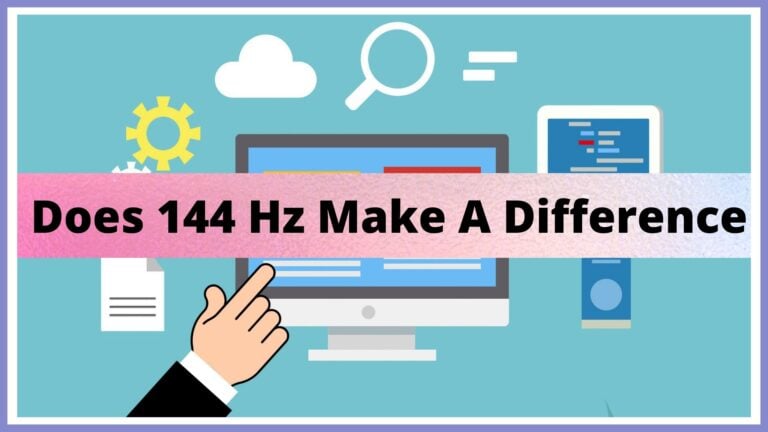8 Best Curved Monitors For Office Work [Top Reviewed]

In this time of the pandemic, many changes have come in this world, and the biggest one is the increase in the importance of working from home, especially for professional editors, creators, business personals, job holders, and others. Do you agree?
If yes, then go searching for the best curved monitor having a great resolution, a huge, bright, and sharp display, enough ports, and other high-end specifications. And if you find difficulty in having one, then no worries, we have presented you reviews of the 8 best curved monitors for office work. All these monitors are great in their own place because they are built with unmatchable features, and their quality is unquestionable.
While grabbing one you will make the best decision of your life for sure. So, pick the one that best suits you because sometimes you have to deal with a large data set. These all are beasts but if you want to know our recommendation we think Dell S3222HN is at the top due to its enough screen size, refresh rate, and connectivity options.
Don’t waste any more time, rush towards the review of these top curved monitors and complete your office project on time. But first, have a look at the table which we compiled for you.
Here you go!
| Image | Product | Detail | Price |
|---|---|---|---|
 | Dell S3222HN |
| Check Price |
 | Sceptre 35 Inch |
| Check Price |
 | Sceptre Curved 27 |
| Check Price |
 | SAMSUNG Odyssey |
| Check Price |
 | LG 34GP83A-B |
| Check Price |
 | ASUS TUF Gaming |
| Check Price |
 | Sceptre 30-inch |
| Check Price |
 | LG 34WN80C-B |
| Check Price |
1. Dell S3222HN

Quick Summary:
- TÃœV-certified monitor
- Save energy
- 99% sRGB coverage.
On the top of the list of best curved monitors for office work is Dell S23222HN, an outstanding, remarkable, and stunning curved monitor which carries numerous outclass features. A dazzling addition to your workplace, which is not only great in performance but enhances the beauty of your office.
Key Features:
Amazing Technology: The Dell S23222HN is a TÃœV-certified monitor with a flicker-free screen to provide easy viewing. This technology reduces blue light emission, too, which ultimately lessens eye strain.
Gaming Features: The 75 Hz refresh rate allows you to spend your leisure time playing slow-paced games. Additionally, AMD Free sync delivers smooth and tear-free gaming sessions.
Superb Setup: This high quality is ready to bring elegance to your office setup as it has a smooth look and subtle black texture. Further, the unique design and curved screen will enhance the decor of your office setup. Dell S23222HN is a VESA mount compatible monitor, so you can easily hang it on the wall by saving more space.
Plenty of Ports: A monitor is useless if it does not have a single port. Happily, this monitor allows you to switch between streaming to gaming seamlessly. This is built with dual HDMI ports, a power connector, security lock-sot, and an audio line-out port. Display: This VA-panel monitor has a 32-inch screen that carries 1920 x 1080 resolution and a 3000:1 contrast ratio. Plus, 99% sRGB coverage provides realistic views.
Pros
- Has Flicker-free screen
- Sustainable product
- Has PowerNapi feature
- Built with plenty of ports
Cons
- Low resolution
- No speakers
Final Verdict:
Dell S23222HN is a sustainable product built with 25% post-consumer recycled plastics, and packaging is done with at least 75% recycled cardboard. We are sure no one wants to look for another option when an environment-friendly monitor is here to serve you.
Check Best Widescreen Monitors For Work
2. Sceptre 35 Inch

Quick Summary:
- Tiltable Design
- Fast response time
- Luminous Back Cover Lights
Another great monitor you don’t want to miss belongs to the brand name Sceptre. The Sceptre 35-inch curved monitor has promising features that impress professional business personnel and office workers. Its hyper-realistic display, eye-catching design, and stylish look make it stand-alone.
Key Features:
Versatile Display: The Scepter 35-inch is a versatile full curved monitor that offers immersive viewing via 188R curvature, so you can enjoy it from all angles no matter wherever you are sitting in your office.
Refresh Rate: This extraordinary monitor offers an unmatchable gaming experience via a 100Hz refresh rate and fast repose time. Image transition is rapid, and it also reduces screen tearing.
Connectivity Options: This monitor’s HDMI 1 and display port accelerates refresh rate for up to 100 Hz delivering the visual edge needed to defeat the competitor. Further, two additional HDMI ports support a refresh rate of 60Hz. The audio out allows you to connect your favourite audio devices with ease.
Low Blue Light: The remarkable blue light shift technology prevents the emission of harmful blue light and protects the eyes from fatigue and strain. Leave all worries aside and enjoy watching movies, working on documents, and making long presentations for hours.
Design: This monitor has a curved shape and tiltable display that moves 15 degrees backward and 5-degrees forward so you can adjust it to the best position for better clarity and comfortable viewing. Further, the VESA mount compatibility gives you an edge to hang it on the wall.
Pros
- Unique modern design
- Has 1800R curvature
- Support AMD free sync
- Reduce eye strain
Cons
- Not best for gaming
Final Verdict:
With a bunch of various exceptional features, the exquisite experience of gaming makes the Scepter 35-inch monitor the first choice of many. A monitor from the class brand and unquestionable functionality is a never-missed product for sure.
3. Sceptre Curved 27

Quick Summary:
- Edgeless design
- Low Blue Light
- Lightweight option
If you are a professional graphic designer, video editor, then you have to get a good curved monitor for your office setup. From the multiple options present out there, this time, we come up with a Sceptre curved 27-inch monitor. The monitor will never disappoint you in performance because all the features are top-class and classy.
Key Features:
Stunning Display: This scepter monitor is built with a 27-inch widescreen whose performance is excellent, as it delivers fantastic picture quality. The Curved FHD screen carries (1920 x 1080) resolution, 165 Hz refresh rate, and fast 3ms response time to provide super picture quality during fast action scenes.
Design: This stylish monitor 1800R degree curved design so you can immerse into all actions no matter where you are sitting in the room. Further, the edge-less design makes the screen bigger and the screen is flicker-free too. The VESA mount allows you to stay away from cable clutter and the display tilts 15 degrees forward and 5-degree forward so that you will find a sweet spot for yourself.
Number of Ports: This monitor also offers numerous ports so you can connect your favourite devices and use even a second monitor. It has two HDMI, one display port, and 3.5mm audio in/ out.
Best For Gaming: This curved monitor has AMD FreeSync premium, providing gamers with smooth video and seamless movements during fast-paced games. AMD premium takes the gameplay to heights by accelerating frame rate to 120Hz at 1080p resolution. For more advanced gaming experience, First-person shooter (FPS) and Real-time strategy (RTS) custom set display settings are also available in this monitor.
Pros
- Has built-in speakers
- Has multiple ports
- A great choice for gaming
- Provide crispy picture quality
- Support AMD Free-sync premium
Cons
- Power issues
Final Verdict:
Sceptre wraps up some outstanding features, a flicker-free screen, amazing refresh rate, stylish and unique design, tiltable design, curved display, life-like picture quality, and more. So, guys, hurry up. You will not get the option better than this. The Sceptre 27-inch monitor is the most affordable option on our list.
Check My Monitor Keeps Going Black
4. SAMSUNG Odyssey

Quick Summary:
- Infinity Core Lighting
- Quantum dot technology
- HDR 600 support
Get ready to experience cinematic and immersive gaming experience and fantastic casual tasks on Samsung Odyssey curved monitor. The best monitor having blazing fast response time, excellent refresh rate, and display delivers an unprecedented level of clarity. Let’s explore the features in detail.
Key Features:
Best For Gaming: With NVIDIA G-Sync & FreeSync pro compatibility, this Samsung monitor matches with every frame of your graphics card, and now you will never miss a single shot during fast moments. Further, the lightning-fast 1ms response time and 240Hz refresh rate refresh the screen four times after than any other competitor. WQHD resolution provides sharp images and incredible details.
Stylish Display: What if the monitor is beautiful in style and fantastic in performance? Surely a double treat for you. Happily, this monitor provides unmatched immersion via 100R curvature that is nearly the same as the human eye. Additionally, infinity core lighting is a striking addition to any monitor.
QLED Technology: Highly advanced and cutting-edge technology ensures perfect picture quality with each frame. With the help of quantum dot technology, this monitor delivers more sharp and vivid colors which are 125% more than sRGB. This makes it exceptional for video and image editors.
HDR 600 Support: With the HDR 600 support, this monitor explores everything in depth and reveals even the smallest hidden details, so you don’t have to miss any detail.
Pros
- Reduce eye-strain
- Great for gaming
- Unique display
- 125% more color space
- Has WQHD resolution
Cons
- Not fully G-sync compatible
Final Verdict:
Buying a Samsung Odyssey curved monitor is a decision worth taking because of its unquestionable functionality and performance. You can pick this monitor by closing your eyes as Samsung is a superb quality brand.
5. LG 34GP83A-B

Quick Summary:
- Minimizing sutter for a faster gaming experience.
- Get the closest thing to real-time gaming.
- Ultra fast refresh rate
LG is a well-named brand and its monitor’s quality is exceptional. If you are a master in gaming then this is specially built for you. Without any uncertainty, it is the number 1 gaming-designed monitor brand in the U.S. It can be your top list choice for gaming and for other essentials.
Key Features:
Real-Time Gaming: Dynamic Action Sync presents your action as it happens. You get the closest thing to real-time gaming. It elevates your gameplay for a pro-level experience. You get to respond to action, opponents, and every moment with minimized input lag and unbelievable performance.
Crosshair Feature: Every gameplay needs accuracy. If you have no accuracy in your gameplay then you must try this monitor because it provides a crosshair feature that enhances vision and pro-level precision for increased accuracy in first-person shooter games.
Details In Darkness: We have good news for you! You will never have your gameplay in the dark. LG 34GP83A-B provides you Black Stabilizer. It is your ally to attack or defend against enemies hiding in the shadows. It delivers a pro-level gaming experience for enhanced vision and a jump on the competition.
Pros
- Eliminate screen tearing
- Accurate color from wide viewing angles
- Smoother images
- 1ms GTG TN-level speeds
Cons
- Price is high
Final Verdict:
This monitor seems to be an excellent performer for gaming as a pro player. It gives you real-life visuals. You stay in the game with a virtually borderless screen on three sides and a curved design that keeps you immersed in every moment. It must be fun to play with bright colors and visuals.
Check Can You Use A TV As A Computer Monitor
6. ASUS TUF Gaming

If you are searching for a monitor where you can get more out of your game. Then ASUS TUF VG34VQL1B is the best option for you. It delivers stunning visuals from all angles with a 1500R curvature that ensures every point is equidistant to your eyes. As well as Flicker-Free technology reduces flicker to give you a comfortable gaming experience.
Key Features:
Brighter HDR Visuals: No black areas now! TUF Gaming VG34VQL1B features DisplayHDR 400 to provide smoother and finer contrast between the brightest and darkest areas of the screen. It also delivers a magnificent peak brightness of 400 nits to enable brighter imagery.
Low Blue Light Technology: Another amazing feature that is a need of every monitor user, is ASUS Ultra-Low Blue Light technology. It reduces the amount of potentially harmful blue light emitted by the display.
Rich Connectivity: You can enjoy extensive connectivity options, including two DisplayPort 1.4, two HDMI (V2.0), a USB hub, and a 3.5 mm earphone jack for connecting to a wide range of multimedia devices.
Clarifies Dark Areas: The best option for all gamers. It comes up with ASUS Shadow Boost technology which clarifies dark areas of the game without overexposing brighter areas, improving overall viewing while also making it easier to spot enemies hidden in dark areas of the map.
Pros
- Control blue light reduction
- Eliminate smearing and motion blur
- 1ms response time (MPRT) eliminates ghosting
- Extensive connectivity
Cons
- Speakers are not good
Final Verdict:
The TUF Gaming VG34VQL1B is a 34-inch curved gaming monitor specially designed for fast-paced games. Its ultra-fast 165Hz (supports 144Hz) refresh rate is designed for professional gamers and immersive gameplay. What else do you need for gamers? Go and try it!
7. Sceptre 30-inch

Quick Summary:
- 1ms MPRT Response Time
- Multiple digital ports
- AMD FreeSync Premium
- Up to 200Hz Refresh Rate
The scepter 30-inch is an ultra-wide and ultra-fast monitor which can be the best choice of every pro gamer. It is a game-changing display and a superior entertainment device. Gamers enjoy a blazing fast screen as well as benefit from free sync technology.
Key Features:
Expand Your Productivity: You can perform multiple tasks with an ultra-widescreen. 21:9 provides you with 30% more screen space as compared to the conventional monitor. You can expand your performance and productivity With an ultrawide resolution of 2560 x 1080.
Built-In Speakers: There is an astonishing feature that Perfectly suits work & gaming settings. It has built-in speakers which deliver powerful and smooth audio. Moreover, it saves space on your desk.
Gaming Modes: The scepter 30-inch also has gaming modes which make it more valuable. FPS and RTS are Sceptre’s custom set display settings which are mainly built for an enhanced gaming experience. FPS (First Person Shooter), RTS (Real-Time Strategy).
Blue-Light Shift: Are you worried about your eyes as they can get affected by the monitor light? No worries! It provides a feature Blue Light Shift, which reduces blue light, allowing you to comfortably work, watch, or play applications without straining your eyes.
Pros
- VESA wall-mountable
- Anti-flicker
- Picture In Picture feature
- Luminous Back Cover Lights
Cons
- The stand takes too much space
Check Is 5ms Response Time Good?
Final Verdict:
This curved monitor provides you a vast array of rich colors, no blurred images, Picture In Picture allows multitasking, astonishing brightness, and many more. The most important colorful LED light illuminates the back cover of the curved monitor, delivering a uniquely modern design. This monitor comes in budget and can save you from all pains.
8. LG 34WN80C-B

Quick Summary:
- On-screen control
- More space for multi-tasking
- Ergonomic Design
- Highly accurate colors
The LG 34WN80C 21: 9 UltraWide curved IPS monitor is the ideal large screen monitor for work and play. The graceful curve of the monitor helps create an immersive viewing experience.
Key Features:
Exceptional Color Fidelity: Are you a photographer, graphic designer or want accurate colors? This monitor, with 99% coverage of the sRGB spectrum, is a great solution for photographers, graphic designers, or anyone looking for highly accurate color.
Improved Connectivity: Are you searching for a 4K video display feature? This monitor offers a new generation of convenience, USB Type-C ports allow 4K video display, data transfer, and laptop/mobile device charging, all at the same time over a single cable. It also reduces cord clutter and increases efficiency with USB Type-C.
Detailed Contrast: It is an HDR-compatible monitor which displays brighter whites and blacker blacks compared to conventional displays. HDR provides dark and bright areas of an image with many more details, which were undetectable under the old standards.
Pros
- Higher work efficiency
- Height & tilt adjustable stand
- USB Type-C connectivity
- HDR 10 compatible
Cons
- The refresh rate is only 60 Hz
Final Verdict:
If you are looking for a monitor where you can perform multiple tasks and have good connectivity then you have selected a perfect monitor. Furthermore, this monitor is compatible with industry-standard HDR10 high dynamic range, supporting specific levels of color and brightness that exceed the capabilities of ordinary monitors. Here you go!
Buying Guide For Getting The Best Curved Monitor For Office Work
Welcome to the Best Curved Monitor Ultimate Buying Guide. Curved monitors continue to be a hot seller right now. But are you still not able to purchase the best curved monitor for office work after going through the given list? We understand that it is not an easy process to decide which one suits your work.
Similarly, when it comes to choosing the best curved monitors you should be more cautious to get the ideal display. Well, no worries! We will help you buy curved monitors by providing you with major details about them.
This buying guide will include detailed technical specifications and will help you to make a good decision.
Let’s have a look at some important elements of curved monitors which are necessary to be considered while buying them.
- Monitor Size-Mainly An Important Thing
Mostly, curved monitors have a big screen to perform efficiently. The extra size allows the screen to wrap around the user, which enhances immersion and provides the many other benefits of curved displays. Do not worry, there are also some smaller displays available and they try hard to provide benefits as their larger counterparts. No doubt, a Larger screen size does not come under budget but is a must-have for those looking to maximize efficiency or follow a dual display with a curved monitor.
- Display Resolution For Better Image
The most important feature of curved monitors is their display resolution. Amazingly, it delivers 4K resolutions that are ideal but can come with a heavy price tag. But don’t fret! Many users can have a 1440P or 1080P resolution which will be more than adequate and can help in reducing costs.
An added benefit to curved displays is that they often come with a broader range of colors, crisper images, and deeper black values.
- Refresh Rate-For High End Gamers
The refresh rate for curved monitors works the same as with straight displays. There are different refresh rates that come with a 60Hz refresh rate. It is a business standard and more than enough for most users. Specific industries or high-end gamers need 144Hz or more.
Depending on how you wish to use your display, then refresh rate may be more important than resolution or vice versa. The most popular choice for gaming is 1440P, 144hz monitors because they provide highly detailed images that move across the screen as smoothly as possible.
- Tips To Remember
As we have discussed, buying any technical device or a curved monitor is a stressful task. But you can remove your exhaustiveness by reading these kinds of buying guides. The most important thing is to think about how you will use the display because that will directly affect the type of device you should buy.
Read the tips given below which are here to help you while purchasing a curved monitor purchase.
- Curved monitors work best as single display setups.
- Curved monitors work effectively with a larger screen.
- The angle of the curve is directly related to the optimum viewing distance.
- Curved monitors are costly.
- If you’re facing eye strain, headaches and eye fatigue then curved monitors can remove your problems.
- Curved monitor’s larger screen covers more desk space.
- Specifications, such as resolution and refresh rate, function perfectly as straight monitors.
Frequently Asked Questions
- Is a Curved Monitor OK for Office Work?
To some extent, it is not good because traditional screens have an aspect ratio of 16:9 but to be beneficial, a curved monitor is 21:9 (or even 32:9). This is an extra 33% or more. Obviously, this adds to the space required on your desk but also adds to the cost of the monitor.
- Which Curved Monitor is Best for Work?
If you are looking for the best curved monitor then there are some best options for you e.g. Samsung CF791, LG 38UC99, Alienware AW3418DW, BenQ EX3501R, and MSI Optix MPG27CQ are some powerful curved monitors. They have different features e.g. AMD FreeSync, Flicker-free technology, maximum multitasking, 100 Hz high refresh rate, and many more.
- Do Professionals Use Curved Monitors?
No, professional gamers prefer to practice on non-curved monitors, because tournaments and professional play do not generally support them.
- What Size Monitor is Best for Office Work?
The monitors which are between the size 24 and 30 inches are best for office work. Monitor within this size range can optimize modern resolutions and color clarity.
Final Thoughts
We know that you must be thinking after reading this article that curved monitors are expensive to buy. But it’s not like that because there are multiple curved monitors which come under budget and also perform productively. You must remember to carefully consider your workspace because curved monitors can take up more space than expected. Well, no matter for what purpose you use your monitor, there are benefits to be gained from switching to a curved monitor.
Hopefully, you have got enough information for grabbing the best curved monitor for your office work. Now, it is the right time to choose according to your requirements. We have offered you a leading and accurate buying guide to make an ideal decision.