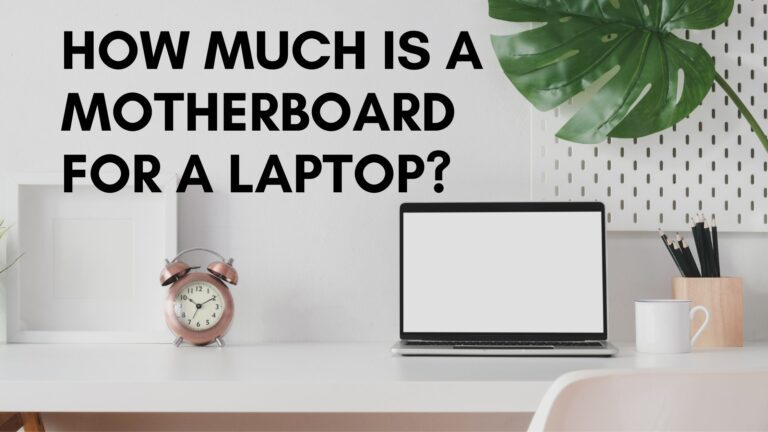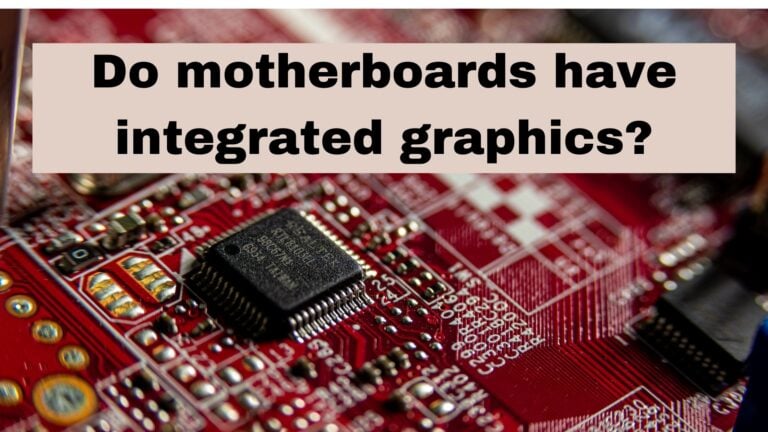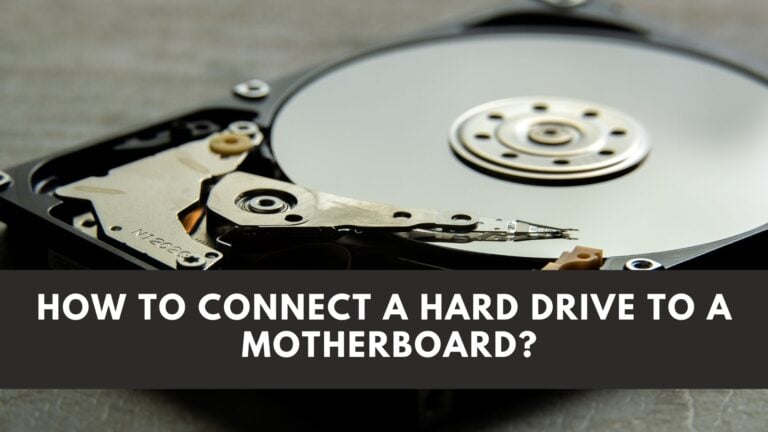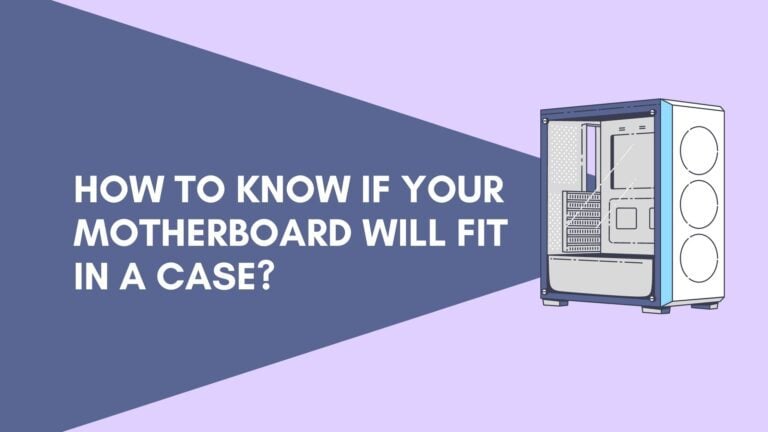Do Motherboards Come with Screws?

The answer to this question heavily depends on the producer, but usually, motherboards don’t come with screws. Your computer chassis will always have the screws you’ll need to connect your Motherboard to your PC. Standoff or mounting screws are what they’re called.
Your PC has all the screws you need to connect your motherboards so that extra screws wouldn’t do any good. Whatever PC you have, standoffs and mounting screws come with it, making the installation of motherboards easier.
Standoffs keep your Motherboard raised away from the casing so it doesn’t lay flat on the metal chassis, as the name implies. Standoffs are commonly hexagonal and made of metal or plastic. To fasten your Motherboard to these standoffs, you’ll need the screws.
In other words, the standoffs that you need for motherboards will be included when you purchase your computer case. Check the paperwork of the PC case you want to buy if your Motherboard came first because motherboards are usually connected with the standoffs and screws of the PC you have, but compatibility should still be checked.
Even if the board and the standoffs are from different manufacturers, you want to ensure there are no mismatches.
Here’s a piece of sound advice: Check the positioning of screws on your Motherboard with care. Some PC cases have the standoffs pre-installed, while others come with the screws unfastened. Because an unwanted standoff touching your Motherboard could cause it to fault current, only use it at those spots.
What Are Standoffs and Screws?
Standoffs, also known as spacers, keep two pieces of an assembly apart. They are called spacers because their function is to keep the joints apart from each other. Metal, plastic, and other materials can be used to make standoffs.
Remember that standoffs come in various shapes and sizes because there are a million companies out there that make PCs and motherboards, and each PC comes with different dimensions of Standoffs and screws. However, not all PC cases will accommodate all motherboard form factors.
You don’t need to get extra screws for your motherboard installation but need a check on the kind of standoff your version of PC has. Choosing a PC case that works with your Motherboard is critical, so you don’t have any problems installing or mounting it.
Check Do Motherboards have Integrated Graphics?
Can Motherboard Be Installed Without Standoffs?
You’ll need to use standoffs. You can improvise by sandwiching a non-conductive sheet between the mobo and the casing material; make sure nothing on the mobo’s bottom touches metal.
You can’t install a motherboard without standoffs unless you’re using a PC with no casing. The PC case houses all the hardware in one convenient location. You’ll also need the motherboard standoffs if you’re using a case. Yes, the Motherboard can receive power and channel it to other parts without standoffs.
And these components aren’t required for the Motherboard’s operation. However, the standoffs are still required to keep the computer running safely and long-term. A motherboard will not be long-lasting if it does not include standoffs. Because an exposed motherboard will meet other metal surfaces, causing problems. It might cause a short circuit or damage the board internally.
How To Install Motherboards with Standoffs?
There are various types of motherboard standoffs available. Because some of them feature a brass hex, you’ll need a hex screwdriver to put them together. Other standoffs come with a clip that can be inserted into the tray.
Align the mounting holes on the Motherboard with the standoffs and place them on the case tray. Then, one by one, tighten the screws through the standoffs using the screw or clip. It’s advisable to begin at the middle mounting hole to prevent the board from shifting.
On the whole, nine standoffs are used for motherboard installation. After you’ve successfully inserted the Motherboard, double-check the PC casing. Consult your provider if the process appears too difficult, or the nails do not fit perfectly. You can even hire a technician to come in and install all the standoffs properly for you.
After you’ve inserted the standoffs, make sure to place the Motherboard on the pinnacle of them and begin screwing into the standoffs’ tops. The screws, like the standoffs, usually have a pan or hexagonal head. To keep the Motherboard in place, their heads will be somewhat larger than the holes in the Motherboard.
Check Can A Motherboard Bottleneck a GPU?
Never attempt to connect your Motherboard to your PC chassis without using standoffs. Unless you want to replace your Motherboard and any other parts that may have been fried in the process, to prevent short-circuiting, the standoffs keep the tracks on the back of your Motherboard from hitting the PC’s base plate directly.

Mounting Screws for Motherboard:
The reason behind this whole situation is very understandable. It heavily depends on the size of holes in the screws. Every case required for your PC has varying dimensions, and hence different types of screws are needed.
The Motherboard you get doesn’t include screws because you, the producer, or the shopkeeper don’t know which pc or system this Motherboard will relate to because a huge variety of PCs and motherboards are compatible. So, it’s highly that if screws come with Motherboard, they won’t fit in your PC.
In higher-end cases, large screws are commonly employed. Because larger screws can support the increased weight of ATX and extended ATX motherboards, this is the case.
Cheaper cases, on the other hand, tend to employ smaller screws. This is since they are usually only built to support the weight of shorter motherboards, such as MATX motherboards.
Motherboards don’t come with installing screws, but it has some extra included:
- Software discs
- The in/out backplate
- Wires and leads in excess
- M.1 (PCI SSD) Screw
There is some other hardware as well that need consideration when installing Motherboard to your PC:
Check Does My Motherboard Support NVMe?
Risers Screw:
Riser’s screw comes in two types:
- Risers are made of brass that is screwed in. These are made of brass, which is non-conductive.
- Risers that are incorporated into the casing itself. They resemble painted metal folds in appearance.
Risers screws are little copper screws that resemble hexagonal bolts and have a male screw thread on one end and a female screw thread on the other. Basic fold risers are typically seen only in low-cost PC cases. Brass screw risers are used in mid-to-high-end PC cases because they provide the user with many motherboard mounting options.
These include ensuring that the Motherboard does not contact the PC case’s metal. If the Motherboard came into contact with the metal of the case while it was turned on, it would certainly short out and fry. Another reason is that riser screws provide additional room beneath the Motherboard. This allows you to run cables such as power cables beneath the Motherboard.
M.2 Screws:
M.2 screws are the small screws used to secure M.2 PCI Express SSD cards. Most motherboards already have these small screws put into one of the pre-threaded holes to support variable-length M.2 SSDs. The SSD cards will stay put when placed into the M.2 Socket. However, without the M.2 screw to secure it in place, the card will not be supported and may be damaged by extreme vibrations when your PC is moved.
You should also remember that new M.2 SSDs do not come with mounting screws. SSD manufacturers assume that your Motherboard will provide the screw. I’m not sure why considering all M.2 screws on all motherboards are identical.
It’s most likely just a means for them to save a smidgeon of money. If your Motherboard didn’t come with an M.2 Screw, or you think you’ve misplaced it, you can get a replacement here on Amazon.
If you lost any of the required screws needed to install your Motherboard to the PC, it’s no big deal. The screws are available in the market in a huge variety, and they are not costly at all.
It’s well understood that motherboards don’t come with screws, so there’s a huge market for different types of screws that you can easily find online or in the electronics market that can Match your Motherboard and the PC.
Check How To Connect Power Button To Motherboard?
Can We Use Old Screws with Motherboards?
Without a doubt. You wouldn’t need to buy new screws to mount an old mobo to your new computer if you removed it from its original chassis. Nonetheless, you’ll need the appropriate standoff screws.
To put it another way, if the original standoffs fit inside the new PC case, you can reuse them.
Threaded standoffs, like motherboard screws, are universal, especially in typical PC cases.
Non-standard cases, on the other hand, will almost certainly utilize unique standoffs. If you’re using a custom case, see your PC case manual to find out what kind of standoffs and screws you’ll need to install the Motherboard.