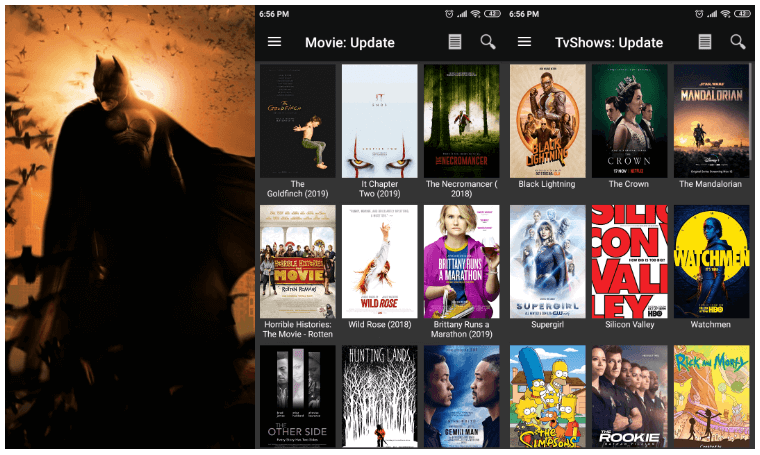Review of Samsung Galaxy S21 Ultra – All Important Details

For years, Samsung has brought hardware changes and software improvements to their new phones. All of the phones come with a decent camera setup, a better-performing chipset, and good battery life.
The cherry on the top for these phones is the new clean and simple OS from Samsung. Samsung has rolled out a whole new series of S21. Keep reading this article, and we will tell you about the details and everything related to the high-end smartphone of this series, Samsung Galaxy S21 Ultra.
Samsung Galaxy S21 Ultra:
Samsung has been improving its top-tier phones for many years. This year, Samsung went the extra mile and put all its efforts into bringing the Ultra variant of the S21. The phone comes on top of the series, and it is considered the premium and high-end phone of the Korean giant.
S21 Ultra looks sleek and stylish because of its sturdy construction. Inside the smartphone, it is packed with high-end features and components to ensure a better phone experience for the user.
Samsung Galaxy S21 Ultra looks huge in hands because of the large 6.8-inch display. The display screen has a Dynamic AMOLED 2X panel with a higher refresh rate of 120 Hz. Everything on your phone screen will look beautiful and smooth because of the high-quality display screen. And not to forget that there’s a massive battery of 5000 mAh inside the phone.
There’s a flagship chipset of Snapdragon 888 that is powering this phone. Some of the users might get Exynos 2100 as their chipset because of their region. Most of the users will be getting the SD888.
Galaxy S21 Ultra comes with a quad-camera setup. All of the cameras are incredible. Users will get their hands on a 108-megapixels wide-angle camera paired with a periscope telephoto angle camera of 10-megapixels.
Check Acer Chromebook Spin 31 Review
Also, there is a telephoto lens with 10-megapixel and there’s an ultrawide angle lens of 12 megapixels. With all of this amazing camera setup, you will be able to take some of the best, detailed, crisp, and well-balanced photos. If we talk about the video quality from this camera setup, it will be stunning. You can shoot 8K and 4K videos from this phone.
For a more stabilized with clear sound-quality video, there’s a feature of gyro-EIS and stereo sound recording. What’s more interesting about the camera is that it is capable of HDR10+. This feature will make your photos and videos look even better.
What’s even more interesting about this phone is that it has the support of the S-Pen. Users can use the S-pen on this phone. However, there isn’t a socket for the stylus. You have to purchase a case that will let you hold the stylus with you.
We will take a look at this phone’s spec sheet. Below are the specs of this high-end smartphone:
- Display: 6.8 Dynamic AMOLED 2X with 120Hz. HDR10+. 1500 nits (peak). Always-On.
- Chipset: Qualcomm SM8350 Snapdragon 888 (USA/China region). Exynos 2100 (International)
- Memory: 12 GB and 16 GB
- Storage: 128/256/512 GB
- OS: One UI 3.1
- Camera: 108 MP (wide), 12 MP (ultrawide angle), 10 MP (telephoto), 10 MP (telephoto).
- Front camera: 40 MP (wide)
- Battery: 5000 mAh. Fast charging 25W. 15W wireless charging via Qi/PMA. Reverse wireless charging 4.5W.
- Fingerprint reader (In-display and Ultrasonic)
- Stereo speakers
- NFC
- FM Radio
- Samsung DeX
- UWB Support
- Samsung Pay

Design:
Samsung’s Galaxy S21 Ultra design is impressive and incredible. It looks premium because of the redesign, and it also looks rugged if you look closely. The finish on the phone makes it look robust. The Korean giant pulled off a sleek and stylish design this time. The aluminum frame is pretty much wider, and the rear panel has shorter curves. The glass at the back is now all matte. It gives an amazing feel to the hands when you have this smartphone in your hands.
The camera setup on the back looks better. It is not a huge bump on the phone, but still, you will need a case for it to cover the lenses of your camera. It is slightly smaller and shorter than the camera module on its predecessor.
You won’t find the stylus socket at the bottom design, but you can use the S-pen on this phone. You get a speaker and Type-C port along with the SIM tray at the bottom of this smartphone. Samsung has eliminated the 3.5mm from this smartphone, and many other brands are already taking the universal jack from their phones. On the right side of the phone, there’s a volume and power button.
Overall the phone has a great design with solid construction from premium and high-end materials. The phone is water-resistant, and the users have to take extra care of this phone.
Check Samsung Galaxy A13 Review
Display:
If we talk about the display screen, Samsung will do anything to put the best display panels on their phone. There’s a bright, vivid, and brilliant OLED housed in this phone. This phone offers a 1440p screen from the whole lineup. And the icing on the cake for this display has a higher refresh rate of 120 Hz. The 6.8-inch Dynamic AMOLED 2X screen of S21 Ultra has 1440 x 3200 pixels with 515 PPI (pixels-per-inch). This beautiful display panel is protected by Gorilla Glass Victus.
Furthermore, the refresh rate of this phone is adaptive. It can go as high as 120 Hz and drop down all the way to 10 Hz when necessary. This will happens because of the brightness conditions on the phone. Another plus point about this phone’s display panel is that it has a peak brightness of 1500 nits. However, these higher numbers are only for HDR video playback.
Speaking of HDR, S21 Ultra’s display screen supports HDR10+. You can play content on any streaming platform, for instance, Netflix, HBO, Disney+, or YouTube, and it will upscale it to the highest definition.
Below are the results of the display test between the flagship series of Galaxy.
Display Test:
- Samsung Galaxy S21 Ultra: 458 nits (Max), 1023 nits (Max Auto)
- Samsung Galaxy S20 Ultra: 398 nits (Max), 894 nits (Max Auto)
- Samsung Galaxy Note20 Ultra: 504 nits (Max), 1024 nits (Max Auto)
- Samsung Galaxy S21: 416 nits (Max), 856 nits (Max Auto)
- Samsung Galaxy S20 FE: 404 nits (Max), 823 nits (Max Auto)
If we talk about the color rendition, Samsung handles it very well. The Natural and Vivid modes work really well. Natural aims produce the sRGB content. The Vivid mode gives you control on a 5-position cool-to-warm slider. If you keep the slider at the mid, it will give you average results against the DCI-P3 targets.
Samsung has rolled out a new feature this year, Eye Comfort Shield. It’s more like a blue light filter that will adjust the display automatically according to the time of the day. Users can also pick presets according to their needs in the settings.
Let’s move to the refresh rate of this smartphone, and users get two settings that are available in the refresh rate option. One is Standard, and the other is Adaptive. The phone will remain at 60Hz whenever you are doing something if you set the refresh rate at 60Hz. However, the Adaptive is pretty awesome. It feels smooth and fluid. You won’t feel any jitter or lag during the swiping and touching.
If you use YouTube frequently, you will be able to experience the 120 Hz experience on many HDR videos but get the 60Hz refresh rate on non-HDR videos. The display will be showing you the content at 30/60fps.
If you watch content on Netflix and Amazon Prime Video, S21 Ultra will give you an output of 120 Hz for high-res HDR content and 30/60 fps for SDR content. You will be able to feel the smoothness of the UI because of the 120 Hz refresh rate.
If you are a mobile gamer who likes to play games on your smartphone, then you are in for a treat. S21 Ultra will give you above 60 fps on Shadowgun Legend, Mortal Kombat, Dead Trigger 2, 1945 Air Force, and Pac-Man.
Battery Life:
Talking about the battery life of the Samsung S21 Ultra, it is incredible. The high-end version of the S21 series is powered by a 5000 mAh battery. The battery pack inside this phone is more efficient than its predecessor’s battery. S21 Ultra has surprised many tech fanatics in the world because of its battery life.
The total endurance rating of this phone is 114 hours. It gives 35+ hours on call, 15 hours of web browsing, and 18 hours of video playback. Pretty amazing results, no?
Check Samsung A53 5G Review
Quick charging feature:
The icing on the cake is the quick charging feature on this phone. It supports 25W fast charging, which will juice up your phone from 0% to 55% in a 30-minute charge. You will get to 95% in one hour.
Below are the charging tests that have been done for the Samsung Galaxy S21 Ultra:
30-minutes charging test (from 0%):
- Samsung Galaxy S21 Ultra: 54%
- Google Pixel 5: 41%
- Samsung Galaxy S21: 40%
- Samsung Galaxy S20 FE: 37%
Full charging test (from 0%):
- Samsung Galaxy S21 Ultra: 1 hour and 11 minutes
- Samsung Galaxy S21: 1 hour and 25 minutes
- Apple iPhone 12 Pro Max: 1 hour and 32 minutes
- Samsung Galaxy S20 FE: 1 hour and 35 minutes
- Google Pixel 5: 1 hour and 54 minutes
Wireless charging:
Samsung Galaxy S21 Ultra comes with wireless charging support. It is at 10W with compatible pads. Users can purchase it directly from Samsung’s official website. Moreover, the phone has the capability of reverse charging. You can charge other smartphones using the wireless charging feature.
Speakers:
Samsung Galaxy S21 Ultra is equipped with stereo speakers. You can find the first speaker at the bottom of the phone, and the other is housed in the earpiece. While using your phone in portrait orientation, the top speaker will handle the left channel of the speaker, but when you are in the landscape mode, you will hear whichever thing is playing on your phone from the correct channel orientation.
Many tech fanatics and audiophiles have said that Galaxy S21 Ultra’s stereo speakers are pretty good. They have scored highest in the loudness speaker test. The sound quality is amazing. Everything is on point. The vocals, bass, and high notes of them are played nicely on this smartphone.
One UI:
Samsung has rolled out the whole S21 lineup with Android 11. It comes out of the box, and these phones will be able to receive three major updates in the upcoming years. In addition, they will be getting security updates after the three major updates.
Talking about the One UI 3.1, which is based on Android 11. It is clean and simple. The user interface and user experience of this OS are easy and user-friendly. Samsung hasn’t done anything complicated for the users. Users will be able to use the Wacom-compatible stylus on this phone as well as S-Pens from Samsung.
Users will get default lock screen shortcuts on the start when they click the unlock button. The shortcuts will be dialer and camera but in monochrome. Another change that has been made to the lock screen is a wellbeing widget on it. You can keep track of how much time you have spent on your phone without even unlocking the phone. The AOD is simplified in this OS.
The fingerprint reader is quick and responsive. Its performance is incredible, and it is the fastest one so far. The user will take fewer taps to register a fingerprint to the phone’s database.
One of the most notable changes in the One UI 3.1 is that the shade covers the screen by pulling the notification center down. The quick toggles can be edited as well by clicking on the plus button instead of going into the menu and then settings.
With Android 11, users can track their Notification history. You can access it from the Settings menu. Most of the notifications will be from when you quickly dismissed the notification. There’s a new way of handling notifications for IM apps, and it is called Bubbles. Samsung’s One UI 3 has adopted it, and they have offered it to their users under the name of Smart pop-up view. Users who want to use this feature can go under the ‘Floating notifications’ submenu.
For media lovers, there are new controls in the One UI. Users will get a stack of the audio that is playing back right under the quick toggles. If you swipe on this stack, it will switch between the apps. Talking about the media, the volume control panel has changed this time. The sliders are vertical instead of the horizontal ones from the predecessor One UIs.
Users can pin apps to the top of the sheet with the Share options. With this, you will be able to use the phone more quickly and get your tasks done as soon as possible. Samsung has made improvements in permission handling. Now the users will be able to give permissions to the apps that they like. It depends on the user to deny or accept the permission.
Check Samsung Galaxy S21 FE Review
S-Pen Features:
Users who are fans of the S-pen will be able to use the stylus on their Galaxy S21 Ultra. You can use the screen-off memo on your phone using the stylus. In addition, if the S-pen is near the display screen and the phone is unlocked, the Air command menu icon will appear on the display screen. Moreover, you can tap on the icon or press the pen button to launch the Air command menu. Users can find preset shortcuts which they can customize. It can be S-Pen features or shortcuts to your apps.
Performance:
Throughout the years, Samsung has been powering its flagship models with two different chipsets. One is Snapdragon, and the other is their own chipset, Exynos. Users from North America and China will be getting the Qualcomm edition, while the other parts of the world will be getting Exynos 2100 SoC in their Samsung S21 Ultra.
Both of the processors are amazing in their performance. They perform really well and get your tasks done in a jiffy. We will look at some of the tests and benchmarks of this phone’s chipset:
GeekBench 5 (Single-Core):
- Samsung Galaxy S21 Ultra: 1107
- Samsung Galaxy S21: 1032
- Huawei Mate 40 Pro: 1020
- Samsung Galaxy S20 Ultra: 910
- Samsung Galaxy S20 FE: 906
- Xiaomi Mi 10 Ultra: 901
- Huawei P40 Pro+: 781
The higher score indicates that the phone is performing really well.
GeekBench 5 (Multi-Core):
- Samsung Galaxy S21 Ultra: 3518
- Samsung Galaxy S20 FE: 3296
- Huawei Mate 40 Pro: 3275
- Xiaomi Mi 10 Ultra: 3248
- Samsung Galaxy S21: 3238
- Huawei P40 Pro+: 3203
The higher score tells that the phone is performing very well on multi-cores.
For the GPU, here are some of the tests and benchmarks we did on this phone:
GFX Car Chase ES 3.1 (offscreen 1080p):
- Samsung Galaxy S21 Ultra: 64
- Huawei Mate 40 Pro: 56
- Galaxy S21: 54
- Galaxy S20 FE: 52
- Xiaomi Mi 10 Ultra: 51
- Huawei P40 Pro+: 44
GFX Car Chase ES 3.1 (onscreen):
- Samsung Galaxy S21 Ultra: 33
- Huawei P40 Pro+: 31
- Galaxy S20 Ultra: 25
- Huawei Mate 40 Pro: 25
Camera:
We will talk about the most highlighted feature of this phone, the quad-camera setup. It is one of the best camera setups to date. The camera setup has 4 cameras from which the primary camera is Samsung’s latest 108MP ISOCELL HM3 1/1.33†sensor. This camera is packed with some serious features, and the performance of this camera is on a different level. The competitors can’t outperform this camera.
Another camera on this smartphone is an ultrawide angle sensor, which is the same as the S20 and Note20. It has 12-megapixels with a 13mm f/2.2 lens which takes beautiful and stunning photos in the 120-degree field of view. Also, you can use autofocus on this camera sensor and take crisp close-up shots.
Now the other two cameras are telephoto ones. One is for the 3x optical zoom, and the other one is for the 10x optical magnification. The first one has 10 megapixels, a 70mm f/2.4 lens, and a stabilizer. It has dual-pixel PDAF support with 3x optical zoom. The other one has the same 10-megapixels, but this camera is with a periscope 240mm f/4.9 optical image stabilization lens. You can do 10x optical zoom with this, which also supports dual-pixel PDAF.
For selfie lovers, there’s a 40-megapixels selfie shooter that is housed on the front of the phone. It has a 25mm wide lens with an f/2.2 aperture. What’s more interesting about the selfie camera is that it has autofocus in it.
Video quality:
Samsung S21 Ultra lets the users shoot 8K videos on this phone as well as 4K videos. There’s a feature for the HDR10+ in this phone. The videos shot on this phone are very well detailed and crisp. The color balance is good, and the electronic stabilization feature will help you shoot videos in a more smooth and fluid way.
Final Thoughts:
To sum this up, you are pretty much aware of the specifications and features of the Samsung Galaxy S21 Ultra, the high-end and top variant of the S21 series. This phone is incredible; many people can purchase this phone for an amazing phone experience. It comes with the latest One UI that will be able to receive major updates for the next 3-4 years. Also, you can purchase Samsung gear and wearables with this phone for a next-level smartphone experience.