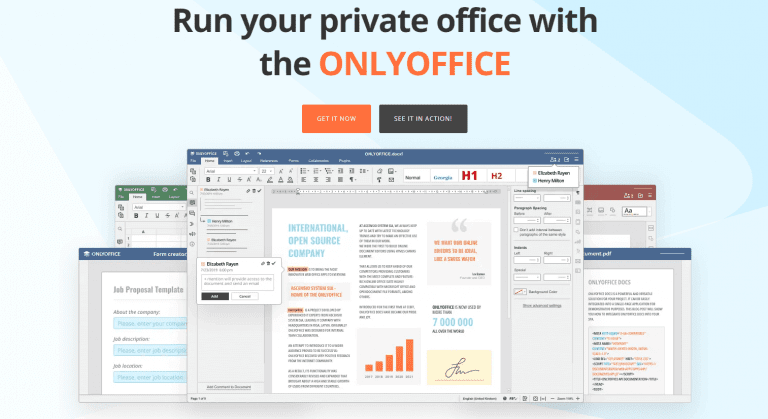The Amazing Acer Chromebook Spin 311- Detailed Review

When searching for a laptop, Chromebook, PC, or notebook, everyone desires to pick one with the best specifications, configurations, and features where the price, battery health, size, and weight play a significant role in convincing the buyer to choose that one with no fear.
Coming here means you are also in search of such kind of laptop. So, no need to explore more; the Acer Chromebook Spin 311, with a matte black impressive covering, is here as the perfect fit for your needs.
Acer has become one of the most popular Chromebook brands with its number of product launches that its customers well appreciated. Throughout the tech industry, where there are many Chromebooks available with different specs, the Acer Chromebook Spin 311 stands out from the crowd with its excellent configurations, including its solid battery life.
It has Exceptionally comfortable keyboard, Tough Gorilla Glass Screen, 11.6 inches wide, and fine screen with a quality resolution of 1366 x 768 which becomes much awesome when enhanced by its ARM Mali-G72 MP3 Graphics. Moreover, Its MediaTek MT8183 eight-core powerful processor improves its performance to a higher level.

Acer Chromebook Spin 311 Review
The Chromebook Spin 311 from Acer is perfectly what most people want from a Chromebook to be: compact, affordable, and feasible enough to handle and carry for daily use. The Acer Chromebook Spin 311 can be said as the perfect Chromebook not only for kids and students but also for those who want quality Chromebooks with better features in an affordable range of pricing. Acer Chromebook Spin 311 is best for those who love easily portable devices in their home or workspaces.
The Acer Chromebook Spin 311 has many prominent features, each of which is important in making the Chromebook worthwhile. Let’s have a look at each of its excellent features.
Check Samsung Galaxy S21 FE Review
Price & Availability
The Acer Chromebook Spin 311 is an excellent Chromebook with a strong battery and compact design. Compared to the Acer Chromebook 314, It has an incredible price range of around $300 to $330, approximately £280 or AU$490. However both were launched almost simultaneously, but there are many differences in their features and price.
Acer launched this edition of the Chromebook Spin 311 in June 2020, and from September 2020, it became available on sale with a price of $280 for the 32GB and $330 for the 64GB variant. It is not an expensive Chromebook as it has an acceptable price range for a multifunctional two-in-one Chromebook on a lower-mid budget.
Design & Build
The Acer Chromebook Spin 311 resembles any number of compact Chromebooks that are making an effort to compare mini-MacBooks. It also has a contrasted silver compact chassis with piano-black display bezels and matte-black keys.
The appealing design, build, and aesthetic style of its overall architecture make it worthwhile. First, the entire screen is black, including the keyboard, the back, and the back of the computer. It gives this Chromebook a classy appearance and makes it appear like a high-end gadget.
The presence of the thick bezel somewhat compromises the Chromebook’s tiny features. Still, overall, its design is imposing, and undoubtedly it will appeal to a wide range of users.
Its rotational joint has an outstanding style. You can set up the Spin 311 in various ways with its 360-degree moveable build. Its cover opens smoothly, and its chassis allows you to adjust the position of its screen at which you want it to hold. Contrarily, the chassis has a robust and sturdy feel, reassuring for anyone looking for durable Chromebooks.
The only exception is a slight bit of apparent quality in the keyboard panel that is particularly apparent if you use the keyboard for typing.
The design isn’t necessarily intended to inspire, like other Chromebooks in its class. The Acer Chromebook Spin 311 comes in silver and has the appearance that a Chromebook priced under $300 should have.
The lid’s top has a metallic surface and a reflective Acer logo. The Chromebook’s front and back halves are about the same thickness, but the front curves slightly toward the corners. It can be a little monotonous for some. In Chromebook Spin 311, Acer managed to keep things simple.
In conclusion, most users spent most of their time using the Spin 311 on the couch, even though it felt amazing in hand and on their lap. The Tablet and Stand modes are as comfortable as the standard Laptop mode, and using them both made it simple to flip thru a dozen book pages.
Check Samsung A53 5G Review
Astonishing Screen
Although it does its function, the screen isn’t particularly remarkable. Although the pixels’ size on the Spin 311 improved considerably, It is found that resolutions this minimal appear rough. Although sufficient, brightness could be higher. The home screen and main menu had an excellent appearance, as did the standard arranging of programs like Google Docs, Drive, and other google products. The YouTube videos watched appeared great. Moreover, The resolution probably won’t matter much to the younger users.
The single screen option is available on the Acer Chromebook Spin 311. It has a diagonal measurement of 11.6 inches and a 16:9 aspect ratio. With 1,366 x 768 pixels, the IPS LCD panel offers a relatively modest pixel count and HD resolution. At this pricing point, these dimensions and graphics are reasonable. Clear and bright angles and the strong Corning Gorilla Glass protects its touch screen very well.
This Chromebook’s capacity can double as an Android tablet with its touch screen’s 360-degree rotation is one of its distinctive characteristics. Most users will likely search elsewhere due to the small display and minimal hardware. Still, younger students might value the Chromebook’s increased adaptability since it is compatible with simple Android-supported video games.
Display
As is usual for inexpensive Chromebooks, the Acer Chromebook Spin 311 includes a 60Hz display that does not support VRR. It isn’t the best for gaming because it has a slower response time, which results in noticeable pixelation around things that move quickly. The 11.6-inch IPS screen on the Acer Chromebook Spin 311 has a higher resolution than 720p (1366 x 768).
Meanwhile, the Spin 311’s display is safe from most accidents by the strong Gorilla Glass which is affixed to it. On either side, the borders are thick, the resolution is low, and the optimum brightness is low.
Compared to comparably priced competitors like the Acer Chromebook R 11, which can produce an sRGB spectrum rating of 73.2 percent, the Spin 311’s display only made 70.4 percent of the sRGB color spectrum. In other words, it is not perfect for enjoying high-quality videos.
It has been found that when, during the tests, playing Destiny 2 on Stadia, the Spin 311 performed well without any problems. The screen worked nicely with the graphics and the motions, even in a speedily first-person shooter, and the lesser quality is easily overlooked given an excellent gaming experience.
The touchscreen display functions well, although it isn’t flawless. The tablet interface is also imperfect because of a few glitches, such as accidentally hitting a link while scrolling. However, given the price, a few slight hassles are tolerable.
Check Samsung Galaxy A13 Review
Quality Keyboard
The Acer Chromebook Spin 311 keyboard’s highly enjoyable clicks and clacks are the main things you’ll experience while using it. It’s incredible how pleasant typing can be on such a small-size Chromebook.
Among the other excellent features of Acer Chromebook Spin 311, its keyboard’s quality is undeniable. Typing on Acer Chromebook Spin 311’s keyboard gives a flying feel. It can be said as the best Chromebook keyboard.
Moreover, it has surpassed the Dell XPS 15 in keyboard quality. Acer Chromebook Spin 311 ensures its users that it offers excellent quality and value at an affordable price. Typing on the Acer Chromebook Spin 311’s keyboard is a fantastic experience and is not a coincidence. The Spin 311’s keys have a 1.6mm travel distance, which gives each keystroke a decent degree rate of hit and speed.
Touchpad
The button-free touchpad effectively handles mouse movements and provides the ideal amount of travel with a clear response for mouse clicks.
Although small, the touchpad of 2.4 x 4.1 inches is still responsive. It’s comprehensive but short; while swiping sideways without any problems, often your finger would slip off when sliding up or down. That is not a negative, but it should be noted anyway.
However, the gesture is an additional impressive feature in the Acer Chromebook Spin 311. Google is getting closer to capturing the experience of Windows Precision drivers, though not quite there yet. Your three fingers will be used for opening the active windows list, while for scrolling, you have to use two fingers, scrolling was successful, but it frequently took many tries to bring up the overview using three fingers.
Performance with Perfection
The Acer Chromebook Spin 311’s performance is extensively modified as it is teamed up with the robust MediaTek MT8183 eight-core processor. Four of these processors are ARM’s Cortex-A73 architecture base, while the rest are built on the Cortex-A53 architecture. Its eight-core powerful processor has four primary cores while the other gives a strong backup for additional tasks.
For a machine of this size, the processing power is excellent. Even with a few lightweight applications open, switching between windows feels quick. In Geekbench 4, a multi-core score of 5,507 and a single-core score of 1,361 are calculated for some concrete figures.
CPU:
The Acer Chromebook Spin 311’s central processor unit, which has eight powerful cores, is essentially the machine’s brain. The system won’t be able to perform any significant tasks without a good CPU. Usually, smaller PCs like Chromebooks and notebooks have lesser processors. While this doesn’t necessarily imply that the system is weaker, this might prevent it from running numerous games or more significant tasks.
RAM:
Random access memory, or RAM for short, is a CPU auxiliary that supports executing programs by providing memory. RAM is necessary for everything from playing music to browsing the internet, and the Acer Chromebook Spin 311’s 4GB LPDDRX4 RAM makes all of these tasks excellent. The performance of a computer is typically improved by adding more RAM. RAM sizes of 4GB or 8GB are standard for Chromebooks.
Storage:
Acer Chromebook Spin 311 will include between 16 and 64GB of internal storage furthermore to storage on the Google Cloud. Many models provide connections for an external storage device or microSD card. This feature could be significant if you intend to store images, documents, or other huge files on the computer.
Durability:
Accidentally falls or water can quickly harm any electronic equipment, but foldable Chromebooks can be damaged more easily than non-foldable models. The joints and the screen are the most probable components of an Acer Chromebook Spin 311 to damage or break.
However, Acer enjoys building enduring computers with waterproof keyboards and more substantial parts. The fact is that many of these Chromebooks can survive more harm than ordinary tablets. Acer makes its devices perfect for kids or anyone who intends to take their Chromebooks to their daily routine places.
Check Samsung Galaxy S21 Ultra Review
Acer Chromebook Spin 311 Webcam
The video quality from the 720p webcam mounted above the monitor is average, with a highly saturated image that shows some noise and little reddish tones. It probably works OK for a Live scrum of 30 students in a busy eLearning, but it’s not the best for organizational meetings and conversations.
Not excellent either are the colors. For instance, your lips would seem light or bluish under bright lighting situations. It would be good for you to make a few compromises to buy a regular work laptop for around $300. A common circumstance to do this is with the webcam.
The 720p webcam on the Spin 311 is not lovely. The camera shows a coating of noise throughout the image, even in good brightness, which only worsens as it becomes darker. It seems better not to keep high hopes for the webcam. While it works for videoconferences and similar tasks, you don’t want to carry it around to capture images.
Battery Health
The Acer Chromebook 311’s battery life is satisfactory but not particularly exceptional for a Chromebook. The Spin 311’s battery is big enough to last all day at work. The Spin 311 lasted for 11 hours and 41 minutes on a battery test that included repeated web browsing sessions, which is acceptable but still falls short of the required 15 hours. It has successfully lasted longer than 8 hours in several movie tests, demonstrating that you can work away from the workplace without risk.
Fast charging is possible with USB-C, and it takes two hours to charge the Acer Chromebook 311 completely. Considering everything else the Acer Chromebook Spin 311 has to give and add to this respectable battery life, it’s an exciting feature.
However, the larger Acer Chromebook 314 would be a better option if you would like a Chromebook with battery performance more outstanding than the Spin 311. The users wished for even more, given the resolution of the display. Despite having a screen with a better explanation, the Lenovo Duet could last around an hour longer in the same test.
Audio & Speakers
The Acer Chromebook spin 311 stereo speakers’ high-definition sound is quite impressive. Moreover, it can get deafening if you want to turn this up. The Kensington lock, USB-A, and volume rocker are on the right side, while the audio jack, USB-A, and power button are on the left.
The speakers sound fine. Vocals are emphasized more in the primary and secondary ranges, making them stand out. A total volume, they are rather loud with little compression. They have no bass, like many other Chromebook and laptop speakers.
Even though they aren’t very remarkable, the Spin 311’s underside dual speakers perform pretty effectively. The performance has a strong upper midrange emphasis, and the speakers are smaller. The speakers in Acer Chromebook 311 highlight the conversational sound, which is fantastic for films and television programs.
Ports & Connectivity
Despite the Spin 311’s lack of connectors, Acer made an extra effort to add a USB Type-A connection. There are very few ports available for the Acer Spin 311. The singular USB-C port is the laptop’s only charging port and provides USB 3.2 Gen 1 with a data transfer speed of 5Gbps. Thanks to DisplayPort over USB-C capability, you can use an auxiliary display with the USB-C connection, which also serves as a charging port.
As a result, you cannot use the external display while charging the laptop if you plug it into one that doesn’t support power delivery. The only USB-A port, a Kensington Lock, and the volume rocker are all located on the chassis’ right side.
On the left, a USB-C port is located next to a headphone/microphone combination jack and the power button. USB-A is USB 2.0 compatible with carrying data at a speed of 480Mbps. A Kensington lock is also present on Spin 311’s right side.
Conclusion
The Acer Chromebook Spin 311 is yet another quality silver Chromebook under a budget of $300 among the other silver Chromebooks available in the market. It has an IPS touchscreen display, which offers an excellent viewing experience and a better contrast.
Additionally, its presets are primarily satisfactory, and the absence of PWM (Pulse width modulation) makes the lighting comfy and significantly less harmful for long hours of use. One weakness is that it covers 58 percent of sRGB for modest color coverage.
Playing games on Acer Chromebook Spin 311 could give you poor visual quality, lengthy response times, and laggy gameplay. However, it has appreciable battery health. Its battery consumption is deficient because of the small but quality screen and the minimal chipset.
The Spin 311 built by Acer is undeniably a cost-effective, actively controlled ARM SoC that offers excellent efficiency for Internet and business tasks. It has a 64 GB eMMC module and 4 GB of storage. The Acer Chromebook Spin 311 CP311-3H is a versatile and cost-effective educational and browsing device for students.