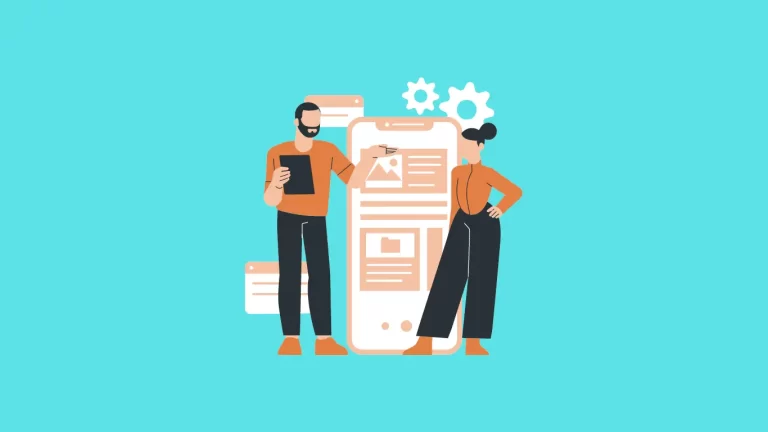How To Start Learning Programming for Schoolchildren: Useful Lessons and Applications

Nowadays, children as young as 6 years old can start learning programming. In this article, you will find websites and applications that will help in this.
Why every student should study programming
In this day and age, it’s becoming increasingly important for students to have at least a basic understanding of programming. Here are four reasons why:
- Programming helps students develop logic and critical thinking skills.
- Programming teaches students how to problem-solve, an important skill that can be applied in many different areas of life.
- Programming can help students better understand other subjects like math and science, as well as the world around them.
- Programming is a valuable skill that can open up many career and educational opportunities. Whether you’re looking to pursue a career in technology or simply want to gain more knowledge, programming is an important skill to have.
Whether you are looking to pursue a career in technology or simply want to gain more knowledge, programming is an important skill to have. So if you are a student looking to improve your skills and better prepare yourself for the future, learning how to program can be a great way to do so!
Check Benefits of Progressive Web Apps
If you’re someone who spends all their time learning programming and as a result, doesn’t have much time for lessons, Do my assignment sevice can help by taking on your assignments. No matter if you need assistance with a programming project or overall understanding of core concepts, expert tutors are ready to help. All of its tutors have years’ worth of experience in the field and truly want to see students succeed.
Best Coding Tools for Children
Programming is not only writing code, but also solving logic problems, identifying errors, and fixing them. A child since childhood learns to solve puzzles, solve problems and put puzzles together. To some extent, it is similar to writing code for a program or application.
Today’s visual designers just use a variety of visual elements to teach children the basics of code and teach them how to build their first programs.
To help your child with learning programming, The authors of My essay helper company, who have extensive experience in writing articles on IT topics, has prepared a selection of useful lessons and apps.
Check Julia Vs Python
1. Learning the Scratch visual programming language
Let’s start with visual constructors. One of the most popular is the programming language Scratch, developed especially for schoolchildren.
It is not just a constructor in which a child connects colorful blocks with commands. It is a real visual environment in which you can create cartoons, games, and interactive stories.
On the developer’s website, you can also find detailed instructions and videos on programming in Scratch and play all kinds of games by other users.
2. Classes on the Code.org platform
One of the most popular platforms in the world with all kinds of programming courses will be a great tool to start mastering the code.
There are many courses for children from 4 to 17 years old. Students work with the Web Lab – a ready-to-use programming environment where they can create web pages in HTML and CSS online; and the Game Lab – an environment for creating online games, animations, and 3D characters. Separately, the App Lab is a programming environment where you can run your own application.
3. Make programming a useful hobby with apps
Thanks to the applications you can not only have fun but also usefully spend your free time.
Check Outsource Mobile App Development
Tynker
The Tynker app has puzzles for children of all ages and skill levels. Over 2,000 challenges will guide them from learning the basics of Python, JavaScript, and C# to building websites or apps in their chosen languages.
Tynker is one of the most versatile apps available for iOS and Android devices and to run on a developer’s site.
Codecademy Go
The Codecademy Go app offers free courses for beginners. You’ll find 14 coding languages, including Python, JavaScript, HTML, and CSS.
Codecademy Go is available for both Android and Apple. The app has a free basic plan that covers up to 50 tutorials.
CodeSpark Academy
The award-winning app CodeSpark Academy helps your child learn the basics of programming through a variety of interactive games. CodeSpark Academy offers puzzles and step-by-step games that teach kids basic programming concepts in the process.
Thanks to the daily lesson plan, which varies depending on your child’s progress, you can be sure that progress will not be long before a little programmer is able to create his or her own game or application from scratch.
CodeGym
CodeGym is an application that will help in learning Java. Thanks to the 1200 tasks available in the app, kids can practice using Java in practice.
CodeGym has a free trial plan as well as a separate subscription that includes checking code written while solving tasks.
Codemurai
Codemurai is an interactive programming app that helps a beginner learn the basics of code and practice writing it right away.
There are 13 programming languages available in the app, and the free plan also includes puzzles, exercises, and quizzes to reinforce what you’ve learned.
If your child is interested in programming, but he does not have enough time for lessons, or simply finds the material too challenging, term paper writing service can help. Writers at Cheap Paper Writing Service have years of experience creating engaging and informative programming content that is tailored to your child’s individual learning needs.
Check Minimize the Cost of Software Development
Box Island
Like many other apps for kids, Box Island has a fun, game-like learning process. Children learn basic concepts and definitions, sequences, loops, and variables as they progress through the various levels. And the app’s appealing graphics make it easy to engage children in the learning process.
Swift Playgrounds
The developers of the application call their product revolutionary. Compared to other games, Swift Playgrounds impresses with bright 3D graphics with an unusual character. You want to launch the program and start coding right away.
The character in Swift Playgrounds looks strange, but nice. The user of Swift Playgrounds will program in the popular language Swift, which is used to write applications for Apple. Get to know the language by solving puzzles of varying difficulty levels. Then you can go on to the interactive lessons and dive deeper into development. The result of the code will be immediately shown on the screen – this makes learning more interesting and clear.
Features of the application:
- code elements can be easily dragged and dropped, making development easier;
- the created applications can be put in full-screen mode and you can admire your work;
- finished projects can be sent to friends, if they also program in Swift Playgrounds;