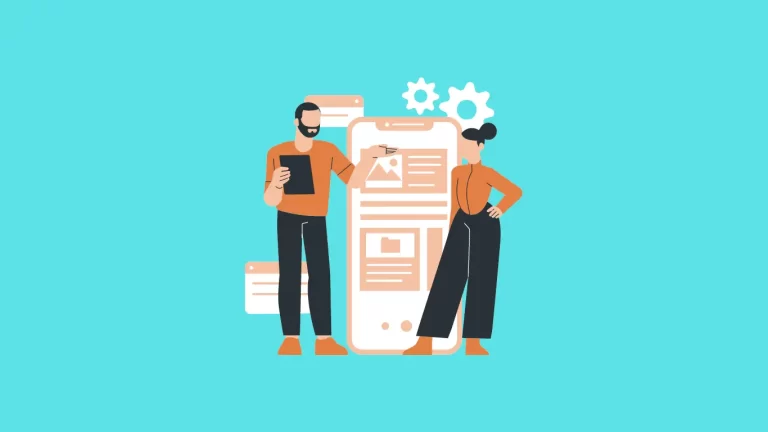16 Best Automation Testing Tools to Explore in 2023

The field of software testing is constantly changing and the need for automation testing is increasing day by day. With the rise in mobile applications, web applications, and the penetration of the Internet into household appliances, the need for automation testing tools or open source software has increased dramatically.
Testers have to deal with a huge load and expectations from clients, therefore automation testing tools have become an essential part of the software development lifecycle. Automation testing tools help in reducing the overall time of the Software Testing Life Cycle (STLC) and also help to eliminate human errors.
What Are Automation Testing Tools, And How Can They Help?
An automation testing tool is an automated framework that performs functional regression or acceptance tests. The tool executes the test cases based on user inputs and a set of predefined parameters.
Automation testing tools make it easy to perform manual tests repeatedly without any human effort. It has the ability to handle multiple platforms, browsers, and operating systems without any change in scripts. It has the ability to report bugs generated automatically during test cases execution along with screenshots at every step failure recorded.
Automation testing tool provides more coverage on different browsers, platforms, etc. helping in the faster testing process with less error.
Some of the testing tools may be open source or free to use, whereas some others may be proprietary or a paid software tool. It all depends on what you need to achieve and whether you are ready to pay for any tool.
If you are looking for the best automation testing tools, you may have to choose based on your requirements and then check out the available options.
The list of automation tools for testing is not getting shorter. There are various new automation testing tools in the market. Let’s see what could be the best tools to explore in 2022.
Check Understanding JavaScript Rendering
1. Selenium
Selenium is a portable software testing framework for web applications. Selenium provides a record/playback tool for authoring tests without the need to learn a test scripting language (Selenese).
Selenium tests are written with WebDriver, a software testing framework. WebDriver is an implementation of the W3C WebDriver specification. WebDriver is cross-platform, written in Java, and released under the Apache 2.0 license.
Tests are written using the Selenese language, a non-proprietary domain-specific language (DSL) for expressing tests without the need for programming skills. Tests can be run against most modern web browsers and do not rely on any browser plug-in technology. Tests can be run in standalone mode or they can be run in third-party continuous integration environments such as Hudson/Jenkins, Bamboo, TeamCity, and others.
Selenium Supports:
- Reading and parsing HTML and XML.
- Accessing and updating dynamic content.
- Testing elements by their id, name, or class.
- Locating elements on the page using XPath or CSS3 selectors.
2. Appium
Appium is an open-source framework for automating native, hybrid, and mobile web apps on iOS and Android. It drives the app using the WebDriver API.
It was originally developed by Luke Klinker in 2012 during his time as an engineering intern at ThoughtWorks. The project was soon spun off as its own entity, with development currently managed by the Appium Foundation. A community of contributors from around the world continuously improve Appium and its documentation through open source collaboration.
The same app can be tested across multiple platforms by writing just one set of test scripts. It supports all native, hybrid, and mobile web application frameworks including but not limited to Cordova, Xamarin, React Native, Ionic, PhoneGap, and React JS.
Mobile apps are tested in a way that simulates real-world use better than any other approach. The developers can simulate customer interactions, record videos of the process, replay scenarios, and log all events. The approach is so effective that it has become the standard for mobile application testing today.
Appium works with all the major programming languages including Java, C.
Check How to Use Python for SEO?
3. Katalon Studio
Katalon Studio is an automated testing environment for mobile and web applications that supports API, web, and native mobile application tests. It works on top of Selenium and Appium, thereby simplifying API, web, and mobile automation tests. It can be integrated with a variety of other tools such as JIRA, qTest, Kobiton, Git, Slack, and more.
It offers a simple user interface with pre-built test templates for various kinds of tests which uses a drag-and-drop approach to create test cases. Katalon Studio comes with features like recording sessions and improving the productivity of the test engineers who are building automation scripts.
Katalon Studio is available in both cloud and on-premises versions. The cloud version is a SaaS platform that allows easy deployment and configuration. The On-Premises version runs on any Windows machine with Katalon Studio installed.
4. Cucumber
Cucumber is an open-source Behavior Driven Development (BDD) tool. It has an impressive list of users, including PayPal and Canon, and supports several languages. Being used by 20% of testers, Cucumber supports only the web environment. It’s been built with the philosophy of delivering an enhanced end-user experience.
Cucumber was built at ThoughtWorks and is released under the Apache License 2.0. Cucumber supports several programming languages such as Java, .Net, and Ruby. With a variety of syntaxes like Gherkin, easyB, and JBehave, it allows you to write your BDD requirements in a more user-friendly manner.
Testers can create great end-user experiences with Cucumber because it allows them to express scenarios in a simple language that business stakeholders can read and understand easily without having any technical background.
5. Ranorex
Ranorex is a desktop, web, and mobile automation tool. It is an all-in-one solution for teams to test their software against multiple platforms and browsers from a central location. Ranorex is specifically designed for recording, testing, and reporting interaction with browser-based applications such as WEB, WAP, and mobile applications.
Testers can record tests using the recording wizard or by using the intuitive GUI recorder. Once recorded, tests can be edited and debugged if necessary. Ranorex also provides manual testers with point-and-click functionality to perform most actions on the application under test.
Result reports are automatically generated with either HTML or XML format and can be customized according to your needs. With Ranorex test automation scripts you can reduce costs associated with manual testing, improve the quality of products through increased test coverage and accelerate development time by eliminating repeated testing cycles.
Check App Development in Healthcare
6. Watir
Watir is actually an abbreviation of “Web Automation Testing in Ruby”. It is one of the popular automated web application testing tools mainly used for regression testing of an application. Watir is a part of the family of Selenium.
The main purpose behind the development of Watir was to write test cases and it is still being used for this very purpose by many software developers.
It not only automates tasks but also validates the data and other functionalities of the web application. The most important thing about Watir is that it supports all languages and technologies, which means that you don’t have to change any code or create new libraries for testing purposes. Also, it is an open-source tool, which means that you can tweak it according to your needs.
7. LambdaTest
LambdaTest allows you to automate any web or mobile application testing on a cloud-based platform. It is a reliable, secure, and scalable solution that helps you to save time and money.
LambdaTest offers a number of features that make it the right choice for your automation needs. You can easily integrate it with your CI servers like Jenkins or Bamboo, or any other CI server of your choice. You can also use LambdaTest in parallel execution mode to run tests in parallel, this will help you execute test cases faster and reduce your execution test cycle.
Testers can easily create and manage test suites, test cases, recording/playback sessions, and environments on the LambdaTest platform. They can also define parallel execution settings, including run configurations, data sets, environment variables, etc., for each test case and suite.
LambdaTest offers 3000+ real devices for all the Selenium tests, this means that testers can test their applications across various browsers on different real devices without incurring any cost.
8. QA Wolf
QA Wolf is an open-source end-to-end automated testing tool that is one of the quickest ways we’ve seen to create QA tests. It is entirely hosted, so there are no downloads or installations required. Its automatic code generation and low learning curve allow your entire team, from non-technical members to senior developers, to participate in test creation.
Users of QA Wolf can create tests directly in their browser and collaborate with their team in real-time. Testers can invite team members to their testing dashboard, share test links, and work together to create and maintain tests.
QA Wolf generates Javascript code as users’ browse, making it simple and intuitive for anyone to create and run tests on Netlify or Vercel deployments, which can be run concurrently. Regardless of the number of tests running, test results are received in minutes and can be pushed to teams in their inbox or Slack.
Check Flutter App Cost
9. Robotium
Robotium is an open-source tool that serves as a test automation framework for Android UI testing. Graybox UI testing, system testing, functional testing, and user acceptance testing are all supported for both native and hybrid Android applications.
Robotium, in a nutshell, is the Android Test Automation framework for testing native and hybrid Android applications. It includes a simple API for creating UI automation scripts. Although there are a number of tools available for testing Android applications, Robotium is the most widely used.
Robotium is capable of producing functional, system, and user acceptance test cases. Robotium test cases can be run in both the Android emulator and the Android real device.
The Advantages of Robotium
- Simple API that is simple to write (All Methods are available only in Solo Class)
- Automatic Timings and Delays
- There is no need to write code when switching from one activity to another.
- Test both native Android apps and the hybrid app.
- Capable of managing multiple Android activities.
- Because the API is simple, it takes less time to write tests.
- Because of the runtime binding to UI components, test cases are robust.
- Test cases are executed quickly.
- It is simple to integrate with Maven and ANT.
10. Sikuli
Sikuli is an open source testing tool that is based on image recognition and has the ability to automate anything seen on the screen. It is extremely beneficial for automating non-web-based desktop applications. It is also well-known for its rapid bug reproduction.
In Sikuli, all web elements should be saved as images within the project. It will initiate GUI interactions based on an image visual match, which you have passed as a parameter along with all methods. It can be extremely useful for automating flash objects (which do not have ID or name). It may be useful in cases where we have a stable GUI (i.e. GUI components not changing).
Sikuli can automate Windows-based applications as well. Sikuli provides a user-friendly Sikuli-script.jar that can be used in conjunction with Selenium WebDriver. Using Sikuli, we can even automate Adobe Video/Audio Player and Flash Games on the website. It is easier to code with a simple API.
11. Apache JMeter
Apache JMeter is a free and open-source Java desktop application designed primarily for load testing web applications. It has many useful features such as dynamic reporting, portability, and a powerful Test IDE, and it supports a wide range of applications, protocols, shell scripts, Java objects, and databases.
Apache JMeter can be used to test the performance of static and dynamic resources, as well as Web dynamic applications. It can be used to simulate a heavy load on a server, group of servers, network, or object in order to test its strength or analyze overall performance under various load conditions. It is intended for functional testing and performance measurement.
JMeter can be used to analyze and measure the performance of a web application or a number of services. Performance testing entails putting a web application through its paces under heavy load, with multiple and concurrent user traffic. JMeter was designed to test Web Applications and FTP applications. It is now used for functional testing and database server testing.
12. SoapUI
SoapUI is a well-known open-source SOAP and REST API Test Automation Framework. It also allows for functional testing, performance testing, data-driven testing, and test reporting. SOAP UI is the most widely used open-source cross-platform API testing tool. It enables testers to run automated functional, regression, compliance, and load tests against various Web API. SoapUI interface is simple and allows both technical and non-technical users to use it seamlessly. It supports all standard protocols and technologies for testing all types of APIs.
SoapUI is more than just a functional API Testing tool; it also allows us to perform non-functional tests like performance and security testing. It is a robust tool that enables testers to create functional API tests. SoapUI includes a drag-and-drop feature that speeds up script development. Furthermore, it facilitates test debugging and enables testers to create data-driven tests.
SoapUI also supports multiple environments and makes switching between QA, Dev, and Prod environments simple. It supports advanced scripting (tester can develop their custom code depending on the Scenario)
13. Capybara
Capybara is a free and open source acceptance test framework that can be used to test web applications. It mimics the interaction of a real user with the application. It can be used in combination with other testing tools such as Cucumber, RSpec, Minitest, and so on.
Capybara is a library/gem that can be used to power an underlying web-based driver. Furthermore, it provides a user-friendly DSL (Domain Specific Language) for describing actions performed by the underlying web driver. It will also attempt to locate the relevant element in the DOM (Document Object Model) and perform the action, such as clicking a button or linking.
Capybara is based on the presumption that in a modern web application, everything may occur asynchronously. Capybara defaults to waiting for content to appear or conditions to be met whenever you verify that some content is present or a condition is met. Of course, the timeout for this is adjustable.
14. Testia Tarantula
The Tarantula Tool is a cutting-edge application for managing continuous testing in agile software projects. It enables testers using various testing methods to quickly create a test plan and manage test cases by utilizing smart tags. Furthermore, it has an easy-to-use interface and a reporting tool that allows test managers and project managers to keep track of how the testing process is progressing. Tarantula Tool is an open-source test management system that is completely free.
This free and open-source tool was developed by Prove Expertise, a leading software company in Finland. It is a modern web tool for software test management that is primarily intended for agile projects. Test executions can be quickly planned with its tagging features and a simple drag-and-drop interface.
Smart tags for fix verification and a dashboard for managers are also cool features.
Main features of Testia Tarantula:
- Management of Tests (test case creation and editing).
- Usability
- Test Execution Test Results Reporting
- Tarantula Test Case Tool also supports integration with bug tracking tools such as Jira.
15. Testlink
Testlink is an open-source web-based test management tool that primarily supports test plans, test cases, user roles, test projects, and test specifications. It supports cross-platform operating systems and integrates well with other bug tracking systems such as JIRA, Bugzilla, Redmine, and others.
It synchronizes both the requirements specification and the test specification. This tool allows users to create test projects and document test cases. You can create accounts for multiple users and assign different user roles with Test-Link. An admin user can manage the task of assigning test cases.
It supports both automated and manual test case execution. With this tool, testers can generate Test Plans and Test Reports in a fraction of the time. It accepts test reports in a variety of formats, including Excel, MS Word, and HTML. Aside from these, it also supports integration with a variety of popular defect tracking systems such as JIRA, MANTIS, BUGZILLA, TRAC, and others.
16. TestNG
TestNG is an open-source testing framework endorsed by Junit and Nunit, with new features added to make it a more powerful tool. It can perform almost any type of testing, including unit testing, functional testing, integration testing, data-driven testing, end-to-end testing, and so on.
Annotations, large thread pools, flexible test configuration, parameter support, various tools, plug-ins, and so on are just a few of its cool features. Using TestNG, you can easily generate a report that shows how many test cases were passed, failed, or skipped.
You can run the failed test cases individually. For instance, assume you have five test cases, and one method is written for each of them. Assume that the program is written using the main method without using TestNG. When you run this program first, three methods are successfully executed, while the fourth method fails. Then, after correcting the errors in the fourth method, you want to run only the fourth method because the first three are already successfully executed. This is not possible unless TestNG is used.
Automation Testing Tools: Final Thoughts
The traditional way of testing does not work in this newly competitive market, especially in 2022. The old models of testing were created at a time when the world was different. There were no agile methodologies, no distributed teams, and no shortage of skilled resources. Today, companies across the globe are adopting agile methodologies to survive in these competitive markets. These methodologies require testing to be performed throughout the software development lifecycle.
Testers need to embrace automation tools that are mentioned above to help them test faster and with higher quality. These tools can help automate the testing process and make it faster, more efficient, and cost-effective.
Apart from the list mentioned above, there are a plethora of other tools that aim at different types of testing. Some of them are open-source automation tools, while others are licensed. However, the choice of testing automation tools depends entirely upon the business requirement but with a single aim: quality software at speed.