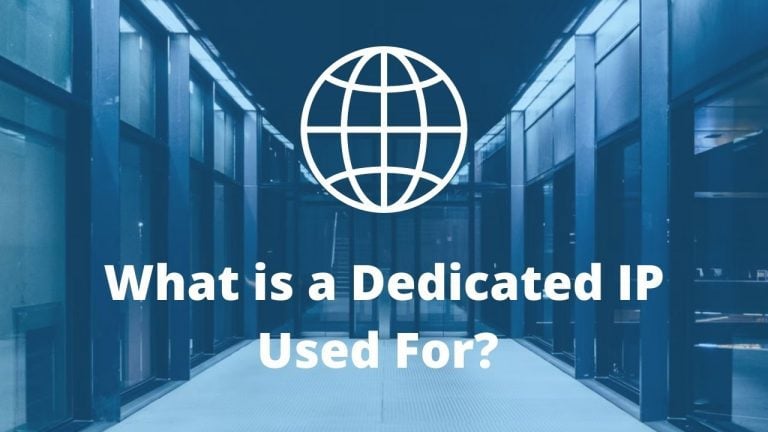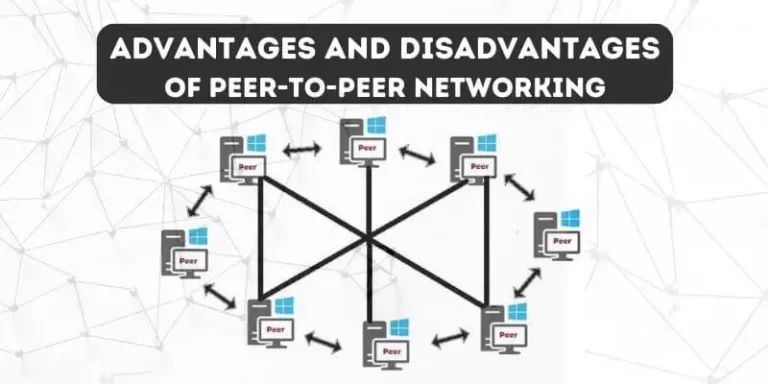How To Secure Your Smartphone From Viruses?

Smartphones are devices that have revolutionized the way people communicate and interact with the world. They allow us to stay connected to our loved ones, access information, and get work done. In addition, smartphones provide a myriad of entertainment options. Whether you’re looking for a quick laugh or want to be immersed in a complex storyline, smartphone apps offer an endless variety of choices.
Why is security important for your smartphone?
Smartphones are ever-present devices that are used by millions of people around the world. While they provide many benefits, there is also a risk that they could be exploited and used to harm others.
One factor that increases the risk of smartphone security breaches is the fact that smartphones are often kept within easy reach, allowing anyone with access to them to exploit vulnerabilities. This article provides an overview of some of the ways in which smartphones can be compromised and how you can protect yourself from potential risks.
Check How Phishing Attacks Work?
Here are some reasons why you should be concerned about your smartphone security:
1. Your smartphone is a valuable tool. It can hold a lot of personal information, including photos, videos, and contact information.
2. Your smartphone is connected to the internet all the time. Anyone who has access to your device can potentially steal data or spy on your activities using a variety of spyware apps.
3. Your smartphone is constantly being updated with new software and features. If someone gets hold of your device, they could install malicious software that would allow them to control your device or access sensitive information.
4. Smartphones can be tapped. If someone gets access to your phone, they can use the contents of your phone (including personal information) to open new accounts, install spyware on your phone steal money from existing accounts, or even commit fraud.
5. Smartphones contain the personal information of your friends and family. If your phone is lost or stolen, your personal information can be used for financial gain by someone who doesn’t know you.
6. Smartphones contain personal information that can be used to financially exploit you. For example, if you have a bank account linked to your smartphone, someone who gains access to your phone could view your account information.
Check Best Mobile Spyware Apps
Best practices: How to secure your smartphone
Smartphones are becoming more and more popular, but with that popularity comes the increased risk of theft and loss. There are a number of ways to secure your smartphone so that it is less likely to be stolen or lost, and these tips will help you get started. To protect your smartphone, follow these simple tips:
- Lock your phone using a passcode or a pattern lock. Make sure you have a good password and don’t use easily guessed words or easy-to-remember phrases.
- Avoid leaving your phone unattended in public places.
- Keep your phone’s battery life as high as possible by turning off features that you don’t use frequently and conserving energy when possible.
- Keep checking for spyware on your phone. There are methods like installing anti-spyware apps or there is a number to dial to see if your phone is tapped.
- Use a password manager to store all of your passwords for different websites and apps.
- Install security software on your phone to help protect them from viruses and other malware threats.
- Remember to back up your phone regularly so you can restore it if it’s lost or stolen.
- Keep monitoring your phone’s activity to stay safe from potential threats.
- If you do lose your phone, be sure to activate thieves- deterrent on your phone or contact your carrier immediately. This feature will send a message to all cell phone towers in the area that you have activated the phone as “lost.”

Check How To Keep Your Property Safe And Insured
Apps to consider: Security apps to protect your device
A security app can be installed on any device to protect it from unauthorized access.
There are a number of security apps to protect your device. Some of the most popular include:
- Apple’s App Store has a variety of security apps, such as FaceTime, Signal, and iMessage that can help protect your device from hackers.
- Google Play also has a variety of security apps, including ones related to email and internet security.
- Android devices have several different options for securing your device, such as setting up a password or PIN code, installing antivirus software, or using a lock screen.
Settings to check: Make sure your phone is as secure as possible
It’s important to keep your smartphone as secure as possible. Here are a few settings you can check to make sure your phone is as protected as possible:
- Make sure your passwords are strong and unique.
- Turn on two-factor authentication (2FA) if you don’t have a strong password.-Keep your phone locked when not in use.
- Enable lock screen security features, such as facial recognition or fingerprint scanning.
- Install malware protection software and keep up with regular updates.
- Only use secure websites to be safe from phishing.
Check Spyware & What Are Its Types
Conclusion:
In conclusion, there are many ways to secure your smartphone. By using a passcode, fingerprint scanner, or another security feature, you can help to keep your data and information safe.
Remember to always update your phone’s software and applications, and be cautious about what websites and apps you use. Finally, back up your phone’s data regularly in case of theft or loss. By following these tips, you can help to keep your smartphone safe and secure.