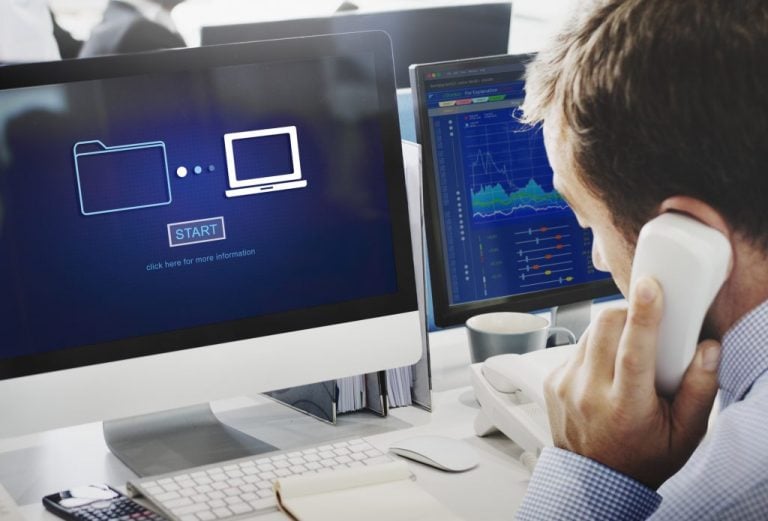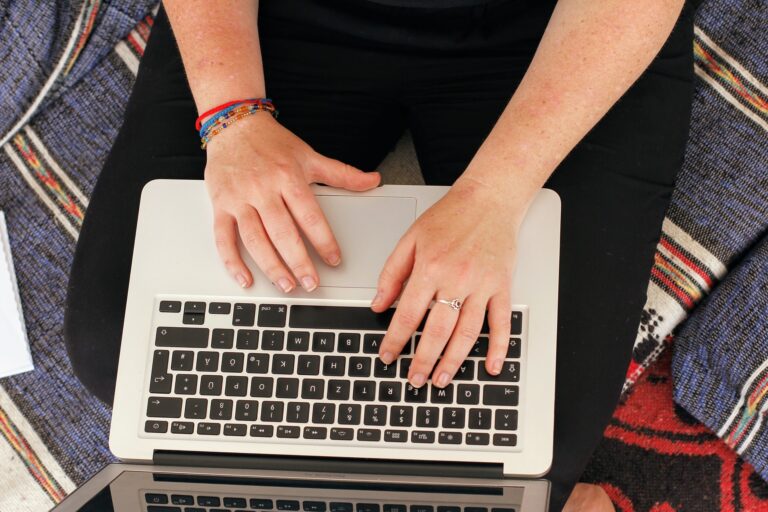How To Improve The Speed Of Your Laptop?

Remember how great your laptop worked when you first purchased it and brought it home? Since then, it has probably gone downhill. The speeds have waned and if it’s been a few years, you might feel like your laptop has been slogging around for a while now.
No need to worry, because this happens to everyone. However, there are a few ways to improve speeds through different methods and that is what we are going to help you with today!
Check How To Higher FPS in CS: GO?
A Few Ways To Make Your Laptop Run Faster!
1. Uninstall Apps That Are Not In Use
There are so many apps that you think you will need, but you barely end up using them. You may not even know some apps that got installed on your laptop unknowingly through other applications that you installed with time. Removing these unnecessary apps will empty a lot of space in your laptop, thereby increasing its speed and performance.
2. Clear All The Internet Cache
These are taking up a lot of space in your laptop that could be used for other important apps and for better speeds. Hence, it is advised that you keep clearing all your cache from time to time as it accumulates over time and tends to interfere with the speed of your laptop.
3. Upgrade Your RAM
This is one of the best ways to upgrade your laptop’s overall speed and performance. If you do gaming or install large apps for work-related reasons, upgrading the RAM of your laptop may benefit you a lot. It will add more memory to your laptop and make it work in a faster and more efficient manner.
Check Always-On Display Coming to iPhones?
4. Try Reinstalling Your OS
Were you aware that Windows gave you the option of reinstalling your operating system? You can do this without losing all the data on your laptop. This is much like resetting your phone, all the data will be cleared and only the important files and applications will be remaining.
To not lose all the other data, you can easily download all of it to an external hard drive and then load it all back into the laptop when the Windows is reinstalled. This will greatly help you achieve increased speeds and greater efficiency.
The Bottomline
Bottom line is, that the speed of your laptop is bound to decrease with increased use and so much new data that is loaded into it. Even though some changes in performance are inevitable, a lot of them can be worked upon and improved for better overall productivity.