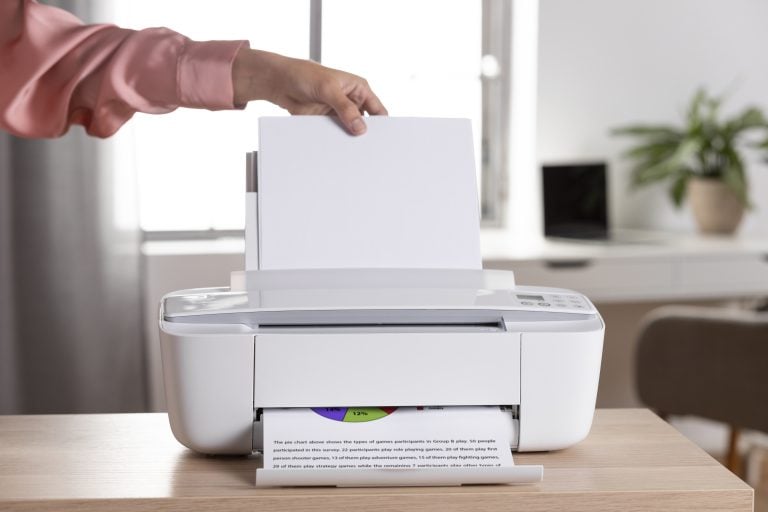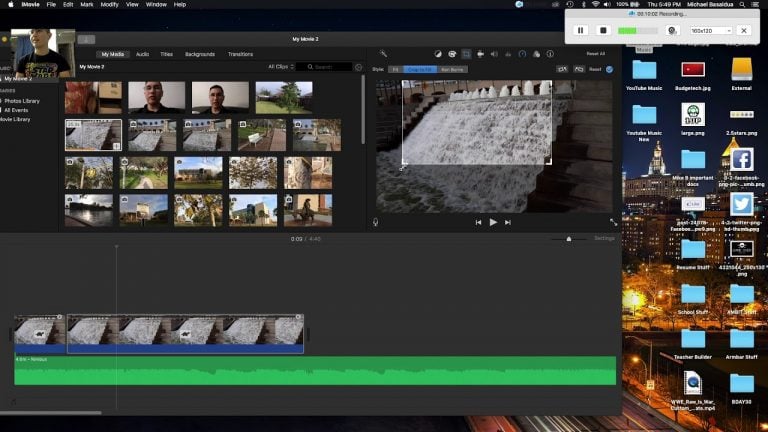How to Edit Gameplay Videos in 2023

Nowadays, it may be quite challenging to edit a professional gameplay video and attract viewers since they can find a lot of content of this type. The competition is high, and every gameplayer wants to showcase their skills in a well-created video. Let’s read the article and find useful tips on editing an engaging video if you don’t have any experience.
Tips on Editing Gaming Videos
Here we’ll explore top tips that will make you a professional video editor without much time and effort. Read on and start creating your wonderful gameplay videos.
#1 Prepare the Right Gear
You cannot create a good gaming video without the appropriate video recorder and editing software. There are online and offline screen recording tools so you can capture the screen and later editing footage. It’d also be great to use an external camera to capture how you play and show people your emotions.
With a variety of cameras in the market, select the one that meets your needs and budget. A high-quality microphone and headset will make your gameplay video more professional. You can record voice-over separately and add your commentaries when editing.
Check Important Functions You Should Know About If You Use Spreadsheets For Business
#2 Choose a Good Video Editor
A video editing program is a key element of an engaging gaming video. You can use an online tool or install the software on your computer. There are both free and paid options with free trial periods. When selecting a video editor, pay attention to a straightforward interface, voice overlays, a variety of editing features, transitions, effects, graphics, and more. With the right video editing tool, you will make a good video fast and easily. If the output is large for posting on social media or sharing with the audience, you can use an online video resizer for free.
#3 Make It Short
Long videos get fewer views, so try to make your video shorter. You should start by trimming all unwanted parts with any interesting moments. The trimming function is available in any program, and you can use it easily. Practice a little and include entertaining and captivating elements in your video.
#4 Use Effects and Transitions
You should be careful with editing transitions and effects in your gameplay video. It’s crucial not to overwhelm it with unnecessary elements that can distract viewers. Transitions should make your output smooth, so stick to one style. Effects can make your video more engaging, and you can find a lot of different options in your editing tool. Do not overuse effects and transitions, as it will make the video look unprofessional.
#5 Add a Video Overlay
Background music, sound effects, and voice-overs are vital components of a high-quality video. The most important element is your commentaries. They make your content more personalized and give viewers more information on the game process. You can comment on the video while playing with the help of a mic, camera, and headset or record audio separately. Pay attention to the audio-video synchronization when editing the footage.
Check 7 Expert Tips To Help You Recover Lost Data
#6 Include the Appropriate Thumbnail
Another vital thing for gameplay video editing is a catchy thumbnail. This element will attract viewers and increase your video’s success. Consider adding text, pictures, emojis, and screenshots from the video to catch the audience’s attention and get more views and reactions. You can create a thumbnail in the editing tool or use photoshop.
#7 Export the Video
The final stage in the video editing process is exporting. Check if everything is correct and save the video in the desired format. Now you can share it with your viewers but consider the copyright issues. You should get acquainted with the copyright policies of the video games and audio you are going to use. It’ll help you avoid restrictions and post content legally.
Check How To Build A Good Website?
Conclusion
Now you know how to create a stunning gameplay video and attract the audience. We hope these tips will help you stand out and satisfy viewers’ demands in 2023. Do what you like and share your creativity with the world.