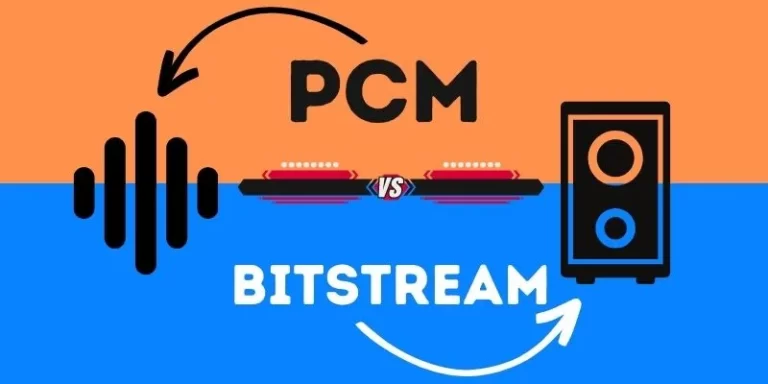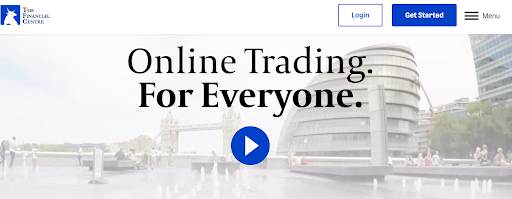Ways to Reduce Server Response Time

Initial server response time is a crucial aspect of website loading speed. It measures the time it takes for the server to respond to the client’s request for the first byte of data. The faster the response time, the quicker the website will load for the user.
A slow initial response time can add up to the overall loading time and cause frustration, resulting in a poor user experience. It can be caused by several reasons, and we will discuss everything in this article.
To improve initial server response time, it’s important to optimize server resources and reduce the number of requests required to load a page. Among many other factors that we will discuss in detail, getting a strong and reliable internet connection remains at the top.
Providers such as CenturyLink offer reliable internet connections to their customers. With guaranteed reliability of 99% on its internet connection, CenturyLink Internet Deals are curated in such a way that they will meet all your requirements, you just have to explore a little.
Now without further ado, let’s get to know more about the server response time and some effective ways to reduce it.
What Is Server Response Time?
Server response time is a key factor in determining the overall user experience of a website, as it directly affects the speed at which a user’s requests are fulfilled and the content is displayed. A slow server response time can lead to frustration, increased bounce rates, and decreased conversion rates.
To improve server response time, it’s important to optimize server resources, minimize the amount of data sent and received, and use caching to reduce the number of requests required to load a page.
A good internet connection can improve server response time by reducing the amount of time it takes for data to travel between the server and the user’s device. A fast, stable internet connection can help reduce latency and improve the overall speed of communication between the server and the user.
However, it is important to note that other factors can impact server response time, such as the size of the data being sent, the number of requests being made, and the optimization of server resources. Improving these factors can also have a significant impact on server response time and overall website performance.
What Factors Affect Server Response Time?
According to Google, a response time under 200 milliseconds is considered good, while a response time under 100 milliseconds is considered excellent. However, it’s important to note that the ideal response time can vary depending on the specific website and its target audience.
Factors such as the size of the data being sent and the user’s internet connection speed can also impact response time and affect the user’s experience. The most important thing is to ensure that the response time is fast enough to provide a good user experience and to regularly monitor and optimize response times to maintain good website performance.
Several factors can affect server response time and website load speed, including:
- Server resources: The number of available resources, such as CPU and memory, can affect how quickly a server can respond to requests.
- Network Latency: The distance between the server and the user’s device, and the quality of the network connection, can affect the amount of time it takes for data to travel between the two.
- Request size: The amount of data being sent and received during each request can impact server response time and load speed.
- Several requests: The number of requests being made to the server can increase server load and response time.
- Content delivery network (CDN): Using a CDN can help distribute content closer to the user, reducing response times.
- Caching: Caching frequently requested data can reduce the number of requests required to load a page and improve server response time.
- Code optimization: Optimizing the code of the website, such as reducing the number of CSS and JavaScript files, can reduce the amount of data being sent and improve server response time.
Improving these factors can have a significant impact on server response time and overall website performance.
Top 5 Factors That Can Reduce Server Response Time
The topmost factor that you must consider is opting for a reliable internet provider such as CenturyLink. After you have all geared up, move on to the other ways to reduce server response time and improve website performance – here are some of them:
1. Optimize Server Resources
Ensure that the server has enough CPU, memory, and storage to handle the number of requests it is receiving. Having a server with adequate resources is crucial in ensuring that it can handle the number of requests it is receiving and respond to them promptly.
When a server is under-resourced, it can become bogged down and slow, leading to long response times and a poor user experience.
2. Minimize Request Size
Reduce the amount of data being sent and received during each request, such as using image optimization, and reducing the number of requests made.
Apart from reducing the response time it also improves website performance which is an ideal situation. Techniques such as compression of media files such as image optimization can significantly reduce the amount of data being sent.
3. Use Caching
Store frequently requested data in the cache to reduce the number of requests required to load a page.
By storing frequently requested data, such as images and HTML files, in a cache on the user’s device, the server does not have to retrieve this information each time the user loads the page, reducing the number of requests required and improving response time.
4. Implement a Content Delivery Network (CDN)
Distribute content closer to the user to reduce latency and improve response time. By distributing content closer to the user, you can reduce the amount of time it takes for data to travel between the server and the user’s device.
This is typically achieved through the use of a content delivery network (CDN), which is a network of servers located in different geographic locations that serve content to users based on their location.
5. Optimize Code
Minimize the size of the HTML, CSS, and JavaScript files and more, to improve load time.
By minimizing the size of these files, you reduce the amount of data that needs to be sent and received during each request, which can improve response time.
To Summarize
By implementing these best practices, you can reduce server response time and improve the user experience for your website visitors. You should also keep in mind that having a reliable internet connection can back you up to be consistent in developing your practices.
We suggest you see some of the CenturyLink Internet Plans and opt for one as per your requirements. This way you will have strong internet support to maximize your website performance.