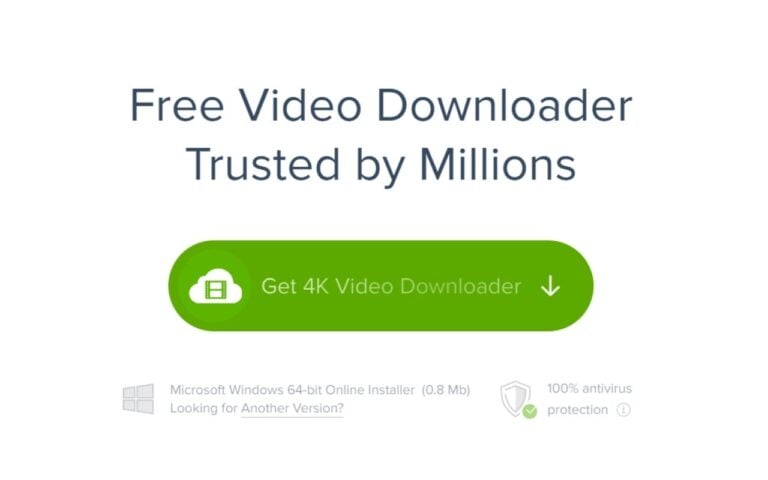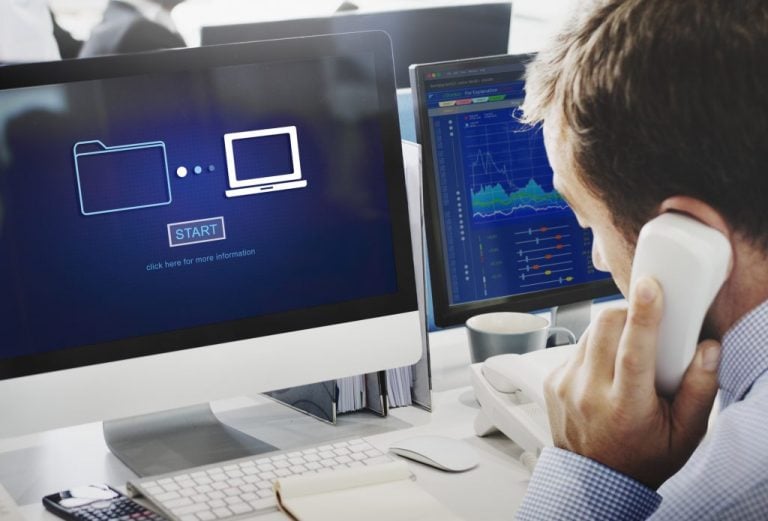How To Reduce The File Size Of An Image Or Picture?
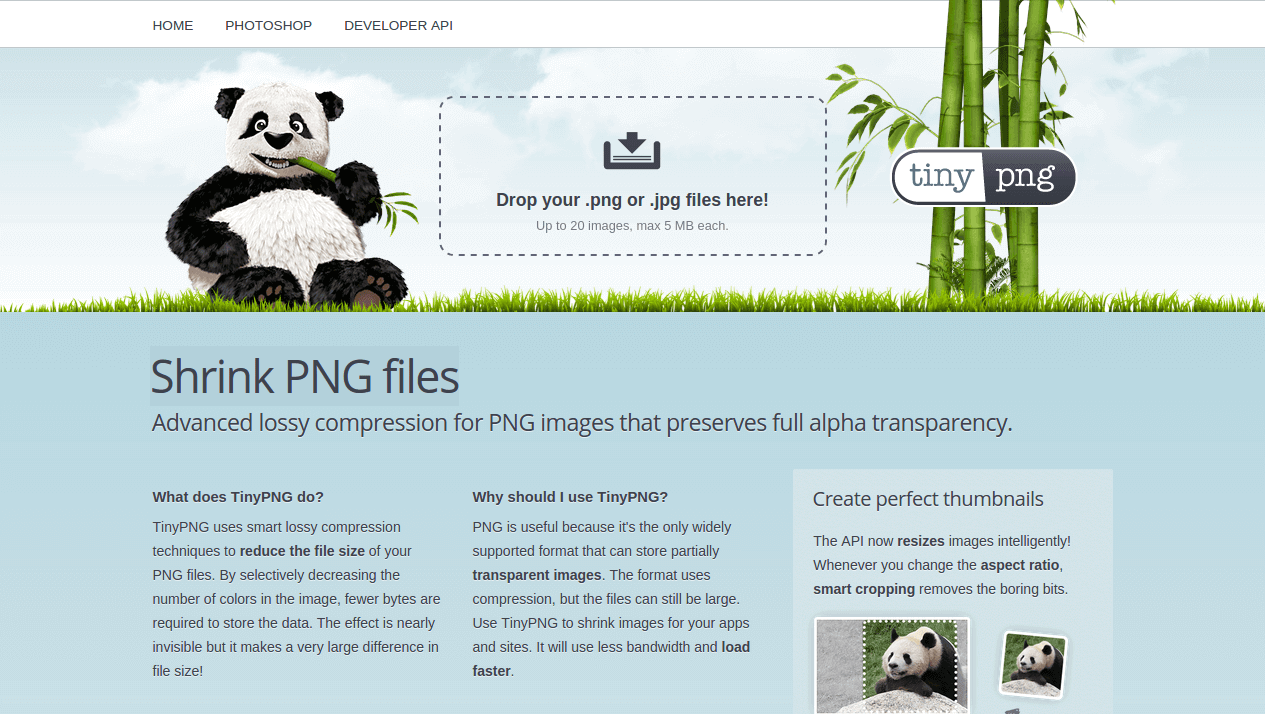
Is it difficult for you to share an image because the file size is too large? That is a common problem that we all face every now and then. Fortunately, there are several methods for reducing the file size of your images.
To reduce file size, you can compress your images, change the resolution of your images, or remove the metadata from your images.
Check Configure Windows Recurring Reminders
Online Tools for Image Compression
You can use several online tools to reduce the file size of your images. These tools do not require any installation on your computer. They are compatible with your web browser.
1. Compress images with TinyPNG.
TinyPNG (free) is a famous web-based image compression tool. With this tool, you simply upload your images, and the tool compresses them for you. With this tool, you can compress a single image as well as multiple images at the same time.
Despite the fact that the site’s name mentions PNG, it also works with JPG images.
- Open a web browser on your computer and navigate to the TinyPNG website.
- When the site loads, click the upload icon in the center to begin uploading your photos.
- Upload the images you want to compress. Remember that you can upload up to 20 images at once.
- TinyPNG will begin compressing the photos as soon as they are uploaded.
- If you only uploaded one photo, click Download next to the photo name to get the compressed version.
- If you’ve uploaded multiple photos, choose Download all to receive a ZIP archive containing all of your compressed images.
Check How To Sell Your NFT in 2023?
2. Use Image Smaller to reduce the size of the image file.
Image Smaller (free) is yet another website that allows you to reduce the size of your web images. This website accepts a variety of image formats, including JPG, PNG, GIF, and TIFF. Images of up to 50 MB in size can be uploaded.
- Launch a web browser on your computer and navigate to the Image Smaller website.
- Select Image File from the site and select the image or images to compress.
- Wait for the site to reduce the size of your image.
- When the image has been compressed, click Download to get the compressed image.
The download page displays both the original and compressed sizes of your image. You’ll be able to tell how much your image has been compressed this way.
Check Upcoming Games for PS5