FDM http error 403 / 404 / 410 / 416 [Solved]
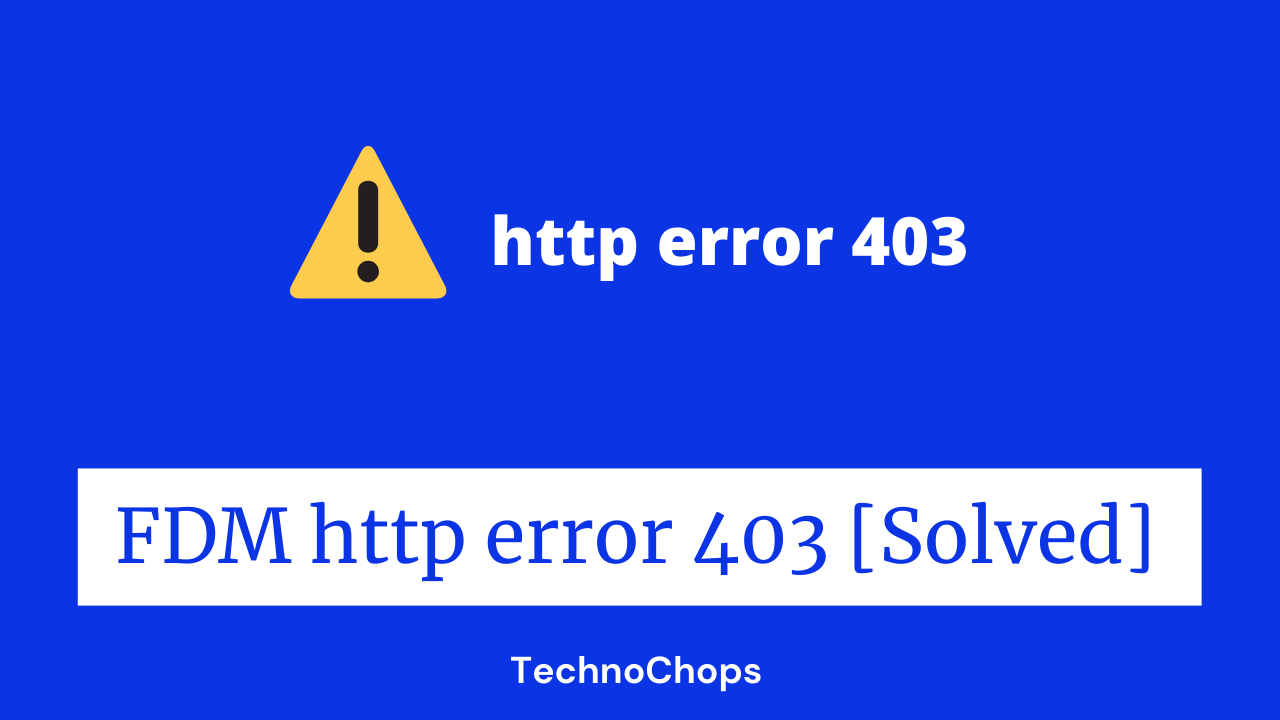
Errors like http 403 forbidden, http error 404 and http error 410 sometimes occur in FDM and can be very irritating. So, in this article you’ll learn the solution for them.
What is FDM?
FDM stands for Free Download Manager. FDM is a free and open-source download manager for windows, macOS, Linux and Android.
Why does FDM http error 403 forbidden occur?
FDM http error 403 forbidden occurs when the download link gets expired. The link expires when the expiry time which is set by the server for requesting that file is reached.
Why does FDM http error 404 occur?
FDM http error 404 occurs when the requested resource is forbidden for some reason. Most probably because the link has been expired. The link expires when the expiry time which is set by the server for requesting that file is reached.
Why does FDM http error 410 occur?
FDM http error 410 means that access to the target resource is no longer available at the origin server and that this condition is likely to be permanent. Most probably because the download link has been expired.
Why does FDM http error 416 occur?
Http error 416 occurs in free download manager (FDM) if the client sends a request to the server which specifies a range of bytes which is not servable due to some reason. For example, the client asked for the 500th-600th bytes of a document, but the document was only 200 bytes long, It will generate error code 416 – Requested Range Not Satisfiable.
Can I resume a failed download because of an http 403/404/410 error?
Fortunately, you can resume the failed download due to the http 403/404/410 error. But there still are some scenarios where it might not work.
Check FUNNY WIFI NAMES
How to solve FDM http error 403 / 404 / 410?
Here are simple 3 steps to solve http 403/404 error in Free Download Manager (FDM) easily:
- Get the new download link.
- Add the new link in FDM.
- Resume the download.
1. Get the new download link
Getting a new download link is simple. Just follow these steps:
- Goto the page where you downloaded the file before.
- Download the file similarly you did before.
- Goto the downloads tab: In chrome click the ‘ ⋮ ’ button on top right and select downloads or simply press the hotkey ‘ Ctrl + j ’ in windows & ‘ ⌘ + Shift + j ’ in mac.
- Right click and copy the link.
Check Use the other installation disc that says 64-bit’ Error
2. Add the new link in FDM
Now you have a new link and add it in FDM following the steps below:
- Open FDM
- Click on the ‘ + ’ button.
- Paste the link and continue.
3. Resume the download
Now a pop up will appear and ask you to resume the download. Just click resume and you’re good to go.
Check What kind of room has no doors or windows?
Final Thoughts
Your download will be resumed and it will save you a lot of bandwidth that can be waisted just by restarting the download. I hope this article will be helpful to you. If you got a question, comment it below and don’t forget to share your feedback in the comments.



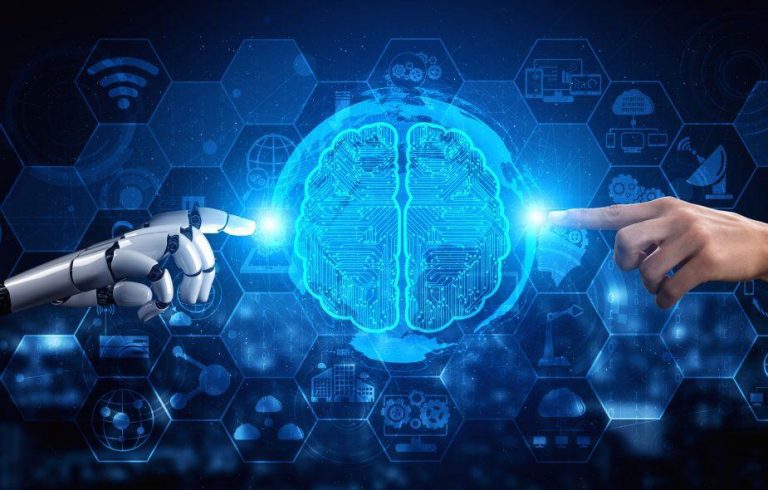


thaaaaaaaaaaaaaaaaaaaaaaaaaaaaaaaaaaaaaaaaaaaaancks
You are welcome!
THANKS FOR ADVICE AND I FIX THAT PROBLEM …THANK YOU VERY MUCH…..
Glad to hear that it helped you.
Thanks sooo much!!!
You’re welcome 🙂
well thanks this actually worked out for once
but the thing is when i was downloading a file
it showed the 403 error
i did not know what to do
and i just selected the file and deleted it
and now when i try to use this method
it is showing error 403
and when i went to my downloads list on google
the link was not there
i want to download that game but i can’t
please can you help
HTTP error 403 means that the download link has expired. And as you have deleted the file, now you can not resume that download. But you can restart the download by going to the website from where you were actually downloading that file and grabbing a new download link.
Thanks,
Thanks for the info.
But I got some other errors: http error 440 and http error 429.
I know what they mean: 440 is an Login Timeout, so I just have to wait a moment before I can resume the download. 429: Too Many Requests response status code indicates the user has sent too many requests in a given amount of time, so I just need to wait some time before I can resume the download. Is this correct that I just have to wait some time before I can resume the downloads??
Or are theire more ways to fix these 2 errors??
Thanks in advance.
Hi Ken,
For HTTP error 429, Yes you’ve sent too many requests and the server will not accept more requests from your IP until the time is over. And you can wait until that time or the other option is to use VPN. VPN will change your IP address so the server will process your requests.
And for HTTP error 440 is a login timeout error. This means that your login session has expired and you will have to log in to the website and get the link again. I hope that when you add the new link, it will resume the download. I’ve not tested these myself, but if these works let me know in the reply so, I properly add them to the post.
Thanks,