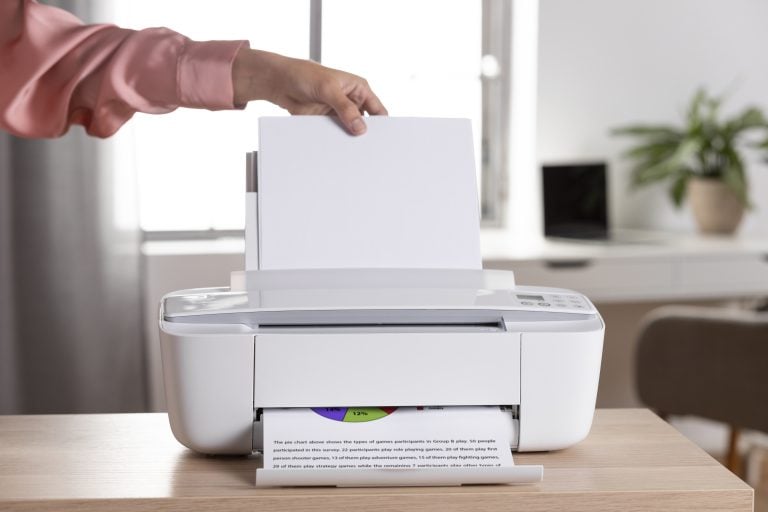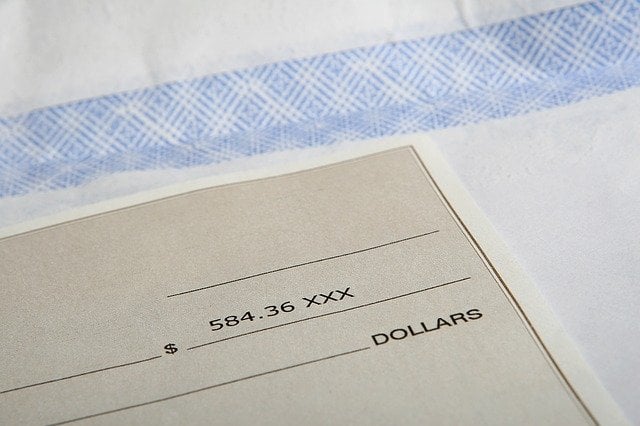3 Best Ways to Make an Image Background Transparent

Need to remove the background in the photos for your online shop, resume, or social media content, but don’t know how? No worries! There are lots of ways to delete a picture background with ease – today’s market offers various user-friendly programs for photo editing. So you can handle it even if you have never done it before.
In this article, we will talk about the top 3 transparent background makers: GIMP, PhotoWorks, and remove.bg. For more programs to try, find out how to make an image background transparent in alternative ways. It’s time to get down to work, so let’s begin.
Check How to Make a Video with Photos and Music Like a Pro
1. GIMP
GIMP is a photo editing program compatible with Mac, Windows, and Linux. It offers such features as color adjustment, perspective distortion, layer editing, blur and sharpen tools, selection tool and more. GIMP supports JPEG, PNG, GIF, TIFF, BMP, etc. Still it requires a lot of space.
You can use the program to make a photo background transparent, and here’s how. Add the picture you want to cut out. Then pick the Scissors tool and click around the edges of the object with dots which will automatically fit to the edges.
If it doesn’t come out perfect – don’t worry, you can easily move the dots. Now click inside the selected area, and in the drop-down menu, choose Select, and hit Invert. Finally, press the Delete button – and the background will turn transparent.
2. PhotoWorks
PhotoWorks is a beginner-friendly photo editor for Windows that can satisfy both professional and amateur users. The intuitive interface lets you figure out the tools in a moment yet edit your images like a pro. In PhotoWorks, you can crop your picture, retouch a portrait, fix the tones, add an image to another image, and even edit multiple photos at once.
The program has a free trial after which you can buy a low-cost life-time license, so you don’t need to deal with a costly subscription every month.
Check 4 Best Ways To Cut Out Some Parts Of Your Video
This is how you can make an image background transparent in this AI-driven photo editing software. First, import a file by clicking Open Photo. Click the Tools tab where you’ll find the feature you need – Change Background. Here you will see 2 brushes – a red and a green one. You’re going to use the green brush to select the area you want to keep, while the red brush is used to make areas transparent.
So, adjust the brush size and opacity and begin painting over your photograph. Once you are done with selection, the program will automatically remove the background. You can fix the certain areas if they’re painted not as concise as you wanted. Now you can instantly replace it with a new background or save it as it is in the PNG file format.
3. Remove.bg
Another way to get rid of an image background is by using remove.bg, a web-based background remover also available for Windows, Mac, Linux. There is a mobile app for Android devices as well – you can find it in Google Play. Not only does remove.bg let you delete the unwanted area, but also replace it with something more funky to make the photo stand out.
So, let’s see how to make the background of a picture transparent with this program. Just upload the necessary file and the background image will be automatically identified and removed by the program. At this point, you can compare the before and after.
The process takes you only a few seconds, however, the result might turn out not as good as you expect, and edited photos can only be saved in 500×500 quality – for higher resolution, you’ll need a paid subscription. But for quick editing, this online service will work very well.
Check Investing In Stocks 101
As you can see, making a photo background transparent is a piece of cake – you don’t need any special skills or knowledge to do it on your own. There are many programs on the Internet, but today we have shared the best background removers you can try.
For example, GIMP is a program for image manipulation, and it offers quite a few useful tools. But it takes up too much space and might be hard for a beginner to figure out. In the user-friendly PhotoWorks, anyone can master editing an image, especially its AI background replacement tool. Besides, the lightweight photo editor is full of handy features to upgrade a picture with.
In case you don’t want to download anything on your computer, delete the image background online with remove.bg. Now go ahead, and see which program suits you best.

![[Fixed] Use the other installation disc that says 64-bit](https://www.technochops.com/wp-content/uploads/2020/11/Use-the-other-installation-disc-that-says-64-bit-error-768x432.png.webp)