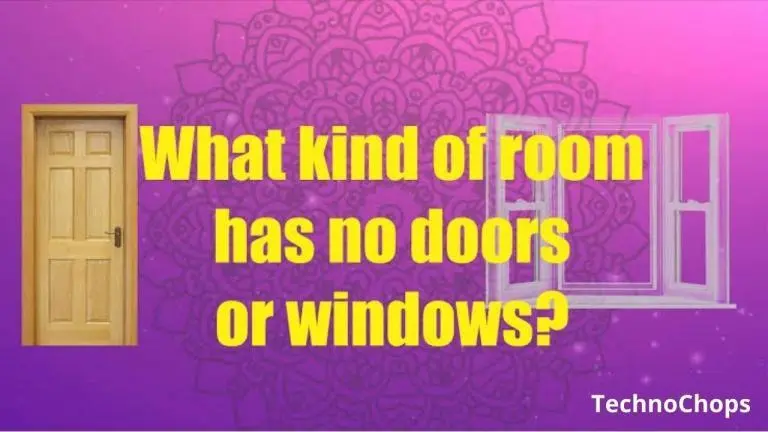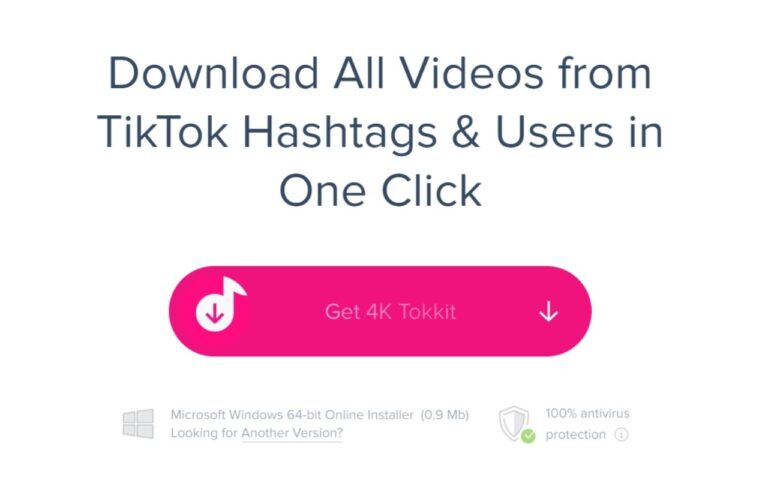How to Download SlideShare Slides (PPT/PDF) Without Login For Free?

Slideshare is the online social platform used to upload and share professional content, including presentations, documents, infographics, and videos. It was founded in 2006, acquired by LinkedIn in 2012 and then owned by Scribd in 2020. This powerful platform enables users to easily create and share compelling multimedia presentations with a massive online audience.

Moreover, it provides an opportunity to reach a large, engaged audience with their content, as well as allows users to rate or comment on uploaded content. Undoubtedly, SlideShare is widely used to amplify existing content by integrating it into the Slideshare network. Its vast library of content provides an opportunity for all businesses and individuals to showcase their expertise. Additionally, allows for building networks with professionals and gaining valuable visibility for their work.
In this article, we will review Slideshare, its uses, features and how to download a Slideshare document using Slideshare downloader. Let’s dive deep with us to get detailed information.
Uses Of Slideshare
Slideshare is a professional online platform widely used to upload and share presentations. Some remarkable uses of Slideshare are given below. Have a look.
- Used To Generate Lead
We all know that in the current era, people are using social platforms to generate business leads. Like all other social platforms, Slideshare is also used to generate leads by sharing and uploading presentations about business. It contains a huge audience from all around the world, making it possible and easier to target potential customers. By including a call-to-action button in the presentation, you can easily capture leads from the viewers of your presentations. Isn’t it amazing?
- Ideal Platform For Content Promotion
It is an effective platform for all content creators. Slideshare promotes the content, whether it is business content or educational content. You can easily access and share presentations. For this reason, it is an ideal platform for content marketing.
- Used to Network Building
Millions of people are using Slideshare from around the world, so there is a great opportunity to build a network. You can build a network with like-minded people and benefit from their content.
- Ideal Platform for Students
Slideshare is a great platform for students because they can search from here for any topic regarding their study. Not only do they share their presentations, but they also learn new skills and gain knowledge.
Features Of Slideshare
Slideshare is an online platform designed with lots of characteristics, some of which are listed below. Let’s read.
- User-Friendly Interface
It is designed with a user-friendly interface. Users can quickly upload and share presentations here. Additionally, it offers a wide range of tools for customizing and optimizing presentations, including text, images, audio, and video.
- Content Discovery Is Easier
Slideshare contains a wide range of information from different fields. A worth mentioning aspect is that searching is not difficult because the content is structured into categories. You can discover content easily as well as quickly by keyword or topic.
- Share on Other Social Media Platforms
It has built-in social sharing features, allowing users to quickly share presentations on popular social networks, including Facebook, Twitter, and LinkedIn. Along with this, you can also embed presentations on your websites or blog posts.
- Interactive Content
Slideshare allows collaborating, commenting, rating, and sharing the uploaded content. This collaboration is the best option for network building.
- Content Library
It features a diversity of content. There is a huge content library from which you can search for any of your desired information in the form of a presentation within seconds. It contains information about millions of topics. There is no limit to any specific genre because it is highly diverse.
- Good For Students and Researchers
All given information on Slideshare is diverse but also authentic and well-researched. For this reason, it is very popular among researchers and students. Students can use this data to prepare projects, presentations and research papers. It’s no secret that Slideshare is an ocean of knowledge, and everyone can benefit from it.
- Free To Use Platform
How exciting you can use this great platform free of cost. Without paying a single penny, anyone can get content and upload it. You can download, embed, and share presentations free of cost. Without any complications, you can search or view uploaded content. Different types of information, from biographies to scientific theories, can be obtained and downloaded easily.
- Great Service
It’s no secret that Slideshare provides a great sharing service, uploading and storing content. The process is easy, fast and reliable. This excellent platform where you can share your documents, content and presentations with a worldwide audience allows viewing your uploaded content.
How to Download Slideshare Without Login
Well, Slideshare is a perfect platform for professionals, researchers, teachers and students. Nonetheless, the question is how to download a Slideshare file without login. No worries. The downloading procedure is pretty easy. You just have to follow some easy steps that are given below. Read on to learn how to download Slideshare.
- Open The File
Open the document, presentation or file you want to download from Slideshare and copy the link.
- Go To Slideshare Downloader
Go to the Slideshare Downloader: Slidesharedown and paste the copied link into the search bar. Select the option PPt or PDF in which form you want to download.
- Download
Now click on the download button. It takes a while, and the file will be downloaded onto your device. Open and enjoy.
Conclusion
In this article, we reviewed what Slideshare is, its uses, features, and how to download a Slideshare document from a Slideshare downloader without logging in. Hopefully, all above-given information will be worthwhile for you. Also, feel free to ask any query regarding Slideshare or downloading procedure in the comments. We will assist you as soon as possible.