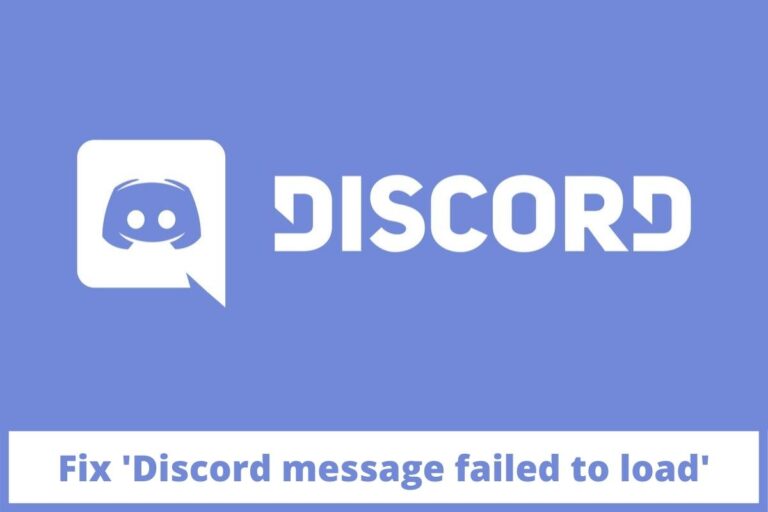How to Install Discord Music Bot Spotify

Are you missing those nights when you used to hear your favorite music with your girlfriend before this deadly pandemic? Over a few decades, when all the usual activities indicated a big full stop, people searched for other alternatives.
Also, isn’t it fun to play games with your friends and fellow mates while listening to your favorite music? But how do you find the easiest way of doing that?
Yes, a Discord music bot on Spotify is the one that will help you to achieve what you are missing in this quarantine period. This app is known for its feature that will allow its users to connect through servers and privately around the globe.
It gained its main leading during this Coronavirus pandemic when people could not meet each other or gather around to enjoy. It will be of no doubt if we claim that this online chatting app has gained much public response during the few decades.
Still, most of Discord’s users aren’t aware of the Discord music bot. are you also falling in the list of those? No worries, you will get enough information in this article focusing on Discord music bot Spotify to enjoy your nights with your friends.
If you are a part of a server, you can easily listen to your favorite music with many members with this Discord feature; yes, we are talking about the Discord music bot.
A Discord music bot enables several server members to listen to the same song at the same time. Discord Music Bots may search for and play songs from YouTube, Spotify, and other platforms in a voice channel.
The user of Discord is allowed to listen to the music if you join the voice channel. This app’s feature is an excellent way to introduce new music to friends, arrange listening parties, or give background music.
Check Discord Playing Status
With so many different music bots available for Discord, it might be tough to decide which one to add to your server. This post would be an excellent option for you and for those who are confused about determining. If you use Discord, you’ve definitely used Groovy Bot, which allows people to jam along with music from YouTube, Spotify, and other services.
According to reports, the bot is currently installed on over 16 million Discord servers and has over 250 million users. According to Nik Ammerlaan, the proprietor of Groovy Bot, 98 percent of the tunes played originated from YouTube.
If one bot fails, Google may target the more popular rhythm music bot as well. Although the service’s owner says that it will not close, the days are numbered.
Now, let’s have a look at some best Music Bots of Discord
Best Discord’s Music Bot
Groovy
Groovy is one of the most known and used music bots on Discord. You can utilize a variety of Groovy bot commands. Groovy Music Bot will be giving you the privilege of playing the music by following website links, transferring files, or searching for specific songs.
You can also make a numerical queue. You can skip songs, return to previously played tracks, skip to a single way, clear the line, shuffle, or repeat the column or a specific track inside this queue.
Finally, you can use Groovy to look up the lyrics to a song on Discord. Groovy was unfortunately shut down by YouTube on August 30, 2021, for violating the Terms of Service. Even if the fine is not waived, Groovy remains unavailable on all servers. Moreover, Discord music bot Spotify is the component of this bot of Discord.
Check Discord Overlay Not Working
Hydra
Hydra is the best Discord Spotify music bot, and its premium version can add a gold star to your experience. You can use Hydra-bot to construct queues and playlists, as well as skip, skip, repeat, mix, or play a song in a row or at the top of a line. You can also seek up music lyrics or details.
Finally, Hydra-Bot only has commands for administrators, such as announcing which song is playing, changing the set language, prohibiting certain people from using the bottom.
It limits the number of times a song may be played, restricting Hydra to specific language channels, and assigning it, takes care of the cure DJs and gender. The new Hydra Discord Bot supports a variety of streaming services. Hydra-Bot allows you to listen to music from YouTube, Soundcloud, Spotify, Deezer, and Bandcamp.
Octave
Are you not interested in paying to get entertained? If yes, then Octave is the one you are searching for. Octave is another well-known Discord music bot that offers both free and premium functionality.
The Octave Discord bot can play music from YouTube and Soundcloud and construct queues and playlists that you may listen to later. You can skip songs within queues and playlists, vote as a server whether to skip a song or not, skip to a piece, and mix it up.
You can also use special playlist commands to make, delete, or edit playlists, see your playlists, or upload a playlist from another website. You can also check up on your song’s lyrics. Volume, filters, bass boost, unlimited custom playlists, and extended track lengths and queue sizes are all available with Octave Bot Premium.
Check Discord Music Bot Github
How Do I Install a Spotify Discord Bot?
A bot is a form of applet that must be installed alongside the primary application. The Groovy bot is our applet in this case, and we will deploy it on a Discord server. After installation, this bot will add more Spotify capabilities to your Discord server, allowing members to enable specific functions by typing text commands.
Before you move ahead in any installation process, you first have to connect Discord with Spotify. Below mentioned steps will help you in initiating the procedure.
- Download the Discord app and open it
- You will see the option ‘Connections’ on the left corner of your screen; click it.
- Now among all in the list, choose Spotify.
- Choosing Spotify will pop out the web page to choose between logging in to the account or signing up to the Spotify account.
- If you have an account already, login would be your choice definitely. But if not, go ahead in making the account.
- Once you are connected with Spotify being a Discord member, you can now choose to communicate with your friends when playing music.
You can add a music bot to Discord; in the same manner, you can add a Discord bot. Simply look for the cure on their website or in a cure list. Following steps should be followed to install a Spotify music bot to Discord:
- Visit the Groovy Website; you will see an option ‘Add to Discord’, click it. Ensure the login status of your Discord account before you select that option.
- You will then find ‘Select a Server’, click it.
- Now, you have to select the Discord server from the drop-down menu, the one you want to install the Spotify Discord bot on.
- The previous step will let you see the option ‘Authorize’; click it.
- After that, they will direct you to the check box of ‘I’m not a robot.
- Now, the Groovy Discord Spotify bot is in your access and is installed on your desired server. Now, nothing can stop you from using it and listening to songs with your fellow mates by typing play alongside the song’s name.
- If you are interested in importing the whole playlist of Spotify on your Discord server, you must open that playlist on your Spotify app. Select share followed by Copy Playlist Link. After you can paste that copied URL into your desired chat after typing ‘play’.
Check Discord Music Bot Commands
Which Discord Music Bot Should I Choose for Spotify?
Hydra and Chip have the most used music platforms for streaming and radio. The Hydra music bot on Discord is the most acceptable Spotify remedy for this app. Hydra also has the best administrator tools, which let you control who may use the cure and which channels it can access.
You can purchase a Hydra Premium for a single user or a server. With User Premium, you can utilize the Hydra bot’s premium capabilities on any server you belong to for $ 1.99 per month or $ 19.99 per year. Hydra Server Premium contains all the features included in User Premium and the option to enable all Premium Music Bot features for any server you select.
Conclusion
After getting enough information about ‘Discord music bot Spotify’, you can now enjoy with whomever you want without breaking the SOPs. Lol. We suggest you follow the correct steps and guidelines as a missed step will stop you from connecting to the Discord app.
We hope you’ve got what you desired to and are now satisfied with any query you were having previously while using the Discord music bot. You are never far away from anything unless you have an excellent guide to something.