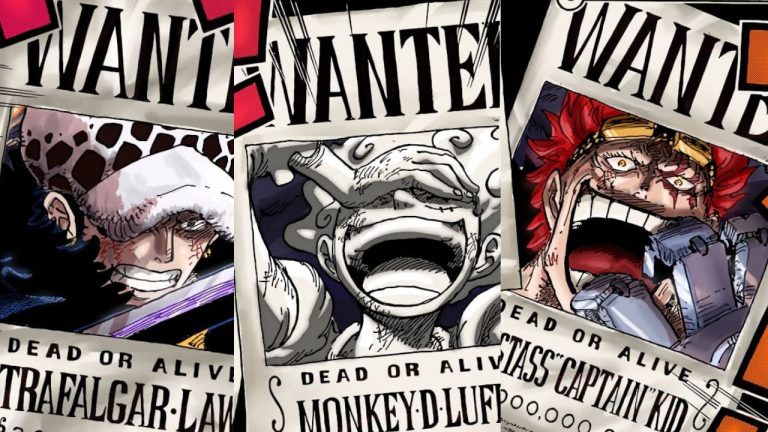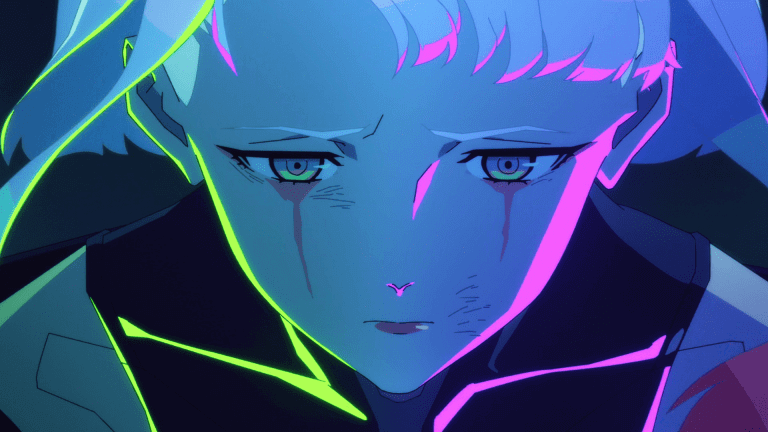WhatsApp “Companion Mode” Use Same Number On Two Phones – Everything You Need To Know

WhatsApp has rolled out a new feature that is called Companion Mode.
WhatsApp ‘Companion Mode’ Feature:
According to the reports and sources that are circulating on the internet and social media, it tells that the instant-messaging platform WhatsApp has rolled out a new feature for their users.
The new feature ‘Companion Mode’ is an incredible feature that will allow users to use the same account on up to 4 devices at the same time. We know that this is interesting about WhatsApp since we can use it on our phones, tablet and laptop. However, there’s a beta version of this feature that is available for beta testers.
As per the WABetaInfo, WhatsApp has introduced this feature to make it easier for users so they can always be connected with their family, friends and colleagues with any of the devices they have logged in to their WhatsApp account.
However, the beta version of this feature is available only to some Android users. It is currently in beta mode, and it is available to tablet users. If a user is thinking of using WhatsApp on a different device, they have to use the QR code, which will link their account to the other device. You can find this option by tapping on the three-dot menu in the upper right corner of the window.
Check After Twitter & Meta, Amazon To Lay Off Thousands Of Employees
Users can use this companion mode on their iPhone as well as on their Android tablet or phone. With this feature, you can use it with full potential and without worrying about anything. You won’t lose any data in between, and your whole data will be synced properly.
For the people who want to know about privacy, every call and message will still be in end-to-end encryption with the linked devices.
Check Black Clover chapter 344 Release Date
How To Use This Feature:
To use the companion mode, you need a WhatsApp account and follow these steps:
- Open the app
- Click on the three dots above in the upper right corner
- Go to Linked Devices
- Click on Link Devices
- Below the ‘Link Devices,’ you will see the devices which are linked to your WhatsApp account
- If you are adding devices, it will be coming under the Device Status.
The best part about this companion mode is that you can use this feature on your iPhone as well as Android phone or tablet with the same account.