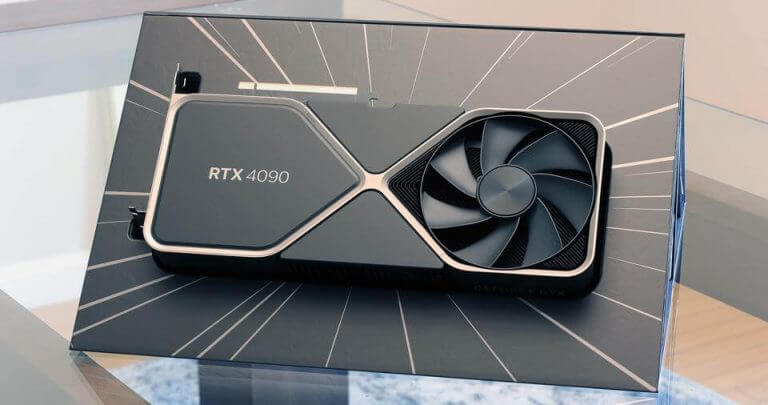What You Need to Know About Customizing Your Keyboard: 8 Factors to Consider
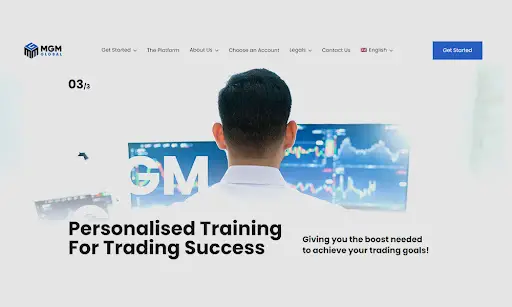
In today’s digital age, keyboards have become an integral part of our daily lives. Whether you’re a gamer, a programmer, or a content creator, having a keyboard that suits your specific needs and preferences can significantly enhance your overall computing experience. Fortunately, customization options for keyboards have expanded greatly in recent years, offering a wide array of possibilities. However, with so many choices available, it’s crucial to make informed decisions when customizing your computer keyboard. In this blog post, we’ll explore eight key factors you should consider to ensure you create the perfect keyboard setup tailored to your unique requirements. Let’s get started.
Choose the Right Configuration
One of the crucial factors to consider when customizing your computer keyboard is the key layout. The key layout refers to the arrangement and organization of the keys on the keyboard. It plays a significant role in your typing speed, accuracy, and overall comfort. As seen at goblintechkeys.com, there are various key layouts to choose from, such as the standard QWERTY layout, ergonomic layouts like the Dvorak or Colemak, and specialized gaming layouts. Each layout offers unique advantages, so it’s important to consider your specific needs and preferences. Experimenting with different key layouts can greatly enhance your typing experience and productivity.
Ergonomics
Prioritizing ergonomics is essential to ensure optimal comfort and maintain the good health of your keyboard. Ergonomics involves designing the keyboard to fit the natural alignment and movement of your hands and wrists, minimizing strain and potential injuries. Factors to consider include the keyboard’s angle, height, and tilt, as well as the inclusion of wrist rests or ergonomic keycap profiles.
A well-designed ergonomic keyboard can prevent discomforts, such as wrist pain or repetitive strain injuries (RSIs), and promote healthier typing habits. Customization options like split keyboards or adjustable tenting angles allow you to tailor the keyboard to your unique ergonomic needs, promoting long-term comfort and well-being.
Balance Aesthetics and Durability
When customizing your computer keyboard, the choice of keycap material is a crucial factor that strikes a balance between aesthetics and durability. Keycaps come in a variety of materials, including ABS plastic, PBT plastic, and even more exotic options like metal or wood. ABS plastic offers a smooth surface and vibrant colors but may wear out over time.
PBT plastic, on the other hand, provides a more durable and resistant option, although with slightly less vibrant colors. Considering your aesthetic preferences and the desired lifespan of your keycaps is vital. Choosing high-quality keycap materials ensures longevity and a visually appealing keyboard that stands the test of time.
Find the Perfect Tactile Experience
Selecting the right switches is crucial in determining the tactile experience and typing feel of your keyboard. Switches are the mechanical components beneath each keycap that register keystrokes. They come in different variations, including linear, tactile, and clicky switches. Linear switches provide a smooth keystroke without any tactile feedback, while tactile switches offer a gentle bump to indicate key actuation.
Clicky switches have an audible click sound along with tactile feedback. Understanding your preferred typing experience, whether it’s a quiet and linear feel or a more tactile and clicky feedback, will help you choose the perfect switches to customize your keyboard to your liking.
Backlighting and RGB: Enhance Functionality and Style
Incorporate backlighting and RGB (Red, Green, Blue) lighting options to enhance both functionality and style. Backlighting provides illumination to the keys, allowing for easier visibility in low-light environments. RGB lighting takes it a step further by offering customizable lighting effects and colors, adding a vibrant aesthetic to your keyboard. Functionally, backlighting can be useful for gamers, coders, or users who frequently work in dimly lit conditions.
Additionally, RGB lighting allows for personalization, allowing you to match your keyboard’s lighting with your setup or preferences. With a range of lighting customization options available, backlighting and RGB lighting bring both practicality and a touch of flair to your customized keyboard.
Tailor Functions to Your Needs
When customizing your computer keyboard, the inclusion of programmable keys empowers you to tailor functions to your specific needs. Programmable keys are keys that can be assigned custom commands, shortcuts, or macros, allowing for efficient workflow and improved productivity. Whether you’re a gamer looking to assign complex sequences of actions to a single key or a professional seeking to streamline repetitive tasks, programmable keys offer unparalleled flexibility.
By mapping commands or macros to these keys, you can automate tasks, access frequently used functions instantly, and personalize your keyboard experience to optimize efficiency. Customizing your keyboard with programmable keys enables a highly personalized and efficient computing experience.
Ensure Seamless Integration
When customizing your computer keyboard, considering software compatibility is crucial to ensure seamless integration between your customized keyboard and the software you use. Different keyboards may require specific software to fully utilize their customization features, such as remapping keys, creating macros, or adjusting lighting effects. It’s important to check if the keyboard’s customization software is compatible with your operating system and the applications you frequently use.
Compatibility issues can lead to limited functionality or even incompatibility with certain software features. Prioritizing software compatibility ensures that your customized keyboard functions smoothly, allowing you to fully leverage its customization options without any technical hitches.
Budget and Customization Options
Customization can range from simple keycap replacements to complex modifications like switch swapping or custom circuitry. Setting a budget helps you determine the extent of customization you can afford. It’s important to research and compare prices, taking into account the cost of desired customization options.
Additionally, understanding the available customization options allows you to prioritize features based on your needs and preferences. Making informed choices ensures that you create a customized keyboard that fits both your budget and your desired level of customization.
Customizing your computer keyboard is a process that involves considering various factors to create a personalized and optimized typing experience. From ergonomics and key layout to keycap materials, switches, backlighting, programmable keys, software compatibility, and budget, each factor plays a role in tailoring the keyboard to your specific needs and preferences. By carefully evaluating these factors and making informed choices, you can create a customized keyboard that enhances comfort, improves productivity, and reflects your unique style and requirements. Embrace the customization journey to unlock a keyboard experience that is truly your own.