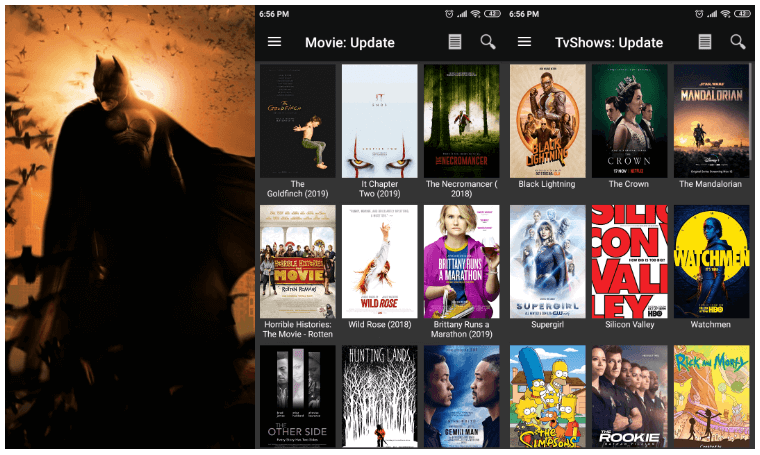ONLYOFFICE Docs Review: Everything You Need To Know About This Alternative To Microsoft 365

Microsoft 365, the gold standard in office software, has been around for many years. In addition to its well-known products like Word, Excel and PowerPoint, which many people are familiar with, the suite includes additional productivity tools like Microsoft Teams, Outlook and OneDrive.
Microsoft 365 is a full-featured ecosystem where its integral parts function as a whole. When you opt for it, you get a one-size-fits-all set of productivity and office apps. This is the suite’s biggest advantage that might turn out to be a weakness. When you jump into the Microsoft ecosystem, you have no choice because many apps don’t work well as stand-alone solutions and hardly become integrated with other productivity software.
Moreover, Microsoft 365 offers a subscription-based pricing model, so you have to pay as long as you use the suite. Taking this into consideration, some people start looking for a more affordable alternative. If this is your case, here is our ONLYOFFICE Docs review.
What is ONLYOFFICE Docs?
ONLYOFFICE Docs is a cross-platform office package that combines the benefits of online document collaboration and advanced security features allowing you to keep your data under control.
ONLYOFFICE Docs offers a self-hosted deployment model, which makes it possible to create an isolated collaborative environment within your local network. It can be also deployed in the cloud and comes with desktop clients for Windows, Linux and macOS and mobile apps for Android and iOS.
As an office suite, ONLYOFFICE Docs provides apps and tools for text documents, spreadsheets and presentations that are completely compatible with Microsoft Word, Excel and PowerPoint.
On top of that, ONLYOFFICE Docs comes with a form creation program, which allows you to create documents with interactive fields, and a built-in viewer for PDF files. That’s why ONLYOFFICE Docs has the potential to handle all office files that you might face.
Check Microsoft 365 Review
The ONLYOFFICE suite has a full set of collaborative features, including Version History, Track Changes, two co-editing modes (Strict and Fast), comments, user tagging, and online communication with audio and video calls that can be enabled with third-party plugins, e.g. Telegram and Jitsi.
Various sharing permissions let you decide what other users can do — whether they can only view a document, edit it without limitations, leave comments, fill out the fields, etc.
When it comes to security and data privacy, ONLYOFFICE Docs has some undeniable advantages. First of all, it belongs to open-source projects so its source code is openly available on GitHub.
If you have the corresponding knowledge and enough time, you can make a thorough examination of each line in the ONLYOFFICE code to make sure it works as intended and has no potential vulnerabilities. Also, ONLYOFFICE Docs uses the JWT technology by default to protect your documents and applies HTTPS encryption.
ONLYOFFICE integration options
Unlike Microsoft 365, ONLYOFFICE Docs doesn’t lock you within its ecosystem. Of course, you can integrate ONLYOFFICE Docs with its own productivity platform and get an all-in-one digital workspace with project management, calendaring, CRM, user management and online communication. However, it’s not obligatory at all.
Due to its open API and WOPI support, ONLYOFFICE Docs can be embedded with any web-based application. At the moment, there are more than 30 official integration apps that allow you to use the ONLYOFFICE online editors within DMS systems, e-learning solutions, cloud storage platforms and CMS environments like WordPress, SharePoint, Moodle, Nextcloud, ownCloud, Strapi, Plone, Alfresco, Redmine, Jira, Confluence, Nuxeo, etc.
Theoretically, you can even write your own integration app and integrate ONLYOFFICE Docs with a software solution that is not officially supported yet.
Check Best SEO Plugins For WordPress
ONLYOFFICE Docs pricing plan
When it comes to pricing, ONLYOFFICE Docs has a lot of affordable options for businesses of all sizes and regular users. There are different editions for individual users, enterprises and software developers that come with a free trial period.
ONLYOFFICE Docs Enterprise Edition offers a lifetime license starting from $1,200. This tariff plan includes 50 simultaneous connections. That means that you can open 50 browser tabs to edit the same document at once, so this is an ideal choice for teams with up to 50 users.
For home use, there is a special tariff plan for $149. With this lifetime license, you get all the features of ONLYOFFICE Docs for up to 10 users but can’t use them for commercial purposes.
ONLYOFFICE Docs Developer Edition allows you to embed ONLYOFFICE Docs into your web application and use it for commercial purposes. Pricing starts from $9,100.
What’s more, there is ONLYOFFICE Docs Community Edition. This is a free version of the suite that offers the same editing functionality. The only limitation is the number of simultaneous connections — no more than 20. When using the Community Edition you can always upgrade to a paid version if necessary.
ONLYOFFICE Document Editor

With ONLYOFFICE Document Editor, you can do what you are used to doing in Microsoft Word. You can open and edit DOCX, DOC, ODT, TXT, and HTML files. You can also choose among various fonts and adjust their parameters, format text the way you like, adjust paragraph spacing, add headers and footers, customize page layouts, insert references, etc.
ONLYOFFICE Document Editor is compatible with complex objects, so it’s possible to insert images, tables, OLE spreadsheets, shapes, diagrams and so on. Document comparison, content controls and tables of contents are also available in the editor.
All tools are combined into functional tabs, like File, Home, Layout, References and so on, so it’s quite easy to get familiar with the user interface.
Check Hide.me Review
ONLYOFFICE Spreadsheet Editor

ONLYOFFICE Spreadsheet Editor offers almost the same features as Microsoft Excel. You can open Excel sheets and work with other popular formats, such as XLS, ODS and CSV. For your convenience, there are more than 400 formulas and functions to make it easier to process data online.
The editor also supports conditional formatting and pivot tables, as well as JavaScript macros to automate routine tasks. For illustrative purposes, you can add charts and sparklines, and insert graphics. You can also add YouTube videos for better data presentation and visualization.
When it comes to protection, the editor allows you to protect the entire spreadsheet or separate workbooks/sheets with a password. You can also hide formulas and lock certain elements, like cells, shapes and text.
ONLYOFFICE Presentation Editor

ONLYOFFICE Presentation Editor is a direct replacement for Microsoft PowerPoint. Apart from its highest compatibility with PPTX files, the editor supports the PPT, ODP and PPSX formats, and allows you to save your slides to PDF, PNG, JPEG and other formats.
The editor has all the standard features to create visually appealing presentations — transitions, animations of different types, shapes, charts and other complex objects. The built-in Presenter mode lets you add notes and navigate through the slides of your presentation by switching to any slide with a click.
You can also play audio files and add YouTube videos using the corresponding plugin on the top toolbar.
ONLYOFFICE Form Creator

With this tool, you are allowed to open a Word document to turn it into a form template or create one from scratch. A form is a document with interactive fields that can be filled out by other users. You have plenty of options to use — text fields, images, combo boxes, complex fields, drop-down lists, checkboxes, radio buttons, email addresses and phone numbers. Each field has its own parameters.
When your form is ready, you can share it with others so that they can enter the required information. Alternatively, you can save your form template as a PDF file that can be opened with any PDF editor.
On the ONLYOFFICE website, there is a free collection of templates for any occasion. Sales agreements, CVs, letters, reports, etc. — you can download them for free or fill them out in your browser.
ONLYOFFICE PDF Viewer

ONLYOFFICE Docs is equipped with a PDF viewer with simple functionality. You can open and browse PDF and DjVu files using navigation tools on the left-side panel and zoom options. This tool can also be used as a converter allowing you to convert your PDFs into editable text documents or images.
At the same time, you can’t edit PDFs in ONLYOFFICE Docs, which can be a drawback for some users.
Check Brave Browser Review
Concluding our ONLYOFFICE Docs review
As you can see, the standard functionality of ONLYOFFICE Docs and its various integration options turn it into a decent Microsoft 365 alternative. With ONLYOFFICE Docs, you can create a secure collaborative environment, either on-premises or in the cloud, to perform a large number of office tasks.
However, ONLYOFFICE Docs is not the open-source Microsoft 365. Of course, there are some differences, and some features function a bit differently. Not everyone will find it easy to migrate from the familiar Microsoft suite to other software, no matter how good it is. That’s OK. What makes ONLYOFFICE Docs great is that it gives you freedom. That’s why it might be a good idea to give ONLYOFFICE a try.