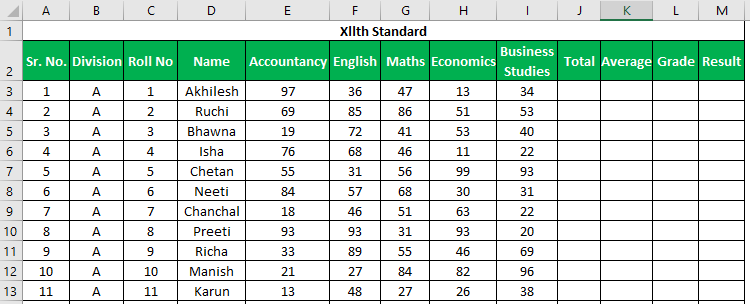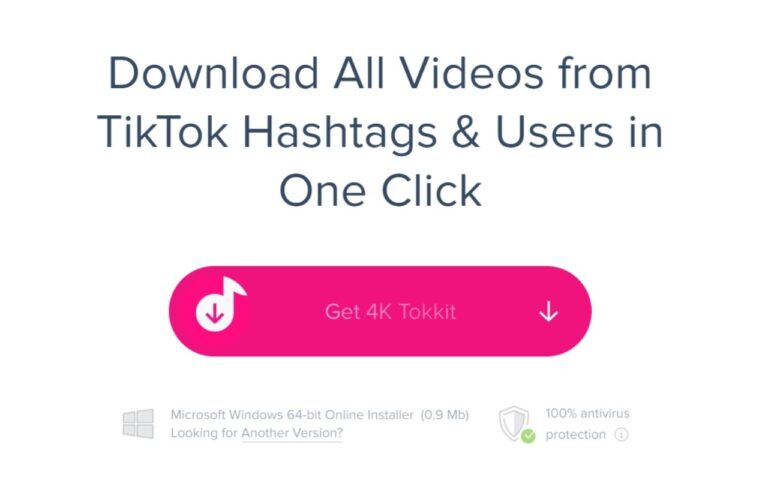Burger King App Location Not Working (Fixed)

In this article, you’ll learn how to fix the Burger King app location not working, this would enable you to access the app and check all the nearest locations.
if you are a foodie lover like me, then I don’t blame you for surfing the internet and looking for a solution to the Burger King app not working.
Burger King is one of the most prevalent fast-food chains in the world, after McDonald’s. The restaurant is big and has many branches all over the country. We know the popular food chain for its tasty burgers.
Burger King launched the app to help improve customer service. For example, online orders, check the nearest location, check if breakfast, lunch, or dinner is available, contact support, and a lot more. However, the annoying part of it is that many customers are facing different problems while using the app.
Since Burger King launched the app, it made it easier for its customers to order meals or check some things without going to the official website. The app allows you to access order meals from Burger King; it allows you to check the nearest location; it allows you to get in touch with the Burger King support and a lot more. However, there have been many reports that the Burger King app didn’t work as supposed. Below are some errors you may face while using the app;
- Please wait, the application is not connecting to the internet.
- An error message ‘Something went wrong, please try again’ occurs whenever the user does any action or performs a transaction.
- ‘Authentication required’ error message even if you are entering the details correctly.
- ‘We are having problems processing your payment. Please try another payment method’ when performing a transaction.
- No deals are being displayed in the Burger King app.
- ‘Sorry, something wrong happened’ when doing any action or occurring randomly.
Check How to Factory Reset your Smartphone?
What causes Burger King App, not to Work?
NOTE: It is an Android and iOS app, therefore, there are many things that could make the app misfunction or not work as supposed to. The issue could be from the Burger King app or probably from your end. Here are some things that cause the issue on the Burger King app.
• Poor internet connection: One of the noted causes of the issue on the Burger King app is poor internet connection on your device.
• Server Downtime: You should know the app may not fetch data which may cause server downtime. Another thing that may cause server downtime is when many users are on the app at the same time.
• Wrong application data: There are many occasions where the app data becomes unusable. Clearing the locally stored cache and data solves the problem.
• Corrupt installation files: Android applications (especially apps that are connected to a service like McDonald’s) are not developed properly and often get their installation files corrupt. Reinstalling works here.
• Corrupt profile data: McDonald’s stores your profile data in your mobile storage which it fetches whenever it starts up. It can get corrupt. Simply re-logging refreshes all the modules.
Check Airplane Mode and its Benefits
Fix Burger King App Location Not Working
There is no specific fix to this issue, however, we have outlined several solutions to help you get rid of the problem on the Burger King app.
• Clear the app cache: The first thing you need to do when you notice any problem on the app is to go to the settings and clear the app cache. When done, it will clear and make the app function well.
• Check your internet connection: The underrated thing that could also cause issues on the Burger King app is a poor internet connection. It is advisable to switch to LTE which makes your browsing fast and stable.
• Update the app: Also check if the app is up to date. When an app is outdated, it could make the app misfunction.
• Log out and Log in: It could be a minor problem. In most cases, the fast solution is to log out from the app and log in again.
• Bug/glitch: If you have tried all the listed solutions and none seem to work. Probably the issue is not from your end. Maybe the app is under maintenance, or it is a bug. Here, you don’t need to do anything, the Burger King app engineers will handle it.