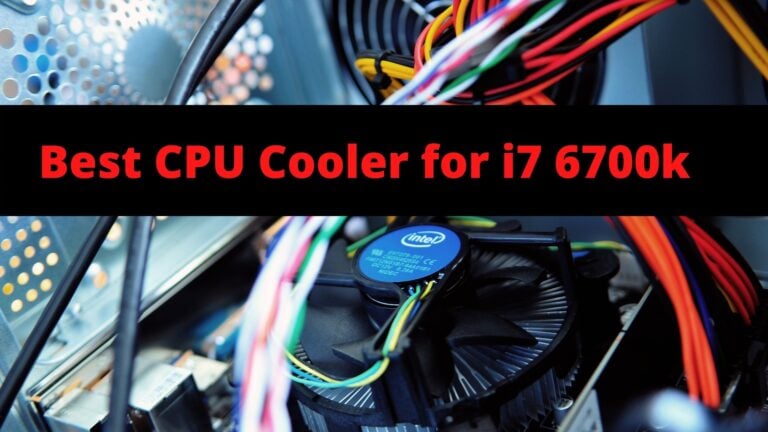Top 8 Best Fanless CPU Coolers

Are you searching for a good option that helps you avoid harsh situations in the scorching summers? It doesn’t have any fans runs silently and is also known as a “noiseless CPU cooler” or “passive CPU cooler.” To build a perfectly silent PC, you’ll need to remove as many fans as possible; therefore, a passive CPU cooler will suffice. There are no vibrations. There is no accumulation of dust, and there is no need for maintenance. There is also no power use.
These types of CPU coolers are larger, and you should check the specifications of your computer case and motherboard before purchasing one. Also, if you intend to overclock your CPU, you should avoid fanless CPU coolers. The noise and maintenance departments are two areas where passive CPU coolers excel. First and foremost, they are completely silent when in use, and they require no maintenance.
They don’t make noise because they don’t have any moving parts. This factor means you won’t have to clean the CPU cooler fan or be concerned about its long-term performance. Today, we will be providing you with the best fanless CPU cooler list so that you don’t waste your time on anything not worth it.
The Arctic Alpine 12 passive CPU cooler is the best option for the top pick in the list of “best fanless CPU cooler” products. For remote systems with low TDP processors, the Arctic Alpine 12 and Alpine AM4 Passive are excellent fan fewer cooling options. The build quality is excellent, the mounting technique is straightforward and secure, and the price is excellent. Any user’s main concern will be which CPU will be cooled by these heatsinks.
Best Fanless CPU Cooler
| Image | Product | Detail | Price |
|---|---|---|---|
 | Arctic Alpine 12 passive CPU cooler |
| Price |
 | Noctua NH-P1, Passive CPU Cooler |
| Price |
 | Nofan CR-80EH |
| Price |
 | Dynatron K618 2u CPU Cooler |
| Price |
 | ARCTIC Alpine – Silent CPU Cooler |
| Price |
 | ARCTIC Alpine 11 Passive -Cooler |
| Price |
 | ZALMAN Ultimate Fanless CPU Cooler |
| Price |
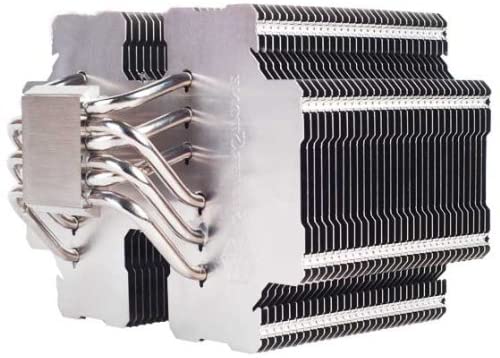 | Silverstone Tek Heligon CPU Cooler |
| Price |
1. ARCTIC Alpine 12 Passive – Silent Intel CPU Cooler

User-Friendly
ARCTIC always develops new solutions, transforming previously unachievable user requirements into new ones. ARCTIC is dedicated to delivering quality through strong dedication and a great sense of commitment, always focused on our consumers. We want to continue extending and diversifying our products and solutions in light of ever-changing consumer landscapes. We aspire to enrich people’s lives by providing creative, user-friendly, yet cheap goods with a high utility value, ranging from computer cooling and peripherals to audio and digital home entertainment.
Heat Dissipation Improvement System
This optimized heat exchange between the aluminium and the surrounding air results in significantly better cooling performance in passive mode.
Optimal compatibility and easy installation
Its installation process is very much simple and easy to configure. It’s quick and simple to set up and incredibly dependable; it’s not only foolproof to set up, but it’s also completely safe to move. MX-2 Thermal Paste is pre-applied. The pre-applied MX-2 thermal compound ensures a speedy and clean installation. It comes with an installation kit and is simple to put together.
It’s an excellent passive cooler for AMD AM4 silent PCs and HTPCs. The Alpine 12 Passive doesn’t have a fan, but it still has enough power to keep all compatible Intel CPUs running at up to 47 watts; it works with Intel’s 115x and 1200 Sockets. Quick installation is good for the system and user too.
Check Best CPU Cooler for i7 6700k
Pros
- No noise in Operation (0dB noise)
- No Vibrations
- No Dust accumulation
- No Maintenance required
Cons
- Voltages vary internationally
Final Verdict
Finally, for tiny systems with low TDP processors, the Arctic Alpine 12 and Alpine AM4 Passive are excellent fans with fewer cooling options. The build quality is excellent, the mounting technique is straightforward and secure, and the price is affordable.
2. Noctua NH-P1, Passive CPU Cooler

Natural convection cooling
Semi-passive setups with a virtually inaudible NF-A12x25 LS-PWM fan for 100% silent natural convection cooling (see setup guidelines & list of recommended cases) or fanless setups with a virtually inaudible NF-A12x25 LS-PWM fan for 100% silent natural convection cooling. The NH-P1 is Noctua’s first fanless CPU cooler, built from the ground up to cool modern high-end CPUs with low to moderate heat dissipation completely passively in enclosures with good natural convection.
RAM compatibility
100% RAM compatibility is achieved on AMD AM4 and Intel LGA1700/1200 motherboards, freeing up the top PCIe slot on most ATX and ATX motherboards. The Noctua NH-P1 Passive CPU Cooler is 158 mm high and 154 mm wide, with good clearance values. It provides 100 percent RAM clearance on LGA1200 and AM4 Socket motherboards; however, on LGA2066 Socket motherboards, it hangs over the RAM, limiting the RAM height to 45mm.
Cooling performance
The second-generation NT-H2 thermal compound has been upgraded for excellent overall cooling performance. The NH-P1 can cool high-end CPUs with low to moderate heat dissipation by utilizing natural convection alone is fully optimized fanless setups. This makes it excellent for high-performance constructions with no moving parts that run completely silently.
Pros
- Silent
- Fault proof
- Remarkable performance
- Reduce air resistance
Cons
- A bit expensive
Final verdict
The NH-P1 isn’t simply a conventional heatsink without a fan: it was built from the ground up to be fanless, with significantly thicker, much more widely spaced fins to accomplish both the bulk and the minimal airflow resistance required for fanless Operation.Â
Check Best Cooler Master CPU Coolers
3. Nofan CR-80EH

Design
The Nolan CR-80EH is a bucket-shaped CPU cooler with a distinctive design. The CPU cooler is copper and has many ICE pipes or extremely thin heat pipes. The goal is to have a greater surface area and dissipate as much heat as possible into the environment. The Nolan CR-80EH fanless CPU cooler is compatible with nearly all major CPU sockets and supports CPUs with a TDP of up to 80W.
Shape
The CR-80EH is smaller in every way, with less than half the heat dissipation area and a basket-like shape that is broader at the top than at the bottom. The principles of both devices are the same, with a huge base, a set of copper wires that make up the majority of the heatsink, and a single heat pipe connecting the two systems. Intel LGA 1150/1151/1155/1156 CPU sockets are supported by AMD AM4/AM3+/AM3/AM2+/AM2/FM1/FM2/FM2+ CPU sockets. No, there are no heat pipes (ICE Pipes). CPU TDP Compatibility80W maximum155mm Cooler Width113mm Cooler Height
Considerations for Compatibility
When picking a motherboard, extra consideration must be given to the size of the cooler. While it will physically fit on all compatible boards, the motherboard (with the cooler mounted) may not fit in an appropriate case due to the location of the CPU socket. If the CPU socket is too close to the motherboard’s edge, this can happen. Measurements should be done with the motherboard already installed in the case to confirm that there is no obstruction within a 92mm radius of the CPU socket. Nofan has compiled a comprehensive list of all known CR-80EH compatible motherboards.
Pros
- max efficiency
- reasonable price or cheap
- noise-free
- good performance
Cons
- The fitting arrangement is difficult
Verdict
The construction quality may be improved. Also, unless you have excellent ventilation, expect to use a case fan under stress and don’t bother with high-wattage CPUs.
4. Dynatron K618 2u CPU Cooler

Generating less heat
The CPUs that these passive cooler supports don’t generate much heat. For such CPUs, it’s better to utilize a passive cooler rather than a traditional CPU cooler to create a silent server chassis.
Design
Because the whole mounting distance is 80x80mm, it is suitable for a square LGA 2011 socket motherboard. On the other hand, mounting brackets are not included in the package and must be ordered separately.
Overall, I recommend the Dynatron K68 for LGA 2011 socket server CPUs in a 2U or above chassis. It’s a no-brainer because the performance is consistent, and there is no CPU noise. It’s the cherry on top that it’s also fairly priced. The LGA 2011 socket supports the Intel Sandy Bridge-EP and EX CPUs. A cooling fan in a square dimension is appropriate for 2U or bigger servers. Dimensions of mounting are about TDPs of up to 160 watts were supported in the 80x80mm format.
Power heat dissipation
Heatsink with passive copper base and heat pipes for 2U servers and higher supports 125 watts of CPU power heat dissipation. The process through which an electronic or electrical device produces heat (energy loss or waste) as an unwanted byproduct of its primary activity is known as power dissipation. Furthermore, all resistors have a power rating because electrical power is converted into heat energy.
Pros
- Consistent cooling
- Affordable
- Well performance
- Amazing budget
Cons
- Does not come with any mounting brackets
Final Verdict
Due to its best performance and affordability, it is good to choose this option first because there is no compromise in performance.Â
Check Best Corsair CPU Cooler
5. ARCTIC Alpine – Silent CPU Cooler

Fast and Silent
The all-new Heligon HE02 CPU cooler is engineered to be fast and silent. The broad aluminium fin spacing of the heat sink is specifically intended to reduce noise as air passes. The Silverstone Heligon HE02 is an unequaled choice for those looking for the best cooling performance with the least amount of noise.
Asymmetrical Design
The entire cooler is asymmetrically engineered to fit into the various motherboard and chassis configurations. The Heligan HE02 can securely cool high-end CPUs such as the Intel Core i7 3960K without the use of a cooling fan. It can also cool CPUs with a TDP of up to 130W by utilizing fans from the chassis. Optional 120mm fan mounting clips are available, allowing the HE02 to achieve cooling performance that rivals the top air coolers on the market.
Massive and gigantic CPU
Silverstone has created a massive and gigantic passive CPU cooler. The CPU cooler features a big aluminium heatsink with six heat pipes for enhanced heat transfer and dissipation. The cooler’s base is pure copper for faster heat transfer to the heat pipes. It works with all of Intel’s and AMD’s major CPU sockets. Even high-end CPUs, such as Intel Core i7 processors, can be supported by this fanless CPU cooler. It can accommodate CPUs up to 95W TDP and 150W TDP with one 120mm case fan (> 900 rpm) with no case fans.
Pros
- High performance
- Mounting system
- High Heat spreader RAM
- Not fingerprint resistance
Cons
- Massive CPU cooler
Final Verdict
Performance is the most important thing, and no one can compromise on this. You can buy it due to the best performance and complete silence.
6. ARCTIC Alpine 11 Passive Cooler

Design
The Zalman FX100 is a high-end passive CPU cooler with ten heat pipes and a big Hexadegron heatsink. This CPU cooler is pretty attractive, and it has a cube-like design. It features a black pearl nickel-plated finish and comprises copper and aluminium. The cooler is compatible with Intel, and AMD sockets and CPUs are rated at 95 watts. It can accommodate larger 130W CPUs with an optional 92mm fan (Zalman LED Fan ZM-F2Q (BL) at 650rpm), but this is not recommended. The heatsink weighs 770g, which is good for its size and quality. The heatsink’s design is practical, and it causes minimal obstruction or hindrance to your RAM slots or other components.
Ideal Cooling
The FX100 is the ideal cooling option for environments where noise, dust, and vibration are problems for the system and its surroundings. The Zalman FX100 is the world’s most powerful fanless CPU cooler! It uses natural convection to passively transmit heat to the surrounding space, winning the CES2013 innovation award for new technology. Hot air is forced out of the chassis without the need for fans. As a result, vibration, dust, and heat do not affect the FX100, making it one of the most robust CPU coolers available today. A high-end finishing touch bolsters corrosion resistance. With Zalman LED Fan ZM-F2Q(BL) at 650rpm, you can enjoy the same quality as a noiseless environment.
High Performance
The high-performance ZM-STG2 aids in heat transfer from the CPU to the FX100 base, allowing for optimal cooling. Heat transfer performance is exceptional and quite satisfactory.
Pros
- No resistance
- Heat transfer
- Ideal cooling
- Good thermal paste
Cons
- Installation is a little bit difficult
Verdict
Purchasing this product ensures a comfortable environment for you because it can minimize and resist noise in a noisy area.
7. ZALMAN Ultimate Fanless CPU Cooler

Power system
A basic Arctic aluminium fin heatsink for low-power Intel CPUs with a TDP of 35W. It can support CPUs with a TDP of up to 47 watts, but it is only suggested for 35-watt CPUs to minimize thermal throttling during extended use. The cooler comes with pre-applied MX-2 thermal paste and is very simple to install. It’s ideal for frequent work on HTPCs and silent PCs.
35W CPUs are supported by the Core i7-8700T, Core i5-8600T, Core i5-8500T, Core i3-8300T, and other T-series Core processors. ARCTIC always develops new solutions, transforming previously unachievable user requirements into new ones. ARCTIC is dedicated to delivering quality through strong dedication and a great sense of commitment, always focused on our consumers.
High Passive Cooling Performance
Despite the Alpine 11 Passive’s lack of a fan, it has adequate power to keep all Intel CPUs up to 47 watts cool.
Cost-effective option and user-friendly:
Passive systems are now possible, and it provides a cost-effective option for computers with no fans. Without a fan, there would be no dust and no need for maintenance over time. We want to continue extending and diversifying our products and solutions in light of ever-changing consumer landscapes. We aspire to enrich people’s lives by providing creative, user-friendly, yet cheap goods with a high utility value, ranging from computer cooling and peripherals to audio and digital home entertainment. Value for money is a vital factor for us, and it’s something our clients can count on.
Pros
- High cooling performance
- Complete passive system
- No dust
- Quick and clean installation
Cons
- Lower power intel CPU
Verdict
Look no further if you’re searching for a decent, low-cost passive CPU cooler for your Intel 115X-powered machine. The installation was challenging, but it was well worth the effort.
8. Silverstone Tek Heligon CPU Cooler
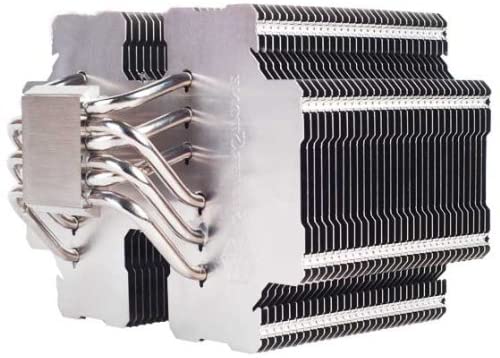
Installation process
It comes with an installation kit and is simple to put together. It’s an excellent passive cooler for AMD AM4 silent PCs and HTPCs. ARCTIC always develops new solutions, transforming previously unachievable user requirements into new ones. A rapid and clean installation is guaranteed thanks to the pre-applied MX-2 thermal compound.
ARCTIC is dedicated to delivering quality through strong dedication and a great sense of commitment, always focused on our consumers.so, Its installation is very easy. We want to continue extending and diversifying our products and solutions in light of ever-changing consumer landscapes.
Compatibility
The Alpine AM4 Passive doesn’t have a fan, but it’s powerful enough to keep all compatible AMD AM4 processors running at up to 47 watts cool. The Alpine AM4 Passive mounting system is compatible with AMD’s AM4 socket, which is used for Ryzen CPUs, and it is foolproof to install and carry.
Anodizing for better heat dissipation
The micro-porosity created by the heatsink surface treatment improves heat exchange between the aluminium and the surrounding air, resulting in significantly increased cooling performance in passive mode. Anodic oxidation is a procedure that involves immersing the object to be treated in a conductive liquid and connecting the liquid to a voltage source. One of the poles is used to treat the object, and the other pole is usually made of a non-rusting metal like lead, aluminium, or stainless steel.
Check How to Connect Multiple Case Fans?
Pros
- High durability
- Best performance
- Dust-free
- Easy installation
Cons
- Little bit costly
Verdict
Because there is no sound, the noise level is extremely high. The only maintenance required is blowing off the fins now and again.
Buyers Guide
Following are some of the worth considering features that you should keep in mind while buying the best product for you.
High Reliability and durability
Due to this feature, one should consider purchasing this product because of its great reliability and durability. These can handle the pressure while ensuring that the system is not harmed. As a result, one might think about purchasing a product. This dependable system is available 24/7.
Noise-free
The products we described above are mostly noise-free, and even if the environment is noisy, the installation method can hide the noise spreading throughout the surroundings. Anyone can be persuaded to buy any of these products based on this important feature.
Easy installation system
The majority of the goods are simple to set up and set up, and they won’t take up a lot of your time. Anyone would like to purchase the product because of the installation feature. You can’t go wrong with Noctua’s NH-L12S if your PC requires a low-profile cooler with at least 70mm of clearance. It’s ultra-quiet, super simple to set up, and unrivaled in terms of performance in its small class.
Reduced energy consumption.
The additional benefit of buying a passive computer is that it uses less energy than a desktop computer. Because its systems do not have active air cooling, makers of passive P products utilize powerful yet energy-efficient processors that use less electricity and emit less heat, reducing overall power consumption and, consequently, the cost of deploying these products.
Frequently asked Questions.
Are all CPU’s fans universal??
Most air and water coolers are compatible with all sockets on Intel and AMD platforms when it comes to CPU sockets.
Do all coolers fit all CPUs?
Currently, quite a few CPU coolers are like-minded with most of the famous socket kinds, even though there are a few best-aids for one socket type…. when you have a motherboard like this that’s quite uncluttered across the CPU area, you may match pretty much any like-minded CPU cooler on there without a problem.
How do fanless CPU coolers work?
Conduction is frequently used to cool fanless computers. The basic idea is to bring a heat-generating component, such as a computer’s CPU, into contact with a heatsink.
Who makes the quietest CPU cooler?
The Noctua NH-U14S TR4-SP3 provides whisper-quiet cooling while delivering big-league thermal performance.
Which is better, AIO or air cooler?
AIO coolers are better than air coolers when it comes to cooling CPUs. This enables powerful components by overclocking your processor to make it faster without causing it to overheat.
Conclusion
A Best Fanless CPU cooler does not often seem radically different from a standard fanned PC, especially compact form factor fanned PCs. Nonetheless, there are a few subtle mechanisms in place to keep these quiet, unassuming pieces of technology from catching fire. So, how can a PC with no fans stay cool? Fanless computers are frequently cooled by the conduction principle, which involves something heated, releasing heat into its surroundings through direct touch.
Although heat conduction is a natural occurrence, the amount of heat dissipated can be changed greatly by design. The basic concept is to connect heat-generating components, such as the computer’s CPU, to a heat sink. A heat sink allows the heat generated by the components to pass through it and into the atmosphere. It’s critical to think about what materials you’ll use and how all parts will interact when constructing a heat sink assembly.



![7 Low Profile CPU Cooler for Overclocking [TOP NOTCH]](https://www.technochops.com/wp-content/uploads/2021/01/LOW-PROFILE-CPU-COOLER-FOR-OVERCLOCKING-768x432.jpg.webp)