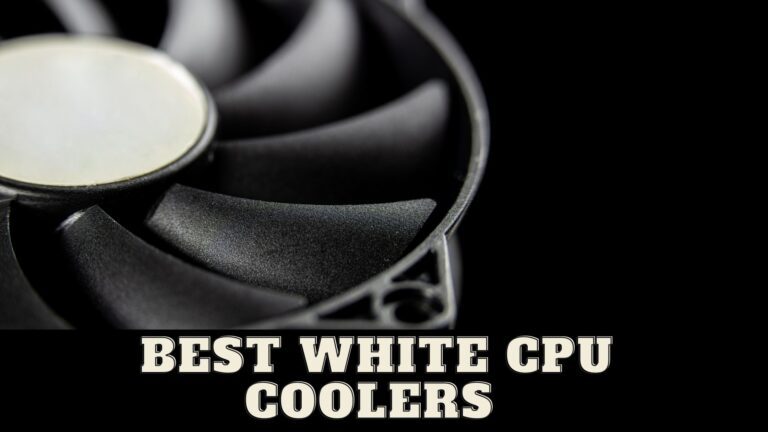7+ Cheap CPU Coolers with Better Performance

A high-quality CPU cooler does not always have to be prohibitively expensive. CPU coolers are typically pricey items, but you don’t need to spend hundreds of dollars on a high-end cooler just to keep your computer stable.
There are a plethora of low-cost CPU coolers with excellent performance. So, the answer is simple: don’t settle for anything less than the very finest. You can acquire a good CPU cooler for a good price with many benefits and recommendable features.
A budget is the most crucial item to keep in mind at all times, and you can have a decent-quality unit for a reasonable price. You must consider only those units that fit within your budget to avoid spending more than you need to.
One of the most common misunderstandings among users is that a low-cost item or “CHEAP CPU COOLERS†will not perform properly. While this may be true in some instances, it is not always the case.
On the contrary, several high-end products may fail to provide efficiency comparable to a typical product. In truth, a product’s functionality has less to do with its pricing and more to do with its build and design. Several devices will effectively cool your CPU while not costing as much as other high-end units.
More expensive coolers usually have more features than those that are less expensive. Today our main focus will be on providing you with a list of the best Cheap CPU coolers so that you can choose the best out of all.
The Cooler Master Hyper 212 Evo CPU Cooler is a superb frugal option with a surprising amount of cooling capacity among all the products in “cheap CPU coolers “and makes a great choice for first-time system builders or budget PCs, with a price tag of roughly $40 at launch.
The quality and performance of the tried-and-true Hyper 212 Evo cooler are maintained in this new black edition cooler, but it looks a thousand times better. The cooler is simple to set up (about 3 minutes), looks fantastic, and performs admirably.
| Image | Product | Detail | Price |
|---|---|---|---|
 | Cooler Master Hyper 212 Evo CPU Cooler |
| Price |
 | ARCTIC Freezer i13 X CO – Compact Intel CPU Cooler |
| Price |
 | ARCTIC Freezer 34 Esports Duo – Tower CPU Cooler |
| Price |
 | Thermaltake Contac Silent 12 150W INTEL/AMD |
| Price |
 | DEEPCOOL GAMMAXX400 CPU Air Cooler with 4 Heat pipes |
| Price |
 | Vetro v5 white CPU air cooler w/ 5 heat pipes |
| Price |
 | Be quiet! Pure Rock BK006,150W TDP 2. |
| Price |
 | Scythe Big Shuriken 3 CPU Air Cooler, 120mm |
| Price |
1. Cooler Master Hyper 212 Evo CPU Cooler

Cooling performance
Performance that only affects cooling enables the process of optimizations with a remarkable balance between the operation, whether it is high or low. The Hyper 212 EVO cooling systems created the optimum experience for users and the potential for a new generation of processors. Cooler Master are in four numbers related to CDC heat pipes which are closely packed in the flat array on the CPU cooler in the system of the Hyper 212 EVO. This functions as a virtual vapor chamber, dissipating a lot of heat. The aluminum structure is fine-tuned to provide efficiency and well performance.
Dual fan design
To improve cooling performance, add a second 120mm fan as an option. It has a rapid-snap fan bracket design, anti-vibration plastic made cushions, and covers for a speedy fan installation.
Direct contact heat pipes
Heat pipes have the revolutionary technology containing CDCTM, which creates a flawless, streamlined system for heat conduction. A fan has a distinctive wave-like blade design that provides good flow.
Pros
- Excellent build quality
- Pretty installation
- Improved mounting system
- Faster power system
Cons
- No lightening features
Final Verdict
Thanks to patented Continuous Direct Contact (CDC) technology, which the heat pipes are free of barriers, which draw heat away from the processor. A PWM fan allows for intelligent fan speed regulation, ensuring that it only speeds up when additional cooling is required.
Check Most Expensive CPU Coolers
2. ARCTIC Freezer 34 Esports Duo

Compatibility
The LGA1700 mounting kit makes Intel’s new Alder Lake processors compatible with the complete Freezer 34 series. Even though the socket and heat spreader has grown since the predecessor, the surface in which CPU has shrunk and in the central. The Freezer 34 series covers this region with its Direct Touch heat pipes.
Improved Heat Dissipation
The Freezer 34 eSports DUO’s heat dissipation is optimal thanks to evenly spaced heat pipes that are directly touched and an excellent design with 54 cooling fans. The high-performance MX-4 thermal compound is incorporated, ensuring optimal cooling.
There is no thermal throttling on your CPU; the Freezer 34 eSports DUO cools quietly even at high turbo clock rates. Its overclocking system lets you get the highest FPS with the least noise for the smoothest possible gaming experience.
Easy installation and secure hold
The Freezer 34 eSports DUO mounting system is fast and easy to install, and it’s compatible with Intel and AMD sockets. Its weight is very low, which is a plus point in it.
Pros
- Extreme cooling
- Easy installation
- Low heat system
Cons
- Wrong standoff
The Arctic Freezer 34 Esports Duo is not just one of the best performing midsized air coolers we’ve tasted in a long time, but it’s also one of the best overall, thanks to a very attractive $40 price tag, making it an excellent value.
3. Thermaltake Contac Silent 12 150W INTEL/AMD

Excellent cooling performance
It is a very low-cost CPU cooler with cooling performance. It has a controlled fan, high airflow blades containing fans, low noise, and a cooling design for non-interference. The newest Intel and AMD CPU sockets are supported by the Contac Silent 12. Fan clips are with a unique design. A Low-noise cable is also a plus in terms of performance.
Better Cooling Performance with Forty Fan Blades
Forty fan blades are directed to generate a volume of air with high value traveling via heatsink with different angles, resulting in the optimal balance between cooling performance and noise level.
Furthermore, the rotation of the metallic blades will exert a centrifugal force on the surrounding air. Meanwhile, centrifugal forces will eject hot air, allowing heat to remove the fan blades easily. Most importantly, because hot air is ejected, a vacuum is created, and fresh cooling air is sucked into the heatsink, this cooling technique can reduce blade noise and vibration.
Excellent Heat Dissipation
4 x 6mm solid copper heat pipes and optimized air gap are designed for very speedy heat process dissipation and maximum heat conductivity. The configuration view of the side flow tower provides the highest cooling performance. Furthermore, the heat pipes directly contact the Central processing unit, allowing quick heat dissipation, which is very efficient.
Pros
- The operation system is silent
- Reliable
- Special fan clips
- Compact size
Cons
- Tough installation
Verdict
It is a fantastic alternative to buying because of the excellent build quality, price, and ease of access. It’s also tempting to have because of its performance.
4. DEEPCOOL GAMMAXX400 CPU Air Cooler

Heat Pipes with Direct Contact
Four copper heat pipes with an extremely high capacity are placed in the CPU, directly contacting speedy heat transfer. The best part is the direct connection which eliminates thermal resistance and keeps the cooler and CPU in constant contact, resulting in increased efficiency.
Performance
The Deep cool GAMMA XX GT is an excellent choice. It’s quiet, performs well, and doesn’t have any major flaws. However, if you want more bangs for your buck and LEDs aren’t a must-have feature, considerably better solutions are available. Because of its superb heat dissipation performance and cool blue LED lighting effects, the GAMMAXX 400 has become one of the most highly recommended CPU coolers.
Thermal efficiency
Though the Gamma XX 400’s more powerful fan may be the key to those low temperatures, the Gamma XX 400 produces incredibly good thermal results. The CPU’s PWM-based voltage controller is also kept cool by that fan. The fan does make more noise than rival models.
Those coolers always come with their paste, which can be in the form of a tube, a squeeze wrapper, or a pre-applied paste. If you have the stock cooler installed, you’ll need to remove it, clean the processor, and apply the fresh paste for the new cooler that you’ll need for overclocking.
The GAMMAXX 400 combines complete high-end mounting hardware and thermal paste for controller and AMD applications.
Pros
- High performance
- High density
- Easy to use
- Remarkable reliability
Cons
- Airflow volume is too high
Verdict
It is a fantastic alternative to buying because of the affordable price and ease of access. It’s also tempting to have because of its performance.
Check Quietest Liquid CPU Coolers
5. Vetro v5 white CPU air cooler w/ 5 heat pipes

Design
Its design is very simple to understand, which is made up of high-quality white acrylic with a clear acrylic fan blade that effectively reflects light, making it brighter and gentler. The aesthetic complements the gaming PC chassis and radiator perfectly.
Low-noise operation
9 fan blades and 8 vibration rubber pads ensure quiet operation and efficient airflow. (Maximum airflow is 21-52 CFM, and fan noise is 30.8 dBA.) It makes very little noise, and no one is bothered by it. If a product makes a lot of noise, it can draw people’s attention away from it. This capability makes it a one-of-a-kind product to buy, as noise is a concern for everyone and can be considered a major flaw in any product.
Thermal technology
With the identical Vetro V5, I was getting around 62C. It comes with thermal paste and brackets to install it whether it is installed on the motherboard or any other system. Compared to the AMD stock cooler, the heatsink is also quite tall.
A direct-touch copper base is used to suit the CPU, which improves contact area and thermal conductivity.
Pros
- Easy design
- Installation is made too easy
- Great valuable product
- No noise
Cons
- To manage the system is a little bit tough
Verdict
It’s made up of carbon microparticles, which give it a high thermal conductivity. The device described above guarantees that the GPU or CPU generation is drained swiftly and efficiently, even suited for overclocking.
6. Be quiet! Pure Rock 2, BK006

Outstanding Cooling Efficiency
The price-to-performance ratio is amazing. Pure Rock 2 Black is aimed at the most important PC system category. It has an excellent cooling capacity of 150W TDP, making it ideal for multimedia and graphics systems, as well as entry-level computers of all types.
Compact Design with High Compatibility
It fits into small spaces easily. Thanks to its asymmetrical design, pure Rock 2 Black is compatible with a full set of RAM modules, which doesn’t obstruct memory slots and saves space. It’s also a breeze to set up, thanks to the fact that it can be mounted from above the motherboard.
Then be silent! The Pure Rock 2 CPU Cooler is a single-tower cooler that can handle CPUs with a TDP of up to 150W. Its aluminium and copper heatsink, as well as four 6mm heat pipes, help to transmit heat to its aluminium fins efficiently.
The attached 120mm Pure Wings 2 PWM fan distributes heat efficiently and silently to keep everything running smoothly. Furthermore, its asymmetrical design makes RAM compatible with modules with taller heatsinks.
Affordable price
The Be Quiet! The CPU cooler is our pick for the price, peace of mind, and aesthetically pleasing design. If you need a tiny version of this fantastic CPU cooler, check out the Pure Rock 2 Black Air Tower CPU Cooler and the Be Quiet Pure Rock Slim 2 Air Tower CPU Cooler.
Pros
- Plenty of cooling power
- No noise
- Admiring price
- Simple system
Cons
- Less user friendly
Verdict
The product mentioned above can be your exceptional choice as it is equipped with high-end features.
7. ARCTIC Freezer i13 X CO

Compatibility
The Freezer i13 X CO features three heat pipes that can be directly touched and a compact, innovative design. Despite the relatively modest dimensions, optimal cooling performance is attained with a fan designed for static pressure. The Freezer i13 X CO features a low installation height of only 137 mm and no RAM compatibility restrictions.
The LGA1700 mounting kit makes Intel’s new Alder Lake processors compatible with the Freezer i13 X series. Even though the socket and heat spreader has grown since ancient times, the surface in the CPU has shrunk and remains central. The Arctic freezer is completely covered in, thanks to its asymmetrical designPurethis region with its Direct Touch heat pipes.
Low motor temperature
A longer period of life is due to the factory’s low motor temperature. ARCTIC has developed a new fan motor for the Freezer i13 X CO. This motor is quieter and more efficient, with coil temperatures 20 degrees lower than with traditional motors. This factor significantly extends the fans’ life, allowing ARCTIC to provide a 6-year Freezer i13 X CO warranty.
Performance
For improved cooling performance, use high static pressure.
a) the RPM range is extensive.
b) Reduced energy consumption.
c) Vibration is reduced.
d) PWM is used to control synchronous fans.
Pros
- More efficient
- Whisper quiet
- Manual installation
- Variety of language
Cons
- Smaller footprint
Verdict
The Arctic has traditionally specialized in the development of low-cost coolers. One such cooler should be Freezer 34. It has a good TDP rating (150 W) and promises silent operation at a reasonable price.
8. Scythe Big Shuriken 3 CPU Air Cooler

Compatibility
The Big Shuriken 3 has been updated to increase compatibility with memory considerably, and motherboard I/O covers thanks to a new asymmetrical heatsink design and a revamped cooling fin stack. You may rest assured that RAM compatibility will not be an issue.
Design
The newly developed Kaze Flex and the redesigned, asymmetrical heatsink design for unrestricted memory compatibility stand out; if necessary, users can replace the pre-installed fan with a typical aftermarket fan of 25 mm in height using the supplied specific screw-set.
The Big Shuriken 3 is built to give exceptional cooling performance and remarkable compatibility to the polished systems thanks to its five high-quality, in which heat pipes are made up of nickel-plated copper, and the cooling surface is high in width.
Mounting system
The third generation of the Mounting System, which revolves in a preassembled mounting bar with sharp screws that provides the optimal pressure ensured, is included with Big Shuriken 3. With an updated system in which backplate and rubber or plastic, the system gives the simple installation and the process of compatibility with the sockets.
Pros
- Easy to install
- High performance
- Inexpensive
- Full compatibility
Cons
- Expansion slot issue
Verdict
Scythe has created a great air cooler for $60, but I’m not ready to call this a review until I’ve done some more testing with various fan setups.
Buyer guide
Following are some of the best-defined features that must be considered when buying a CPU cooler.
Dissipation of Heat
The CPU cooler’s first and most crucial duty is to keep your computer cooler, even while it’s being used for prolonged periods. It lowers your CPU’s core temperature below the maximum allowed by the supplied cooling. The difference is readily apparent in the CPU’s operation.
Improved Efficiency
The difference in performance will be noticeable once you replace the factory cooler on your CPU. Your CPU will function much more quickly now that the core temperature of your machine is lower than it was previously. This factor will allow you to get the most out of many chores that demand that you use your computer for long periods.
Thermal design capacity
Another element to consider is the feature of your CPU that we’ve mentioned above. The thermal design power of your CPU is a wattage measurement of how much heat the unit is capable of creating. A more powerful CPU cooler may be required for CPUs that create more heat.
Damage is avoided
With a stock cooler, you may shield your CPU from extremely high temperatures, but heat dissipation is insufficient to eradicate overheating. The unit is kept at a constant temperature of moderate heat, which may damage your CPU over time. A good CPU cooler will protect your CPU from even low levels of heat and, as a result, from the damage that can occur.
FAQ Section
What is the best cheapest CPU cooler?
Ans: The Cooler Master Hyper 212 EVO will be the greatest CPU cooler in 2021.
Can a CPU survive without a cooler?
Ans: The CPU will live without a heatsink, but it will have a shorter lifespan and is more likely to shorten.
What is the best cheapest CPU cooler?
Ans: The Cooler Master Hyper 212 EVO is the cheapest CPU cooler. It’s an amazing choice for individuals on a budget who want to keep their computers cool without spending too much money.
Can I replace fans on the CPU cooler?
Ans: Yes, as long as the mounting holes are the same.
How much should a CPU cooler cost?
Ans: Average Cost of Air Cooling Systems: $50, affordable.
Check Best CPU Coolers for AMD FX 8350
Conclusion
You can choose these coolers to save money, and the quality of these products is well regarded and commended. These goods are really impressive and inexpensive, making them accessible to anyone.
You no longer have to worry about your CPU overheating and lagging when you need it most. Overheating and overclocking will be the least of your concerns with CPU cooling. All you need is a thorough examination of all relevant factors. After that, you’ll be ready to leave.
Both come in two different variants. A premium air cooler may feature a larger heatsink, more powerful fans, and a variety of cosmetic options. The high-end complete package (AIO) liquid cooler may have a bigger radiator and provide a mix of aesthetic and functional customization, such as fan speed and lighting control software.
“CHEAP CPU COOLER†is an obvious option if you were in search of a solution with entry-level pricing and straightforward installation at the risk of sacrificing peak performance or acoustics.

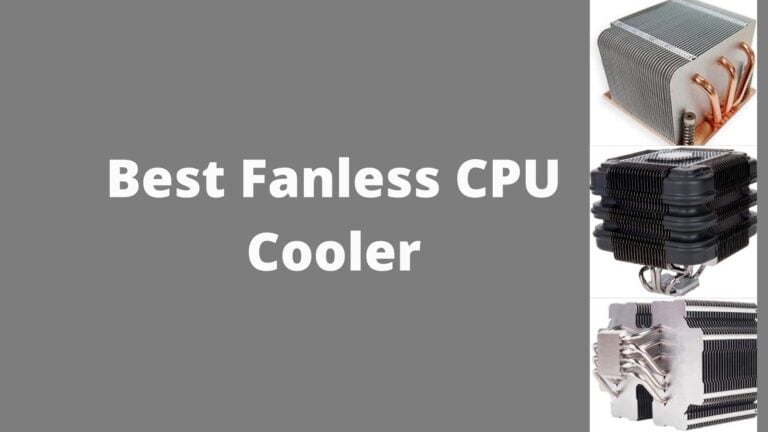


![7 Low Profile CPU Cooler for Overclocking [TOP NOTCH]](https://www.technochops.com/wp-content/uploads/2021/01/LOW-PROFILE-CPU-COOLER-FOR-OVERCLOCKING-768x432.jpg.webp)