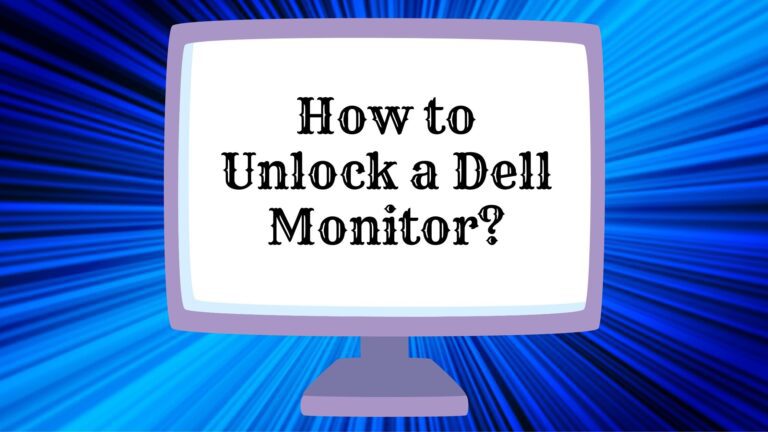Are Dual Monitors Worth It – Yes Or No [Explore]

Dual monitors- using two monitors at once is a need of these days. If you are technology-oriented, you know this far better as for video editing, graphic designing, or performing different heavier tasks you need dual monitors.
Many shopping malls, offices, and even users are developing dual monitor setups at their homes. However, many novices don’t know about dual monitor setup and they wonder: Are Dual Monitors Worth It? If you are also conscious about your investment, no need to be worried, you can read this article and figure out by yourself whether a dual monitor is worth it or not.
So, let’s dive into the discussion but first get to know what is dual monitor setup is?
What is a Dual Monitor Setup?
A dual monitor setup gives options to users so they can easily use two different screens from a single computer. Take it as a visual extension of the workplace. Several applications support dual monitor setup and carry a huge number of benefits. Surprisingly all computers can handle dual monitors. A question commonly comes to mind: Are dual monitors worth it? To know the answer read below.
Check How To Unlock A Dell Monitor?
Are Dual Monitors Worth It?
Planning to get a second monitor is a great idea, as establishing a dual monitor setup is a 100 percent worthy decision to make. It creates a huge difference to your workplace as you can chat on discord or skype with friends and, on the other open all your necessary tabs at once. To drive into your second monitor, it is also great to use Intel HD graphics along with your main GPU.
How to Install a Dual Monitor Setup
This is not rocket science, and you will need some commonly available things for installing dual monitors and a computer. As you know, computers and monitors have several ways to connect. All you need to have are a few types of cables. Your monitors can easily connect by using one or more of these.
- DVI
- HDMI
- DisplayPort
- VGA
Here are a few steps for setting up dual monitors.
- Connect your second monitor to the computer and a power source.
- Go to computer display settings and select“Extend these displays” in the multiple displays window.
- Now choose the primary display and the monitor order.
That is it, and you are all set to use your dual monitor setup.
Check Can 60Hz Run 120FPS?
How Dual Monitors Enhance Productivity
A dual monitor is one way to enhance productivity as it provides dual pages and more space to show. The dual setup is perfect for more productivity, especially in learning applications, graphics-related work, office tasks, and many others.
Reduce Downtime
Dual monitors are redundant: if any issue arises in one monitor, users can continue working on the other without data loss or productivity. No more monitor setup will give that much flexibility as this setup gives. Additionally, dual monitors are easy to maintain.
Increase Workflow on Computer
When you are using two monitors from your computer, each user comfortably runs several applications at a time without even needing to change the windows. This is double the workplace space. With dual monitors dragging and dropping data from one application to another also becomes simple.
Optimizes Work Performance
Other than enhancing productivity, there are more advantages that you can enjoy having dual monitors.
- It helps to display huge content
- You can swap the application fastly
- Easily navigate multiple windows
- View number of documents side-by-side
By reading all these, you will know how much dual monitors are worth.
Check Is 144Hz Worth It?
Helps You Maintain Focus by Reducing Distractions
A thought comes to mind that having dual-monitors present in front of the eyes will create more distractions than having one monitor. However, the picture is different with a dual monitor setup, and you don’t need to switch between tabs during work and see everything at a time without causing interruptions in the workflow.
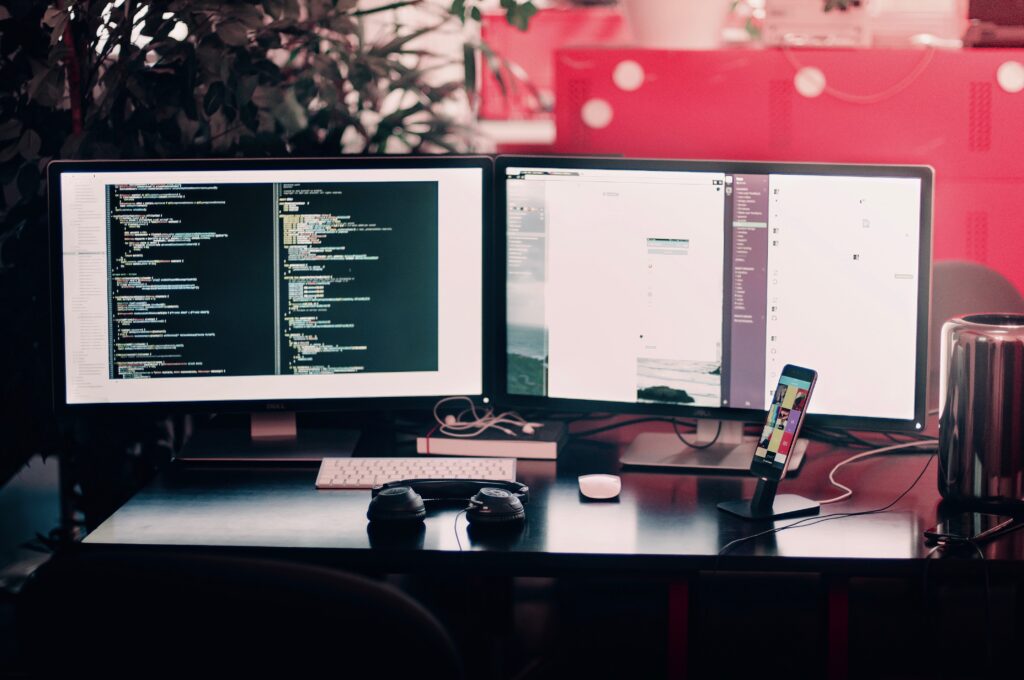
What Can You Do with Dual Monitors?
Getting a dual monitor setup provides a range of possibilities to users. Anything you can do with one monitor is still possible with two monitors. Here are a few things that you can do with a powerful dual-monitor setup. Let’s have a look!
Zoom Calls
Zoom, a video-sharing app, allows you to share screens while doing video calls. If you are an employee and work in your office, then you can easily participate in video conferences and simultaneously collaborate on their projects.
Comparing Critical Data
The biggest benefit of having a dual monitor setup is that you can open sensitive information on one screen for reference and work on the second screen at once. It helps you to compare projects and files of different types. Users can also view tutorials and instructional videos and follow the steps on other screens for increasing efficiency.
Increase Collaboration
Dual monitor setup is the reason for increasing collaboration between work. You can work on one screen and communicate with team members on the other. It also gives a room of space to stay in touch with the whole organization.
They’re Excellent for Gaming
When you are free from projects and tasks, you can also use dual monitors to enjoy a better gaming experience. Enjoy gaming on one screen and open chat, video, or music on the other. Surprisingly dual monitors are great for those plans to do streaming, as they allow you to interact and chat with viewers without any interruptions.
Despite these benefits, a dual monitor setup is not something different. You need to consider following things for a dual setup and then get ready to increase your productivity.
Things to Consider About Dual Monitors
Before proceeding on to spend money on an additional screen, first, you need to consider the following things:
- Screen size
- Computer Connectivity
- Mounts and Adjustments
- Bezels Width
Computer Connectivity
Before setup, you need to confirm your monitor’s graphic card; in fact, your dual monitor’s graphic card is capable of supporting this dual system. If in case, there is one video port, you need an additional graphic card for a dual monitor.
The ports can be of different types – DVI, VGA, HDMI, DisplayPort, or Type-C. If the connector type of your monitor is different, you can use an adapter.
Screen Size
Many users prefer monitors of different sizes; however, to get a balanced experience, it is good to have monitors of the same size.
For best performance, two different screens should be aligned appropriately. However, for refresh rate, most gamers have don’t get any issue in operating two screens with different refresh rates or resolutions.
Bezels Width
The next considerable thing is bezel length, so while buying a monitor look for frame thickness. Narrow bezel monitors are good for dual setup monitors, so you should prefer narrow-sized bezel monitors.
Extremely narrow bezel monitors are pretty much designed for dual or multiple monitor setups. Having two narrow bezel monitors side by side provides an improved viewing experience and you don’t find any interference.
BenQ’s EW3280U is a monitor with extra-thin bezels, investing in it is also a good deal.
Mounts and Adjustments
If you have more needs or want something very extra, you need to buy additional accessories: an arm, a stand, or a mount.
You also need to mind whether you need a rotation function or not and how you are thinking to mount your monitor. For all this, you need to purchase a monitor with a VESA mount.
Check Best 49 Inch Monitor For MacBook Pro
The Key Takeaway
These days, a dual monitor setup is on-trend but many users wonder whether this setup pays off the price or not. This article has covered a detailed note on dual monitors and their benefits, if you want to enjoy the above-mentioned perks, you can install a dual monitor setup in your office, institute, mall, mart, or wherever you want.
According to our experience, this setup is worth installing. It is the best way to perform heavy-duty tasks via this system- it increases your productivity and growth rate.
So, go ahead, buy a monitor, and cheer on your dual monitors’ setup!