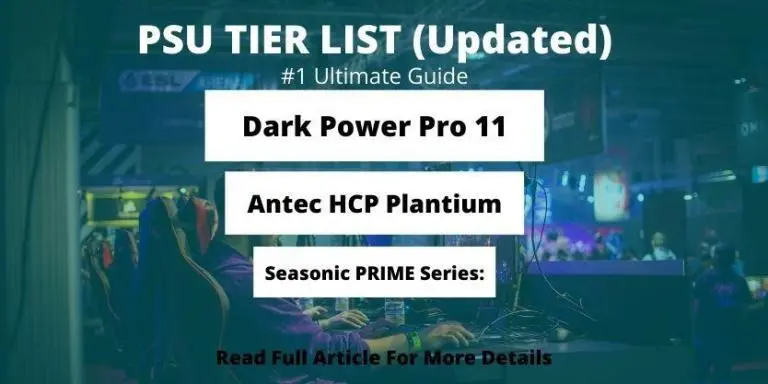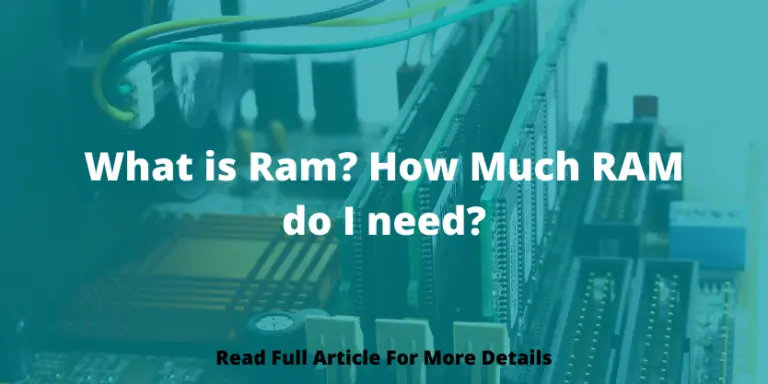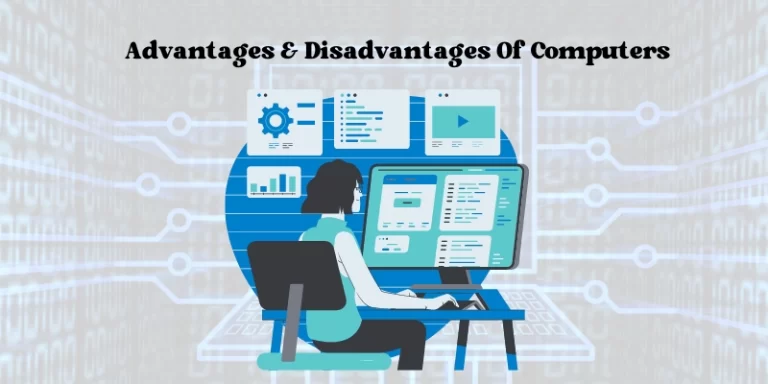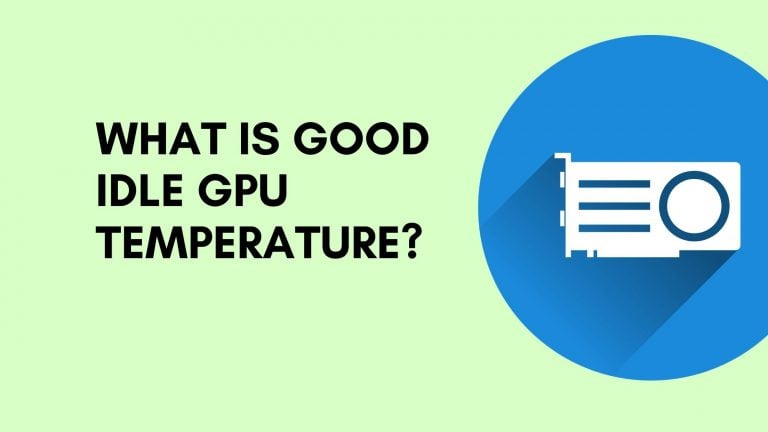How to identify HDMI 2.0 Cable?

HDMI cables are a great way to connect your digital devices to your TV or display screen. They are typically used for connecting computers, tablets, and smartphones to TVs and display screens. However, they can be used for much more than that. In this article, we’ll be discussing how to identify HDMI 2.0 Cable.
What is HDMI?
HDMI is an abbreviation for High-Definition Multimedia Interface. It is a digital audio/video connector interface that allows uncompressed digital video and audio to be transmitted from one device to another. HDMI is the most popular connector for connecting high-definition devices, such as HDTVs, Blu-ray players, and game consoles.
Like its namesake, HDMI includes both audio and video features. HDMI is a digital replacement for the analog VGA connector. HDMI specification defines the cable that carries both video and audio data.
HDMI enables communication between different types of devices, such as digital TV/video receivers, digital cameras, HDTVs, computers, and mobile devices. The HDMI standard is managed by the HDMI Licensing LLC, which was formed in February 2008 as a merger of the HDMI Founders Group and the HD DVD Promotion Group.
Check What is Ram? How Much RAM do I need?
HDMI Cable Types
HDMI is a type of cable that is used to connect different devices together in order to transmit video and audio signals. There are different types of HDMI cables available, and it is important to know which one you need in order to get the best possible performance from your devices.
Standard HDMI cable
HDMI cables transmit digital video and audio signals between devices. There are different types of HDMI cables, but the most common is the standard HDMI cable.
Standard HDMI cables have a maximum resolution of 1080p. They also support 3D video and Audio Return channels. It is typically used to connect televisions to DVD players, gaming consoles, and other devices. Standard HDMI cables are available in lengths up to 25 feet.
If you need a longer HDMI cable, you can use an extension cable or a high-speed HDMI cable.
High-speed HDMI cable
HDMI cables come at different speeds, and you need to get the right one for your device. The faster the HDMI cable, the more data it can send at once. If you have a 4K TV, you need a High-Speed HDMI cable to get the best picture quality.
Not all HDMI cables are created equal, so be sure to get a High-Speed HDMI cable if you need one. This type of cable is designed for use with high-definition sources, such as Blu-ray players and HDTVs. It can support resolutions of up to 4K Ultra HD and 3D video.
Check PSU TIER LIST
Ultra-high-speed HDMI cable
HDMI cables come in a variety of different speeds, which is denoted by the number after HDMI. For example, an HDMI 1.4 cable can transfer data at up to 10.2 gigabits per second, while an HDMI 2.0 cable can transfer data at up to 18 gigabits per second.
If you’re looking for a new HDMI cable and aren’t sure which speed to get, it’s important to first determine what devices you’ll be using the cable with. If you have a newer 4K Ultra HD TV, you’ll need an HDMI 2.0 cable or higher in order to take advantage of all its features.
Otherwise, you may not see a significant difference in picture quality between older and newer cables. This cable can even support resolutions of up to 8K Ultrashort videos.

HDMI Ports and Connectors
HDMI ports come in a variety of shapes and sizes, but the most common type is a standard 19-pin connector. If you’re not sure which port your device has, check the device’s manual or look for an image online.
The connector on each end of the cable is keyed so that it can only be inserted in one way.
The HDMI 2.0 specification defines four types of connectors: Standard, Mini, Micro, and Type-A.
Standard connectors
Standard connectors are the most common and are used for devices such as TVs, projectors, and receivers.
Mini connectors
Mini connectors are a type of electrical connector that is smaller in size than the standard connectors. They are often used in portable electronics, such as cell phones and laptops because they take up less space and are easier to connect.
Micro connectors
Micro connectors are a type of connector that is very small in size. They are often used in portable devices, such as cell phones and laptops because they take up less space than traditional connectors. Micro connectors can also be difficult to work with, so they are not always the best option for larger devices.
What are the Different Versions of HDMI?
HDMI is a type of digital connector that allows devices to communicate with each other. There are several different versions of HDMI, which can be confusing for consumers. The different versions of HDMI offer different features and benefits.
HDMI Version 1.0
HDMI Version 1.0 was the first release of the HDMI specification and was announced in 2002. It supports a maximum data rate of 4.95 Gbit/s and a resolution of up to 1920x1080p at 60 Hz.
Check Mouse Bungees
HDMI Version 1.1
HDMI Version 1.1 was released on September 9, 2006. It introduced support for Deep Color and xvYCC. It also increased the maximum resolution to 1080p.
HDMI Version 1.2
HDMI Version 1.2 was released in 2006 and added support for higher resolutions, increased bandwidth, and additional color spaces. It also introduced the HDMI Ethernet Channel, which allows devices to share an Internet connection without a separate Ethernet cable. Version 1.2 is still in use today, but it has been superseded by later versions.
HDMI Version 1.3
HDMI 1.3 was released in June 2007 and is the first HDMI version to support Ethernet. It also supports Audio Return Channel (ARC), which sends the audio signal from the TV back to the AV receiver, and 3D video. HDMI 1.3 can handle a bandwidth of up to 10.2 Gbps, which is enough for 1080p/60 video and 8-channel audio.
HDMI Version 1.4
HDMI 1.4 was released in March 2009 and added support for 4K x 2K resolution (3840×2160) at 24 Hz, 3D video at up to 4096×2160 resolution, and additional color spaces. It also added support for Audio Video Bridging (AVB), which allows for the transfer of high-bandwidth audio and video content over a standard Ethernet network.
HDMI version 2.0
HDMI 2.0 was released in September 2013 and offers a number of improvements over the previous HDMI standard, including:
-4K video support at up to 60 frames per second
-2048 x 1152 resolution support for 21:9 displays
-Up to 32 audio channels
-Dynamic range of up to 1536 kHz
-Support for up to 4 simultaneous streams
All HDMI 2.0 cables are fully backward compatible with earlier versions of the HDMI specification, so you don’t need to buy new cables if your devices don’t support the latest features. However, if you want to take advantage of the improved performance offered by HDMI 2.0, you’ll need a cable that specifically supports the specification.
HDMI version 2.1
HDMI version 2.1 was released in November 2017. It offers a number of new features, including:
Dynamic HDR: This allows for a greater range of brightness and contrast, for a more realistic image.
Auto Low Latency Mode: This ensures that games and other fast-paced content will be shown with minimal lag or delay.
Variable Refresh Rate: This feature allows the display to adjust its refresh rate according to the content, to avoid screen tearing and stuttering.
HDMI 2.1 is also backward compatible with earlier versions of HDMI. So if you have a newer TV or device that supports HDMI 2.1, you can still use your old cables and devices. However, it’s important to note that not all HDMI 2.1 devices are created equal; some may offer more features than others.
Check What is Good Idle GPU temperature?
How to tell if HDMI Cable is 2.0?
HDMI 2.0 is the latest standard for HDMI cables and was introduced in 2013. An HDMI 2.0 cable can deliver 4K video at 60 frames per second and supports HDR (High Dynamic Range) video. If you want to make sure that you are getting the most out of your 4K TV, you need to use an HDMI 2.0 cable.
So how can you tell if an HDMI cable is actually a 2.0 cable? There are a few ways to do this. One way is to look at the connector on the end of the cable. If it has a small rectangular label that says “HDMI 2.0,” then it is a 2.0 cable. Another way to tell is by looking at the specifications listed on the packaging or online listing for the product. If it says “HDMI 2. 0” then it is a 2.0 cable.
Not all cables labeled as “HDMI 2.0” are actually compliant with the standard, so it’s important to do your research before you buy. A good way to tell if a cable is compliant is to check for the certification logos from HDMI Licensing LLC. The “HDMI Premium Certified” logo means that the cable has been tested and certified to meet all of the requirements laid out in the HDMI 2.0 specification.
Conclusion
In conclusion, HDMI is a versatile and reliable technology that has a variety of applications. As you can see, there are many different HDMI cable configurations and each has its own advantages and disadvantages that users need to be aware of when purchasing one for use with their video devices.
HDMI 2.0 cable supports Ultra HD 4K resolution and provides high-quality audio and video experience. To ensure that you’re getting a cable that supports the full range of features offered by HDMI 2.0look for the “Ultra HD” or “4K” logo on the packaging. Be sure to also check the specifications to make sure the cable can handle bandwidth up to 18 Gbps.