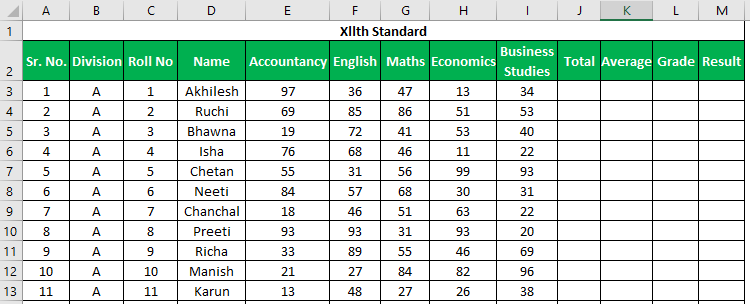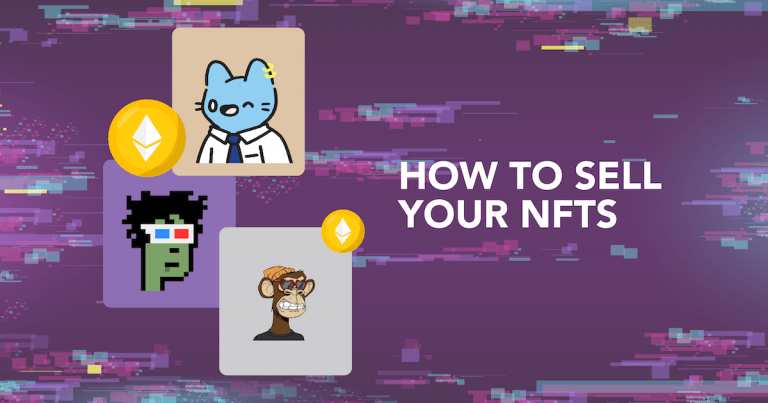8 Simple Tips for Faster Video Editing

Haste doesn’t always make waste, especially when pending video editing projects surround your working space. Being picky when there’s a workload on your shoulders is not an option, but being able to do things faster is certainly feasible!
Someone who edits videos for a living knows the ins and outs of technical efforts needed while video editing projects. However, sustaining the quality does not have to be so hard for a professional, and neither should it come in the way of doing things efficiently.
Video editing requires a great deal of precision and time, but that does not mean you cannot do it faster and better at the same time. As an avid video editor, you can learn to assimilate both speed and efficiency in video editing. Take a look at the following simple tips that can help you create fascinating videos faster:
1. Systematize Your Video Editing Tasks in A Manageable Hierarchy
The first step in systematizing your work is to reorganize everything you have been doing so far. The task list you create this time will be entirely different from all your previous schedule sheets. Even though you follow a very discrete pattern for modifying video bits, your existing techniques will always affect your productivity no matter what.
- You can consider making a few changes while organizing your media files for video editing. Segregate numerous components of the video in different folders and name them correctly. Define segments for audio, images, graphics, and video footage to navigate properly throughout the editing cycle.
- In addition, you can allocate your previous video editing projects in different folders named after the relevant month or date. This way, you will be able to dig out the reference for a new project within a few seconds. Including camera shots, details can be another advantage in this aspect.
Check Want To Buy A Good Laptop?
2. Prepare Your Fingertips for Keyboard Shortcuts to Edit Videos in A Jiffy
This might come as a surprise to you, but your mouse is often causing the problem of delayed video editing projects. Just because it came with your expensive system and a mousepad doesn’t mean you have to use it all the time. Bid goodbye to constant clicking and try out some keyboard shortcuts for improving your grip over rapid video editing.
The best part is, you can learn these shortcut keys in an instant and get started with the drill as soon as you like. Some of the most reliable online editing software often showcase the shortcut keys if you hover the cursor over the button, while some editing portals provide a list of keys on the dashboard. Check out the following standard shortcut keys for reference:
- Q & W to trim the previous and next edits, respectively and close the gaps in-between.
- D to choose a clip at playhead.
- Shift Z for zooming.
- J, K, L for playback, pause, and play forward.
- E and R to move 1 frame backward or forward.
Check 5 Hacks To Help You Work Better
3. Have Faith in Stock Videos & Custom-Built Multimedia Themes
In general, video editing professionals often commence their new projects by collecting a myriad of images, audio, and other multimedia. Sometimes, the end-product doesn’t seem to fit in the frame even after the final rendering. Filming them all over again isn’t a practical solution either.
That’s when stock videos come to the rescue. If you have a keen eye for detail, you will be able to analyze the one missing element in your video that can actually make a difference. Besides, there is no harm in browsing through some quality stock footage.
4. Create Various Stages of Editing to Maintain the Quality
To get the hang of your editing process, you must learn to do one thing at a time. To keep editing the videos in a linear pattern, begin with an A-roll edit and then move along with B-roll. After this, switch to color contrasts and graphic arrangements in the video. Always plan to add the sound effects at the end. This method will also be helpful in the assessment of audio edits, image variations, graphical developments, and other fixes of the video.
Check How to Have an Easier Time Working Remotely
5. Try Your Hand at Backward Editing
When editing video footage of someone interacting with the audience through the camera, you can consider doing it in a backward pattern. Most speakers put an emphasis either at the beginning of the clip or at the very end. This way, you will be able to pick the best bits of the video without wasting your time on 3-hour long video footage.
6. Invest in Multiple Monitors for Better Navigation
Website developers and mobile app interface developers use multiple monitors to navigate through different segments of the programming platform to perform effectively. They use more than one monitor just to develop something completely technical. In your case, you will need multiple monitors to save time on continuous screen switching and enable full-screen video playback.
7. Don’t Forget to Check Your Hard Drive for System Coherence
You do your best to leave no stones unturned while editing videos. But sometimes, video editors forget to check the compatibility of the system. Aside from using multiple monitors, you must use a relatively fast hard drive that can support the rendering of large-sized multimedia files. Also, video editing software occupies a considerable space on your system, and only a well-running fast drive can make your system work without resulting in frequent run-downs.
8. Pick A Steadfast Video Editing Platform for Enhanced Performance
When you use a trustworthy online video editing software laid with plenty of in-built tools, you get halfway through your project effortlessly. That leaves you with the phase where you make your selection, implement the video, and render the final cut video. Popular online video editing tools, such as InVideo, provide customized themes and multimedia access in their affordable packages.
Incorporating these easy and effective video editing tricks and methods can help you create some of the finest videos with optimal efficiency without missing out on quality.