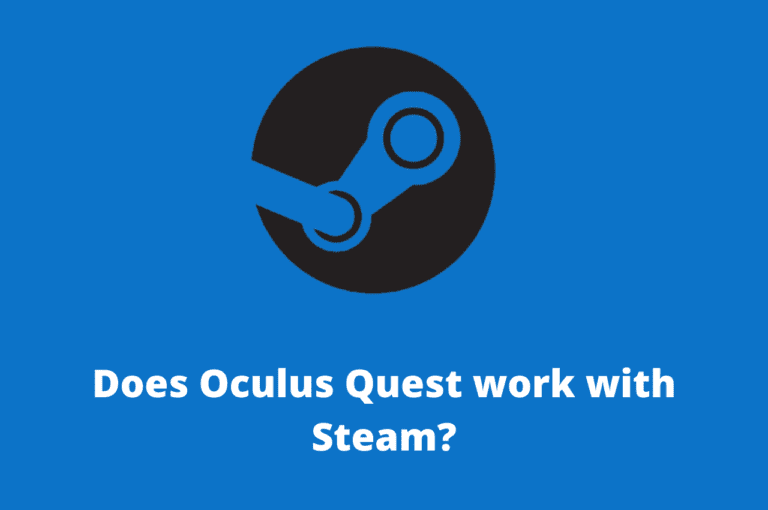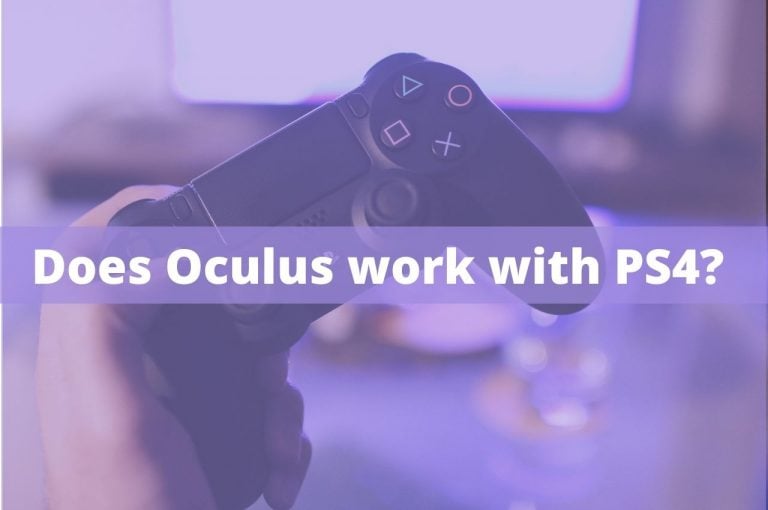Does Oculus Quest need a PC?

Oculus Quest- Is it worth it?
With the escalation in appreciation of gaming and continuous technological advancements, in 2019, the oculus quest was released. This device is a virtual reality headset (VR); amazing graphics add more thrill to your gaming experience.
It works under an android based system and operates wirelessly with a good reach. You can quickly run any game or software using this stand-alone device. Apart from this, it can also be used to enjoy live music and fun with other users.
Being a casual user, you can fully enjoy it even without the oculus link cable. However, with its addition, the speed, graphics are enhanced, so hardcore gamers prefer using it. According to the best gamers, the investment is worth the money as this device works up to the optimum.
It can be easily connected with a blue tooth, Wi-Fi, or USB cable. Quick and easy connectivity makes it an even more excellent choice. Do not hesitate to choose this great unit!
Check HTC Vive Tracking Issues
Can you not enjoy the oculus quest without a PC?
Having a PC to enjoy the oculus quest is not at all a necessity. All you need to do is get a device with access to the oculus’s mobile app. Connection with stream may also work if non-oculus content has to be used.
Oculus link cables provide a consistent experience; you can stream wirelessly and make sure that you have a strong Wi-Fi connection. Air link is another great alternative if your Wi-Fi is secured and within reach of twenty feet.
Air link provides more options and access to more PC VR games on quest 2.Link with USB-C cable if you want to charge your VR during the gaming session. Improvements in the performance and compatibility of the Air link are being made.
Check Best VR Headset for iRacing
Updates regarding Air link – how to avail the opportunity?
Recommended guidelines are provided to ensure a smooth play. It is advisable to only use the Air link on the Wi-Fi that you completely trust, make use of an AC or AX router and make sure your device meets all the requirements of the oculus link.
Once the Air link rolls out, follow these steps and get connected with the oculus quest. Firstly, download the app if you have not already, using PC software v28 to continue the process. Navigate to settings and enable the Air link toggle.
Do not stop here! Go to the settings in quest two and enable the Air link there as well so that you are connected to the system. The promise has been made to improve the visual quality, and soon you will be able to connect it wirelessly over a more extensive range.
Check Best VR Headset For DCS
Oculus and PC, is it the best combination?
If you do not want to use the oculus as a stand-alone device, there is always an option of connecting it with a PC, but how does it work? Do not worry; recommendations are listed below.
To connect to a PC, make sure that you have a premium quality lengthy USB cable and that your PC has USB three ports. Do not forget to make sure that the requirements of the system are met.
Proceed by inserting the provided USB cable into your Oculus headset and PC. Allow the access so that the PC can have permission to reach the files on the headset. Oculus go will then appear on windows as a drive on your PC.
Oculus quest or oculus quest two, what to choose?
The original oculus model comes with two headphone jacks meaning more options to explore. The impressive OLED display enhances the actual colors and adds more fun and thrill. Not only that, but it also plays a growing library for oculus quest games.
On the other hand, the recent oculus quest two (2) has a ninety (90) Hz display and six (6) GB RAM and does the job up to perfection. It supports all the oculus quest games and allows more storage space, yes it means you can enjoy more of your favorite games!
Being not only a lot cheaper than the oculus quest, but it also has a lightweight body which means you will not suffer from aches or any discomfort even after playing for several hours. Running on the new Snapdragon XR2 PROCESSOR, oculus quest two has the edge over the oculus quest.
Check Best VR Headset for VRChat
Stream your favorite game with oculus in full swing
Streaming VR games means that using this technology; you can shift the video streaming from PC into the mobile device over Wi-Fi and change it into the virtual reality mode. With the help of stream labs streaming VR games to twitch, youtube and Facebook have become very easy and quick.
When using the fantastic oculus quest, you can easily stream by just following a few simple steps. Press the home bottoms on the suitable controller to go to the home bar. Click on the library button seen at the bottom and select the stream VR option.
Without actually downloading the media files, enjoy streaming new games using the oculus quest. Improved visual and sound quality is guaranteed,
In addition to that, you can enjoy streaming games for as long as you want with no buffering, pauses, or errors. It is always a win-win situation with the oculus quest!
Conclusion
Information regarding the connectivity of oculus quest with PC and without PC has been provided; choose what works well and enjoy your gaming sessions to the fullest.