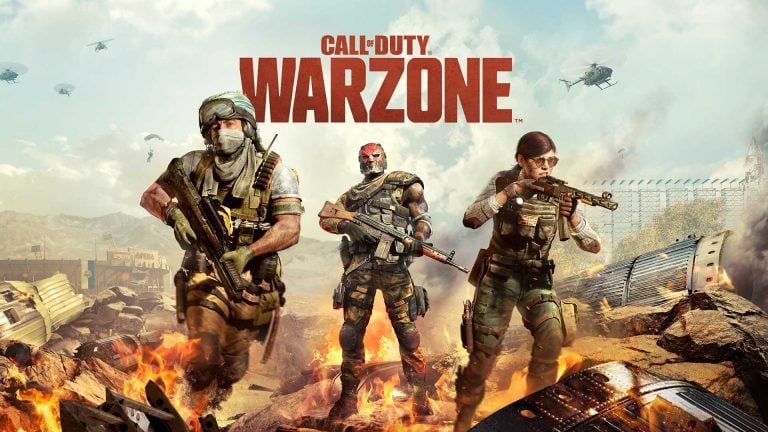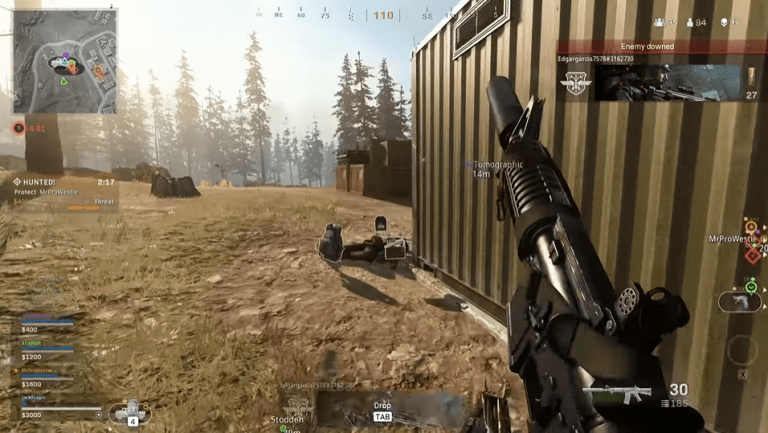5 Best Card Games For Desktop

After the hectic routine of daily’s work, everyone wants to enjoy some leisure time by playing games and something else.
Some people really enjoy playing card games on their desktops or PCs. It is because they want to have fun in a proper manner by sitting in front of their desktops.
The longest-running popularity trend is card games. Even though the majority of games available now are digital, card games have shown to have devoted fan bases. There are many more advantages to playing digital card games than only the chance to compete against players anywhere in the world.
Card games include both new and classic ones. Some people prefer old or classic card games only because they are very simple and easy to play. On the other hand, some people consider new card games a better choice for them to enjoy new things and challenges in them.
If you are looking for the best card games to play on your desktop computer, you are in the right place. Read this article till the end, it will definitely help you.
Here is the list of 5 best card games for desktop.
Check How Do Game Development Studios Make Products for Others?
1. Solitaire Bliss
On Solitaire Bliss, you can play more than 30 different card games. Some of the most popular solitaire versions, including Klondike, FreeCell, and Spider. The other games they have are divided into genres. For instance, there are five different variations of FreeCell available, including Baker’s Game. The best aspect about Solitaire Bliss is accessibility. In addition to an app, your browser can also be used to play it.
Solitaire Bliss is a fantastic app that enables you to play card games on your desktop device. If you haven’t already, you should download this app right now due to its many features. Several of its characters are listed below.
-As you play, you can take use of the numerous hints and undoes it provides.
-Because it has stunning card designs and settings, it is more engaging.
-There are several languages and personal records available.
– If you don’t have access to the internet, you can still play the game offline.
This is one of the best apps to play card games on a desktop.
2. Euchre Game
You can play the trick-taking card game Euchre on your desktop. If you accept the role of the maker, try to perform three or more tricks, and pay attention to your partner’s discards to stop other players who take the maker role from accomplishing these three tricks. Examine a scorecard and the last trick.
Euchre 3.2.0.2 can be downloaded for free. The most recent installer that is available for download has a 1 MB file size. This 32-bit computer programme can run on systems running Windows XP, Windows Vista, Windows 7, Windows 8, Windows 10, or Windows 11.
According to our antivirus examination, this download is virus-free. Tamera A. Shaw-McGuire is the program’s true creator. The program’s installation is typically named bideuchre.exe, euchre.exe, FreeEuchre.exe, or WINEUCH.EXE, among other names. Users of Euchre tend to prefer versions 3.2, 3.1, and 1.0.
This is one of the right places to play card games on a desktop.
3. Cribbage Game
The card game cribbage, often known as crib, is generally played by two players and includes playing and grouping cards to score points. Three or four players could play it.
With Cribbage you can play the traditional game of cribbage in nothing!
In the card game cribbage, two players compete to accumulate points by generating card combinations. The winner is the first to 121 points! This game is enjoyable for players of all skill levels and age groups because of its simple controls and thorough instructions.
View the accomplishments panel to see how you may reward yourself for completing enjoyable challenges. Keep track of your stats and check out the global leaderboards to see how your total points compare to those of others from across the world.
You can utilise Cribbage Coins, which are obtained from playing cribbage games, to unlock unique cards, backdrops, and peg boards. Additionally, you have a choice of player name and avatar. You won’t be able to put down this entertaining and timeless card game!
You can play card games on your desktop by using this one of the amazing apps.
4. Solitaired’s Hearts Game
In the card game Hearts, your goal is to avoid playing any Hearts, especially the Queen of Spades, in order to score the fewest points possible. There are several other game types, difficulty settings, and excellent graphics and controls in this game.
You can play the enjoyable and simple game Hearts Deluxe whenever you like. Both PCs and mobile devices can play the game. The game manages to maintain its predecessor’s lightheartedness, snappiness, and elegance despite the addition of a few new aspects. It also adheres to the traditional rules. If you’ve played the original game before, the controls are responsive and you may start playing right away. If you’re a beginner, the game comes with comprehensive gameplay tutorials to get you started.
Check Valorant: Neon’s Special Abilities, Lore and More
5. Spades Game
A unique desktop application called Spades gives users access to a digital version of the well-known card game Spades. Although the game is often played with four players, this version was specifically designed to be enjoyed alone in a manner similar to Solitaire.
Getting used to Spades is simple, even for people who have never played the card game. Players have the option of choosing Suicide Mode or playing a conventional game against the computer where the game ends with a score of 500. Players cannot alter the music or deck layout, but the computer automatically keeps score and displays statistics as well as a variety of other information.
Conclusion
If you were wondering for the best card games for desktop, I’m sure after reading this article thoroughly your search came to an end.