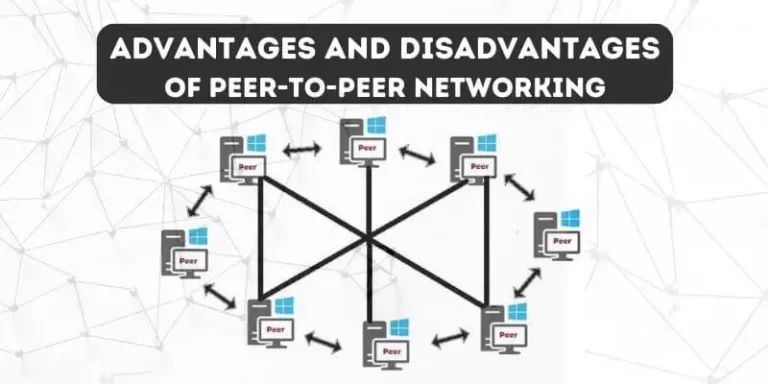How To Protect Computer And Your Digital Data

One of the most important pieces of technology we own is our computer. It’s where we store our photos, personal information, and more. What we do on our computers can be incredibly sensitive and private, which is why it’s important to take the proper precautions to protect them.
In this blog post, we will discuss some of the best ways to protect your computer and digital data from hackers and thieves. From installing anti-virus software to using strong passwords, read on to learn everything you need to keep your computer and data safe.
What Is Computer Security?
Computer security refers to the process of protecting information technology assets and systems from unauthorized access, use, disclosure, or destruction.
To protect your computer, you should:
1. Restrict access to your computer using security measures such as passwords and user names.
2. Install software that encrypts data stored on your computer.
3. Always keep up-to-date software and firmware updates for your devices and computers.
4. Back up your data frequently in case of a computer crash or theft.
5. Use antivirus software to detect and remove viruses from your computer system.
Check Best Security Plugins for WordPress site
Types Of Attacks
There are a variety of ways to protect computer and digital data from attack. Some tips include using a firewall, antivirus software, and keeping your personal information secure.
One way to protect computer systems from attack is to use a firewall. A firewall blocks unauthorized access to your computer by blocking outgoing traffic and permitting authorized incoming traffic. Firewalls can be installed on individual computers or on a network level.
Antivirus software protects your computer against viruses, which are small programs that can damage files or install malicious programs on your system without your knowledge. Antivirus software is typically updated automatically, so it is always up-to-date and protects you from the latest virus threats.
Keep your personal information secure by not revealing too much information about yourself online. For example, never give out your Social Security number or birth date online. Also make sure that you do not leave email addresses or other contact information vulnerable in public areas such as chat rooms or discussion forums.
How To Protect Your Computer And Data
When it comes to safeguarding our computer and data, it is important to take precautions that go beyond the basics. Here are a few tips:
Use a firewall: A firewall is a handy tool for protecting your computer against unauthorized access. By blocking unsolicited traffic, a firewall can help protect your computer from viruses and malware attacks.
Enable antivirus protection: Antivirus software helps detect and remove harmful files from your computer before they can do any damage. Make sure you have up-to-date protection installed and keep an eye on warning messages to ensure that all threats have been eradicated.
Keep your software updated: Software updates are essential for keeping your computer safe and secure. As new vulnerabilities are discovered, software vendors issue updates to fix them. Make sure you install these updates as soon as they become available!
Protect your passwords: Always create strong passwords and never share them with anyone! Store passwords in a secure location away from prying eyes, and make sure you change them regularly if you need to use different credentials for different sites or applications.
Back up your data regularly: It’s important to remember that even if your computer is protected by a firewall, antivirus software, and updated software, accidents happen. So it’s always good practice to back up your data regularly just in case! One easy way to do this is through automated backup services such as Crash Plan. To find out more backup methods you can search our site.
Conclusion
With the increasing popularity of online shopping, more and more people are using their computers and smartphones to purchase items. Unfortunately, this also means that more and more people are exposing their personal information to cybercriminals. To help protect your computer and digital data from being stolen, follow these simple tips:
1. Always use a strong password: Protecting your passwords is one of the most important steps you can take to protect your computer and digital data. Make sure you choose a strong password that is different from any other passwords you might use on other websites or applications.
2. Lock down your screen time: When you’re not using your computer, make sure it’s locked so no one else can access it. This includes closing all programs and logging out of all accounts so nobody can accidentally log in while you’re not around.
3. Keep track of who has access to your computer: If you don’t trust anyone with direct access to your computer, set up security features such as two-factor authentication (which requires both a password and something unique like a code sent to your phone).
4. Use encryption tools: Sometimes even the best precautions aren’t enough for example, if someone steals your laptop but doesn’t have the encryption key