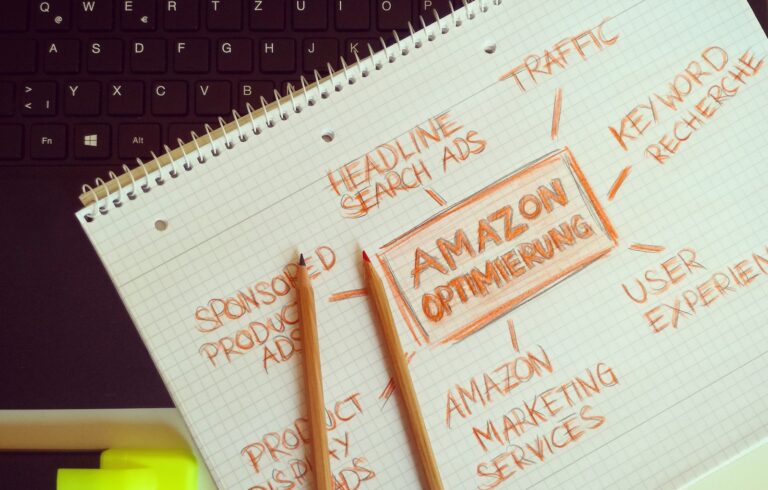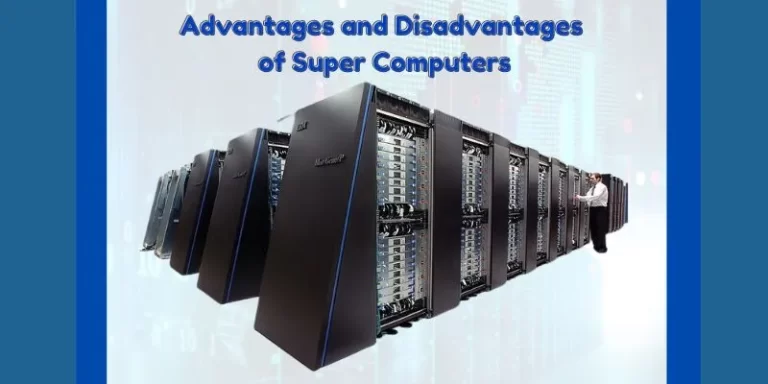All New Features & Updates To Google Maps: Read Here

Every year Google holds an event and surprises the tech world with some amazing hardware, software and updates to their Google Services. This year, Google announced a new set of features and updates on their Google I/O event that happened back in the Summer of 2022.
Google teased some amazing updates that will be arriving on their famous real-time map service, Google Maps. Keep reading this article, and you will get to know what those features and updates will be coming to the Maps app.
Google has said that all of the features which were announced will be a part of their efforts in building a visual-first Maps experience for their users to navigate the world easily and more naturally.
Check Difference Between WooCommerce and eCommerce
Immersive View:
According to the sources, it tells that the upcoming Immersive View feature, which the tech-giant Google announced in their I/O event back in May, is curated and designed to help the users do their planning ahead and get a better understanding of a city that they will be visiting it in the future.
The Immersive View makes a combination of computer vision pairing up with AI technology to infuse together Street View and aerial imagery. It will give you the details of what the weather, traffic and crowds will look like on a given day and time.
Moreover, this feature will allow the users to explore more using their smartphone by looking over an area to see what it actually looks like. Immersive View utilizes predictive modelling and learns historical trends on its own to determine what an area will be like tomorrow, next week or the next month.
Take it as an example if you are thinking of visiting someplace, and you want to check it out before you go there. You can use the Immersive View for the parking lots and entrances, and you can look at the weather and dress according to the weather. If you glide down to the street level, you will be able to see how busy the nearby restaurants and hotels will be on the day you visit that city or place.
As of now, Immersive View is coming to Los Angeles, New York, San Francisco, and Tokyo in the coming months for users on Android and iOS. Google has said in many blogs and reports that they are currently working on bringing more cities to this feature.
In addition to this, the tech giant has also announced that they will be launching around 250 photorealistic aerial views of famous and global landmarks, which says that it’s a step towards achieving the goal of offering a more immersive map to users.
Check The Role Of Custom Software
Neighborhood Vibe:
The all-new feature Neighborhood Vibe is designed to give users across the world the ability to instantly see the vibe of any neighborhood using the photos and information from the Google Maps community.
This feature will show you places that are trendy to highlight what’s so interesting about this specific neighbourhood right now. It will be launching globally in the future on Android devices and iOS devices.
It will come in handy when you want to decide on a place which is artsy or has an exciting food scene, so you go there and spend your time there. Google has said that this feature is all about helping their users on deciding which place is worth exploring by letting them use the Neighborhood Vibe feature.
Search with the Live View feature:
Google has announced that they are bringing their search functionality to the Live View feature. This will be overlaying the arrows and directions right on top of the View of the world.
The all-new Search with Live View feature lets you use your camera to find important places like shops, supermarkets, ATMs and restaurants whenever you are heading somewhere. Let’s just say you are at a place that you are unfamiliar with, and you can’t find the nearest ATMs, you pull up your phone camera and search for ATMs in the area easily.
Chris Phillips, the VP and GM of Geo at Google, said in his briefing with the reports, ‘You can just lift up your camera and see overlaid on the real world the ATM that’s nearby. You can also see cafes, superstores and train or bus stations. You really get a feeling of what an area will be looking like at a glance.
Users can take a look at the business hours of a place that’s on that block. It’s an amazing way to bring it all together at once, it really simplifies the experience and gives you confidence when you are trying to see what’s around you that moment.’
This new feature will be rolled out for users in London, New York, Paris, San Francisco and Tokyo in the future for the users of Android users and iOS users. Google will be adding more cities to this feature list in the future.
Check How Do Websites Increase Online Sales?
Eco-Friendly Routing For Devs:
Google announced that developers around the world would soon be given an option to enable Maps’ eco-friendly routing in their apps. The tech giant is letting its Maps app go eco-friendly, so it will let drivers see and choose the way that is a fuel-efficient route to their destinations. It will save fuel for the users, and they will be able to use less fuel.
With this incredible expansion of the feature, it will let the companies of all industries, like delivery or ridesharing services, have an option to go for the fuel-efficient way by enabling eco-friendly routing in their app. It will let them measure their fuel consumption and save their fuel by choosing the way that eats less of their fuel.
Google has said that the developers will be able to choose the engine style to get more precise fuel or energy efficiency estimates. The tech giant has taken a step towards sustainability efforts by offering eco-routing to users across the world. These expansions will be made available in a preview late times of this year for the places where eco-friendly routing is available. The places include the US, Canada and some parts of Western Europe.
Google will be giving access to the developers to ‘Advanced Markers’. This will let the developers customize the Google Maps red pin and make interactive makers within their maps. It will be available in preview in the coming weeks. Devs are also getting access to a new Address Validation API that will help recognize address components, fix errors and augment address that has missing data. It can help prevent cancelled orders and orders related to refunds.
Enhanced Widgets For iOS:
Google has brushed and polished the widgets for iPhone and iPad owners. Users will be able to use home screen widgets for their Google Maps app. It will display the trips that you have in your Go Tab in the application.
It is a widget that is designed specifically for people who are always commuting from here and there. It will allow the users to view the arrival and departure times in it. The search widget of Google Maps has been reduced, and Google made it a bit more compact than before. They have made it for one-tap navigation access.
Google Maps on Apple Watch:
Google Maps on Apple Watch goes to a new level. It takes a major leap forward towards empowering individuals who want to obtain directions on the smartwatch and don’t actually want to pull out their iPhones from their pockets.
It is an ideal feature for people who have cellular-enabled Apple Watch models, and the users can use the ‘take me home’ feature on their watch face to get on the way to their home.
Siri and Spotlight Integration for the iOS:
Google made a deep integration with Siri and Spotlight for iOS users. It will give the ability to the users to set up Shortcuts app automation that will have directions with their voice. For instance, they can say, ‘Hey Siri – search in Google Maps’ or the ‘Hey Siri – get me directions to this place’.
FAQs:
Here are some questions answered for our readers. Read them below:
- Can I use Google Maps on my Android phone?
Yes, of course, you can use Google Maps on your Android. Your Android might have it pre-installed with the Google suite; you can check it in your app drawer. If you don’t see anything related to Google Maps, simply go to Google Play Store, search Google Maps and then download it.
- Does Google Maps work on cellular connectivity?
Yes, they do work on cellular connectivity. You have to enable the background processes, services and cellular connectivity from the Apps section of your phone to use Google Maps on your cellular network.
- Can I check the traffic situation near me on Google Maps?
Yes, you can check the traffic flow and anything related to traffic on Google Maps. Go to Google Maps, turn on the Traffic feature and check it on the maps. The green bar tells the traffic is moving smoothly, while orange means it is a bit slower but moving, and red means there can be a traffic jam or the cars are moving very slow. Maroon will be indicating that the road is it is slower than ever. Users can plan their trip accordingly by watching the indicators on the map.
- How can I be aware if there’s a roadblock on the road using Google Maps?
Most of the time, Google Maps are updated frequently because there are many users of Google Maps, and they keep updating the roads from wherever they go. It is most likely you will see a black and yellow roadblock on Google Maps that will indicate that the road is currently blocked. You can plan your routes using the maps by choosing a route that goes with the flow and there are no blockades.
- Can I use Google Maps in offline mode?
Yes, you can use Google Maps in offline mode. There will be some features that you can’t use because you need a stable internet connection for them. It includes traffic flow and directions. These features run smoothly when you have an internet connection.
- How can I know about a place using Google Maps?
Whenever you are using Google Maps, you can find ATMs, restaurants, schools, banks, malls, supermarkets and much more. If you want to know more about them, simply go to their details and get the information that you need from them. It can be their email address, phone number or opening and closing hours.
- Are the directions accurate on Google Maps?
Yes, they are pretty much accurate. It will take you to the proper destination that you have put in Google Maps. It will re-route you if you forget to take a road, intersection or anything. Everything is real-time, and you will be surprised by how quick it works.
Final Thoughts:
To sum this up, you are pretty much aware of the features and updates that will be arriving on Google Maps. These incredible features will make it easier for daily commuters to get to their destination at their desired time. Some of the features will be arriving soon in the future for the city you are currently living in.