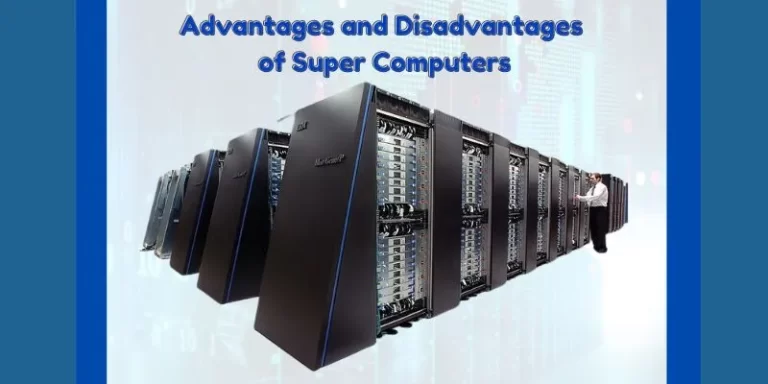How To Deactivate/Delete My Twitter Account Permanently?

Twitter is one of the famous social media platforms with a microblogging layout. You can post tweets, and pictures, do polls and do much more on the platform. Many users can interact with public figures, celebrities, and famous people.
Sometimes there are reasons that you don’t want to take a break from social media, you don’t want to use the account anymore, or maybe you are thinking of starting a new account from scratch or winding up your business account. It can be any reason. Keep reading this, and we will tell you how to deactivate or delete your account.
Check NVIDIA RTX 4090
Things To Consider Before Deleting The Twitter Account:
No matter what your reason for deleting your account is, you need to get these things straight. You will be able to delete the account in a few simple steps. Twitter will be enabling a 30-day-deactivation period.
During this time period, your Twitter account won’t be visible to others and users don’t have to log-in.
Also, consider these things before deleting the Twitter account. Make sure you are taking proper steps for the right reasons. Read these questions and their solutions before you go for deleting or deactivating the account:
Are you thinking of changing your username?
If you are thinking of changing the username, then there’s no need to delete the whole account and start from scratch. Twitter gives you an option of changing your username to one that isn’t taken by anyone on the social platform.
Following this step won’t make you lose your followers as well as the tweets count. You will be able to go ahead with your current account.
You can follow these steps for changing the username:
- Go to Settings and privacy
- Go to Account
- Click on Login and Security
- Change your username
Are you planning to make a new Twitter account with the same username or email address?
If you are planning to start a new Twitter account with the same username and email address, then you need to deactivate the account. With this, Twitter’s directory of usernames will be vacant once you deactivate it, and then you can make a new account and use the same username.
Are you looking forward to saving information in your Twitter account?
If you want to save your information and data from your Twitter account, you have to request it before you go into the deactivation process. Requesting for the data will be up to Twitter’s policies and rules.
Do you want to get rid of tons of your Tweets?
If you want to delete all of your Tweets and feel that it takes a lot of time to delete them one by one, instead of doing this, simply search for apps that do that. TweetDelete may come in handy for deleting your Tweets.
Check Video Ads Are the Future of Advertising
How Do I Save My Data Before Deleting My Twitter Account?
Users who want to save their data and information before they deactivate their account and delete the whole account have to request their saved data from Twitter. You can write an email to the Twitter social platform or simply go to Settings and request it.
Follow these steps to save your Twitter data:
- Go to the three-dot menu icon and click on Select and privacy.
- Go under ‘Data and Permissions’, and you will find ‘Your Twitter Data.’
- Write down your password and tap on Confirm.
- Click on the Request archive that you will find next to Twitter. Also, there’s an option to request Periscope data that will direct you to your Periscope account (if you have made one).
- Once the data is all set, you will get a notification from Twitter as well as an email with a link. After this, go to Your Twitter Data, and there has to be a ‘Download archive’ button. Download your data.
How To Delete My Account Permanently:
People who are looking forward to deleting their Twitter accounts have to follow these simple steps. If you want to delete your account, you have to deactivate it before going for the deletion process.
It will tell Twitter that you are thinking of deleting the account. Deactivation will be removing the account for a short time period, and people won’t be able to see your profile or Tweets. Once the time period crosses the limits, your account will be deleted.
Check these steps below to delete your Twitter account from web browsers and mobile:
Web Browser:
- Log in to your Twitter account.
- Go to the main page, click on the three-dot menu icon that is located on the left sidebar, and go to Settings and privacy.
- Click on Deactivate your account.
- Read the information that will be displayed on the screen and click on Deactivate.
- Once you have clicked on Deactivate, you will be asked to confirm your password, put your password and then click on Deactivate one more time.
Mobile App:
- Log in with your Twitter account details using the mobile app.
- Click on the profile picture, go to Settings and privacy in the menu.
- Under the username, tap on Account.
- Tap on Deactivate your account now.
- Read the messages and information that Twitter will be displayed on the screen, and select Deactivate.
- Once you get prompted to put your password, then you can tap on Deactivate for the final time.
Is Deactivating Your Twitter Account Is Like Deleting It?
Once you get ahead in the deactivation process, your Twitter profile and information related to it won’t be available and accessible on the platform. This will go on for 30 straight days, which will start the deletion process of your account. If you want to delete the whole account, it will take up to an additional week in these 30 days.
During the 30-day period, users can reactivate their account at any time if they want to, just log in and confirm their reactivation. It’s a good thing for the people who have deactivated their accounts in error and, after changing their minds, they want to get their accounts back.
The username and email address will stay glued to your account for 30 days, and nobody can use them until the 30-day period has passed and you have deleted your account.
Check Laptops For Gaming and Productivity
Will My Tweets Be Visible?
Users have to note down that some of the profiles and Tweets will still be showing up online in other search engines, internet archives, and directories. As we know, screenshotting the Tweet culture is trendy on every social media. This can be another way for Tweets to be visible to the public even if you delete your account.
Check the steps below if you want your Tweets to be deleted and vanish from search engines:
Search Engines:
Deleted Tweets or Tweets that were tweeted from deactivated or deleted accounts might show up in the search results for a good time. It is because those pages are recrawled. The links to delete profiles and Tweets exists, but clicking on them will direct you to the error page. However, their content might be available and visible on search engines’ results pages.
If you are thinking of getting the content removed. You can request Google to delete those Tweets. Follow these steps:
- Log in to your Google account (or create one)
- Copy the Twitter URL you want to be removed
- Now head to Google’s ‘remove outdated content page.
- Once you have copied the Twitter URL, paste it in.
- Click on the red “REQUEST REMOVAL” button.
For your information, search engines like Bing and Yahoo offer the same services for the deletion of the selected URLs. Note down that you have to request the removal of URLs that don’t exist anymore. For instance, you can’t request the removal of a Tweet that is already present on the Twitter platform.
Internet Archives:
It is possible for people to view some old tweets using the internet archive service. For example, the Library of Congress used to put every single Tweet in the archive, but they stopped doing this practice back in the year 2017.
There’s a service known as Wayback Machine that saves Tweets. However, the company doesn’t tell how they archive the Twitter pages, but the director of this company has said:
“So we archive some tweets — not all of them and not even nearly most of them — but we do archive tens of millions of tweets every week, and we archive them from a variety of sources.”
Some sources asked Graham about ex-president Donald Trump’s Tweets were saved automatically or not; he said, ‘Pretty much. That’s an easy one.’
Let’s take a look this way, and if you are a celebrity, politician, or another public figure, there are fewer chances that Wayback Machine will be archiving and saving your Tweets by default. With that being said, it will be offering a feature that is called Save Page Now. It lets the users archive a specific URL.
Using this method, there are possibilities that one or more of your Tweets will end up in the archive. Once they make it to Wayback Machine, then it will be difficult for you to get it removed as the company only approves the removal requests from the domain owner.
Can I Delete My Twitter Account And Make It With The Same Email?
Once you activate the deactivation period of 30 days, your account won’t be visible to many users on the social platform. Just don’t log in to the account during that period. Once the period is over, you will proceed to the deletion process.
After deleting the Twitter account, you can use the same email which you were using for a new Twitter. Once the details about your old account have vanished from Twitter’s directory and servers, you will be able to make a new account with the same email.
Moreover, the username place will be vacant, so it’s like a new fresh start with the same email and username if you want to keep it that way.
What If I Want To Change My Username Only?
If you want to change your username only, you have to go to the Settings tab and then go for the username-changing options. You can find it in the Account settings and then go to Login and Security.
If once you wanted to change your username to something that was taken but now it’s vacant, you can use it as your username then. Some of the accounts change their username, and some of them deactivate the account, so it frees up the space of that username.
FAQs:
We have some questions answered for our readers related to the account deletion on Twitter. Read them below:
- Is deactivating a Twitter account means I am deleting it?
Deactivating your account will remove it from Twitter, but the action can be reversed. The deactivation process starts when you apply for it, and it directs Twitter that you are looking forward to deleting your account.
However, the deletion process won’t start until you go through the 30-day period once you deactivate. Deactivation can be reversed between those 30 days, but once the account gets deleted, it can never be restored at any cost.
- Can I delete my current Twitter account and make a new one with the same email?
Twitter doesn’t allow its users to use one email for multiple accounts. However, users can change their email address that is connected to an existing account. Whenever you deactivate your account, the connected email address won’t be visible and available for 30 days.
Once the 30-day period ends and the accounts get deleted, then the email will be available. If you want to set up a new account with the current email, you can change the email on the current account.
- Can I start a new account on Twitter after deleting my current account?
You can start a new Twitter handle once you have deleted your account. You can use any type of username according to your preferences. Since it’s a new account, you will be starting from scratch.
- Can I use 2 Twitter handles with the same email?
No, you can’t have two Twitter accounts assigned to one email or username. If you want to use the same email or username on a new account, then you have to transfer it first. After the transfer process, then deactivate the current account.
- Can I have multiple accounts with the same phone number?
Yes, you can make multiple accounts and assign them to the same phone number.
- How can I recover a deleted Twitter account after the 30-day period?
No, you can’t recover the deleted Twitter account. There’s no going back. You have 30 days period, and you have to decide on those days. However, you can create a new account to start it all over again.
Final Thoughts:
To conclude, you know very much about what to do if you want to deactivate or delete your Twitter account. If you want to start your Twitter journey from scratch, you need to follow the steps above-mentioned in order to delete your account. You can use the same username and same email for the new account.
Readers can follow the steps whichever suits them. Also, they can download their information and data whenever they delete their account.