12 Best Android Emulators For Linux In 2023
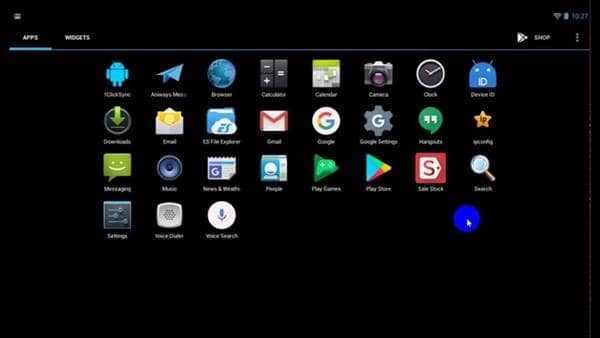
Linux is one of the cleanest and most sophisticated operating systems for any PC. This OS has an outstanding reputation among tech blogs like Thoughtsoncloud, tech enthusiasts, and the tech community. However, another fact is that this OS is not so well known to the general public. This is one of the reasons why Linux users have few choices when it comes to good software. This blog is about the best Android emulators for Linux you can use in 2022. Let’s explore the best Android emulators!
What Is An Android Emulator?
Before starting our list of the best Android emulators for Linux, some curious minds might want to know more about emulators. The term “emulator” comes from “emulate”, which means equal or match, especially by imitating.
In the computer world, an emulator imitates the function of (another system) by modifying the hardware or the software.
When we talk about an Android Emulator, it is a complete replica of the Android operating system. The system is optimized in the form of an application capable of creating the Android environment on your PC. This suggests that with an emulator, you can easily do whatever you do on your smartphones, whether playing games or editing videos.
In general, emulators proved to be a game-changer. You can find lots of good emulators which are developed by huge teams of developers.
Check Best Free Android Emulators For PC
Best Android Emulators For Linux
Let’s explore the list of top 12 android emulators for Linux that are available right now:
1. Genymotion
Genymotion is one of the best Android emulators for Linux, and almost all developers agree. It is a paid emulator available in cloud and desktop versions. However, it is free for personal use, and users can’t share their accounts with others.
When you install this emulator, it emulates anything a phone can do. Its VirtualBox working in the background and good GUI (Graphical User Interface) makes it easy to run tests.
If you are a developer and looking for a reliable emulator, this is the one you should try. Why? It supports Android Studio IDE (Integrated Development Environment), and you can also use it to test your apps. You also get ADB (Android Debug Bridge) access. It also supports cellular functionality, Wi-Fi, GPS, and other elements.
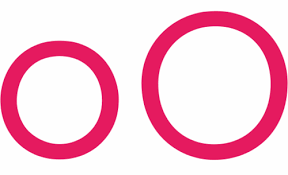
Genymotion is one of the best Android emulators for Linux, and almost all developers agree. It is a paid emulator available in cloud and desktop versions. However, it is free for personal use, and users can’t share their accounts with others.
2. Android-x86
Android-x86 is an Android Open Source Project that ports Android mobile OS to Intel x86 compatible systems. The port runs the Android user space on top of the Linux kernel using QEMU (a free and open-source emulator), with additional patches to hardware-enabled the necessary components of Android.
A favorable aspect of Android-x86 is that it provides full support to Google Play Services. So, it helps users easily install Android apps on their Linux devices. Also, you can use it for all networks, and it lets users customize themes whenever possible.
Furthermore, users can install updated versions of their favorite applications, as the developers keep providing Android OS updates. Besides, it also contains a simple UI, making it a user-friendly emulator.
It is also possible to run Android-x86 on a virtual machine. Another best aspect is you can install it as your second OS on your disk. When doing this, you’re no longer emulating, but you can install it for your laptop.
It also works well when using more battery life from your laptop, as it consumes much less power than an OS. Its OS replacement feature enables it to emulate everything.

Android-x86 is an Android Open Source Project that ports Android mobile OS to Intel x86 compatible systems. The port runs the Android user space on top of the Linux kernel using QEMU (a free and open-source emulator), with additional patches to hardware-enabled the necessary components of Android.
3. AndroVM
AndroVM is also a product of the same developers who designed Genymotion. You will find it one of the most versatile Android emulators available. It supports offline mode, and it is what makes it so interesting and different from Genymotion.
This emulator is one of the best choices to install on your Linux system. It only requires you to visit their website to simply download the Linux image. Then, you’ll download VirtualBox to load the image into it. Now, you can use and play your favorite games or apps within the Android platform as you want.
Unlike Genymotion requiring a stable internet connection for smooth operations (such as running games and applications), AndroVM does not require any network connectivity. Users also get the same features as Genymotion, which is a win-win situation.
One of the best features for Linux users is its built-in support for OpenGL. Users can experience a more robust rendering on this mobile app than on an Android device integrated with required PC resources.
Anbox is a fairly new Android emulator but has dominated a significant market share due to its versatility. One of the good features of this emulator is that it supports every app and game you want to play. Even if you have a graphically complicated game, you’ll need to install it to run it quite easily.
Check How to download Raid: Shadow Legends on PC?
4. Anbox
In addition to placing the core Android OS into a simple contained platform, it abstracts hardware accesses for performance metrics. Integrating the primary Android service system into the Linux system optimizes the emulation process and ensures better accessibility.
Anbox leverages containers (LXC) and other standard Linux technologies that assist users in differentiating between the Linux system and the emulator. It also lets you select any Android version, whether Cupcake (Google’s 3rd version of Android) or Oreo (Google’s 15th version of Android). It is extraordinarily secure than other emulators due to its containerized design.
5. A Virtual Device (via Android Studio)
AVD (Android Virtual Device) is another highly optimized Android emulator for Linux, most commonly used by developers. If you have an Android device, it perfectly emulates it and comes very close to a real Android device in terms of capabilities.
Technically, AVD is an excellent emulator for using Android apps in Linux and any other system. The notable aspect of this emulator is that Google developed this emulation software, especially for Android apps, to be tested on a desktop. It is a central part of Android Studio IDE (Integrated Development Environment), an integrated development environment helping developers develop Android apps.
Other features of the AVD are the possibility of the latest Android version, including beta versions, one-click Google support, and implementation of ARCore and its subsidiaries. It also supports the Play Store apps and all the connectivity services, including Wi-Fi and Bluetooth.
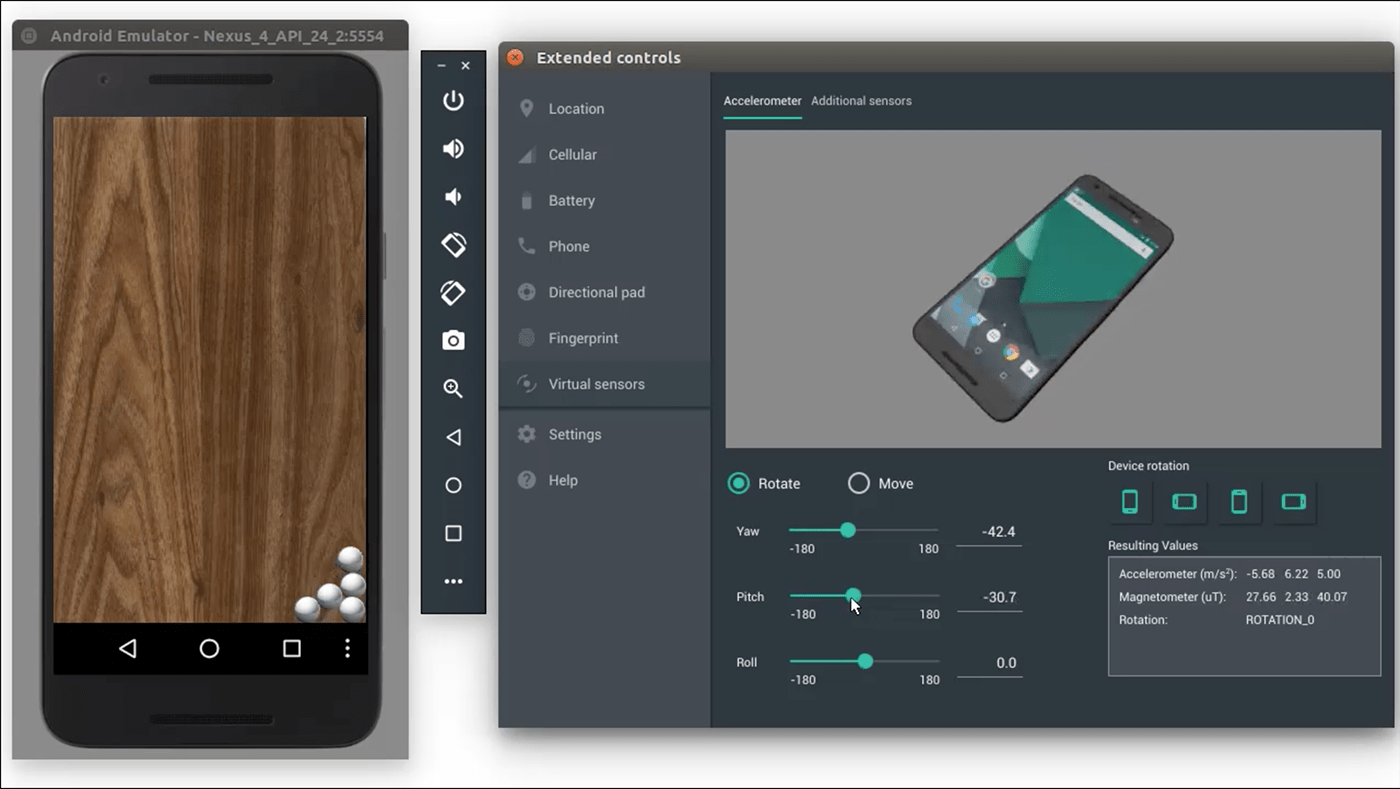
AVD (Android Virtual Device) is another highly optimized Android emulator for Linux, most commonly used by developers. If you have an Android device, it perfectly emulates it and comes very close to a real Android device in terms of capabilities.
6. Andy OS
Andy OS is a mighty Android emulator favorable for playing your favorite Android games on Linux. We can say that it is a great emulator due to its various amazing features.
First, you’ll find the inbuilt play store, helping you download and install the APK files and apps. Second, you can also play games available in the Google Play Store with AAA titles.
It goes beyond supporting the games and has established itself as one of the best Android emulators for a Linux system. AndyOS is best for seamlessly synchronizing your mobile device and desktop. It also allows you to connect Android apps with Win/Mac. You can do it if you want to enable app downloads from any desktop browser direct to Andy OS. Finally, you can view your most desired communication and entertainment mobile apps on your desktop without any hassle.
Check Best Android Emulators For Mac
7. Bliss OS
An innovative new way to use and interact with Android OS has arrived, BlissOS. This OS acting as an Android emulator is available for free as an Android open-source OS. So, you can run almost all the Android apps as system software with this OS natively on a Linux system.
The best aspect is that it supports UEFI (Unified Extensible Firmware Interface) and MBR (Master Boot Record) modes. This way, it ensures the comfortability of more users with the OS, regardless of the system specifications and architecture.
Its interface is quite interesting because it lets users modify the interface size. You can find tons of customizations, and one of the best ones is the installation of Custom ROMs. This feature benefits developers and end-users because of its embedded Android OS.
Other features of Bliss OS include stability and high speed, native Google Play Store support, best for all gadgets, and regular AOSP updates.
Sometimes, problems may arise for developers when running the most demanding Android apps on the Linux machine. They can use BlissOS to overcome problems, as this offers performance-oriented designs and implementation. As it optimizes everything, this feature makes it less resource-intensive. Users also need to take good care of their system by updating themselves about the malicious app that might harm the system.

An innovative new way to use and interact with Android OS has arrived, BlissOS. This OS acting as an Android emulator is available for free as an Android open-source OS. So, you can run almost all the Android apps as system software with this OS natively on a Linux system.
8. ARChon
ARChon is also based on Android and is one of the unique emulators for Linux systems. There is no requirement for installing it on your Linux system, as it doesn’t work inside a virtual machine. Instead, it attaches the emulation compound directly to Google Chrome because it uses the powerful runtime of Google Chrome. So, it does not count on the build of Linux or the version of Kernel. You can use ARChon on any kernel version, which runs very well on all Linux machines.
ARChon is an easy-to-use emulator for mobile app developers because they can use it to re-build and run their apps. Being an open-source Android emulator, ARChon empowers developers to experiment with the software and bring changes to it according to their preferences.
Not relying on a dedicated Virtual Machine makes it the first choice for those seeking a robust solution.

ARChon is also based on Android and is one of the unique emulators for Linux systems. There is no requirement for installing it on your Linux system, as it doesn’t work inside a virtual machine. Instead, it attaches the emulation compound directly to Google Chrome because it uses the powerful runtime of Google Chrome. So, it does not count on the build of Linux or the version of Kernel. You can use ARChon on any kernel version, which runs very well on all Linux machines.
Check Best Android Emulators For Linux
9. Android SDK
Android SDK is a powerful Linux Android Emulator, and it is the support received directly from Google. This emulator is helpful to Android app developers because it allows them to test their applications without any hurdles.
It is also the home to several firepowers; thus, it is best for Linux to give users a matchless experience.
Some unique features make Android SDK one of developers’ most preferred Android emulators. It has built-in support for all the Android functionalities, making it an official tool. The other best aspects include convenient file transfer, GPS, Wi-Fi, sensors, SD card support, and a variety of Android functionalities. Users can benefit from these features when working on any Linux system.
Furthermore, it supports more applications than any other available on the internet. With this, users can simulate different configurations and features, like ARCore, an augmented reality platform of Google. It works at a faster speed than other tools. Finally, developers can customize the build of this Android emulator to use Android SDK according to their requirements.

Android SDK is a powerful Linux Android Emulator, and it is the support received directly from Google. This emulator is helpful to Android app developers because it allows them to test their applications without any hurdles.
10. LambdaTest
LambdaTest is another cutting-edge platform for testing Android applications on an online device farm of 3000+ devices and OS combinations. It is a fast-paced emulator that helps you run mobile app testing and find bugs at jet speed.
Other than the public app, users or developers can also test their locally hosted apps on this emulator. This suggests that even when you have an app with beta mode, you can test it and find bugs more quickly than ever.
This emulator also supports local testing through the LambdaTest tunnel feature and UnderPass application, which is a boon for Linux users. The LambdaTest tunnel lets users connect their local system with its servers via SSH (Secure Shell) based integration tunnel. Afterward, users can test their locally hosted pages on more than 3000 browser environments available on the platform. Likewise, LambdaTest Underpass assists users in establishing an SSH tunnel between the operating system and the cloud servers, all through GUI.
Furthermore, the visual regression cloud of this emulator helps you get the information on image, screen resolution, and video alignment. This emulator has in-built cloud support that allows users to test Android apps on any Linux version.
No matter if your app is small or large. You can test any Android app using LambdaTest under LinuxOS within a few minutes. In addition, it is also easy to load .apk, .zip, or .app files into this emulator directly. The faster testing mechanisms and other matchless features make this emulator the most preferred one.

LambdaTest is another cutting-edge platform for testing Android applications on an online device farm of 3000+ devices and OS combinations. It is a fast-paced emulator that helps you run mobile app testing and find bugs at jet speed.
Check Best Android Emulators For Windows 10 And 11
11. Shashlik
Shashlik is another Linux emulator that lets users quickly run their Android apps on any Linux system. You don’t need to install a Virtual Machine on your Linux system to operate this Android emulator. Instead, it requires an extraordinarily stripped-down Android base as the home to the key components. You can combine it directly into your current system session, enabling you to enjoy the high performance of this Android emulator.
Some fantastic features of Shashlik are that it is a native software that leverages OpenGL infrastructure. Users use this emulator because it renders the graphics and helps them run the newest apps. Experts recommend using this emulator for Linux on the KDE Plasma environment.
Furthermore, Shashlik may not function if your mobile app needs Google Play Services. In this case, you may need to sue other emulators that suit your needs.

Shashlik is another Linux emulator that lets users quickly run their Android apps on any Linux system. You don’t need to install a Virtual Machine on your Linux system to operate this Android emulator. Instead, it requires an extraordinarily stripped-down Android base as the home to the key components. You can combine it directly into your current system session, enabling you to enjoy the high performance of this Android emulator.
12. Jar Of Beans
Jar of Beans was specifically designed for the Windows OS. Now, users can use this Android emulator on a Linux desktop due to WINE. WINE is software available for free; it is an open-source compatibility layer that lets games and apps developed for Windows run on Unix-like OSs. In addition, this open-source compatibility layer is built explicitly for Linux and macOS. And as of July 2020, users of both platforms can avail well-maintained packages.
So, Jar of Beans is a WINE-emulated Android emulator most favorable for Linux users. Nevertheless, as it is a resource-intensive emulator, installing it on your Linux system might be a pain because it doesn’t support the latest apps and games. Consequently, use WINE if you’ve non-Linux applications.
With these minor annoyances, this Android emulator is advantageous due to many positive aspects for Linux users. It lets them install Android apps using Google Play Store. This feature is suitable enough if a user doesn’t want to go through many re-builds to enable their favorite apps to function well. This emulator also has a native SD card support that allows users to swiftly enhance the current Android device storage to this emulator.
Furthermore, Jar of Beans is the best for improving overall hardware acceleration, as it has support for Intel Hardware Accelerated Execution Manager (HAXM). It is a portable emulator, and this feature makes it popular among developers. In this emulator, users may choose and change the screen resolution.
More interestingly, if users want to switch between ordinary Android and Tablet modes, they can. This emulator’s users may easily store their tailored preferences because of its multi-user functionality feature.

Jar of Beans was specifically designed for the Windows OS. Now, users can use this Android emulator on a Linux desktop due to WINE. WINE is software available for free; it is an open-source compatibility layer that lets games and apps developed for Windows run on Unix-like OSs. In addition, this open-source compatibility layer is built explicitly for Linux and macOS. And as of July 2020, users of both platforms can avail well-maintained packages.
Final Words
Users or developers can consider this list of the best Android emulators and make well-calculated decisions according to their needs. There are several reasons and needs why you might need to emulate the Android platform on your Linux system.
We hope this blog will help you find the best emulator to run your favorite Android apps and games on your Linux system.






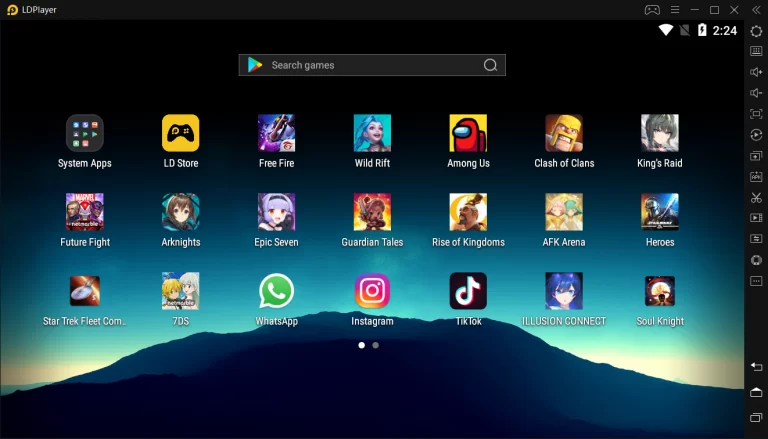
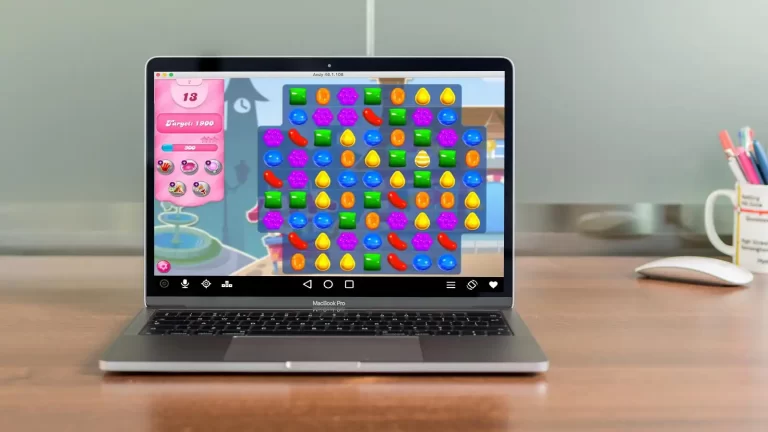
I’m looking forward to trying out some of these emulators!