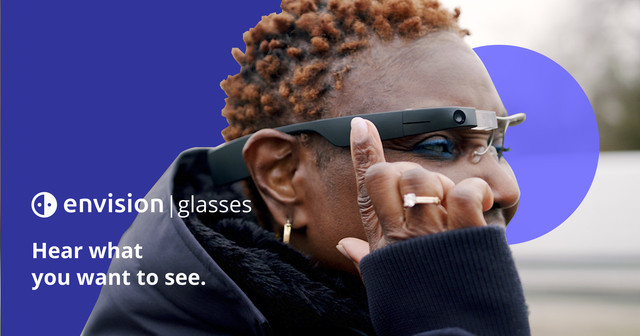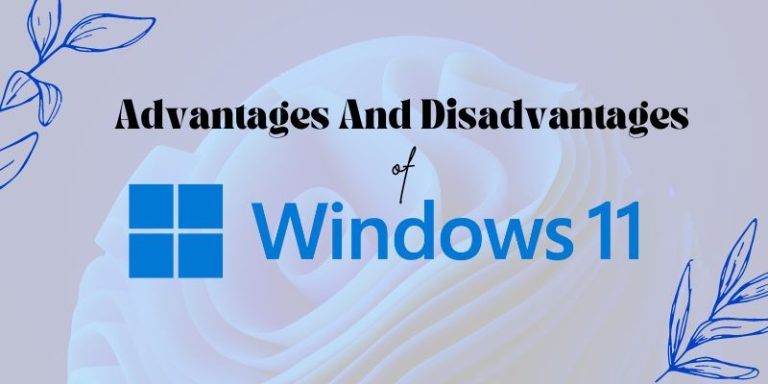How Can PC Cleaners Help Extend The Lifetime on Your Laptop?

PC Cleaner is a program that will optimize your system to increase its performance. It carries out a variety of activities, including locating and deleting temporary files, deleting damaged registry entries, and cleaning caches for different programs. It may restrict processes using RAM in the background.
Your computer and laptop will slow down if it has too many starting items or a bloated cache, therefore PC Cleaner should be used frequently to detect any issues.
Performance and simplicity of use are important considerations when selecting a computer cleaner. Check out the tool’s reviews as well. If the tool performs as promised, you may look at performance reviews.
Additionally, you want to look for both favorable and unfavorable customer comments in evaluations. Examine the features the tool has to offer.
This will enable you to determine whether the tool is free, affordable, and appropriate for your needs. Additionally, you ought to see if technical help is offered. Tools that offer technical assistance will be a more dependable choice.
Programs for cleaning up computers and laptops, such as standalone computer cleaners and antivirus packages with system optimization features, aid in enhancing computer efficiency.
They provide a range of system cleaning and optimization solutions, including tools for removing garbage and bloatware, updating software, accelerating systems, enhancing gaming performance, defragmenting disks, and more.
Premium antivirus packages offer specific system tuning tools as well as malware scanners, which may eliminate malware, adware, potentially unwanted applications, and other software that might slow down your computer. These packages also include malware protection.
You can find software on the list below, regardless of whether you’re looking for an all-encompassing Internet security solution that can fully optimize (and safeguard) your system or just a convenient and budget-friendly standalone PC setup utility.
Check Using Instagram as a business
One of the potential security options is Norton 360
Norton 360 provides strong real-time security that can eliminate malware, PUPs, and adware in addition to fantastic device customization possibilities. It takes very little time for File Cleanup Scan to locate and delete trash files.
You can see precisely what modifications Norton is making to your device with the use of its Graph tool, which is a very helpful feature. It presents logs in an understandable graph style, such as firewall notifications, malware scans, file cleanups, disk optimization, and more.
Additionally, Norton has the greatest anti-malware engine available, and we know that malware attacks are on the rise, it is capable of identifying all varieties of malware, including spyware, which is frequently to blame for sluggish machines.
Norton’s optimization and cleaning tools are straightforward yet efficient. A further benefit is that Norton has the finest antivirus scanner for 2022, safeguarding your computer from dangers that might jeopardize both its performance and security.
Bitdefender is one of the options
The cleaning tool provided by Bitdefender is really easy to use and is quite good at removing trash files. The cleanup scan from Bitdefender looks for a variety of things on your computer and laptop, including faulty registry entries, temporary system files, garbage files from Windows, and more.
However, Bitdefender’s cloud-based malware scanner is one of the best available; it combines traditional signature-based scanning with machine learning to offer excellent protection against all types of malware threats, including adware, spyware, and PUPs, which can significantly slow down your computer.
Bitdefender offers quick PC optimization and cleaning services as well as superior antivirus protection. It is really simple to use.
Check Ins And Outs of Operating an iPhone
Good web performance cleaning and optimization tools from McAfee
A good assortment of PC optimization tools is available from McAfee, including a website performance enhancer and a garbage sweeper.
Additionally, it provides a safe file shredder that securely deletes old data so that nobody not even hackers can retrieve them using specialist file recovery software, and they provide you with protection, as cleaners are mostly the parts of antivirus software, so your protection from malware, phishing, and similar hacker attacks is much better.
Online Boost, a McAfee web performance plugin, speeds up page load times and uses less bandwidth by stopping intrusive video advertising from automatically playing when you visit websites.
Ransomware, Trojans, spyware, and phishing websites are just a few of the dangerous threats that McAfee’s Malware Scanner and Web Protection are excellent at defending against.
Do PC spruce-up tools and cleansers work?
Yes! Cleaners and optimizers for computers and laptops are excellent tools and a wonderful choice for you. However, there is a strong probability that your gadget is infected with malware if it is operating extremely slowly.
Consequently, it’s a wise decision to get an antivirus package that contains PC cleaning capabilities, which, in addition to improving the speed of your computer, may also eliminate bothersome adware, spyware, and PUPs that can eat up space on your hard drive and clog CPU resources.
Check 13th-Gen CPUs
Can my computer be fixed by a computer cleaner?
The best approach to speed up slow PCs is using computer cleaners. It’s always worth attempting a PC cleaner to get rid of trash files, optimize your hard drive, and improve your CPU and RAM rather than tossing out your failing PC and buying a new one.
However, you most likely have a malware infection if your computer is acting up, displaying pointless pop-ups, crashing regularly, or executing strange applications.
Quicker and safer Windows
To keep your computer secure and optimized, download a cleaning. Even the most sophisticated and dependable operating systems eventually exhibit signs of performance decline.
On your computer’s hard disk, temporary files and data from software that has been removed in the past accumulate while unused and seldom used programs run covertly each time you boot! Every time you go online, your system also stores tracking cookies and internet files including safe personal information.
By removing superfluous and useless files, PC Cleaner guards against this kind of digital memory, making sure that your system is no longer open to hackers and offering you a quicker, more efficient Windows experience. It will be simple to return your computer to its original state if you use a PC Cleaner.